Page 612 of 816
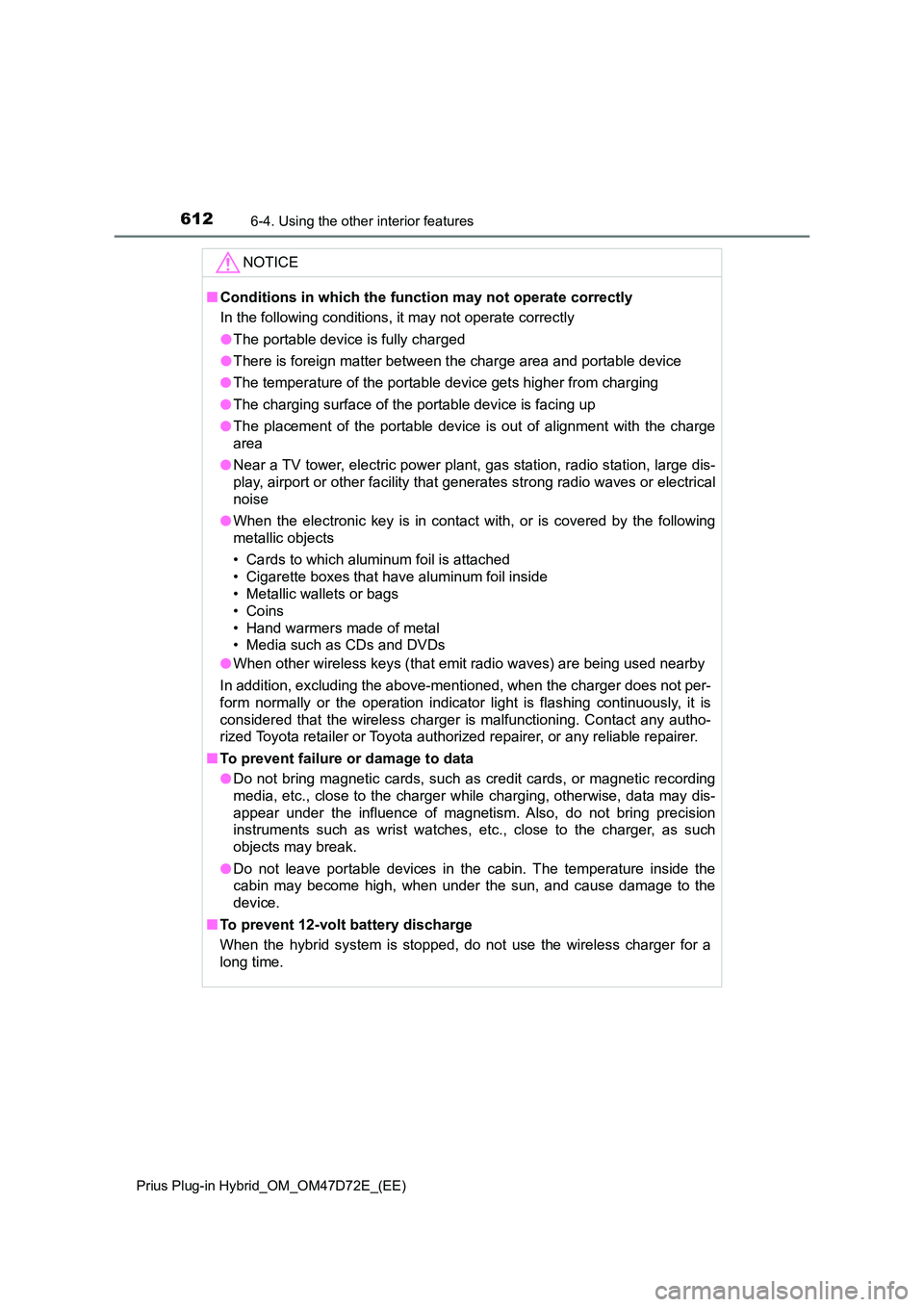
612
Prius Plug-in Hybrid_OM_OM47D72E_(EE)
6-4. Using the other interior features
NOTICE
■ Conditions in which the function may not operate correctly
In the following conditions, it may not operate correctly
● The portable device is fully charged
● There is foreign matter between the charge area and portable device
● The temperature of the portable device gets higher from charging
● The charging surface of the portable device is facing up
● The placement of the portable device is out of alignment with the charge
area
● Near a TV tower, electric power plant, gas station, radio station, large dis-
play, airport or other facility that gener ates strong radio waves or electrical
noise
● When the electronic key is in contact with, or is covered by the following
metallic objects
• Cards to which aluminum foil is attached
• Cigarette boxes that have aluminum foil inside
• Metallic wallets or bags
• Coins
• Hand warmers made of metal
• Media such as CDs and DVDs
● When other wireless keys (that emit radio waves) are being used nearby
In addition, excluding the above-mentioned, when the charger does not per-
form normally or the operation indicato r light is flashing continuously, it is
considered that the wireless charger is malfunctioning. Contact any autho-
rized Toyota retailer or Toyota authorized repairer, or any reliable repairer.
■ To prevent failure or damage to data
● Do not bring magnetic cards, such as credit cards, or magnetic recording
media, etc., close to the charger while charging, otherwise, data may dis-
appear under the influence of magnetism. Also, do not bring precision
instruments such as wrist watches, etc., close to the charger, as such
objects may break.
● Do not leave portable devices in the cabin. The temperature inside the
cabin may become high, when under the sun, and cause damage to the
device.
■ To prevent 12-volt battery discharge
When the hybrid system is stopped, do not use the wireless charger for a
long time.
Page 615 of 816
615
7Maintenance and care
Prius Plug-in Hybrid_OM_OM47D72E_(EE)
7-1. Maintenance and care
Cleaning and protecting
the vehicle exterior .......... 616
Cleaning and protecting
the vehicle interior ........... 622
7-2. Maintenance
Maintenance
requirements.................... 628
7-3. Do-it-yourself maintenance
Do-it-yourself service
precautions ...................... 631
Hood .................................. 634
Positioning a floor jack ....... 636
Engine compartment.......... 637
Tires ................................... 650
Tire inflation pressure ........ 665
Wheels ............................... 667
Replacing the tire ............... 669
Air conditioning filter .......... 681
Wiper insert
replacement ..................... 685
Electronic key battery ........ 688
Checking and replacing
fuses ................................ 691
Light bulbs ......................... 695
Page 617 of 816

6177-1. Maintenance and care
Prius Plug-in Hybrid_OM_OM47D72E_(EE)
7
Maintenance and care
■Note for a smart entry & start system
If the door handle becomes wet while the electronic key is within the effective
range, the door may lock and unlock repeatedly. In that case, follow the fol-
lowing correction procedures to wash the vehicle:
●Place the key in a position 2 m (6 ft.) or more separate from the vehicle
while the vehicle is being washed. (Take care to ensure that the key is not
stolen.)
●Set the electronic key to battery-saving mode to disable the smart entry &
start system. (P. 295)
■Wheels and wheel ornaments
●Remove any dirt immediately by using a neutral detergent.
●Wash detergent off with water immediately after use.
●To protect the paint from damage, make sure to observe the following pre-
cautions.
• Do not use acidic, alkaline or abrasive detergent
• Do not use hard brushes
• Do not use detergent on the wheels when they are hot, such as after driv-
ing or parking in hot weather
■Bumpers
Do not scrub with abrasive cleaners.
■Front side windows water-repellent coating
The following precautions can extend the effectiveness of the water-repellent
coating.
●Remove any dirt, etc. from the front side windows regularly.
●Do not allow dirt and dust to accumulate on the windows for a long period.
Clean the windows with a soft, damp cloth as soon as possible.
●Do not use wax or glass cleaners that contain abrasives when cleaning the
windows.
●Do not use any metallic objects to remove condensation build up.
■Plated portions
If dirt cannot be removed, clean the parts as follows:
●Use a soft cloth dampened with an approximately 5% solution of neutral
detergent and water to clean the dirt off.
●Wipe the surface with a dry, soft cloth to remove any remaining moisture.
●To remove oily deposits, use alcohol wet wipes or a similar product.
Page 645 of 816

6457-3. Do-it-yourself maintenance
Prius Plug-in Hybrid_OM_OM47D72E_(EE)
7
Maintenance and care
■ When opening the cover of the positive (+) battery terminal
■ Before recharging
When recharging, the 12-volt battery produces hydrogen gas which is flam-
mable and explosive. Therefore, obser ve the following precautions before
recharging:
● If recharging with the 12-volt battery installed on the vehicle, be sure to dis-
connect the ground cable.
● Make sure the power switch on the charger is off when connecting and dis-
connecting the charger cables to the 12-volt battery.
■ After recharging/reconnecting the 12-volt battery
● Unlocking the doors using the smart entry & start system may not be possi-
ble immediately after reconnecting the 12-volt battery. If this happens, use
the wireless remote control or the mechanical key to lock/unlock the doors.
● Start the hybrid system with the power switch in ACCESSORY mode. The
hybrid system may not start with the power switch turned off. However, the
hybrid system will operate normally from the second attempt.
● The power switch mode is recorded by the vehicle. If the 12-volt battery is
reconnected, the vehicle will return the power switch mode to the status it
was in before the 12-volt battery was disconnected. Make sure to turn off
the power before disconnect the 12-volt battery. Take extra care when con-
necting the 12-volt battery if the power switch mode prior to discharge is
unknown.
If the system will not start even after multiple attempts at all methods above,
contact any authorized Toyota retailer or Toyota authorized repairer, or any
reliable repairer.
While pushing the portion shown in the
illustration from both sides, lift the end of
the cover up.
Page 688 of 816
6887-3. Do-it-yourself maintenance
Prius Plug-in Hybrid_OM_OM47D72E_(EE)
Electronic key batter y
●Flathead screwdriver
●Lithium battery CR2032
Release the lock and take out
the mechanical key.
Remove the cover.
Use a screwdriver of an appropri-
ate size. Forcedly prying may
cause the cover damaged.
To prevent damage to the key,
cover the tip of the screwdriver with
a rag.
Replace the battery with a new one if it is depleted.
You will need the following items:
Replacing the battery
1
2
Page 689 of 816

6897-3. Do-it-yourself maintenance
Prius Plug-in Hybrid_OM_OM47D72E_(EE)
7
Maintenance and care
Remove the depleted battery.
When removing the cover, if the
battery cannot be seen due to the
electronic key module attaching to
the upper cover, remove the elec-
tronic key module from the cover
so that the battery is visible as
shown in the illustration.
When removing the battery, use a
screwdriver of an appropriate size.
Insert a new battery with the “+” terminal facing up.
When installing, reverse the steps listed.
■Use a CR2032 lithium battery
●Batteries can be purchased at any authorized Toyota retailer or Toyota
authorized repairer, or any reliable repairer, local electrical appliance shops
or camera stores.
●Replace only with the same or equivalent type recommended by the manu-
facturer.
●Dispose of used batteries according to the local laws.
■If the electronic key battery is depleted
The following symptoms may occur:
●The smart entry & start system and wireless remote control will not function
properly.
●The operational range will be reduced.
3
4
Page 690 of 816

6907-3. Do-it-yourself maintenance
Prius Plug-in Hybrid_OM_OM47D72E_(EE)
WARNING
■Battery precautions
Observe the following precautions.
Failure to do so may result in death or serious injury.
● Do not swallow the battery. Doing so may cause chemical burns.
● A coin battery or button battery is used in the electronic key. If a battery is
swallowed, it may cause severe chemical burns in as little as 2 hours and
may result in death or serious injury.
● Keep away new and removed batteries from children.
● If the cover cannot be firmly closed, stop using the electronic key and stow
the key in the place where children cannot reach, and then contact any
authorized Toyota retailer or Toyota authorized repairer, or any reliable
repairer as soon as possible.
● If you accidentally swallow a battery or put a battery into a part of your
body, get emergency medical attention immediately.
■ To prevent battery explosion or leakage of flammable liquid or gas
● Replace the battery with a new battery of the same type. If a wrong type of
battery is used, it may explode.
● Do not expose batteries to extremely low pressure due to high altitude or
extremely high temperatures.
● Do not burn, break or cut a battery.
■ Certification for the smart entry & start system
CAUTION
RISK OF EXPLOSION IF BATTERY IS REPLACED BY AN INCORRECT
TYPE.
DISPOSE OF USED BATTERIES ACCORDING TO THE INSTRUCTIONS
NOTICE
■ For normal operation after replacing the battery
Observe the following precautions to prevent accidents:
● Always work with dry hands.
Moisture may cause the battery to rust.
● Do not touch or move any other component inside the remote control.
● Do not bend either of the battery terminals.
Page 703 of 816
703
8When trouble arises
Prius Plug-in Hybrid_OM_OM47D72E_(EE)
8-1. Essential information
Emergency flashers ........... 704
If your vehicle has to
be stopped in an
emergency ....................... 705
If the vehicle is trapped in
rising water ...................... 706
8-2. Steps to take in an
emergency
If your vehicle needs
to be towed ...................... 707
If you think something is
wrong ............................... 713
If a warning light turns on
or a warning buzzer
sounds ............................. 714
If a warning message is
displayed ......................... 723
If you have a flat tire .......... 731
If the hybrid system will
not start............................ 749
If the electronic key does
not operate properly ........ 751
If the 12-volt battery is
discharged ....................... 755
If your vehicle
overheats ......................... 761
If the vehicle becomes
stuck ................................ 766