2020 TOYOTA PRIUS PLUG-IN HYBRID steering
[x] Cancel search: steeringPage 439 of 816

4395-5. Using the driving support systems
Prius Plug-in Hybrid_OM_OM47D72E_(EE)
5
Driving
*: Boundary between asphalt and the side of the road, such as grass, soil, or
a curb
Follow-up cruising display
Displayed when the multi-information display is switched to the driving
assist system information screen.
Indicates that steering assist of the lane centering function is operating by
monitoring the position of a preceding vehicle.
When the follow-up cruising display is displayed, if the preceding vehicle
moves, your vehicle may move in the same way. Always pay careful atten-
tion to your surroundings and operate the steering wheel as necessary to
correct the path of the vehicle and ensure safety.
Inside of displayed lines is
whiteInside of displayed lines is
black
Indicates that the system is recog-
nizing white (yellow) lines or a
course
*. When the vehicle
departs from its lane, the white
line displayed on the side the
vehicle departs from flashes
orange.Indicates that the system is not
able to recognize white (yellow)
lines or a course* or is temporar-
ily canceled.
4
Page 440 of 816

4405-5. Using the driving support systems
Prius Plug-in Hybrid_OM_OM47D72E_(EE)
■Operation conditions of each function
●Lane departure alert function
This function operates when all of the following conditions are met.
• LTA is turned on.
• Vehicle speed is approximately 50 km/h (32 mph) or more.
*1
• System recognizes white (yellow) lane lines or a course*2. (When a white
[yellow] line or course
*2 is recognized on only one side, the system will
operate only for the recognized side.)
• Width of traffic lane is approximately 3 m (9.8 ft.) or more.
• Turn signal lever is not operated.
• Vehicle is not being driven around a sharp curve.
• No system malfunctions are detected. (P. 444)
*1: The function operates even if the vehicle speed is less than approxi-
mately 50 km/h (32 mph) when the lane centering function is operating.
*2: Boundary between asphalt and the side of the road, such as grass, soil,
or a curb
●Steering assist function
This function operates when all of the following conditions are met in addi-
tion to the operation conditions for the lane departure alert function.
• Setting for (“LTA Steering Assist Mode”) in of the multi-
information display is set to “On”. (P. 230)
• Vehicle is not accelerated or decelerated by a fixed amount or more.
• Steering wheel is not operated with a steering force level suitable for
changing lanes.
• ABS, VSC, TRC and PCS are not operating.
• TRC or VSC is not turned off.
• Hands off steering wheel warning is not displayed. (P. 443)
●Vehicle sway warning function
This function operates when all of the following conditions are met.
• Setting for (“Lane Sway Warning Status”) in of the multi-
information display is set to “On”. (P. 230)
• Vehicle speed is approximately 50 km/h (32 mph) or more.
• Width of traffic lane is approximately 3 m (9.8 ft.) or more.
• No system malfunctions are detected. (P. 444)
Page 441 of 816

4415-5. Using the driving support systems
Prius Plug-in Hybrid_OM_OM47D72E_(EE)
5
Driving
●Lane centering function
This function operates when all of the following conditions are met.
• LTA is turned on.
• Setting for (“LTA Steering Assist Mode”) and (“Center
Trace”) in of the multi-information display are set to “On”. (P. 230)
• This function recognizes white (yellow) lane lines or the position of a pre-
ceding vehicle (except when the preceding vehicle is small, such as a
motorcycle).
• The dynamic radar cruise control with full-speed range is operating in
vehicle-to-vehicle distance control mode.
• Width of traffic lane is approximately 3 to 4 m (10 to 13 ft.).
• Turn signal lever is not operated.
• Vehicle is not being driven around a sharp curve.
• No system malfunctions are detected. (P. 444)
• Vehicle does not accelerate or decelerate by a fixed amount or more.
• Steering wheel is not operated with a steering force level suitable for
changing lanes.
• ABS, VSC, TRC and PCS are not operating.
• TRC or VSC is not turned off.
• Hands off steering wheel warning is not displayed. (P. 443)
• The vehicle is being driven in the center of a lane.
• Steering assist function is not operating.
Page 442 of 816

4425-5. Using the driving support systems
Prius Plug-in Hybrid_OM_OM47D72E_(EE)
■Temporary cancelation of functions
●When operation conditions are no longer met, a function may be temporarily
canceled. However, when the operation conditions are met again, operation
of the function is automatically restored. (P. 440)
●If the operation conditions (P. 441) are no longer met while the lane cen-
tering function is operating, the buzzer may sound to indicate that the func-
tion has been temporarily canceled.
■Steering assist function/lane centering function
●Depending on the vehicle speed, lane departure situation, road conditions,
etc., the driver may not feel the function is operating or the function may not
operate at all.
●The steering control of the function is overridden by the driver’s steering
wheel operation.
●Do not attempt to test the operation of the steering assist function.
■Lane departure alert function
●The warning buzzer may be difficult to hear due to external noise, audio
playback, etc.
●If the edge of the course
* is not clear or straight, the lane departure alert
function may not operate.
●Do not attempt to test the operation of the lane departure alert function.
*: Boundary between asphalt and the side of the road, such as grass, soil, or
a curb
Page 443 of 816

4435-5. Using the driving support systems
Prius Plug-in Hybrid_OM_OM47D72E_(EE)
5
Driving
■Hands off steering wheel warning
●When the system determines that the driver is driving without holding the
steering wheel while the system is operating
If the driver continues to keep their hands off of the steering wheel, the
buzzer sounds, the driver is warned and the function is temporarily can-
celed. This warning also operates in the same way when the driver continu-
ously operates the steering wheel only a small amount.
●When the system determines that the vehicle may deviate from the lane
while driving around a curve while the lane centering function is operating
Depending on the vehicle condition and road conditions, the warning may
not operate. Also, if the system determines that the vehicle is driving
around a curve, warnings will occur earlier than during straight-lane driving.
●When the system determines that the driver is driving without holding the
steering wheel while the steering wheel assist of the steering assist function
is operating.
If the driver continues to keep their hands off of the steering wheel and the
steering wheel assist is operating, the buzzer sounds and the driver is
warned. Each time the buzzer sounds, the continuing time of the buzzer
becomes longer.
■Vehicle sway warning function In the following situations, a warning mes-
sage urging the driver to hold the steering
wheel and the symbol shown in the illus-
tration are displayed on the multi-informa-
tion display to warn the driver. The
warning stops when the system deter-
mines that the driver holds the steering
wheel. Always keep your hands on the
steering wheel when using this system,
regardless of warnings.
When the system determines that the
vehicle is swaying while the vehicle sway
warning function is operating, a buzzer
sounds and a warning message urging
the driver to rest and the symbol shown in
the illustration are simultaneously dis-
played on the multi-information display.
Depending on the vehicle and road condi-
tions, the warning may not operate.
Page 456 of 816
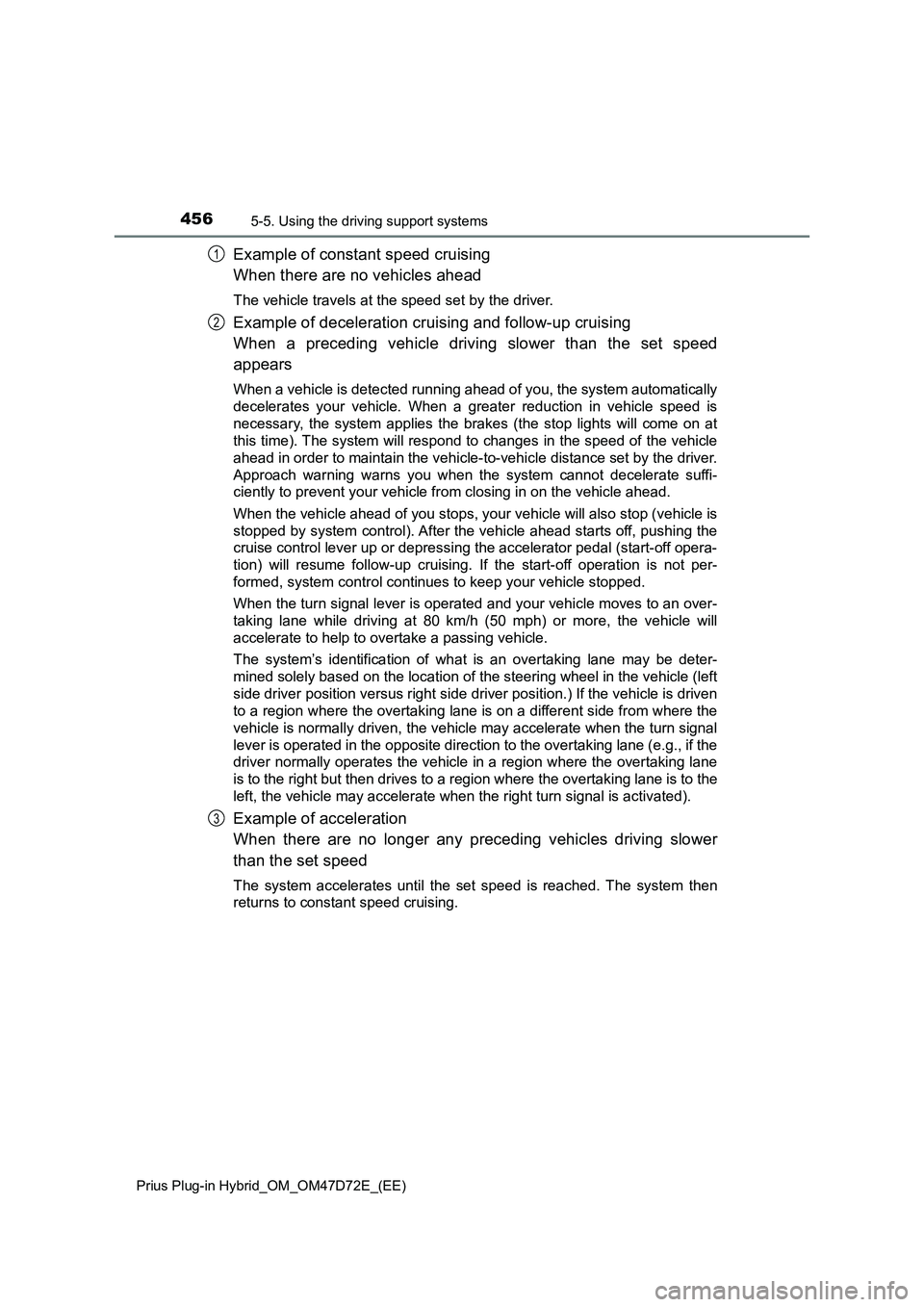
4565-5. Using the driving support systems
Prius Plug-in Hybrid_OM_OM47D72E_(EE)
Example of constant speed cruising
When there are no vehicles ahead
The vehicle travels at the speed set by the driver.
Example of deceleration cruising and follow-up cruising
When a preceding vehicle driving slower than the set speed
appears
When a vehicle is detected running ahead of you, the system automatically
decelerates your vehicle. When a greater reduction in vehicle speed is
necessary, the system applies the brakes (the stop lights will come on at
this time). The system will respond to changes in the speed of the vehicle
ahead in order to maintain the vehicle-to-vehicle distance set by the driver.
Approach warning warns you when the system cannot decelerate suffi-
ciently to prevent your vehicle from closing in on the vehicle ahead.
When the vehicle ahead of you stops, your vehicle will also stop (vehicle is
stopped by system control). After the vehicle ahead starts off, pushing the
cruise control lever up or depressing the accelerator pedal (start-off opera-
tion) will resume follow-up cruising. If the start-off operation is not per-
formed, system control continues to keep your vehicle stopped.
When the turn signal lever is operated and your vehicle moves to an over-
taking lane while driving at 80 km/h (50 mph) or more, the vehicle will
accelerate to help to overtake a passing vehicle.
The system’s identification of what is an overtaking lane may be deter-
mined solely based on the location of the steering wheel in the vehicle (left
side driver position versus right side driver position.) If the vehicle is driven
to a region where the overtaking lane is on a different side from where the
vehicle is normally driven, the vehicle may accelerate when the turn signal
lever is operated in the opposite direction to the overtaking lane (e.g., if the
driver normally operates the vehicle in a region where the overtaking lane
is to the right but then drives to a region where the overtaking lane is to the
left, the vehicle may accelerate when the right turn signal is activated).
Example of acceleration
When there are no longer any preceding vehicles driving slower
than the set speed
The system accelerates until the set speed is reached. The system then
returns to constant speed cruising.
1
2
3
Page 467 of 816

4675-5. Using the driving support systems
Prius Plug-in Hybrid_OM_OM47D72E_(EE)
5
Driving
■Conditions under which the vehicle-to-vehicle distance control mode
may not function correctly
In the case of the following conditions, operate the brake pedal (or accelera-
tor pedal, depending on the situation) as necessary.
As the sensor may not be able to correctly detect vehicles ahead, the system
may not operate properly.
●When the vehicle ahead of you decelerates suddenly
●When driving on a road surrounded by a structure, such as in a tunnel or on
a bridge
●While the vehicle speed is decreasing to the set speed after the vehicle
accelerates by depressing the accelerator pedal ●When the road curves or when the lanes
are narrow
●When steering wheel operation or your
position in the lane is unstable
Page 504 of 816

5045-5. Using the driving support systems
Prius Plug-in Hybrid_OM_OM47D72E_(EE)
Approximately 100 cm (3.3 ft.)
Approximately 150 cm (4.9 ft.)
Approximately 60 cm (2.0 ft.)
Approximately 100 cm (3.3 ft.)
• The detection range is shown in
the illustration to the right. How-
ever, the sensor will not detect
the obstacle if it is too close.
• For details regarding obstacle
detection in the side areas.
( P. 505)
• The distance at which an obsta-
cle can be detected and whether
it can be detected depends on
the shape and condition of the
obstacle.
The obstacle detection range can be changed. ( P. 782)
■Operation conditions
The power switch is turned on.
● Front corner sensors:
• Shift position is not in P
• Vehicle speed is approximately 10 km/h (6 mph) or less
● Front side sensors/rear side sensors:
• Shift position is not in P
• Vehicle speed is approximately 10 km/h (6 mph) or less
• Steering wheel is turned approximately 90 or more
● Front center sensors:
• Shift position is not in P or R
• Vehicle speed is approximately 10 km/h (6 mph) or less
● Rear corner sensors/rear center sensors:
Shift position is in R
■ Toyota parking assist-sensor pop-up display
P. 527
Detection range of the sensors
1
2
3
4