2020 TOYOTA PRIUS PLUG-IN HYBRID ECU
[x] Cancel search: ECUPage 133 of 816
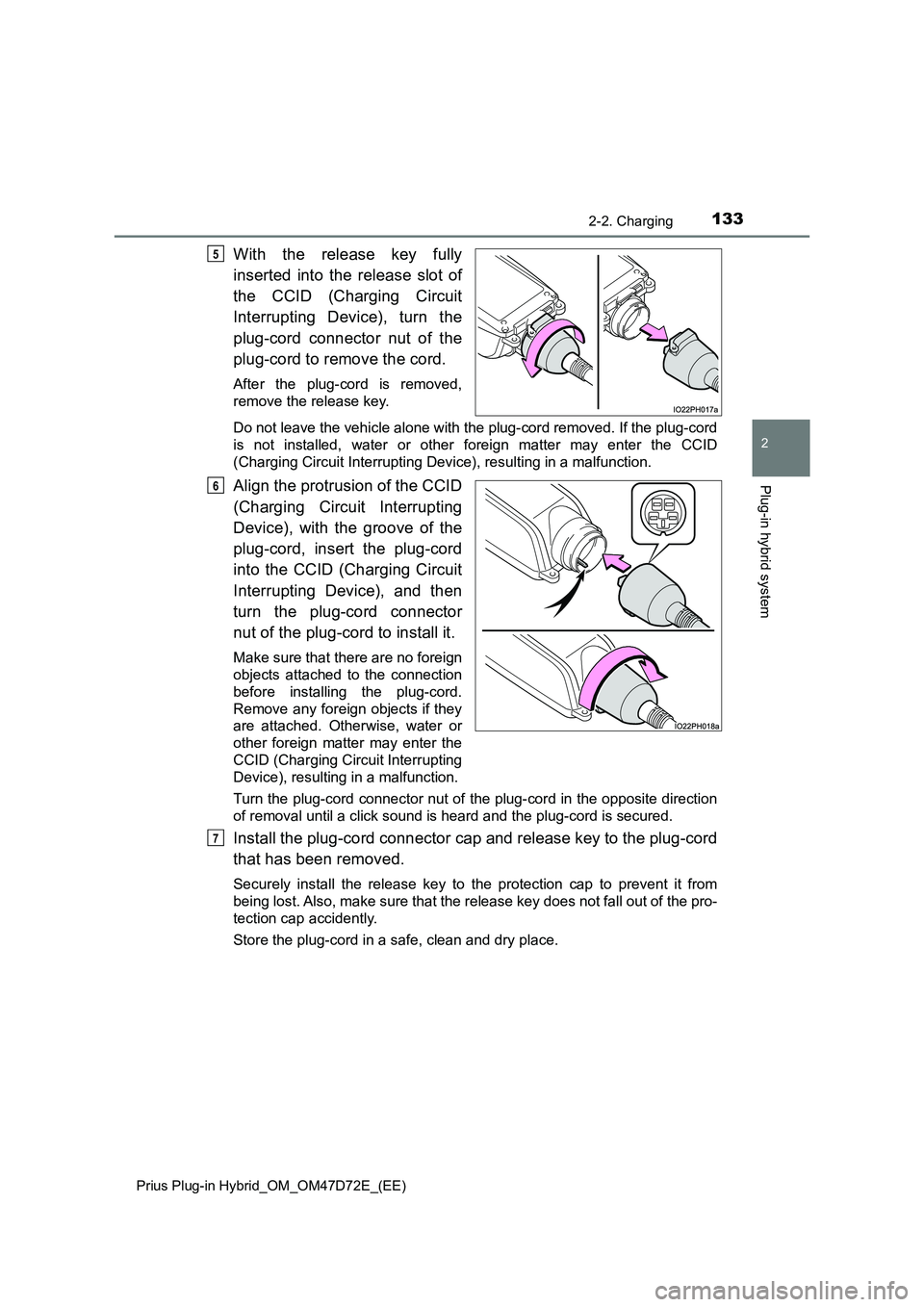
1332-2. Charging
2
Plug-in hybrid system
Prius Plug-in Hybrid_OM_OM47D72E_(EE)
With the release key fully
inserted into the release slot of
the CCID (Charging Circuit
Interrupting Device), turn the
plug-cord connector nut of the
plug-cord to remove the cord.
After the plug-cord is removed,
remove the release key.
Do not leave the vehicle alone with the plug-cord removed. If the plug-cord
is not installed, water or other foreign matter may enter the CCID
(Charging Circuit Interrupting Device), resulting in a malfunction.
Align the protrusion of the CCID
(Charging Circuit Interrupting
Device), with the groove of the
plug-cord, insert the plug-cord
into the CCID (Charging Circuit
Interrupting Device), and then
turn the plug-cord connector
nut of the plug-cord to install it.
Make sure that there are no foreign
objects attached to the connection
before installing the plug-cord.
Remove any foreign objects if they
are attached. Otherwise, water or
other foreign matter may enter the
CCID (Charging Circuit Interrupting
Device), resulting in a malfunction.
Turn the plug-cord connector nut of the plug-cord in the opposite direction
of removal until a click sound is heard and the plug-cord is secured.
Install the plug-cord connector cap and release key to the plug-cord
that has been removed.
Securely install the release key to the protection cap to prevent it from
being lost. Also, make sure that the release key does not fall out of the pro-
tection cap accidently.
Store the plug-cord in a safe, clean and dry place.
5
6
7
Page 136 of 816
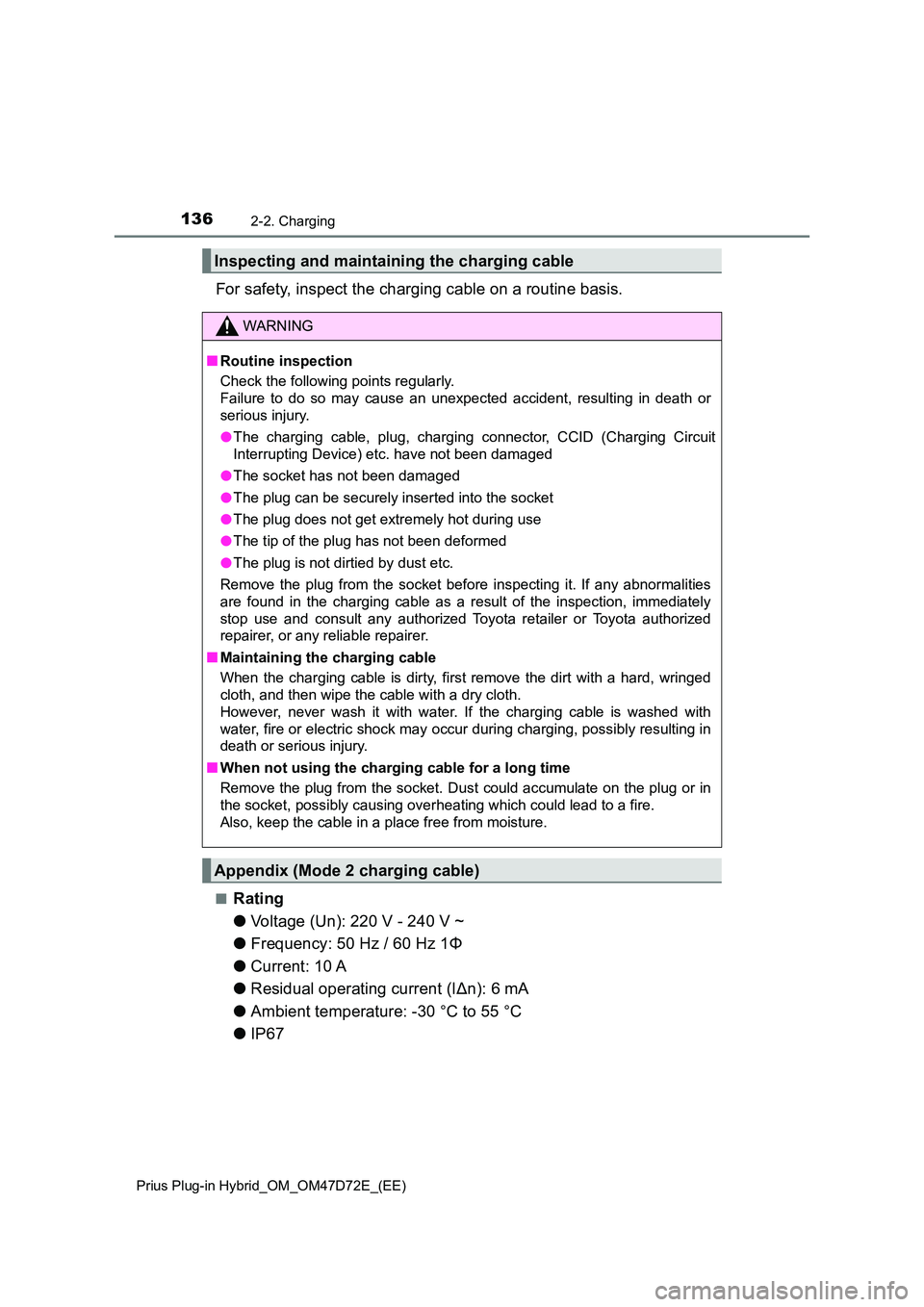
1362-2. Charging
Prius Plug-in Hybrid_OM_OM47D72E_(EE)
For safety, inspect the charging cable on a routine basis.
■Rating
● Voltage (Un): 220 V - 240 V ~
● Frequency: 50 Hz / 60 Hz 1Φ
● Current: 10 A
● Residual operating current (I∆n): 6 mA
● Ambient temperature: -30 °C to 55 °C
● IP67
Inspecting and maintaining the charging cable
WARNING
■Routine inspection
Check the following points regularly.
Failure to do so may cause an unexpected accident, resulting in death or
serious injury.
● The charging cable, plug, charging connector, CCID (Charging Circuit
Interrupting Device) etc. have not been damaged
● The socket has not been damaged
● The plug can be securely inserted into the socket
● The plug does not get extremely hot during use
● The tip of the plug has not been deformed
● The plug is not dirtied by dust etc.
Remove the plug from the socket before inspecting it. If any abnormalities
are found in the charging cable as a result of the inspection, immediately
stop use and consult any authorized Toyota retailer or Toyota authorized
repairer, or any reliable repairer.
■ Maintaining the charging cable
When the charging cable is dirty, first remove the dirt with a hard, wringed
cloth, and then wipe the cable with a dry cloth.
However, never wash it with water. If the charging cable is washed with
water, fire or electric shock may oc cur during charging, possibly resulting in
death or serious injury.
■ When not using the charging cable for a long time
Remove the plug from the socket. Dust could accumulate on the plug or in
the socket, possibly causing overheating which could lead to a fire.
Also, keep the cable in a place free from moisture.
Appendix (Mode 2 charging cable)
Page 163 of 816

1632-2. Charging
2
Plug-in hybrid system
Prius Plug-in Hybrid_OM_OM47D72E_(EE)
WARNING
■Caution when charging
People with implantable cardiac pacemakers or cardiac resynchronization
therapy-pacemakers should not carry out the charging procedure. Ask
someone else to do it.
● Do not approach the charger and charging cable while charging.
Charging procedure may affect the operation of such devices.
● Do not remain in the vehicle during charging.
Charging procedure may affect the operation of such devices.
● Do not enter the vehicle even to take something out of the luggage com-
partment.
Charging procedure may affect the operation of such devices.
■ When the charging cable is connected to the vehicle
Do not operate the shift lever.
In the unlikely event that the charging cable has been damaged, the shift
position may change from P to another position and the vehicle could move,
possibly leading to an accident.
NOTICE
■ Precautions when handling charging cable
Make sure to observe the following precautions. Failure to observe these
precautions may result in damage to the charging cable and charging inlet.
● Insert the charging connector straight into the charging inlet.
● After inserting the charging connector, do not apply excessive force to or
twist the connector. Also, do not lean on the connector or hang any objects
from it.
● Do not step on or trip over the charging cable.
● Before removing the charging connector, make sure that it is unlocked.
( P. 171)
● After removing the charging cable, promptly return it to its proper location.
● After removing the charging connector, securely install the charging inlet
cap.
Page 166 of 816

1662-2. Charging
Prius Plug-in Hybrid_OM_OM47D72E_(EE)
When using the Mode 3 charging cable (if equipped)
Remove the cap of the charging
plug and then connect the
charging plug to the charger.
When connecting the charging
plug into the charger, make sure
that the identification symbols are
the same.
Make sure to hold the body of the
charging plug and insert it firmly
and fully into the charger.
Follow the instructions of the char-
ger for details regarding how to
connect the charging cable and
how to start charging.
Depending on the charger, it may
be necessary to receive authoriza-
tion to use it. For details, refer to
the information of the charger.
Open the charging port lid.
( P. 122)
The charging inlet light will illumi-
nate.
Remove the charging inlet cap
and secure it as shown in the
illustration.
2
Charging inlet light3
4
Page 167 of 816
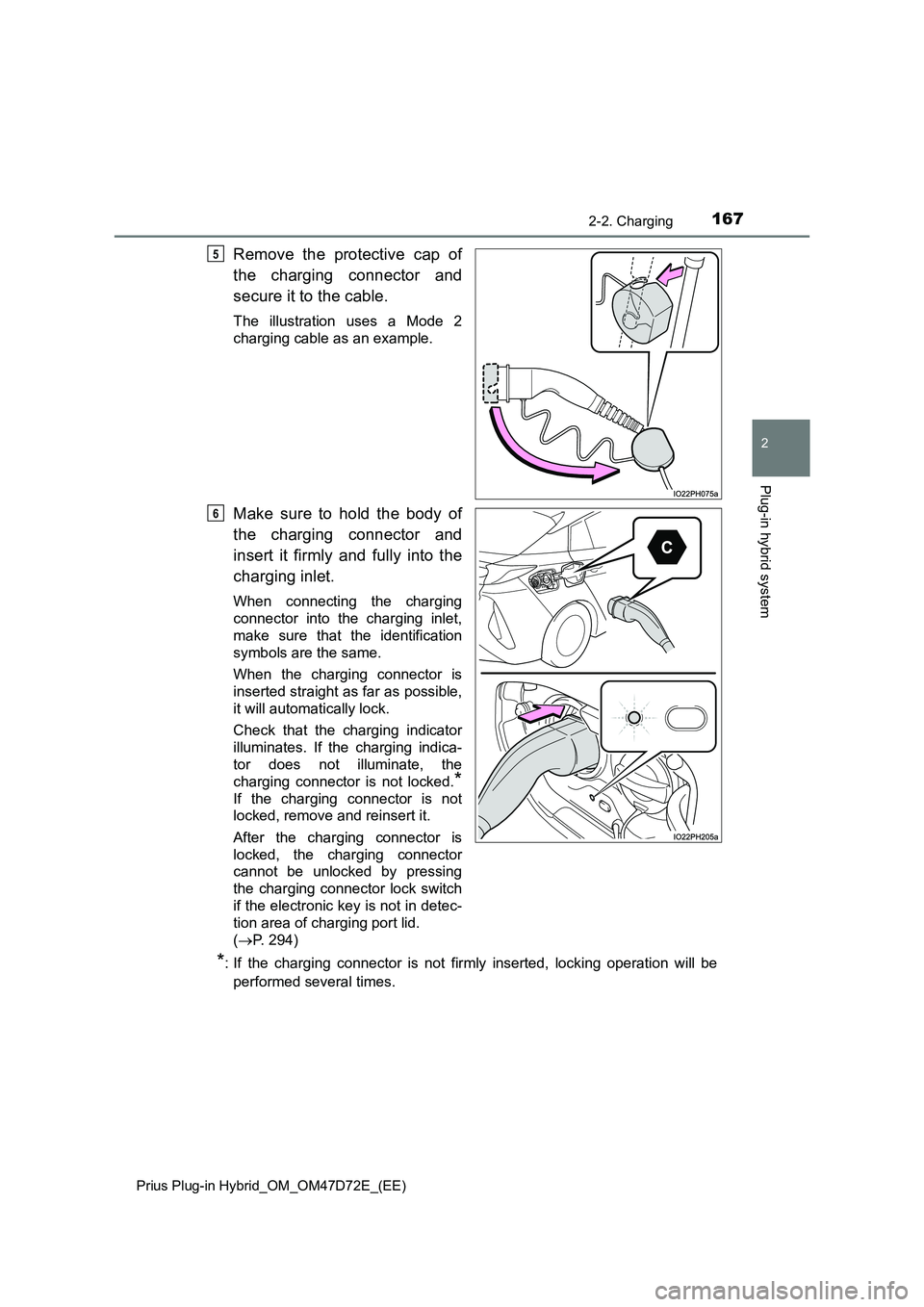
1672-2. Charging
2
Plug-in hybrid system
Prius Plug-in Hybrid_OM_OM47D72E_(EE)
Remove the protective cap of
the charging connector and
secure it to the cable.
The illustration uses a Mode 2
charging cable as an example.
Make sure to hold the body of
the charging connector and
insert it firmly and fully into the
charging inlet.
When connecting the charging
connector into the charging inlet,
make sure that the identification
symbols are the same.
When the charging connector is
inserted straight as far as possible,
it will automatically lock.
Check that the charging indicator
illuminates. If the charging indica-
tor does not illuminate, the
charging connector is not locked.
*
If the charging connector is not
locked, remove and reinsert it.
After the charging connector is
locked, the charging connector
cannot be unlocked by pressing
the charging connector lock switch
if the electronic key is not in detec-
tion area of charging port lid.
(P. 294)
*: If the charging connector is not firmly inserted, locking operation will be
performed several times.
5
6
Page 172 of 816

1722-2. Charging
Prius Plug-in Hybrid_OM_OM47D72E_(EE)
WARNING
■When charging
Observe the following precautions.
Failure to do so may cause an unexpected accident, resulting in death or
serious injury.
● Connect to a power source suitable for charging. (P. 149)
● Before charging, check that the charging inlet does not have deformations,
damage, corrosion, dust or other foreign materials such as snow or ice
adhering to it. If anything is adhering to the inlet, be sure to completely
remove the material before connecting the charging connector.
● Before inserting the charging plug into the charger, make sure there is no
dirt or dust on the terminal areas. If there is dirt or dust in these areas,
remove completely before inserting the charging plug.
● Do not let the terminals of the charging inlet get wet.
● Make sure that the charging cable, plug and socket are free of foreign mat-
ter and not deformed or damaged.
● Only use sockets where the plug can be securely inserted.
● Do not charge if the charging cable is coiled or bundled.
● Wrapping the charging cable while in-use is not recommended because
cable may overheat. Failure to rewrap charging cable when not in-use
could result in strangulation or tripping hazard.
● Do not touch the terminals of the charging connector and charging inlet
with a sharp metal objects (needles etc.) or hands, or short them with for-
eign objects.
● When charging outdoors, make sure to connect to a rain-tight socket for
outdoor use.
Ensure the rain-tight cover closes completely. If the rain-tight cover cannot
be closed, install a rain-tight cover that will close.
● If any heat, smoke, odors, noise or other abnormalities are noticed during
charging, stop charging immediately.
● Do not insert the plug if the socket is submerged in water or snow.
● When charging during rain or snow, do not pull out or insert the plug with
wet hands. Also, do not get the electrical socket and plug wet.
● Do not charge the vehicle during a lightning storm.
● Do not let the wheels on the charging cable, plug, charging connector and
CCID (Charging Circuit Interrupting Device).
● Firmly insert the plug into the socket.
● Do not use an extension cord and converting adaptor.
Page 178 of 816

1782-2. Charging
Prius Plug-in Hybrid_OM_OM47D72E_(EE)
■When the charging cable remains connected to the vehicle
Even if multiple consecutive charge schedules are registered, the next
charge will not be carried out according to the charging schedule until the
charging cable is removed and reconnected after charging completes. Also,
when the hybrid battery (traction battery) is fully charged, charging according
to the charging schedule will not be carried out.
■“Climate Prep” (if equipped)
●When the air conditioning-linked setting is turned on, the air conditioning
operates until the set departure time. Therefore, the air conditioning will con-
sume electricity and charging may not complete by the set departure time.
●If the hybrid battery (traction battery) is fully charged, charging will not be
carried out, even if the charge schedule is set. However, if “Climate Prep” is
turned on, the air conditioning will operate only once when it nears the time
set in “Departure”. If this occurs, the air conditioning will consume electricity
and the remaining charge of the hybrid battery (traction battery) when
departing may be decreased.
●When the doors are unlocked, the air conditioning system does not operate.
■When charging schedules are ignored
When the following operations are performed while the charging schedule is
on standby, charging schedule is temporarily canceled and charging is
started.
●When the Remote Air Conditioning System (P. 585) is operated
●When turning “Charge Now” on (P. 184)
●When an operation that temporarily cancels charging using the charging
schedule is performed (P. 168)
■Effects of outside temperature
When the charging mode is set to “Departure”, charging schedule may be
ignored due to the outside temperature and charging may start.
■“Traction Battery Cooler” (if equipped) (P. 155)
When charging is carried out using the charging schedule, the hybrid battery
(traction battery) cooling function may operate according to the temperature
of the hybrid battery (traction battery).
●When the charging mode is set to “Start”, cooling starts at the set charging
start time.
●When the charging mode is set to “Departure”, cooling starts approximately
30 minutes before the charging start time. However, if there is no time to fin-
ish charging by the charging schedule, the hybrid battery (traction battery)
cooling time may be shortened and “Traction Battery Cooler” may not oper-
ate.
Page 189 of 816

1892-2. Charging
2
Plug-in hybrid system
Prius Plug-in Hybrid_OM_OM47D72E_(EE)
12-volt battery
Solar roof
Solar battery (inside console box)
Solar ECU
Hybrid battery (traction battery)
Information related to the solar
charging system can be checked
with (Drive information) on
the multi-information display.
(P. 235, 248)
Displaying information related to the solar charging system
1
2
3
4
5