Page 238 of 816
2383. Instrument cluster
Prius Plug-in Hybrid_OM_OM47D72E_(EE)
In HV mode
Charge area
Shows that energy is being recovered via the regenerative charging.
Eco area
Shows that the vehicle is being driven in an Eco-friendly manner.
Changed within the “ECO Accelerator Guidance” range. (P. 239)
*1
Power area
Shows that an Eco-friendly driving range is being exceeded (during full
power driving etc.)
Hybrid Eco area*2
Shows that gasoline engine power is not being used very often.
The gasoline engine will automatically stop and restart under various
conditions.
EV indicator*1, 3
The EV indicator comes on when the vehicle is driven using only the
electric motor (traction motor) or the gasoline engine is stopped.
Hybrid battery (traction battery) status
P. 2 4 2
Head-up display
(if equipped) Sub-screen Multi-information
display
1
2
3
4
5
6
Page 239 of 816

2393. Instrument cluster
3
Instrument cluster
Prius Plug-in Hybrid_OM_OM47D72E_(EE)
Eco score
P. 2 4 0
EV driving range
P. 2 6 5
●By keeping the indicator within Eco area, more Eco-friendly driv-
ing can be achieved.
●Charge area indicates regeneration
*4 status. Regenerated
energy will be used to charge the hybrid battery (traction battery).
*1: Not displayed on the sub-screen or head-up display.
*2: Not displayed on the sub-screen.
*3: The EV indicator function can be turned off in the “Meter Customize”
settings. (P. 260)
*4: When used in this manual, “regeneration” refers to the conversion of
energy created by the movement of the vehicle into electrical energy.
■
“ECO Accelerator Guidance”
A blue zone is displayed in the Eco area which can be used as a
reference operation range for using the accelerator pedal according
to driving conditions such as starting off and cruising.
The “ECO Accelerator Guidance” display changes according to the driv-
ing status, such as when starting off or cruising.
It is easier to drive in an Eco-friendly manner by driving according to the
display showing the accelerator pedal operations and staying within the
“ECO Accelerator Guidance” range. (P. 360)
The “ECO Accelerator Guidance” function can be turned off in the
“Meter Customize” settings. (P. 260)
7
8
In EV modeIn HV mode
“ECO Accelerator Guidance”“ECO Accelerator Guidance”
Page 253 of 816

2533. Instrument cluster
3
Instrument cluster
Prius Plug-in Hybrid_OM_OM47D72E_(EE)
*1: “LO” is displayed if the temperature is adjusted to the lowest setting, and
“HI” is displayed if the temperature is adjusted to the highest setting.
*2: The selectable modes differ depending on whether a passenger is present.
(P. 575)
■
Adjusting the settings
Press to display the cursor.
Press or of the meter control switches to select the
desired item to set.
Press or of the meter control switches to select the set-
ting item or setting value.
The air conditioning system cannot be stopped by performing opera-
tions on the air conditioning settings screen. Please use the air condi-
tioning switch to stop the air conditioning system.
ItemSettings
Eco score
(A/C score)P. 254
Temperature
settingChanges according to operation of the meter control
switches
*1
Outside air and
recirculated air
modes
(Outside air mode)
(Recirculated air mode)
Fan speed1 to 7
“CLIMATE
PREFERENCE”“NORMAL”“ECO”“FAST”
Front seat
concentrated
airflow mode
(S-FLOW)
“On (Driver
Priority)”
*2“On (Fr Seat
Only)”
*2“Off (All seat)”
1
2
3
4
5
6
1
2
3
Page 254 of 816

2543. Instrument cluster
Prius Plug-in Hybrid_OM_OM47D72E_(EE)
■Eco score (A/C score)
The current air conditioning system usage status is evaluated in 5
levels to determine whether it is Eco-friendly.
The evaluation changes according to the air conditioning system
usage status. When the power switch is turned off, the current total
driving score
*1 and advice*2 related to using the air conditioning
system are displayed. (P. 208)
Low score
*3
High score
Avoiding excessive use of the
air conditioning system and
using the air conditioning sys-
tem at the appropriate setting
according to the ambient tem-
perature and number of passen-
gers and with the front seat
concentrated airflow mode
(S-FLOW) ( ) and “CLIMATE
PREFERENCE” will result in a
high evaluation.
*1: The Eco score (A/C score) is not evaluated for approximately 1 minute
after the power switch is turned to ON mode.
*2: This advice may not be displayed depending on the situation.
*3: For items not evaluated with an Eco score (A/C score), the display
reads 0.
1
2
Page 255 of 816
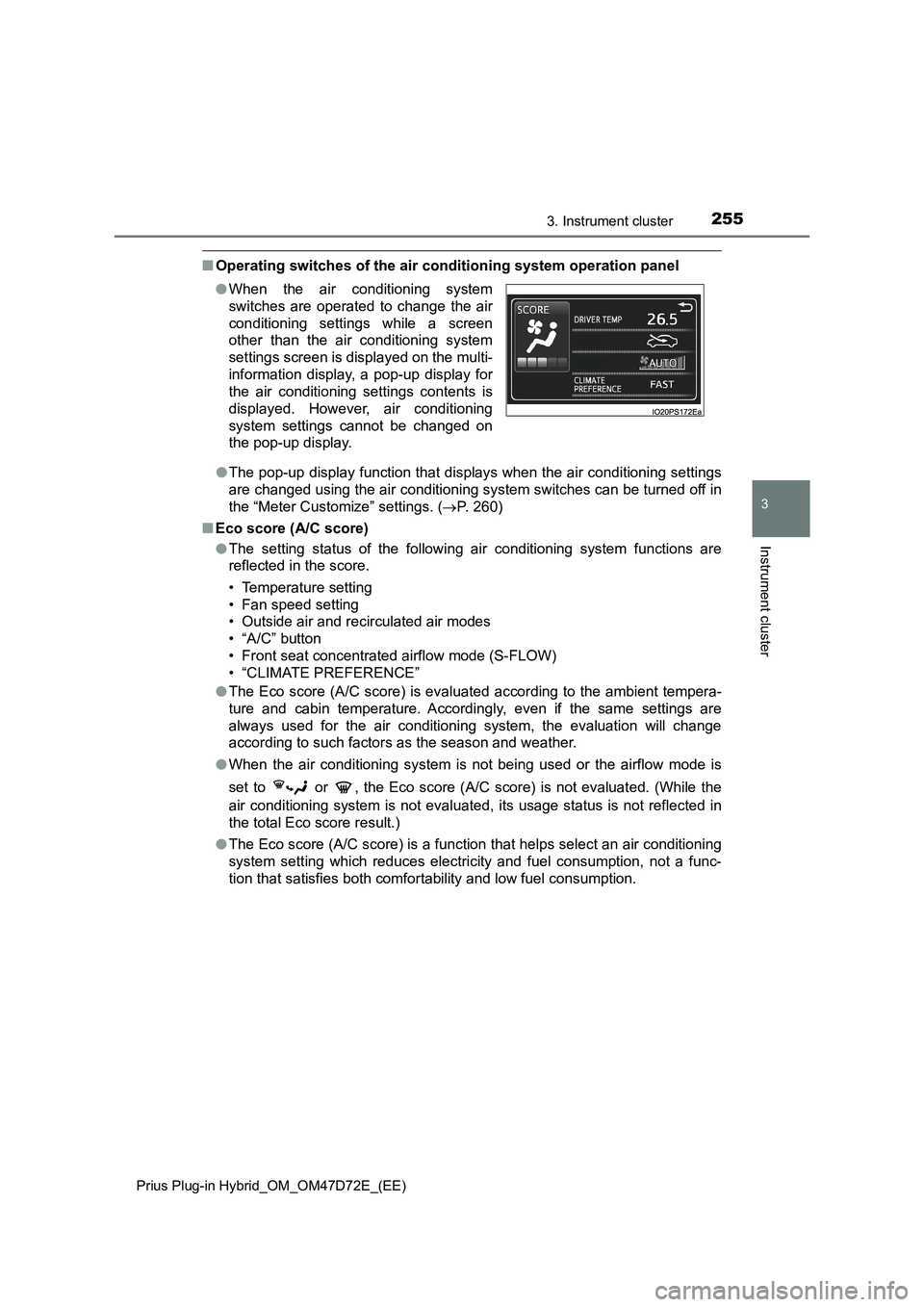
2553. Instrument cluster
3
Instrument cluster
Prius Plug-in Hybrid_OM_OM47D72E_(EE)
■Operating switches of the air conditioning system operation panel
●The pop-up display function that displays when the air conditioning settings
are changed using the air conditioning system switches can be turned off in
the “Meter Customize” settings. (P. 260)
■Eco score (A/C score)
●The setting status of the following air conditioning system functions are
reflected in the score.
• Temperature setting
• Fan speed setting
• Outside air and recirculated air modes
• “A/C” button
• Front seat concentrated airflow mode (S-FLOW)
• “CLIMATE PREFERENCE”
●The Eco score (A/C score) is evaluated according to the ambient tempera-
ture and cabin temperature. Accordingly, even if the same settings are
always used for the air conditioning system, the evaluation will change
according to such factors as the season and weather.
●When the air conditioning system is not being used or the airflow mode is
set to or , the Eco score (A/C score) is not evaluated. (While the
air conditioning system is not evaluated, its usage status is not reflected in
the total Eco score result.)
●The Eco score (A/C score) is a function that helps select an air conditioning
system setting which reduces electricity and fuel consumption, not a func-
tion that satisfies both comfortability and low fuel consumption. ●When the air conditioning system
switches are operated to change the air
conditioning settings while a screen
other than the air conditioning system
settings screen is displayed on the multi-
information display, a pop-up display for
the air conditioning settings contents is
displayed. However, air conditioning
system settings cannot be changed on
the pop-up display.
Page 260 of 816
2603. Instrument cluster
Prius Plug-in Hybrid_OM_OM47D72E_(EE)
■“Meter Customize” settings ( )
ItemSettingsSetting result
“Screen
OFF”
*1
“Yes”
Turns the multi-information dis-
play off.
“No”
“HV System
Indicator”
(P. 236)“ECO Acceler-
ator Guidance”“On”
Turns the “ECO Accelerator
Guidance” on and off.
“Off”
“EV Indicator
Light On/Off”“On”Turns the EV indicator on and
off.
“Off”
“EV Drive
Monitor”
“EV
Energy”
Switches the information dis-
play in the left upper corner of
the Hybrid System Indicator.
(P. 241)
“EV
Dis-
tance”
“Blank”
“Pop-up Display
On/Off”
“Instrument
Panel Light”
*2
“On”
Turns the pop-up display of the
selected item on the multi-
information display on and off.
“Off”
“Climate
settings”“On”
“Off”
“Cruise
Control
Operation
Display”“On”
“Off”
“HUD
Settings”
*3
“On”
“Off”
“Driving Mode
Select”“On”
“Off”
“Traction
Battery
Cooler”
*3
“On”
“Off”
Page 294 of 816

2944-2. Opening, closing and locking the doors
Prius Plug-in Hybrid_OM_OM47D72E_(EE)
■Effective range (areas within which the electronic key is detected)
When unlocking the charging port lid, when locking and unlocking the
charging connector
The system can be operated when the electronic key is within about
0.7 m (2.3 ft.) of the charging port lid.
When starting the hybrid system or changing power switch modes
The system can be operated when the electronic key is inside the vehi-
cle.
■ Alarms and warning messages
An alarm sounds and warning message displays shown on the multi-informa-
tion display are used to protect against unexpected accidents or theft of the
vehicle resulting from erroneous oper ation. When a warning message is dis-
played, take appropriate measures based on the displayed message.
When only an alarm sounds, circumstances and correction procedures are as
follows.
When locking or unlocking the doors
The system can be operated when
the electronic key is within about
0.7 m (2.3 ft.) of either of the outside
front door handles and back door
opener switch. (Only the doors
detecting the key can be operated.)
AlarmSituationCorrection procedure
Exterior alarm
sounds once for 5
seconds
An attempt was made to
lock the vehicle while a door
was open.
Close all of the doors
and lock the doors
again.
Interior alarm
pings repeatedly
The power switch was
turned to ACCESSORY
mode while the driver’s door
was open (The driver’s door
was opened when the
power switch was in
ACCESSORY mode).
Turn the power switch
off and close the
driver’s door.
Page 297 of 816

2974-2. Opening, closing and locking the doors
Prius Plug-in Hybrid_OM_OM47D72E_(EE)
4
Operation of each component
■Note for the entry function
●Even when the electronic key is within the effective range (detection areas),
the system may not operate properly in the following cases:
• The electronic key is too close to the window or outside door handle, near
the ground, or in a high place when the doors are locked or unlocked.
• The electronic key is on the instrument panel, floor, or in the door pockets
or glove box when the hybrid system is started or power switch modes
are changed.
●Do not leave the electronic key on top of the instrument panel or near the
door pockets when exiting the vehicle. Depending on the radio wave recep-
tion conditions, it may be detected by the antenna outside the cabin and the
door will become lockable from the outside, possibly trapping the electronic
key inside the vehicle.
●As long as the electronic key is within the effective range, the doors may be
unlocked or locked by anyone.
●Even if the electronic key is not inside the vehicle, it may be possible to start
the hybrid system if the electronic key is near the window.
●The doors may unlock if a large amount of water splashes on the door han-
dle, such as in the rain or in a car wash when the electronic key is within the
effective range. (The door will automatically be locked after approximately
30 seconds if the doors are not opened and closed.)
●If the wireless remote control is used to lock the doors when the electronic
key is near the vehicle, there is a possibility that the door may not be
unlocked by the entry function. (Use the wireless remote control to unlock
the doors.)
●Touching the door lock sensor while wearing gloves may delay or prevent
lock operation. Remove the gloves and touch the lock sensor again.
●On some models: When the lock operation is performed using the lock sen-
sor, recognition signals will be shown up to two consecutive times. After this,
no recognition signals will be given.
●If the door handle becomes wet while the electronic key is within the effec-
tive range, the door may lock and unlock repeatedly. In this case, follow the
following correction procedures to wash the vehicle.
• Place the electronic key in a location 2 m (6 ft.) or more away from the
vehicle. (Take care to ensure that the key is not stolen.)
• Set electronic key to battery-saving mode to disable the smart entry &
start system. (P. 295)