Page 524 of 816

5245-5. Using the driving support systems
Prius Plug-in Hybrid_OM_OM47D72E_(EE)
Chart of Simple Intelligent Parking Assist System assist modes
and functions
Assist modeType of
parkingFunction summarySee page
Parallel parking
assist modeParallel park-
ing
Guidance is provided to
detect the intended
parking spot and reach a
position to begin back-
ing up from. Assistance
is provided from when
the vehicle begins back-
ing up until it reaches
the intended parking
spot.
P. 529
Exit parallel parking
assist modeExit parallel
parking
Assistance starts after
the vehicle has been
parallel parked. Assis-
tance is provided to
guide the vehicle from
the parking space to a
position from which it
can take off.
P. 536
Back-in parking
assist mode
(with forward guid-
ance function)
Back-in park-
ing
Assistance starts after
stopping the vehicle in
front of the intended
parking spot, and is pro-
vided for backing into a
parking space, including
guidance to reach a
position to begin back-
ing up from.
P. 541
Page 525 of 816

5255-5. Using the driving support systems
Prius Plug-in Hybrid_OM_OM47D72E_(EE)
5
Driving
■Parking Support Brake function while the Simple Intelligent Parking
Assist System is operating
While the Simple Intelligent Parking Assist System is operating, if the system
detects an obstacle that could result in a collision, hybrid system output
restriction control and brake control of the Parking Support Brake function are
operated, regardless of whether the Parking Support Brake function is on or
off. (P. 512)
●After the Parking Support Brake function operates, operation of the Simple
Intelligent Parking Assist System is temporarily stopped, and operation of
the Parking Support Brake function is indicated on the multi-information dis-
play. (P. 516)
●When operation of the Simple Intelligent Parking Assist System is stopped 3
times by operation of the Parking Support Brake function, the Simple Intelli-
gent Parking Assist System is canceled.
●Once the Simple Intelligent Parking Assist System becomes available after
the Parking Support Brake function is operated, a message prompting you
to shift is displayed on the multi-information display. Operation of the Simple
Intelligent Parking Assist System can be resumed by shifting according to
the prompt on the multi-information display and pressing the S-IPA switch
(P. 526) again.
■Shifting while the Simple Intelligent Parking Assist System is operating
If the system determines that the driver intends to move forward or in reverse,
assistance continues even if the driver shifted before being prompted to do so
by the system. However, because driver operation differs from the guidance
provided by the system, the number of turning maneuvers may increase.
■Customization
Settings (e.g. obstacle detection range) can be changed. (Customizable fea-
tures: P. 782)
Page 526 of 816
5265-5. Using the driving support systems
Prius Plug-in Hybrid_OM_OM47D72E_(EE)
■Switching using the S-IPA switch
Press the switch
This allows you to switch func-
tions and cancel or restart assist
modes.
While the power switch is on, the vehicle speed is approximately
30 km/h (19 mph) or less, each time the S-IPA switch is pressed the
function switches as follows.
The selected function is indicated on the operation display area of the
multi-information display. ( P. 527)
*: The back-in parking assist mode can be switched to when its operating
conditions are met ( P. 546). When the operating conditions are not met,
it switches to off.
Switching assist mode
IO55PH104
When the S-IPA switch is
pressed with the shift position
not in P
When the S-IPA switch is
pressed with the shift position
in P
Back-in parking assist mode*
Parallel parking assist mode
Off
Exit parallel parking
assist mode
Off
Page 527 of 816

5275-5. Using the driving support systems
Prius Plug-in Hybrid_OM_OM47D72E_(EE)
5
Driving
The guidance screen is displayed on the multi-information display.
Assistance level indicator
Displays a gauge indicating the
level until the vehicle’s stopping
position/the position at which assist
control ends.
Stop display
When illuminated, depress the
brake pedal and stop the vehicle at
once.
Operation display area
Displays the operating condition of the Simple Intelligent Parking Assist
System.
Advice display
Follow the instructions on the display and perform any indicated opera-
tions. As an example, the illustration shows the display indicating it is nec-
essary to depress the brake pedal in order to control the vehicle speed and
to confirm the safety of your surroundings.
S-IPA switch icon
Displayed when the assist mode can be changed and the system can be
turned off or on using the S-IPA switch.
Steering wheel auto operation display
Displays when the steering wheel auto operation is being performed.
Toyota parking assist-sensor display/door position (open/close) dis-
play
P. 500
■S-IPA indicator inside the meter (P. 218)
This indicator illuminates when the steering wheel auto operation is being
performed by the Simple Intelligent Parking Assist System. After control
ends, the indicator blinks for a short period of time and then turns off.
■Toyota parking assist-sensor pop-up display
While the Simple Intelligent Parking Assist System is operating, if the Toyota
parking assist-sensor function detects an obstacle, the Toyota parking assist-
sensor display automatically pops up on the guidance screen (P. 500),
regardless of whether the Toyota parking assist-sensor function is on or off.
(P. 499)
Guidance screen
1
2
3
4
5
6
7
Page 528 of 816

5285-5. Using the driving support systems
Prius Plug-in Hybrid_OM_OM47D72E_(EE)
Assist mode will be canceled or stopped in the following cases.
■Assist control is canceled when
●The system temperature preservation function operates
●There is a system malfunction
●System determined that the parking environment is not suitable
for assist to continue
When assist control is canceled, firmly grasp the steering wheel,
depress the brake pedal and stop the vehicle.
Start again from the beginning, as the system will already be can-
celed. When continuing to park manually, operate the steering
wheel as you normally would.
■Assist control is stopped when
●The steering wheel is operated
●The vehicle speed exceeds 7 km/h (4 mph) during assist control
●The Parking Support Brake function operates
When assist control is stopped, it can be resumed by following the
guidance shown on the screen.
■If the vehicle speed is about to exceed the speed limit during assist con-
trol
Canceling or stopping assist mode
A buzzer sounds and the message indi-
cating there is possibility that the vehicle
speed may exceed the speed limit.
When the message is displayed, immedi-
ately depress the brake pedal to deceler-
ate. If the vehicle continues to accelerate,
assist control will be canceled when the
vehicle speed exceeds a certain speed.
(P. 551)
Page 529 of 816

5295-5. Using the driving support systems
Prius Plug-in Hybrid_OM_OM47D72E_(EE)
5
Driving
■Function summary
If a parking space can be detected, you will be guided forward until
you reach the assist control starting position, and then the parallel
parking assist mode can be used. Furthermore, depending on the
parking space and other conditions, multi-turn maneuvering assist
control is also provided if necessary.
Continue moving forward
with the vehicle parallel to
the curb or road, and stop so
that the center of the target
parking spot appears nearly
perpendicular to the vehicle.
Then press the S-IPA switch
1 time to select the parallel
parking assist mode.
Travel straight ahead paral-
lel with the road or curb so
that the parking space is
detected.
A sound is issued and a display is shown to notify you when the
vehicle reaches a position where assist control can be used to
begin backing up from, and then when the shift position is
changed according to guidance provided by the system, steering
wheel auto operation begins.
If the detected parking space or road width (distance to the side of the
road across from the parking space) is narrow, or if there are obstacles
in front of the vehicle, guidance will not be issued.
Parking is complete
This completes the assist mode. Depending on the condition of the
parking space, guidance to starting points for moving forward and back-
ing up, as well as the steering wheel auto operation, are repeated any
time multi-turn maneuvering is necessary following step from the
time the vehicle begins backing up until parking completes.
How to parallel park (parallel parking assist mode)
1
2
3
4
3
Page 532 of 816

5325-5. Using the driving support systems
Prius Plug-in Hybrid_OM_OM47D72E_(EE)
When a beep sounds once
and the stop display ( P. 527)
is shown on the display, stop
the vehicle.
When the shift position is changed to R, a high-pitched beep is
emitted and assist control will start.
● When the steering wheel auto operation starts, the steering
wheel auto operation display ( P. 527) and assistance level
indicator ( P. 527) will be shown in the display area.
● To stop assist control, press the S-IPA switch.
Assume an ordinary posture for backing up, rest your hands
lightly on the steering wheel without applying any force, directly
confirm the safety of the area to the rear and around the vehicle,
confirm that there are no obstacles in the parking space, and
slowly back up while adjusting your speed by depressing the
brake pedal.
● When backing up too quickly, a sharp beeping sound is emit-
ted and assist control is stopped. ( P. 551)
● When the vehicle cannot be cleanly entered within the target
parking spot on the first try and multi-turn maneuvering is nec-
essary, proceed to step .
When multi-turn maneuvering is not necessary, proceed to
step .
3
4
5
6
12
Page 533 of 816
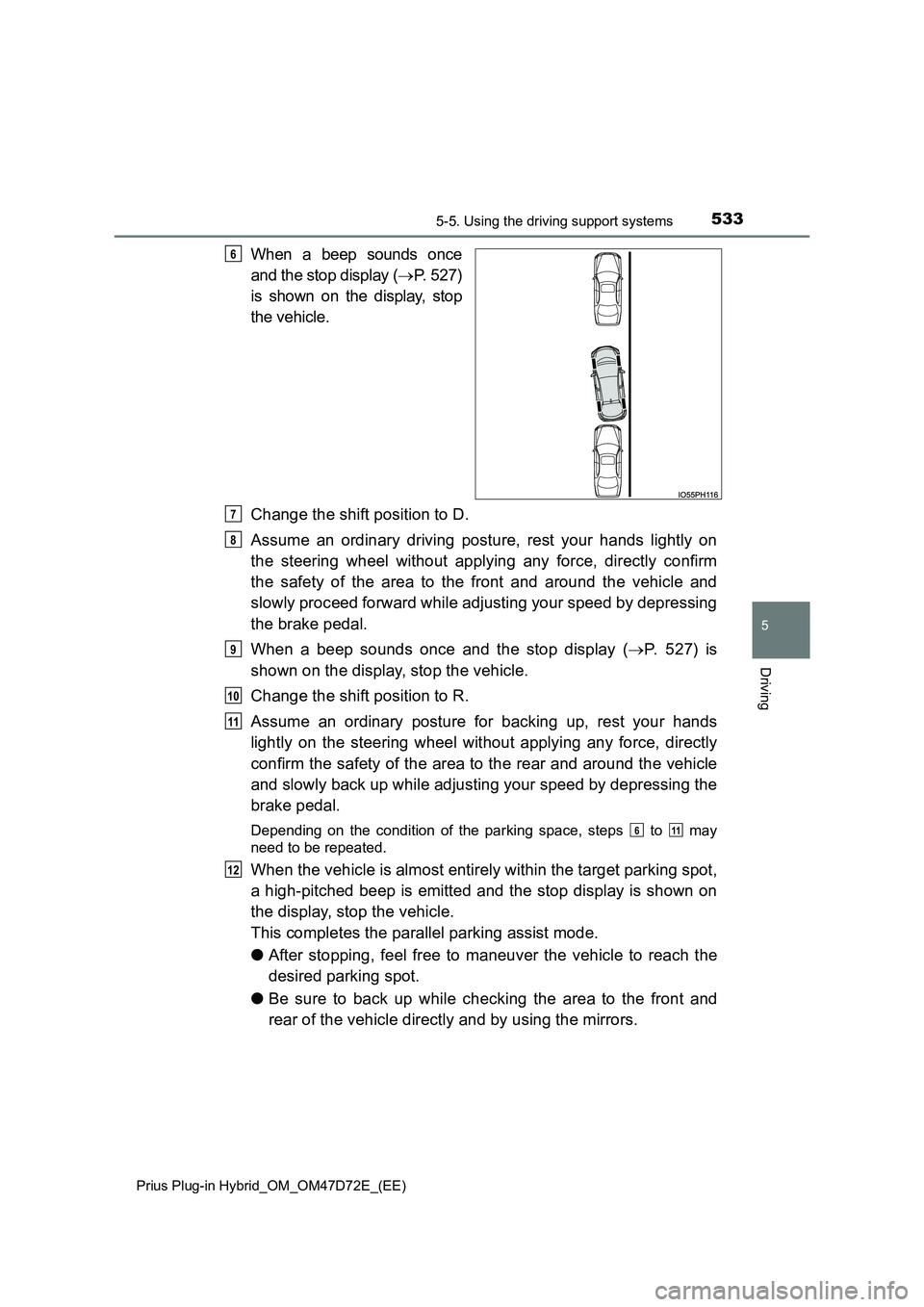
5335-5. Using the driving support systems
Prius Plug-in Hybrid_OM_OM47D72E_(EE)
5
Driving
When a beep sounds once
and the stop display ( P. 527)
is shown on the display, stop
the vehicle.
Change the shift position to D.
Assume an ordinary driving posture, rest your hands lightly on
the steering wheel without applying any force, directly confirm
the safety of the area to the front and around the vehicle and
slowly proceed forward while adjusting your speed by depressing
the brake pedal.
When a beep sounds once and the stop display ( P. 5 2 7 ) i s
shown on the display, stop the vehicle.
Change the shift position to R.
Assume an ordinary posture for backing up, rest your hands
lightly on the steering wheel without applying any force, directly
confirm the safety of the area to the rear and around the vehicle
and slowly back up while adjusting your speed by depressing the
brake pedal.
Depending on the condition of the parking space, steps to may
need to be repeated.
When the vehicle is almost entirely within the target parking spot,
a high-pitched beep is emitted and the stop display is shown on
the display, stop the vehicle.
This completes the parallel parking assist mode.
● After stopping, feel free to maneuver the vehicle to reach the
desired parking spot.
● Be sure to back up while checking the area to the front and
rear of the vehicle directly and by using the mirrors.
6
7
8
9
10
11
611
12