Page 169 of 816
1692-2. Charging
2
Plug-in hybrid system
Prius Plug-in Hybrid_OM_OM47D72E_(EE)
To prevent electrical shock, be sure to remove by following the proce-
dures below.
Carry an electronic key and
press the charging connector
lock switch to unlock the
charging connector.
The charging connector is
unlocked by the smart lid & con-
nector locking system.
If the charging connector is
unlocked during charging (while
the charging indicator is on),
charging will be interrupted.
Carrying an electronic key and moving near the charging inlet will cause
the charging inlet light to illuminate.
Make sure to hold the body of
the charging connector and pull
it towards you.
Attach the charging connector
cap.
After charging
1
2
3
Page 171 of 816

1712-2. Charging
2
Plug-in hybrid system
Prius Plug-in Hybrid_OM_OM47D72E_(EE)
■Charging time
P. 153
■ Safety function
Charging will not start when the charging connector is not locked. If the
charging indicator does not illuminate even when the charging connector is
inserted, remove and reinsert the connector, and then check that the charging
indicator illuminates.
■ When the outside temperature is low or high
The level shown on the remaining charge display ( P. 242) may drop slightly
when the power switch is turned to ON mode, even if charging has been com-
pleted and the hybrid battery (traction battery) is fully charged. However, this
does not indicate a malfunction.
■ Charging time may increase
P. 154
■ While charging
When the power switch is turned to ON mode and the energy monitor dis-
plays, the charging connector is displayed on the energy monitor and the flow
of electricity during charging is displayed ( P. 233). Also, when the charging
connector is locked, is displayed.
■ If the charging cable cannot be unlocked
P. 146
■ When removing the charging connector
■ Push lifter
Carry an electronic key and press the
charging connector lock switch and check
that the lock is released, and then pull the
charging connector towards you.
When the charging port lid is open, make
sure not to touch the push lifter. If it is
touched accidentally, the charging port lid
or connector lock may operate.
If they are accidentally operated, carry an
electronic key or unlock the doors, and
then press the charging connector lock
switch to unlock.Push lifter
Page 234 of 816
2343. Instrument cluster
Prius Plug-in Hybrid_OM_OM47D72E_(EE)
■Except when charging
Gasoline engine
Electric motor
(traction motor)
Air conditioning system oper-
ation
*1
Hybrid battery
(traction battery)
Tire
Bright point of light showing the flow of energy
(Display example)
●When the hybrid battery (traction battery) is being charged, the
bright point of light moves towards .
●During driving, the bright point of light moves from or (or
both depending on the situation) towards .
*2
●When the air conditioning compressor is operating, a bright point
of light moves from to .
●During driving, the image of the tires rotates.
*1: It is displayed while the air conditioning system is operating.
*2: The display may differ depending on the driving status.
■
While charging
Hybrid battery (traction bat-
tery)
Charging connector
(Display example)
When the hybrid battery (traction battery) is being charged, a bright
point of light moves from to .
1
2
3
4
5
6
4
12
5
43
1
2
21
Page 244 of 816

2443. Instrument cluster
Prius Plug-in Hybrid_OM_OM47D72E_(EE)
◆“Fuel Consumption Record”
When the unit is set to “km/h”
The transitions of the average fuel consumption after the hybrid
system starts can be checked in units of 1 km (0.6 mile) or 5 km
(3.1 miles) of driving.
When the unit is set to “MPH” (if equipped)
The transitions of the average fuel consumption after the hybrid
system starts can be checked in units of 1 mile (1.6 km) or 5 miles
(8 km) of driving.
■How to read the screen
The “ 1 km” display is shown as an example. However, the
basic method for how to read the screen is the same for each fuel
consumption history screen.
Current average electricity
and fuel consumption record
(yellow display)
When the unit is set to “km/h”:
When the recorded unit is
exceeded (every 1 km [0.6 mile]
or 5 km [3.1 miles]) the currently
displayed history moves
towards the left side and the old-
est record is deleted.
When the unit is set to “MPH” (if equipped):
When the recorded unit is exceeded (every 1 mile [1.6 km] or 5 miles
[8 km] the currently displayed history moves towards the left side and
the oldest record is deleted.
Past average electricity and fuel consumption record (green dis-
play)
Tab display
Displays types of “Fuel Consumption Record”.
1
2
3
Page 296 of 816

2964-2. Opening, closing and locking the doors
Prius Plug-in Hybrid_OM_OM47D72E_(EE)
■Conditions affecting operation
The smart entry & start system, wireless remote control and immobilizer sys-
tem use weak radio waves. In the following situations, the communication
between the electronic key and the vehicle may be affected, preventing the
smart entry & start system, wireless remote control and immobilizer system
from operating properly. (Ways of coping: P. 751)
●When the electronic key battery is depleted
●Near a TV tower, electric power plant, gas station, radio station, large dis-
play, airport or other facility that generates strong radio waves or electrical
noise
●When the electronic key is in contact with, or is covered by the following
metallic objects
• Cards to which aluminum foil is attached
• Cigarette boxes that have aluminum foil inside
• Metallic wallets or bags
• Coins
• Hand warmers made of metal
• Media such as CDs and DVDs
●When other wireless key (that emit radio waves) is being used nearby
●When carrying the electronic key together with the following devices that
emit radio waves
• Portable radio, cellular phone, cordless phone or other wireless commu-
nication devices
• Another vehicle’s electronic key or a wireless key that emits radio waves
• Personal computers or personal digital assistants (PDAs)
• Digital audio players
• Portable game systems
●If window tint with a metallic content or metallic objects are attached to the
rear window
●When the electronic key is placed near a battery charger or electronic
devices
Page 341 of 816

3414-3. Adjusting the seats
Prius Plug-in Hybrid_OM_OM47D72E_(EE)
4
Operation of each component
Rear seats
Park the vehicle in a safe place.
Apply the parking brake firmly ( P. 386) and shift the shift position to P.
( P. 380)
Adjust the position of the front seat and the angle of the seatback.
(P. 339)
Depending on the position of the front seat, if the seatback is folded back-
ward, it may interfere with the operation of the rear seat.
Lower the head restraint of the rear seat. (P. 343)
Stow the armrest of the rear seat if it is pulled out. (P. 613)
This step is not necessary when operating the left side seat only.
Pull the seatback lock release
lever and fold the seatback down.
To avoid trapping the seat belt
between the seat and the inside of
the vehicle, pass the seat belt
inside the seat belt guide and then
return the seatback securely to
the locked position.
The seatbacks can be folded down.
Before folding down the seatbacks
Folding down the seatbacks
1
2
3
4
Returning the rear seatbacks
Seat belt guide
Page 345 of 816
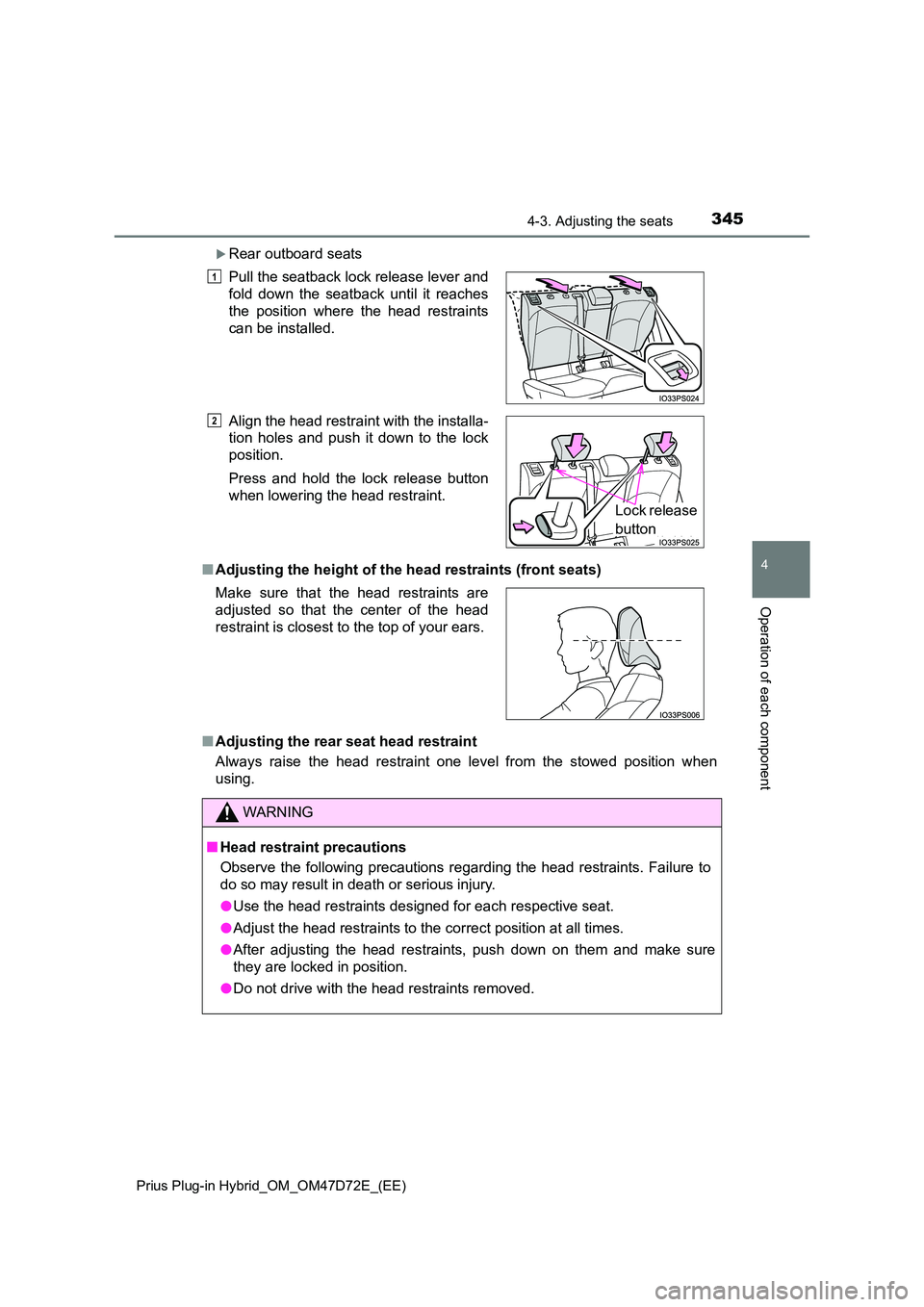
3454-3. Adjusting the seats
Prius Plug-in Hybrid_OM_OM47D72E_(EE)
4
Operation of each component
Rear outboard seats
■ Adjusting the height of the head restraints (front seats)
■ Adjusting the rear seat head restraint
Always raise the head restraint one level from the stowed position when
using.
Pull the seatback lock release lever and
fold down the seatback until it reaches
the position where the head restraints
can be installed.
Align the head restraint with the installa-
tion holes and push it down to the lock
position.
Press and hold the lock release button
when lowering the head restraint.
Make sure that the head restraints are
adjusted so that the center of the head
restraint is closest to the top of your ears.
WARNING
■ Head restraint precautions
Observe the following precautions regarding the head restraints. Failure to
do so may result in death or serious injury.
● Use the head restraints designed for each respective seat.
● Adjust the head restraints to the correct position at all times.
● After adjusting the head restraints, push down on them and make sure
they are locked in position.
● Do not drive with the head restraints removed.
1
2
Lock release
button
Page 351 of 816

3514-4. Adjusting the steering wheel and mirrors
Prius Plug-in Hybrid_OM_OM47D72E_(EE)
4
Operation of each component
■ Mirror angle can be adjusted when
The power switch is in ACCESSORY or ON mode.
■ When the mirrors are fogged up
The outside rear view mirrors can be cleared using the mirror defoggers. Turn
on the rear window defogger to turn on the outside rear view mirror defog-
gers. ( P. 577)
■ Using automatic mode in cold weather
When automatic mode is used in cold weather, the door mirror could freeze
up and automatic stowing and return may not be possible. In this event,
remove any ice and snow from the door mirror, then either operate the mirror
using manual mode or move the mirror by hand.
■ Customization
The automatic mirror folding and extending operation can be changed.
(Customizable features: P. 782)
WARNING
■Important points while driving
Observe the following precautions while driving.
Failing to do so may result in loss of control of the vehicle and cause an
accident, resulting in death or serious injury.
● Do not adjust the mirrors while driving.
● Do not drive with the mirrors folded.
● Both the driver and passenger side mirrors must be extended and properly
adjusted before driving.
■ When a mirror is moving
To avoid personal injury and mirror malfunction, be careful not to get your
hand caught by the moving mirror.
■ When the mirror defoggers are operating
Do not touch the rear view mirror surfaces, as they can become very hot
and burn you.