Page 268 of 816

2683. Instrument cluster
Prius Plug-in Hybrid_OM_OM47D72E_(EE)
■Insert displays of the driving support systems
Insert displays are linked with the operation of the following sys-
tems and used to show some of the information shown on the multi-
information display on the head-up display.
*: If equipped
■
Master warning light insert display
When the master warning light
(P. 717) is illuminated or
flashing, an insert display is
shown on the head-up display
to inform the driver.
When the master warning light
is illuminated or flashing, check
the message displayed on the
multi-information display and
perform the corresponding trou-
bleshooting procedure.
(P. 723)
Right-hand drive vehicles:
The master warning light display appears under the vehicle speed dis-
play.
Insert display
SystemDisplayed information
PCS (Pre-Collision System) (P. 418)Pre-collision warning
LTA (Lane Tracing Assist) (P. 429)
Lane departure alert function
display
Hands off steering wheel warn-
ing
Vehicle sway warning function
display
Dynamic radar cruise control with full-
speed range (P. 451)Approach warning display
RSA (Road Sign Assist) (P. 445)Road signs, supplemental mark,
etc.
Parking Support Brake function*
(P. 510)Operation display
(symbol display)
Page 357 of 816

357
5Driving
Prius Plug-in Hybrid_OM_OM47D72E_(EE)
5-1. Before driving
Driving the vehicle ............. 358
Cargo and luggage ............ 370
Trailer towing ..................... 372
5-2. Driving procedures
Power (ignition) switch ....... 373
Hybrid transmission ........... 379
Turn signal lever ................ 385
Parking brake .................... 386
5-3. Operating the lights
and wipers
Headlight switch ................ 387
AHS (Adaptive High-beam
System) ........................... 391
Fog light switch .................. 397
Windshield wipers and
washer ............................. 398
5-4. Refueling
Opening the fuel tank
cap ................................... 4015-5. Using the driving
support systems
Toyota Safety Sense ......... 405
PCS (Pre-Collision
System) ........................... 418
LTA (Lane Tracing
Assist) .............................. 429
RSA (Road Sign Assist)..... 445
Dynamic radar cruise
control with full-speed
range ............................... 451
Driving mode select
switch............................... 468
Speed limiter ...................... 470
BSM
(Blind Spot Monitor) ......... 473
• The Blind Spot Monitor
function .......................... 489
• The Rear Crossing
Traffic Alert function ...... 493
Toyota parking
assist-sensor ................... 499
Parking Support Brake
function ............................ 510
S-IPA (Simple Intelligent
Parking Assist
System) ........................... 523
GPF (Gasoline Particulate
Filter) system ................... 558
Driving assist systems ....... 559
5-6. Driving tips
Winter driving tips .............. 566
Page 405 of 816
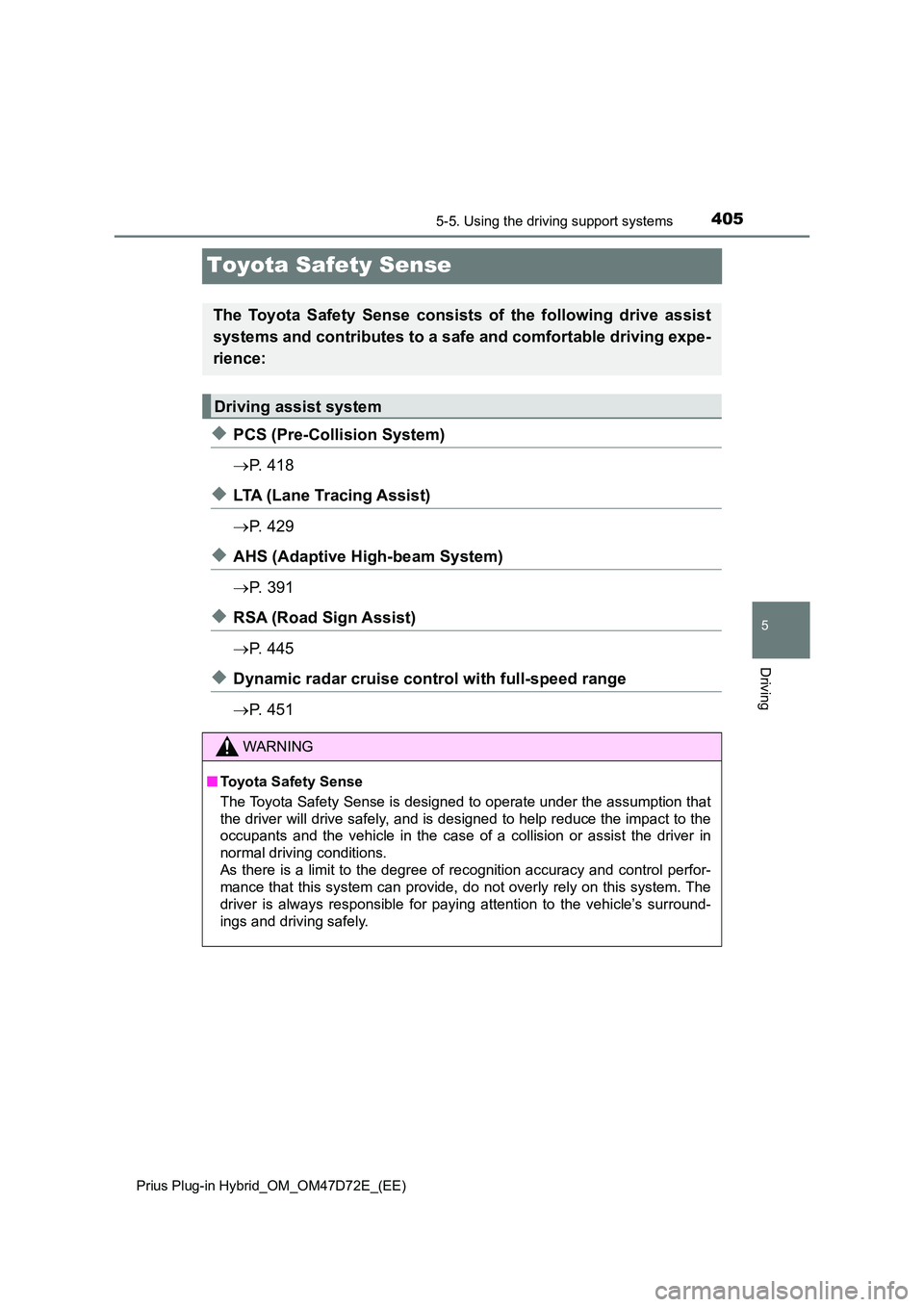
4055-5. Using the driving support systems
Prius Plug-in Hybrid_OM_OM47D72E_(EE)
5
Driving
Toyota Safety Sense
◆PCS (Pre-Collision System)
P. 4 1 8
◆LTA (Lane Tracing Assist)
P. 4 2 9
◆AHS (Adaptive High-beam System)
P. 3 9 1
◆RSA (Road Sign Assist)
P. 4 4 5
◆Dynamic radar cruise control with full-speed range
P. 4 5 1
The Toyota Safety Sense consists of the following drive assist
systems and contributes to a safe and comfortable driving expe-
rience:
Driving assist system
WARNING
■ Toyota Safety Sense
The Toyota Safety Sense is designed to operate under the assumption that
the driver will drive safely, and is designed to help reduce the impact to the
occupants and the vehicle in the case of a collision or assist the driver in
normal driving conditions.
As there is a limit to the degree of recognition accuracy and control perfor-
mance that this system can provide, do not overly rely on this system. The
driver is always responsible for paying attention to the vehicle’s surround-
ings and driving safely.
Page 429 of 816
4295-5. Using the driving support systems
Prius Plug-in Hybrid_OM_OM47D72E_(EE)
5
Driving
LTA (Lane Tracing Assist)
While driving on a road with clear white (yellow) lane lines, the LTA
system warns the driver if the vehicle may deviate from the current
lane or course*, and also can slightly operate the steering wheel to
help avoid deviation from the lane or course*. Also, while the dynamic
radar cruise control with full-speed range is operating, this system will
operate the steering wheel to maintain the vehicle’s lane position.
The LTA system recognizes white
(yellow) lane lines or a course*
using the front camera. Addition-
ally, it detects preceding vehicles
using the front camera and radar.
*: Boundary between asphalt and the
side of the road, such as grass, soil,
or a curb
Summary of functions
Page 435 of 816
4355-5. Using the driving support systems
Prius Plug-in Hybrid_OM_OM47D72E_(EE)
5
Driving
■Steering assist function
When the system determines
that the vehicle might depart
from its lane or course
*, the
system provides assistance as
necessary by operating the
steering wheel in small
amounts for a short period of
time to keep the vehicle in its
lane.
If the system detects that the
steering wheel has not been
operated for a fixed amount of
time or the steering wheel is not
being firmly gripped, a warning
is displayed on the multi-infor-
mation display and the function
is temporarily canceled.
*: Boundary between asphalt and the side of the road, such as grass, soil, or
a curb
■
Vehicle sway warning function
When the vehicle is swaying
within a lane, the warning
buzzer will sound and a mes-
sage will be displayed on the
multi-information display to alert
the driver.
Page 436 of 816
4365-5. Using the driving support systems
Prius Plug-in Hybrid_OM_OM47D72E_(EE)
■Lane centering function
This function is linked with
dynamic radar cruise control
with full-speed range and pro-
vides the required assistance
by operating the steering wheel
to keep the vehicle in its current
lane.
When dynamic radar cruise con-
trol with full-speed range is not
operating, the lane centering
function does not operate.
In situations where the white
(yellow) lane lines are difficult to
see or are not visible, such as
when in a traffic jam, this func-
tion will operate to help follow a
preceding vehicle by monitoring
the position of the preceding
vehicle.
If the system detects that the steering wheel has not been operated for
a fixed amount of time or the steering wheel is not being firmly gripped,
a warning is displayed on the multi-information display and the function
is temporarily canceled.
Page 438 of 816
4385-5. Using the driving support systems
Prius Plug-in Hybrid_OM_OM47D72E_(EE)
LTA i n d i c a t o r
The illumination condition of the
indicator informs the driver of
the system operation status.
Illuminated in green: LTA sys-
tem is operating.
Flashing in orange: Lane
departure alert function is oper-
ating.
Steering control indicator and operation display of steering wheel
operation support
When that steering wheel assistance of the steering assist function
or lane centering function is operating, the indicator illuminates and
the operation display on the multi-information display is turned on.
Lane departure alert function display
Displayed when the multi-information display is switched to the
driving assist system information screen.
Indications on combination meter
1
2
3
Page 439 of 816

4395-5. Using the driving support systems
Prius Plug-in Hybrid_OM_OM47D72E_(EE)
5
Driving
*: Boundary between asphalt and the side of the road, such as grass, soil, or
a curb
Follow-up cruising display
Displayed when the multi-information display is switched to the driving
assist system information screen.
Indicates that steering assist of the lane centering function is operating by
monitoring the position of a preceding vehicle.
When the follow-up cruising display is displayed, if the preceding vehicle
moves, your vehicle may move in the same way. Always pay careful atten-
tion to your surroundings and operate the steering wheel as necessary to
correct the path of the vehicle and ensure safety.
Inside of displayed lines is
whiteInside of displayed lines is
black
Indicates that the system is recog-
nizing white (yellow) lines or a
course
*. When the vehicle
departs from its lane, the white
line displayed on the side the
vehicle departs from flashes
orange.Indicates that the system is not
able to recognize white (yellow)
lines or a course* or is temporar-
ily canceled.
4