Page 4 of 600

TABLE OF CONTENTS4
PRIUS c_U5-1. Using the audio system
Audio system types ........... 280
5-2. Basic Operations (Multimedia system)
Multimedia system ............ 281
Steering wheel audio switches .......................... 283
USB port/AUX port ............ 284
Basic audio operations ...... 286
5-3. Setup (Multimedia system)
Setup menu ....................... 288
General settings ................ 289
Audio settings.................... 291
Display settings ................. 292
Voice settings .................... 293
5-4. Using the Multimedia system
Selecting the audio source ................... 294
List screen operation ......... 295
Optimal use of the multimedia system .......... 297
5-5. Using the radio (Multimedia system)
Radio operation ................. 298 5-6. Playing an audio CD and
MP3/WMA/AAC discs
(Multimedia system)
CD player operation........... 300
5-7. Using an external device (Multimedia system)
Listening to an iPod ........... 306
Listening to a USB memory device ................ 311
Using the AUX port ............ 316
5-8. Connecting Bluetooth
®
(Multimedia system)
Preparations to use wireless
communication ................ 317
Registering a Bluetooth
®
audio player for the
first time ........................... 322
Registering a Bluetooth
®
phone for the first time..... 323
Registering a Bluetooth
®
device .............................. 324
Connecting a Bluetooth
®
device .............................. 326
Displaying a Bluetooth
®
device details................... 328
Detailed Bluetooth
®
system settings................ 329
5Audio system
Page 5 of 600
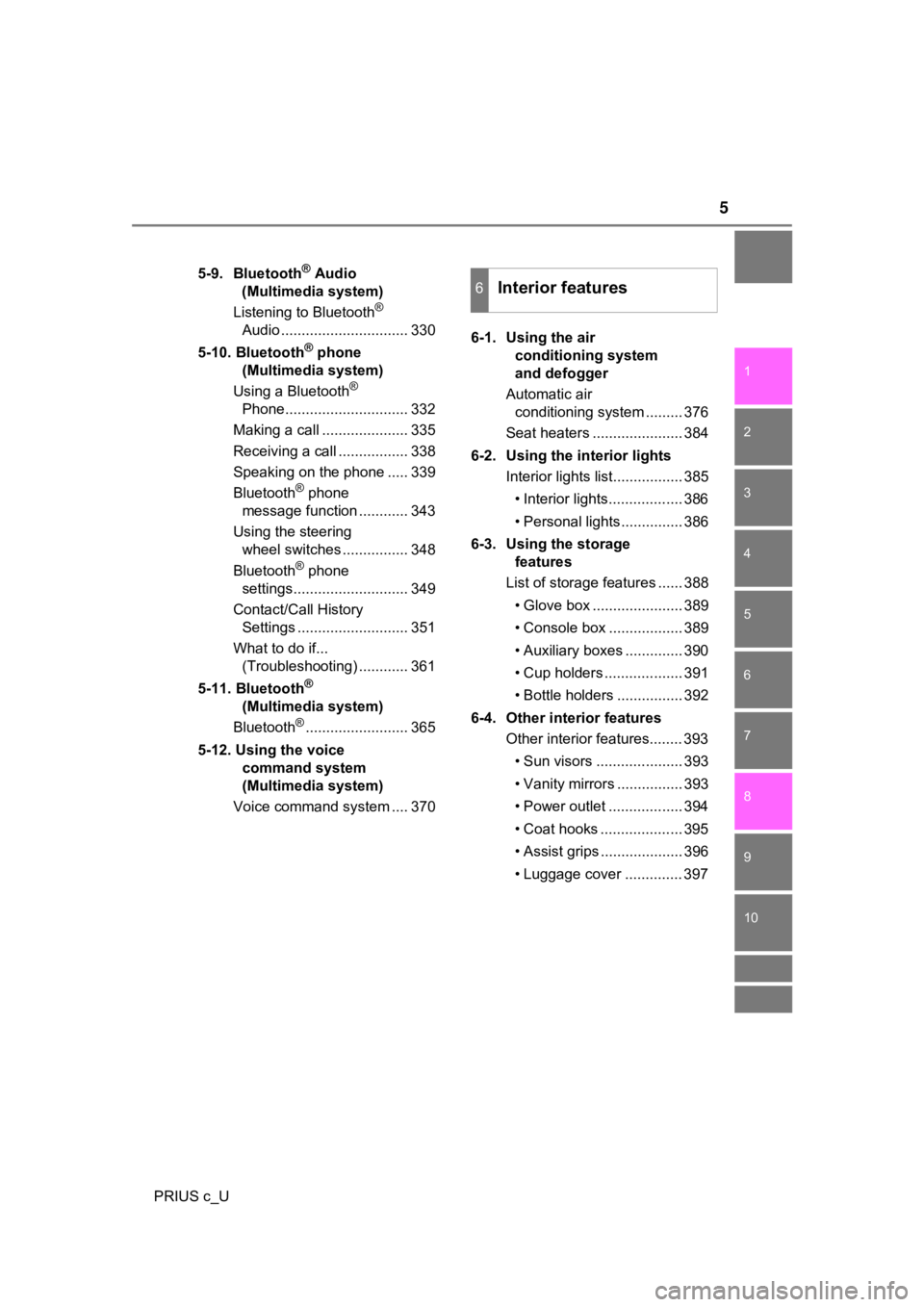
5
1
9 8 6 5
4
3
2
PRIUS c_U
10
7
5-9. Bluetooth® Audio
(Multimedia system)
Listening to Bluetooth
®
Audio ............................... 330
5-10. Bluetooth
® phone
(Multimedia system)
Using a Bluetooth
®
Phone.............................. 332
Making a call ..................... 335
Receiving a call ................. 338
Speaking on the phone ..... 339
Bluetooth
® phone
message function ............ 343
Using the steering wheel switches ................ 348
Bluetooth
® phone
settings............................ 349
Contact/Call History Settings ........................... 351
What to do if... (Troubleshooting) ............ 361
5-11. Bluetooth
®
(Multimedia system)
Bluetooth
®......................... 365
5-12. Using the voice command system
(Multimedia system)
Voice command system .... 370 6-1. Using the air
conditioning system
and defogger
Automatic air conditioning system ......... 376
Seat heaters ...................... 384
6-2. Using the interior lights Interior lights list................. 385
• Interior lights.................. 386
• Personal lights............... 386
6-3. Using the storage features
List of storage features ...... 388
• Glove box ...................... 389
• Console box .................. 389
• Auxiliary boxes .............. 390
• Cup holders ................... 391
• Bottle holders ................ 392
6-4. Other interior features Other interior features........ 393
• Sun visors ..................... 393
• Vanity mirrors ................ 393
• Power outlet .................. 394
• Coat hooks .................... 395
• Assist grips .................... 396
• Luggage cover .............. 397
6Interior features
Page 20 of 600
20Pictorial index
PRIUS c_U
■Switches
Automatic High Beam switch . . . . . . . . . . . . . . . . . . . . . . . . P. 246
Outside rear view mirror switches . . . . . . . . . . . . . . . . . . . . P. 161
Instrument panel light control dial . . . . . . . . . . . . . . . . . . . . P. 101
PCS (Pre-Collision system) switch . . . . . . . . . . . . . . . . . . . P. 231
LDA (Lane Departure Alert) switch. . . . . . . . . . . . . . . . . . . . P. 241
Window lock switch . . . . . . . . . . . . . . . . . . . . . . . . . . . . . . . . P. 163
Door lock switch . . . . . . . . . . . . . . . . . . . . . . . . . . . . . . . . . . P. 130
Power window switches . . . . . . . . . . . . . . . . . . . . . . . . . . . . P. 163
USB port/AUX port . . . . . . . . . . . . . . . . . . . . . . . . . . . . . . . . . P. 284
Tire pressure warning reset switch . . . . . . . . . . . . . . . . . . . P. 4361
2
3
4
5
6
7
8
9
10
Page 278 of 600
278
PRIUS c_U5-1. Using the audio system
Audio system types ........... 280
5-2. Basic Operations (Multimedia system)
Multimedia system ............ 281
Steering wheel audio switches ................ 283
USB port/AUX port ............ 284
Basic audio operations...... 286
5-3. Setup (Multimedia system)
Setup menu....................... 288
General settings ................ 289
Audio settings ................... 291
Display settings ................. 292
Voice settings.................... 293
5-4. Using the Multimedia system
Selecting the audio source ................... 294
List screen operation......... 295
Optimal use of the multimedia system .......... 297
5-5. Using the radio (Multimedia system)
Radio operation................. 298
5Audio system
Page 279 of 600

279
5Audio system
PRIUS c_U5-6. Playing an audio CD and
MP3/WMA/AAC discs
(Multimedia system)
CD player operation .......... 300
5-7. Using an external device (Multimedia system)
Listening to an iPod .......... 306
Listening to a USB memory device................ 311
Using the AUX port ........... 316
5-8. Connecting Bluetooth
®
(Multimedia system)
Preparations to use wireless
communication ................ 317
Registering a Bluetooth
®
audio player for the
first time .......................... 322
Registering a Bluetooth
®
phone for the first time .... 323
Registering a Bluetooth
®
device.............................. 324
Connecting a Bluetooth
®
device.............................. 326
Displaying a Bluetooth
®
device details .................. 328
Detailed Bluetooth
®
system settings ............... 329 5-9. Bluetooth
® Audio
(Multimedia system)
Listening to Bluetooth
®
Audio............................... 330
5-10. Bluetooth
® phone
(Multimedia system)
Using a Bluetooth
®
Phone ............................. 332
Making a call ..................... 335
Receiving a call ................. 338
Speaking on the phone ..... 339
Bluetooth
® phone
message function ............ 343
Using the steering wheel switches ................ 348
Bluetooth
® phone
settings ........................... 349
Contact/ Call History Settings ....... 351
What to do if... (Troubleshooting) ............ 361
5-11. Bluetooth
®
(Multimedia system)
Bluetooth
®......................... 365
5-12. Using the voice command system
(Multimedia system)
Voice command system .... 370
Page 284 of 600
2845-2. Basic Operations (Multimedia system)
PRIUS c_U■
iPod
Open the cover and connect an
iPod using an iPod cable.
Turn on the power of the iPod if
it is not turned on.
■
USB memory
Open the cover and connec t the USB memory device.
Turn on the power of the USB memory device if it is not turned on.
■
Portable audio player
Open the cover and connect the portable audio player.
Turn on the power of the portable audio player if it is not tur ned on.
■
Cord hook
A cord can be secured as
shown in the illustration.
Cords with a diameter of
approximately 0.2 in. (5 mm)
can be secured.
USB port/AUX port
Connect an iPod, USB memory device or portable audio player
to the USB/AUX port as indicated below. Select “iPod”, “USB” or
“AUX” on the audio source select ion screen and the device can
be operated via multimedia system.
Connecting using the USB/AUX port
Page 285 of 600
2855-2. Basic Operations (Multimedia system)
5
Audio system
PRIUS c_U
■AUX port
The AUX port only supports audio input.
WARNING
■While driving
Do not connect a device or operate the device controls.
NOTICE
■Cord hook
Do not secure items other than cords on the cord hook. Doing so may dam-
age the cord hook.
Page 316 of 600
3165-7. Using an external device (Multimedia system)
PRIUS c_U
P. 2 8 4
■Operating portable audio players connected to the multimedia sy stem
The volume can be adjusted using the vehicle's audio controls. All other
adjustments must be made on the portable audio player itself.
■ When using a portable audio pl ayer connected to the power outlet
Noise may occur during playback. Use the power source of the po rtable
audio player.
Using the AUX port
To use the AUX port, connect a portable player, press the
“AUDIO” button, then select “AUX” to display the audio control
screen.
Connecting a portable audio player
WARNING
■ While driving
Do not connect a portable audio player or operate the device co ntrols.