Page 87 of 628
87
LC200_OM_OM60R53U_(U)
Instrument cluster2
2. Instrument clusterWarning lights and indicators .......................... 88
Gauges and meters ............ 93
Multi-information display ..... 97
Fuel consumption information ...................... 106
Page 89 of 628

LC200_OM_OM60R53U_(U)
892. Instrument cluster
2
Instrument cluster
Warning lights inform the driver of malfunctions in any of the vehicle’s
systems.
*1: These lights turn on when the engine switch is turned to IGNIT ION ON
mode to indicate that a system check is being performed. They w ill turn off
after the engine is started, or after a few seconds. There may be a mal-
function in a system if the lights do not come on, or turn off. Have the vehi-
cle inspected by your Toyota dealer.
*2: The light flashes or illuminates to indicate a malfunction.
*3: This light illuminates on the center panel.
*4: The light flashes to indicate a malfunction.
Warning lights
*1Brake system warning
light ( P. 525)Open door warning light
(P. 527)
*1Charging system
warning light ( P. 525)Driver’s seat belt
reminder light ( P. 527)
*1Malfunction indicator
lamp (P. 525)*3Front passenger’s seat
belt reminder light
(P. 527)
*1SRS warning light
(P. 525)Low fuel level warning
light ( P. 527)
*1ABS warning light
(P. 526)*1Master warning light
(P. 527)
*1
Slip indicator ( P. 526)*1Tire pressure warning
light (P. 527)
*1, 2
(if equipped)
PCS warning light
(P. 526)*1, 4Automatic headlight
leveling system warning
light ( P. 527)
Page 93 of 628
93
LC200_OM_OM60R53U_(U)
2. Instrument cluster
2
Instrument cluster
Gauges and meters
The units used on the speedometer may differ depending on the tar-
get region.
Engine oil pressure gauge
Displays the engine oil pressure
Tachometer
Displays the engine speed in revolutions per minute
Speedometer
Displays the vehicle speed
Vo l t m e t e r
Displays the charge state
Fuel gauge
Displays the quantity of fuel remaining in the tank
Engine coolant temperature gauge
Displays the engine coolant temperature
Multi-information display
Presents the driver with a variety of driving-related data P. 97)
Odometer and trip meter display
Odometer:
Displays the total distance the vehicle has been driven
Trip meter:
Displays the distance the vehicle has been driven since the met er was last
reset. Trip meters A and B can be used to record and display different dis-
tances independently.
1
2
3
4
5
6
7
8
Page 100 of 628
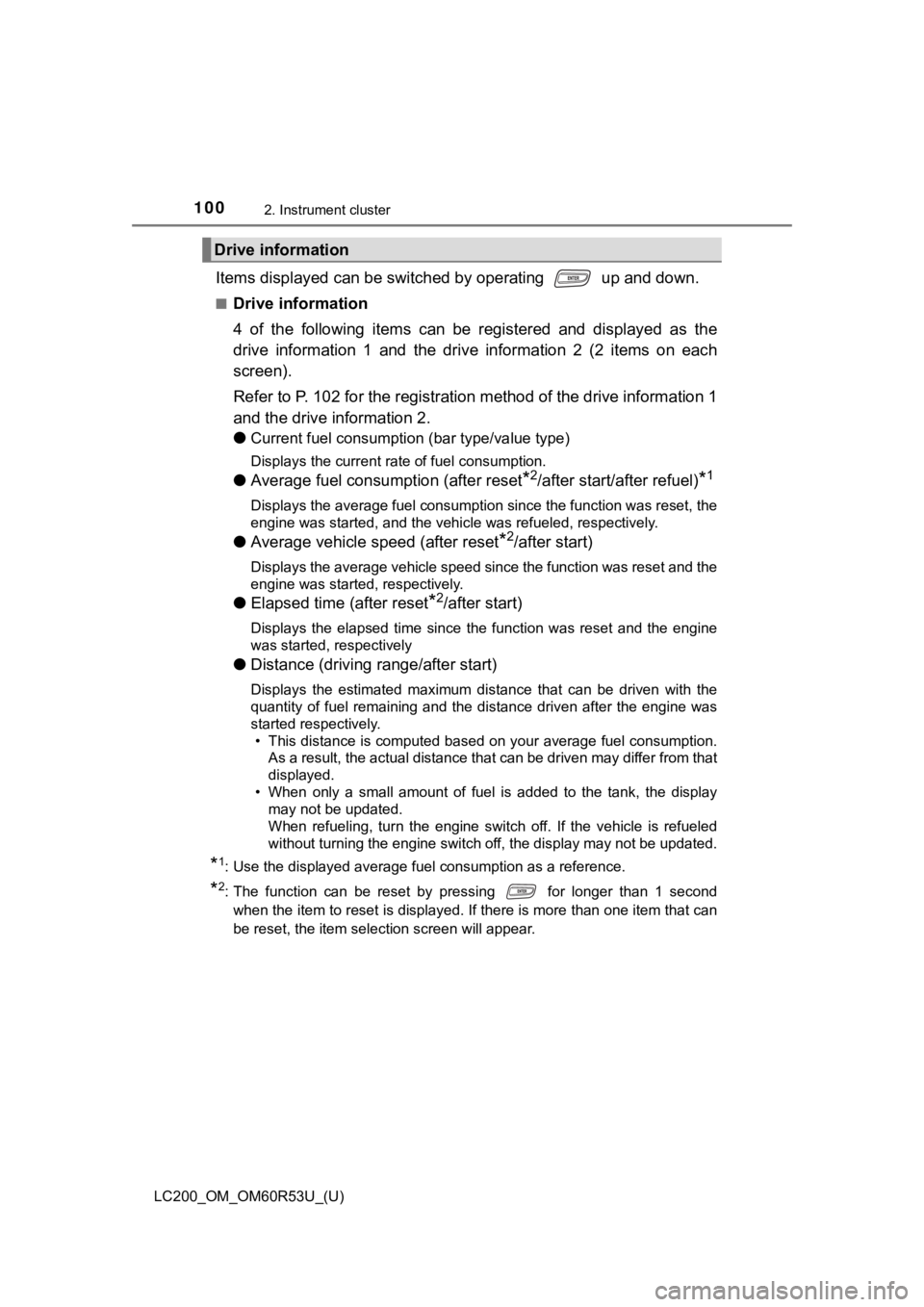
100
LC200_OM_OM60R53U_(U)
2. Instrument cluster
Items displayed can be switched by operating up and down.
■Drive information
4 of the following items can be registered and displayed as the
drive information 1 and the drive information 2 (2 items on eac h
screen).
Refer to P. 102 for the registration method of the drive inform ation 1
and the drive information 2.
●
Current fuel consumption (bar type/value type)
Displays the current rate of fuel consumption.
●Average fuel consumption (after reset*2/after start/after refuel)*1
Displays the average fuel consumption since the function was reset, the
engine was started, and the vehicle was refueled, respectively.
●Average vehicle speed (after reset*2/after start)
Displays the average vehicle speed since the function was reset and the
engine was started, respectively.
●Elapsed time (after reset*2/after start)
Displays the elapsed time since the function was reset and the engine
was started, respectively
●Distance (driving range/after start)
Displays the estimated maximum distance that can be driven with the
quantity of fuel remaining and the distance driven after the en gine was
started respectively.
• This distance is computed based on your average fuel consumpti on.
As a result, the actual distance that can be driven may differ from that
displayed.
• When only a small amount of fuel is added to the tank, the dis play
may not be updated.
When refueling, turn the engine switch off. If the vehicle is r efueled
without turning the engine switch off, the display may not be u pdated.
*1: Use the displayed average fuel consumption as a reference.
*2: The function can be reset by pressing for longer than 1 secon d
when the item to reset is displayed. If there is more than one item that can
be reset, the item selection screen will appear.
Drive information
Page 106 of 628
106
LC200_OM_OM60R53U_(U)
2. Instrument cluster
Fuel consumption information
Press the “INFO/APPS” button, and then select “Fuel Consumption”
on the screen.
Reset the trip information data
Previous fuel consumption per
minute
Current fuel consumption
Average vehicle speed
Elapsed time
Cruising range
Average fuel consumption for the past 15 minutes is divided by color
into past averages and averages attained since the engine switch was
last turned to IGNITION ON mode. Use the displayed average fuel
consumption as a reference.
These images are examples only, and may vary slightly from actu al
conditions.
The fuel consumption information can be displayed on the navi-
gation system or multimedia system screen.
Display the trip information or past record screen
Trip information
1
2
3
4
5
6
Page 107 of 628

LC200_OM_OM60R53U_(U)
1072. Instrument cluster
2
Instrument cluster
Reset the past record data
Best recorded fuel consumption
Average fuel consumption
Previous fuel consumption
record
Update the past record data
These images are examples only, and may vary slightly from actu al
conditions.
■ Resetting the data
Selecting “Clear” on the “Trip information” screen will reset t he trip informa-
tion data.
Selecting “Clear” on the “Past record” screen will reset the pa st record data.
■ Updating the past record data
Selecting “Update” on the “Past record” screen will update the past record
data.
Also, the average fuel consumption displayed in the multi-infor mation display
will be reset at the same time.
■ Cruising range
Displays the estimated maximum distance that can be driven with the quan-
tity of fuel remaining.
This distance is computed based on your average fuel consumptio n. As a
result, the actual distance that can be driven may differ from that displayed.
Past record
1
2
3
4
5
Page 173 of 628

173
LC200_OM_OM60R53U_(U)
4Driving
4-1. Before drivingDriving the vehicle ............. 174
Cargo and luggage ........... 183
Vehicle load limits ............. 189
Trailer towing..................... 190
Dinghy towing ................... 206
4-2. Driving procedures Engine (ignition) switch ..... 207
Automatic transmission ..... 214
Turn signal lever................ 220
Parking brake .................... 221
4-3. Operating the lights and wipers
Headlight switch ................ 222
Automatic High Beam ....... 226
Fog light switch ................. 231
Windshield wipers and washer ............................ 232
Rear window wiper and washer ............................ 236
Headlight cleaner switch .............................. 238 4-4. Refueling
Opening the fuel tank cap .................................. 239
4-5. Using the driving support systems
Toyota Safety Sense P ..... 243
PCS (Pre-Collision System) .... 250
LDA (Lane Departure Alert) .... 263
Dynamic radar cruise control ............................. 272
Cruise control .................... 285
Intuitive parking assist....... 288
Four-wheel drive system ... 296
Crawl Control (with Turn Assist function) ............... 300
Multi-terrain Select ............ 305
Multi-terrain Monitor .......... 309
BSM (Blind Spot Monitor) ........ 359
• BSM function ................ 363
• RCTA function .............. 367
Driving assist systems ...... 373
4-6. Driving tips Off-road precautions ......... 380
Winter driving tips ............. 385
Page 176 of 628
176
LC200_OM_OM60R53U_(U)
4-1. Before driving
■Drum-in-disc type parking brake system
Your vehicle has a drum-in-disc type parking brake system.
This type of brake system needs bedding-down of the brake shoes periodi-
cally or whenever the parking brake shoes and/or drum are replaced.
Have your Toyota dealer, perform the bedding-down operation.
■ Operating your vehicle in a foreign country
Comply with the relevant vehicle registration laws and confirm the availability
of the correct fuel. ( P. 576)
■ When turning off the engine
Emission system operating sounds may continue for a short time after the
engine is turned off. This is not a malfunction, and helps to e nsure optimal
performance of the emission system.