Page 135 of 277

LC200_Navi_OM60R69U_(U)
19.03.06 15:36
Audio/visual system
4
1353. Media operation
1Select .
Each time is selected, the mode
changes as follows:
• random (1 folder random)
folder random (1 disc random) off
Random order
Files or folders can be automatically
and randomly selected.
INFORMATION
● Each time is selected, “RAND”/
“FLD.RAND” appears on the screen.
DVD
For safety reasons, the DVD video
discs can only be viewed when the fol-
lowing conditions are met:
(a)The vehicle is completely stopped.
(b)The engine switch is in ACCESSO-
RY or IGNITION ON mode.
(c)The parking brake is applied.
While driving in DVD video mode, only
the DVD’s audio can be heard.
The playback condition of some DVD
discs may be determined by the DVD
software producer. This DVD player
plays a disc as the software producer
intended. As such, some functions
may not work properly. Be sure to read
the instruction manual that comes with
the individual DVD disc. ( P.180)
Overview
The DVD operation screen can be
reached by the following methods:
Inserting a disc ( P.112)
Press the “AUDIO” button to display
the audio control screen.
Select “Source” and select “DISC”.
Page 147 of 277
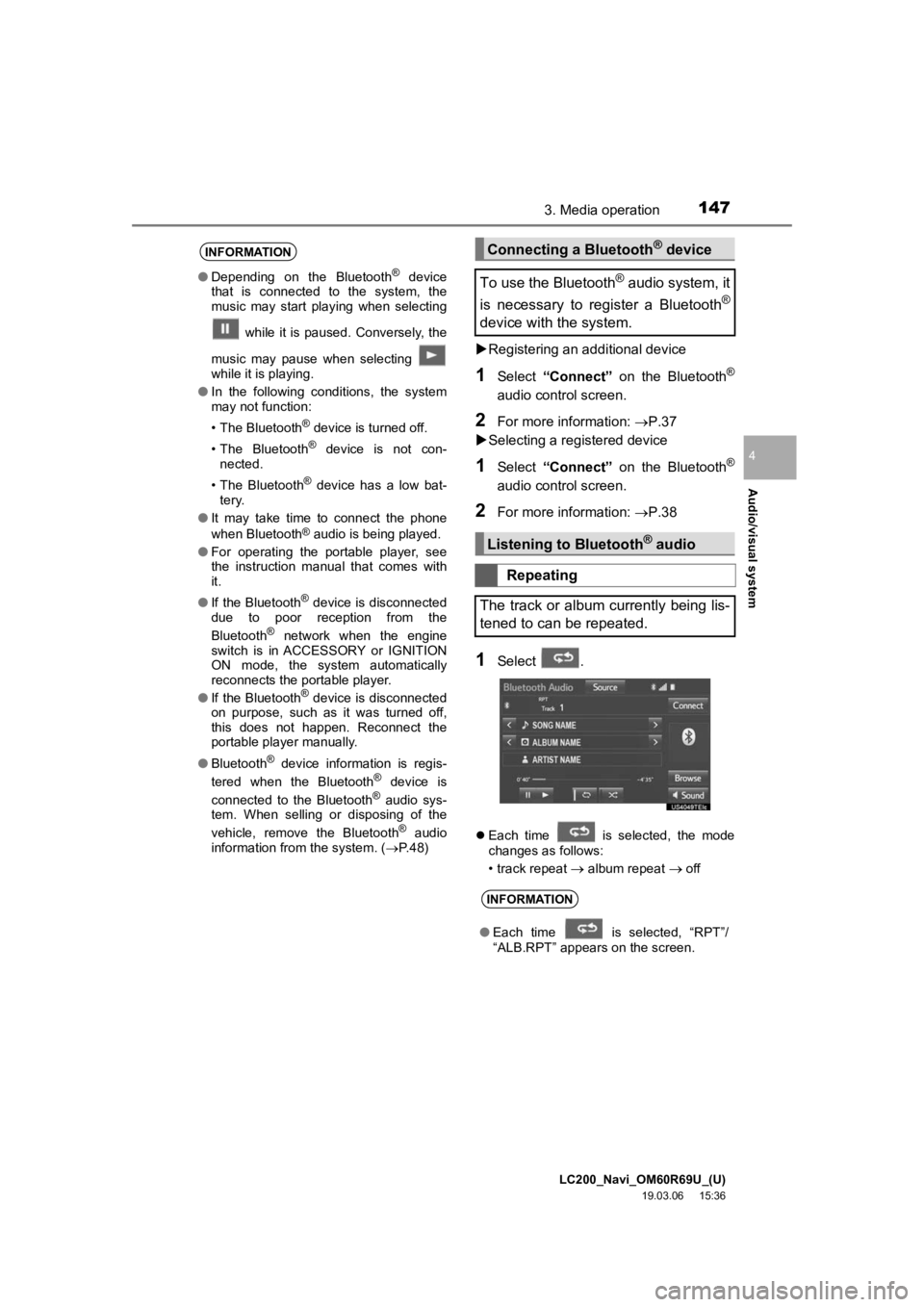
LC200_Navi_OM60R69U_(U)
19.03.06 15:36
Audio/visual system
4
1473. Media operation
Registering an additional device
1Select “Connect” on the Bluetooth®
audio control screen.
2For more information: P.37
Selecting a registered device
1Select “Connect” on the Bluetooth®
audio control screen.
2For more information: P.38
1Select .
Each time is selected, the mode
changes as follows:
• track repeat
album repeat off
INFORMATION
● Depending on the Bluetooth® device
that is connected to the system, the
music may start playing when selecting
while it is paused. Conversely, the
music may pause when selecting
while it is playing.
● In the following conditions, the system
may not function:
• The Bluetooth
® device is turned off.
• The Bluetooth
® device is not con-
nected.
• The Bluetooth
® device has a low bat-
tery.
● It may take time to connect the phone
when Bluetooth
® audio is being played.
● For operating the portable player, see
the instruction manual that comes with
it.
● If the Bluetooth
® device is disconnected
due to poor reception from the
Bluetooth
® network when the engine
switch is in ACCESSORY or IGNITION
ON mode, the system automatically
reconnects the portable player.
● If the Bluetooth
® device is disconnected
on purpose, such as it was turned off,
this does not happen. Reconnect the
portable player manually.
● Bluetooth
® device information is regis-
tered when the Bluetooth® device is
connected to the Bluetooth® audio sys-
tem. When selling or disposing of the
vehicle, remove the Bluetooth
® audio
information from the system. ( P. 4 8 )
Connecting a Bluetooth® device
To use the Bluetooth
® audio system, it
is necessary to register a Bluetooth
®
device with the system.
Listening to Bluetooth® audio
Repeating
The track or album currently being lis-
tened to can be repeated.
INFORMATION
● Each time is selected, “RPT”/
“ALB.RPT” appears on the screen.
Page 151 of 277
LC200_Navi_OM60R69U_(U)
19.05.29 15:08
Audio/visual system
4
1514. Rear seat entertainment system operation
Rear seat entertainment system features*
The rear seat entertainment system is designed for the rear passengers to enjoy
audio and DVD video separately from the front audio/visual system. The rear seat
entertainment system can be used when the engine switch is in A CCESSORY or
IGNITION ON mode.
No.Name
Front audio/visual system
Displays
Rear seat entertainment system controller
Headphone volume control dials and headphone jacks
A/V input port (VTR and HDMI port)
*: If equipped
Page 155 of 277
LC200_Navi_OM60R69U_(U)
19.05.29 15:08
Audio/visual system
4
1554. Rear seat entertainment system operation
A caution screen appears for a few sec-
onds when the engine switch is in
ACCESSORY or IGNITION ON mode.
1Press the button.
When the switch is moved to “R”, opera-
tions can be performed on the right screen.
When switch is moved to “L”, operations
can be performed on the left screen.
1Press the button.
To turn off the display, press the but-
ton again.
While the display is off, some remote con-
trol buttons can be operated.
1Press the “SOURCE” button to display
the audio source selection screen.
Caution screen
Turning the rear display on/off
Changing the display to be
operated
Turning on/off the display
Changing the source
No.Function
Press to display the audio source
selection screen.
Press to select an icon.
Press to input the selected icon.
Page 240 of 277

LC200_Navi_OM60R69U_(U)
19.03.06 15:36
2403. What to do if...
When registering/connecting a cellular phone
SymptomLikely causeSolution
Page
Cellular
phoneThis
system
A cellular phone can-
not be registered.
An incorrect pass-
code was entered on
the cellular phone.Enter the correct
passcode on the cel-
lular phone.
The registration op-
eration has not been
completed on the
cellular phone side.Complete the regis-
tration operation on
the cellular phone
(approve registration
on the phone).
Old registration infor-
mation remains on
either this system or
the cellular phone.
Delete the existing
registration informa-
tion from both this
system and the cellu-
lar phone, then regis-
ter the cellular phone
you wish to connect
to this system.
38
A Bluetooth® con-
nection cannot be
made.
Another Bluetooth®
device is already
connected.
Manually connect the
cellular phone you
wish to use to this
system.
38
Bluetooth® function
is not enabled on the
cellular phone.Enable the
Bluetooth® function
on the cellular
phone.
Automatic
Bluetooth® connec-
tion on this system is
set to off.
Set automatic
Bluetooth® connec-
tion on this system to
on when the engine
switch is in ACCES-
SORY or IGNITION
ON mode.
42