Page 446 of 744
4465-1. Basic Operations
HILUX_OM_OM0K321E_(EE)
Press the “MODE” switch to select the CD, Bluetooth® audio, iPod
or USB memory mode.
Press the “ ” or “” switch to select the desired track/file or song.
Press the “MODE” switch to select Bluetooth® audio mode.
Press and hold the “ ” or “” switch until you hear a beep.
Press the “MODE” switch to select CD or USB memory mode.
Press and hold the “ ” or “” switch until you hear a beep.
Selecting a track/file or song
Selecting an album
Selecting a folder (MP3 and WMA or USB memory)
WARNING
■To reduce the risk of an accident
Exercise care when operating the audio switches on the steering wheel.
1
2
1
2
1
2
Page 486 of 744
4865-6. Using Bluetooth® devices
HILUX_OM_OM0K321E_(EE)
Using the steering wheel switches
Vo lu m e
The voice guidance volume cannot
be adjusted using this button.
Off-hook switch
Turns the hands-free system on/
starts a call
On-hook switch
Turns the hands-free system off/
ends a call/refuses a call
The steering wheel switches can be used to operate a connected
cellular phone, or portable digital audio player (portable player).
Operating Bluetooth® phone using the steering wheel switches
1
2
3
Page 517 of 744
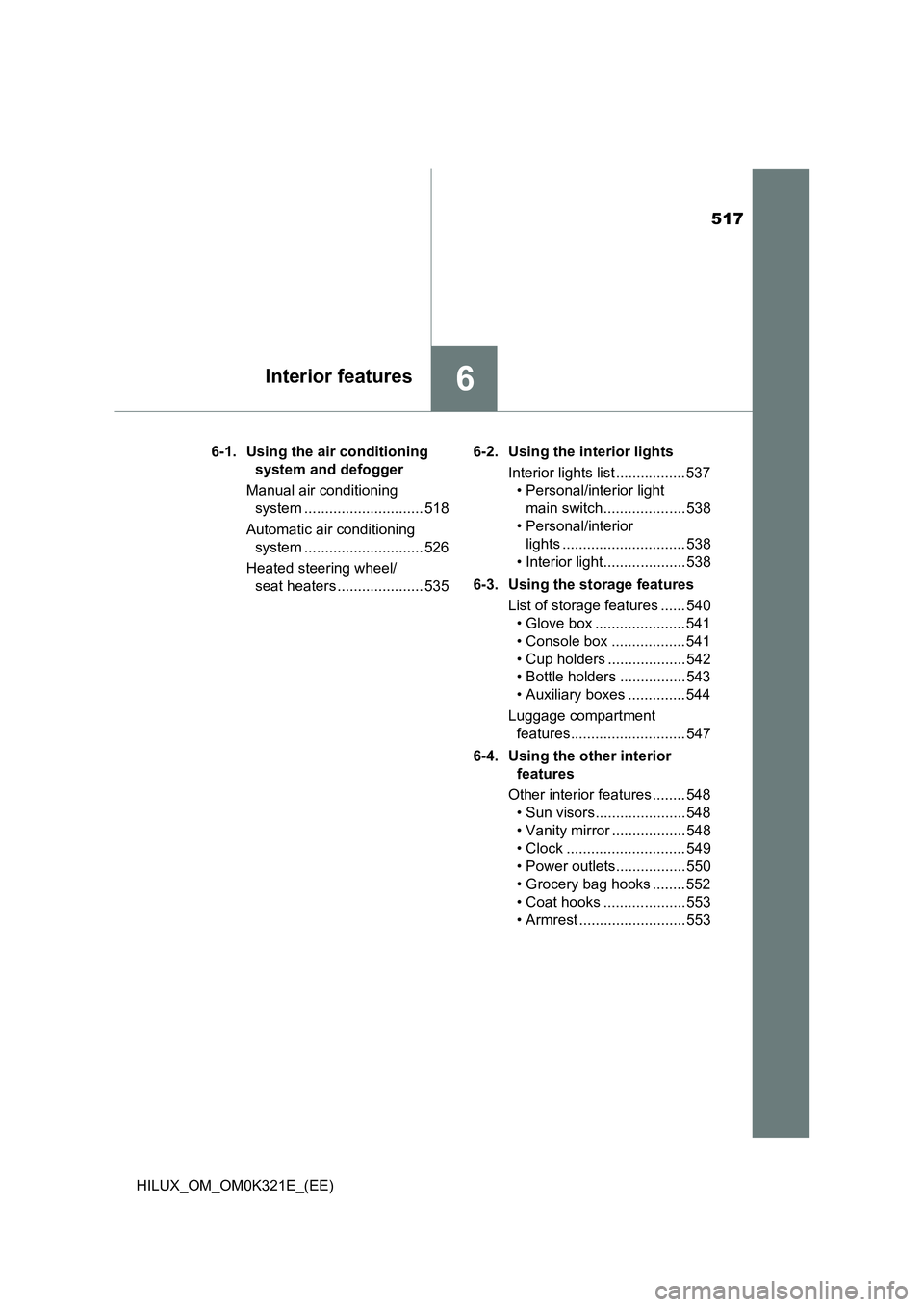
517
6Interior features
HILUX_OM_OM0K321E_(EE)
6-1. Using the air conditioning
system and defogger
Manual air conditioning
system ............................. 518
Automatic air conditioning
system ............................. 526
Heated steering wheel/
seat heaters ..................... 535
6-2. Using the interior lights
Interior lights list ................. 537
• Personal/interior light
main switch.................... 538
• Personal/interior
lights .............................. 538
• Interior light.................... 538
6-3. Using the storage features
List of storage features ...... 540
• Glove box ...................... 541
• Console box .................. 541
• Cup holders ................... 542
• Bottle holders ................ 543
• Auxiliary boxes .............. 544
Luggage compartment
features............................ 547
6-4. Using the other interior
features
Other interior features ........ 548
• Sun visors...................... 548
• Vanity mirror .................. 548
• Clock ............................. 549
• Power outlets................. 550
• Grocery bag hooks ........ 552
• Coat hooks .................... 553
• Armrest .......................... 553
Page 535 of 744

5356-1. Using the air conditioning system and defogger
HILUX_OM_OM0K321E_(EE)
6
Interior features
Heated steering wheel/seat heaters
: If equipped
Heated steering wheel and seat heaters heat the side grips of the
steering wheel and seats, respectively.
WARNING
● Care should be taken to prevent injury if anyone in the following categories
comes in contact with the steering wheel and seats when the heater is on:
• Babies, small children, the elderly, the sick and the physically chal-
lenged
• Persons with sensitive skin
• Persons who are fatigued
• Persons who have taken alcohol or drugs that induce sleep (sleeping
drugs, cold remedies, etc.)
● Observe the following precautions to prevent minor burns or overheating:
• Do not cover the seat with a blanket or cushion when using the seat
heater.
• Do not use seat heater more than necessary.
NOTICE
● Do not put heavy objects that have an uneven surface on the seat and do
not stick sharp objects (needles, nails, etc.) into the seat.
● To prevent battery discharge, do not use the functions when the engine is
not running.
Page 536 of 744
5366-1. Using the air conditioning system and defogger
HILUX_OM_OM0K321E_(EE)
Turns the steering wheel heater
on/off
The indicator light comes on when
the heater is operating.
The heated steering wheel can be used when the engine switch is in the “ON”
position (vehicles without smart entry & start system) or IGNITION ON mode
(vehicles with smart entry & start system).
Turns on the front left seat
heater
The indicator light comes on.
Turns on the front right seat
heater
The indicator light comes on.
● The seat heaters can be used when the engine switch is in the “ON” position
(vehicles without smart entry & start system) or IGNITION ON mode (vehi-
cles with smart entry & start system).
● When not in use, press the seat heater switch to turn the seat heater off.
The indicator light turns off.
Heated steering wheel
Seat heaters
1
2
Page 559 of 744
5597-1. Maintenance and care
7
Maintenance and care
HILUX_OM_OM0K321E_(EE)
NOTICE
■When using a high pressure car wash
● Do not bring the nozzle tip close to boots (rubber or resin manufactured
cover), connectors or the following parts. The parts may be damaged if
they come into contact with high-pressure water.
• Traction related parts
• Steering parts
• Suspension parts
• Brake parts
● Keep the cleaning nozzle at least 30 cm (11.9 in.) away from the vehicle
body. Otherwise resin section, such as moldings and bumpers, may be
deformed and damaged. Also, do not continuously hold the nozzle in the
same place.
● Do not spray the lower part of the windshield continuously.
If water enters the air conditioning system intake located near the lower
part of the windshield, the air conditioning system may not operate cor-
rectly.
Page 613 of 744
6137-3. Do-it-yourself maintenance
HILUX_OM_OM0K321E_(EE)
7
Maintenance and care
Vehicles with LED headlights
To allow enough working
space, turn the steering
wheel to the opposite side
where the bulb to be
replaced is located.
Remove the screws and
clips.
Removing the clip
Installing the clip
1
1
2
Ty pe AType B
Page 615 of 744
6157-3. Do-it-yourself maintenance
HILUX_OM_OM0K321E_(EE)
7
Maintenance and care
■Halogen front fog lights (if equipped)
To allow enough working
space, turn the steering
wheel to the opposite side
where the bulb to be
replaced is located.
Remove the screws and
clips.
Removing the clip
Installing the clip
1
1
2
Ty pe AType B