Page 138 of 744

1382. Instrument cluster
HILUX_OM_OM0K321E_(EE)
The indicators inform the driver of the operating state of the vehicle’s
various systems.
Indicators
Turn signal indicator
( P. 306)(if equipped)
Dynamic radar cruise
control indicator
( P. 367)
Headlight high beam
indicator ( P. 310)(if equipped)
Cruise control “SET”
indicator ( P. 367, 383)
Tail light indicator
( P. 308)(if equipped)
“ECO MODE” indicator
( P. 295, 301)
(if equipped)
Front fog light indicator
( P. 315)(if equipped)
“PWR MODE” indicator
( P. 295, 301)
(if equipped)
Rear fog light indicator
( P. 316)
*1
(if equipped)
Downhill assist control
system indicator
( P. 430)
*1Eco Driving Indicator
Light ( P. 140)
*1, 2
(if equipped)
Slip indicator (P. 423)
*1
(if equipped)
Stop & Start indicator
( P. 412)
*1, 3
(if equipped)
VSC OFF indicator
( P. 424)
*1
(if equipped)
Stop & Start cancel
indicator ( P. 413)
*1, 3
(if equipped)
“TRC OFF” indicator
( P. 424)
(diesel engine)
Engine preheating
indicator ( P. 282, 285)(4WD models)
Four-wheel drive
indicator ( P. 398)
(if equipped)
Cruise control indicator
( P. 367, 383)(4WD models)
Low speed four-wheel
drive indicator light
( P. 398)
Page 139 of 744

1392. Instrument cluster
2
Instrument cluster
HILUX_OM_OM0K321E_(EE)
*1: These lights turn on when the engine switch is turned to the “ON” position
(vehicles without smart entry & start system) or IGNITION ON mode (vehi-
cles with smart entry & start system) to indicate that a system check is
being performed. They will turn off after the engine is started, or after a few
seconds. There may be a malfunction in a system if a light does not come
on, or if the lights do not turn off. Have the vehicle inspected by any autho-
rized Toyota retailer or Toyota authorized repairer, or any reliable repairer.
*2: The light flashes to indicate that the system is operating.
*3: The light turns on when the system is turned off.
*4: Depending on the operating condition, the color and illuminating/flashing
state of the light change.
*5: The light illuminates on the center panel.
(if equipped)
Rear differential lock
indicator ( P. 408)(if equipped)
Low outside
temperature indicator
( P. 143)
*1, 3
(if equipped)
PCS warning light
( P. 339)
Parking brake indicator
light ( P. 307)
*4
(if equipped)
LDA indicator (P. 356)
*1, 5
(if equipped)
“PASSENGER AIR
BAG” indicator
( P. 59, 64)
Page 141 of 744

1412. Instrument cluster
2
Instrument cluster
HILUX_OM_OM0K321E_(EE)
Eco Driving Indicator Light can be activated or deactivated.
Vehicles without multi-information display:
Press and hold the odometer/trip meter display change button for more than
2 seconds to complete the setting.
Vehicles with multi-information display: P. 719
While the odometer is being displayed,
press and hold the odometer/trip meter
display change button to display the Eco
Driving Indicator Light customization
screen.
Press the odometer/trip meter display
change button to set Eco Driving Indicator
Light to on or off.
WARNING
■ If a safety system warning light does not come on
Should a safety system light such as ABS and the SRS warning light not
come on when you start the engine, this could mean that these systems are
not available to help protect you in an accident, which could result in death
or serious injury. Have the vehicle inspected by any authorized Toyota
retailer or Toyota authorized repairer, or any reliable repairer immediately if
this occurs.
Page 143 of 744
1432. Instrument cluster
2
Instrument cluster
HILUX_OM_OM0K321E_(EE)
Vehicles with multi-information display type B
The units used on the speedometer may differ depending on the target
region, and the positions of the outside temperature and shift position indi-
cators differ depending on vehicles.
Tachometer
Displays the engine speed in revolutions per minute.
Outside temperature
Displays the outside temperature. The temperature range that can be dis-
played is from -40 C (-40F) to 50C (122F). The low outside temperature
indicator comes on when the ambient temperature is approximately 3 C
(37 F) or lower, and goes off when approximately 5C (41F) or higher.
( P. 139)
Speedometer
Displays the vehicle speed.
Fuel gauge
Displays the quantity of fuel remaining in the tank.
Odometer/trip meter display change button
P. 144
1
2
3
4
5
Page 144 of 744
1442. Instrument cluster
HILUX_OM_OM0K321E_(EE)
Odometer and trip meter
Odometer:
Displays the total distance the vehicle has been driven.
Trip meter:
Displays the distance the vehicle has been driven since the meter was last
reset. Trip meters A and B can be used to record and display different dis-
tances independently.
Multi-information display
Presents the driver with a variety of driving-related data. ( P. 147, 151)
Shift position and shift range (automatic transmission)
Displays the selected shift position or selected shift range. (P. 293)
Engine coolant temperature gauge
Displays the engine coolant temperature.
Vehicles without multi-information display
Pressing this button switches between odometer and trip meter dis-
plays.
Odometer
Trip meter A*
Trip meter B*
*: Pressing and holding the button
will reset the trip meter.
Changing the display
6
7
8
9
1
2
3
Page 145 of 744

1452. Instrument cluster
2
Instrument cluster
HILUX_OM_OM0K321E_(EE)
Vehicles with multi-information display
Pressing this button switches among odometer, trip meter and instru-
ment panel light control displays.
Odometer
Trip meter A*1
Trip meter B*1
Instrument panel light control
display*2
*1: Pressing and holding the button
will reset the trip meter.
*2: Pressing and holding the button
will adjust brightness of the instru-
ment panel lights.
For vehicles with multi-information
display type A: Only the meter
panel brightness can be adjusted.
■ The meters illuminate when
The engine switch is in the “ON” position (vehicles without smart entry & start
system) or IGNITION ON mode (vehicles with smart entry & start system).
■ The brightness of the instrument panel lights (vehicles with multi-infor-
mation display)
The instrument panel brightness levels when the tail lights are on and off can
be adjusted individually. (on vehicles with multi-information display type A,
only the meter panel brightness can be adjusted)
When the headlight switch is turned to on, the brightness will be reduced
slightly unless the instrument panel brightness level is set to the brightest set-
ting.
■ When disconnecting and reconnecting battery terminals
The trip meter data will be reset.
1
2
3
4
Page 146 of 744

1462. Instrument cluster
HILUX_OM_OM0K321E_(EE)
■ Outside temperature display
In the following situations, the correct outside temperature may not be dis-
played, or the display may take longer than normal to change:
● When the vehicle is stopped, or moving at low speeds (less than 20 km/h
[12 mph])
● When the outside temperature has changed suddenly (at the entrance/exit
of a garage, tunnel, etc.)
■ When “--” is displayed
The system may be malfunctioning. Take your vehicle to any authorized
Toyota retailer or Toyota authorized repairer, or any reliable repairer.
WARNING
■ The information display at low temperatures (vehicles with multi-infor-
mation display type B)
Allow the interior of the vehicle to warm up before using the liquid crystal
information display. At extremely low temperatures, the display monitor may
respond slowly, and display changes may be delayed.
For vehicles with automatic transmission: For example, there is a lag
between the driver’s shifting and the new gear number appearing on the
display. This lag could cause the driver to downshift again, causing rapid
and excessive engine braking and possibly an accident resulting in death or
injury.
NOTICE
■ To prevent damage to the engine and its components
● Do not let the indicator needle of the tachometer enter the red zone, which
indicates the maximum engine speed.
● The engine may be overheating if the engine coolant temperature gauge is
in the red zone (H). In this case, immediately stop the vehicle in a safe
place, and check the engine after it has cooled completely. ( P. 678)
■ The information display at low temperatures (vehicles with multi-infor-
mation display type A)
Allow the interior of the vehicle to warm up before using the liquid crystal
information display. At extremely low temperatures, the display monitor may
respond slowly, and display changes may be delayed.
Page 148 of 744
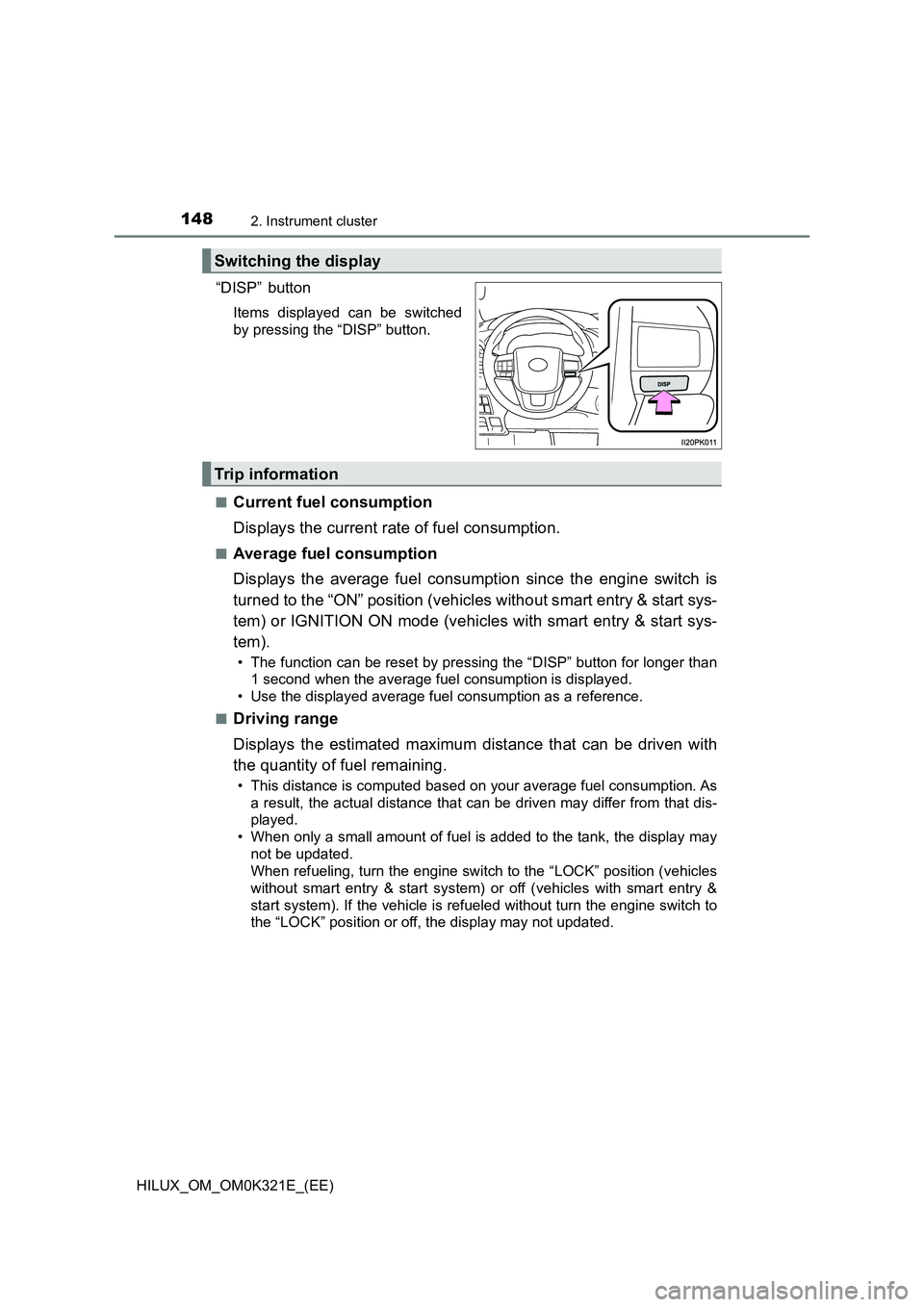
1482. Instrument cluster
HILUX_OM_OM0K321E_(EE)
“DISP” button
Items displayed can be switched
by pressing the “DISP” button.
■Current fuel consumption
Displays the current rate of fuel consumption.
■Average fuel consumption
Displays the average fuel consumption since the engine switch is
turned to the “ON” position (vehicles without smart entry & start sys-
tem) or IGNITION ON mode (vehicles with smart entry & start sys-
tem).
• The function can be reset by pressing the “DISP” button for longer than
1 second when the average fuel consumption is displayed.
• Use the displayed average fuel consumption as a reference.
■Driving range
Displays the estimated maximum distance that can be driven with
the quantity of fuel remaining.
• This distance is computed based on your average fuel consumption. As
a result, the actual distance that can be driven may differ from that dis-
played.
• When only a small amount of fuel is added to the tank, the display may
not be updated.
When refueling, turn the engine switch to the “LOCK” position (vehicles
without smart entry & start system) or off (vehicles with smart entry &
start system). If the vehicle is refueled without turn the engine switch to
the “LOCK” position or off, the display may not updated.
Switching the display
Trip information