2020 TOYOTA HILUX check engine
[x] Cancel search: check enginePage 288 of 744
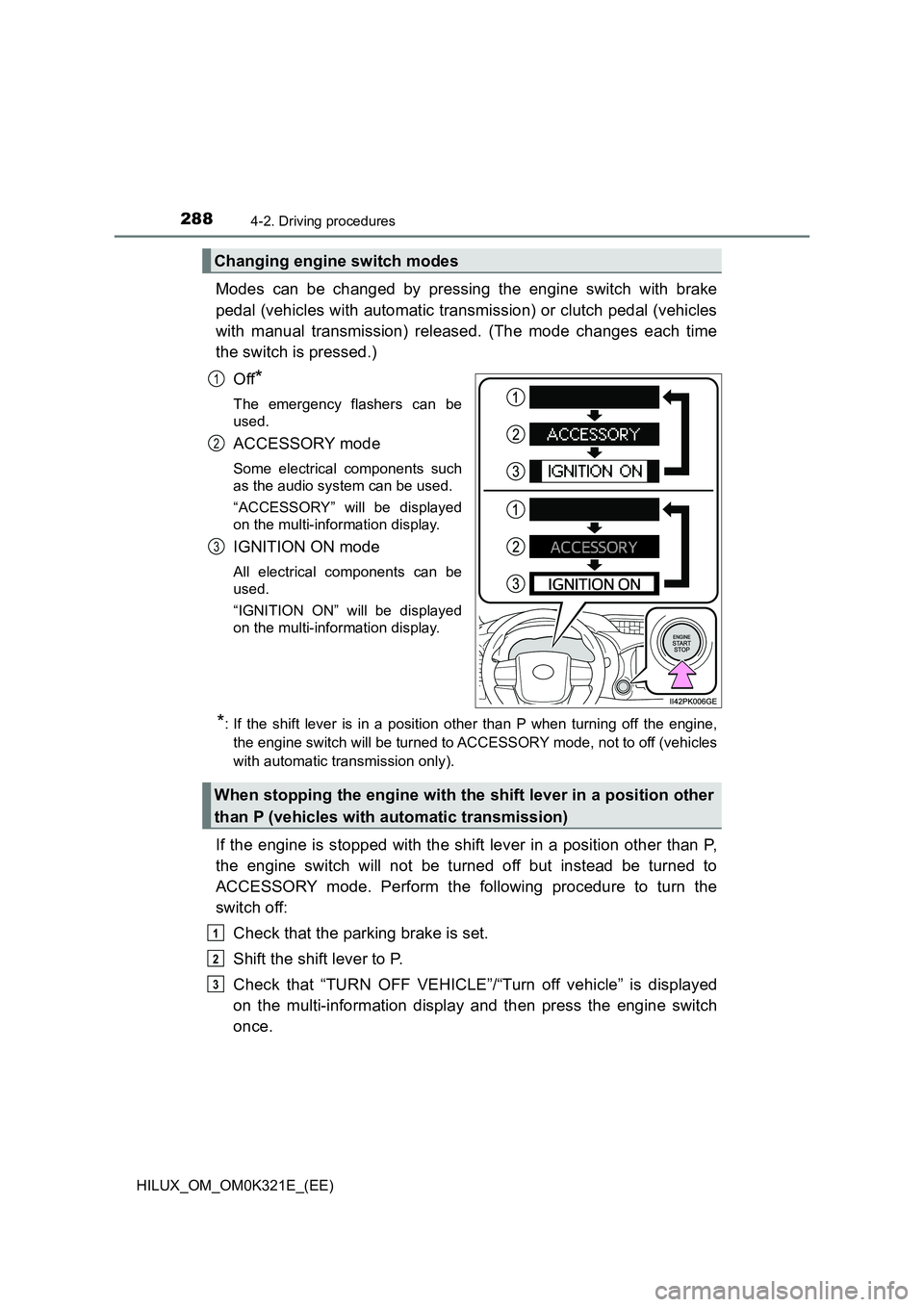
2884-2. Driving procedures
HILUX_OM_OM0K321E_(EE)
Modes can be changed by pressing the engine switch with brake
pedal (vehicles with automatic transmission) or clutch pedal (vehicles
with manual transmission) released. (The mode changes each time
the switch is pressed.)
Off*
The emergency flashers can be
used.
ACCESSORY mode
Some electrical components such
as the audio system can be used.
“ACCESSORY” will be displayed
on the multi-information display.
IGNITION ON mode
All electrical components can be
used.
“IGNITION ON” will be displayed
on the multi-information display.
*: If the shift lever is in a position other than P when turning off the engine,
the engine switch will be turned to ACCESSORY mode, not to off (vehicles
with automatic transmission only).
If the engine is stopped with the shift lever in a position other than P,
the engine switch will not be turned off but instead be turned to
ACCESSORY mode. Perform the following procedure to turn the
switch off:
Check that the parking brake is set.
Shift the shift lever to P.
Check that “TURN OFF VEHICLE”/“Turn off vehicle” is displayed
on the multi-information display and then press the engine switch
once.
Changing engine switch modes
1
2
3
When stopping the engine with the shift lever in a position other
than P (vehicles with automatic transmission)
1
2
3
Page 289 of 744
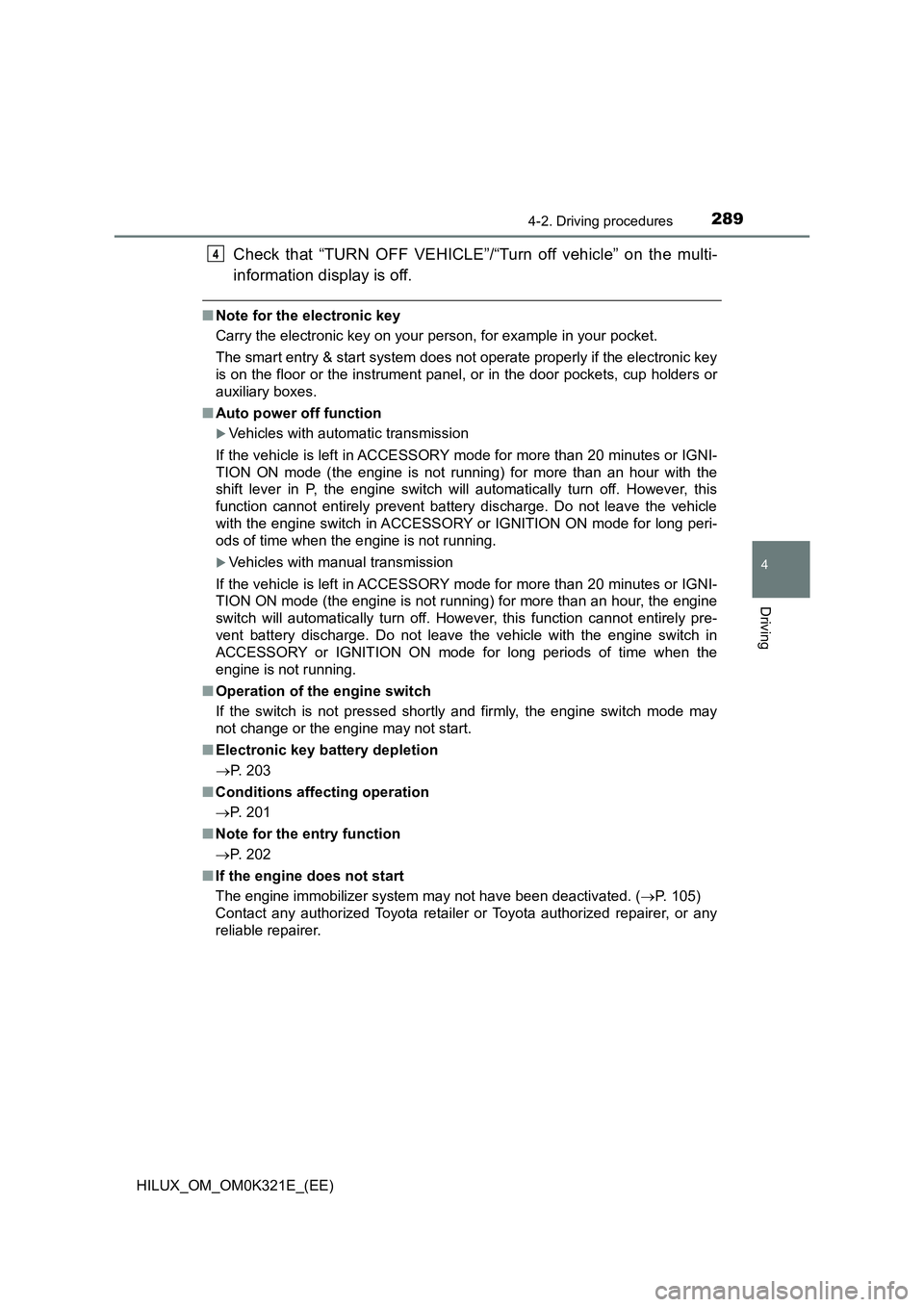
2894-2. Driving procedures
4
Driving
HILUX_OM_OM0K321E_(EE)
Check that “TURN OFF VEHICLE”/“Turn off vehicle” on the multi-
information display is off.
■ Note for the electronic key
Carry the electronic key on your person, for example in your pocket.
The smart entry & start system does not operate properly if the electronic key
is on the floor or the instrument panel, or in the door pockets, cup holders or
auxiliary boxes.
■ Auto power off function
Vehicles with automatic transmission
If the vehicle is left in ACCESSORY mode for more than 20 minutes or IGNI-
TION ON mode (the engine is not running) for more than an hour with the
shift lever in P, the engine switch will automatically turn off. However, this
function cannot entirely prevent battery discharge. Do not leave the vehicle
with the engine switch in ACCESSORY or IGNITION ON mode for long peri-
ods of time when the engine is not running.
Vehicles with manual transmission
If the vehicle is left in ACCESSORY mode for more than 20 minutes or IGNI-
TION ON mode (the engine is not running) for more than an hour, the engine
switch will automatically turn off. However, this function cannot entirely pre-
vent battery discharge. Do not leave the vehicle with the engine switch in
ACCESSORY or IGNITION ON mode for long periods of time when the
engine is not running.
■ Operation of the engine switch
If the switch is not pressed shortly and firmly, the engine switch mode may
not change or the engine may not start.
■ Electronic key battery depletion
P. 203
■ Conditions affecting operation
P. 201
■ Note for the entry function
P. 202
■ If the engine does not start
The engine immobilizer system may not have been deactivated. ( P. 105)
Contact any authorized Toyota retailer or Toyota authorized repairer, or any
reliable repairer.
4
Page 290 of 744
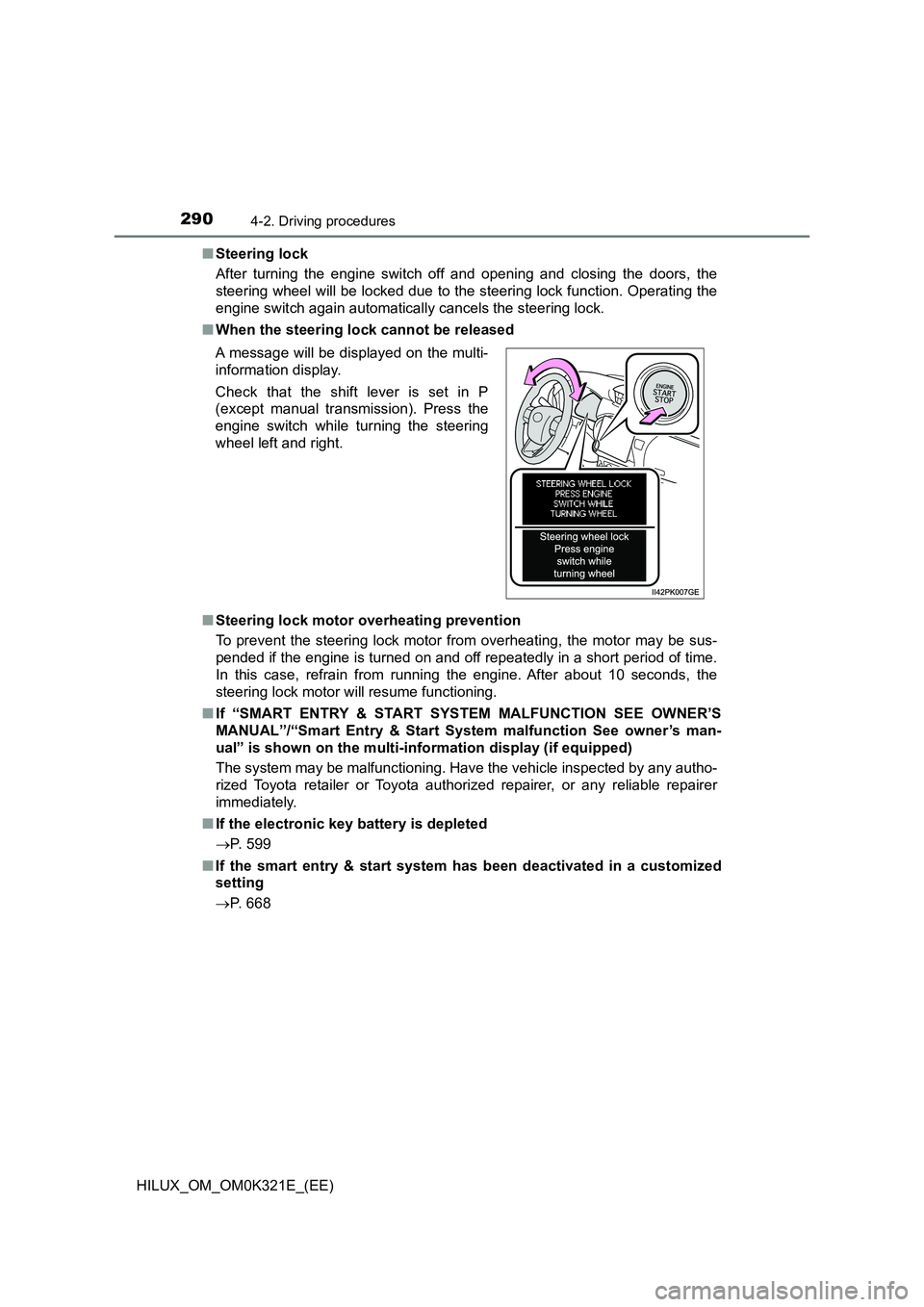
2904-2. Driving procedures
HILUX_OM_OM0K321E_(EE)
■ Steering lock
After turning the engine switch off and opening and closing the doors, the
steering wheel will be locked due to the steering lock function. Operating the
engine switch again automatically cancels the steering lock.
■ When the steering lock cannot be released
■ Steering lock motor overheating prevention
To prevent the steering lock motor from overheating, the motor may be sus-
pended if the engine is turned on and off repeatedly in a short period of time.
In this case, refrain from running the engine. After about 10 seconds, the
steering lock motor will resume functioning.
■ If “SMART ENTRY & START SYSTEM MALFUNCTION SEE OWNER’S
MANUAL”/“Smart Entry & Start System malfunction See owner’s man-
ual” is shown on the multi-information display (if equipped)
The system may be malfunctioning. Have the vehicle inspected by any autho-
rized Toyota retailer or Toyota authorized repairer, or any reliable repairer
immediately.
■ If the electronic key battery is depleted
P. 599
■ If the smart entry & start system has been deactivated in a customized
setting
P. 668
A message will be displayed on the multi-
information display.
Check that the shift lever is set in P
(except manual transmission). Press the
engine switch while turning the steering
wheel left and right.
Page 292 of 744
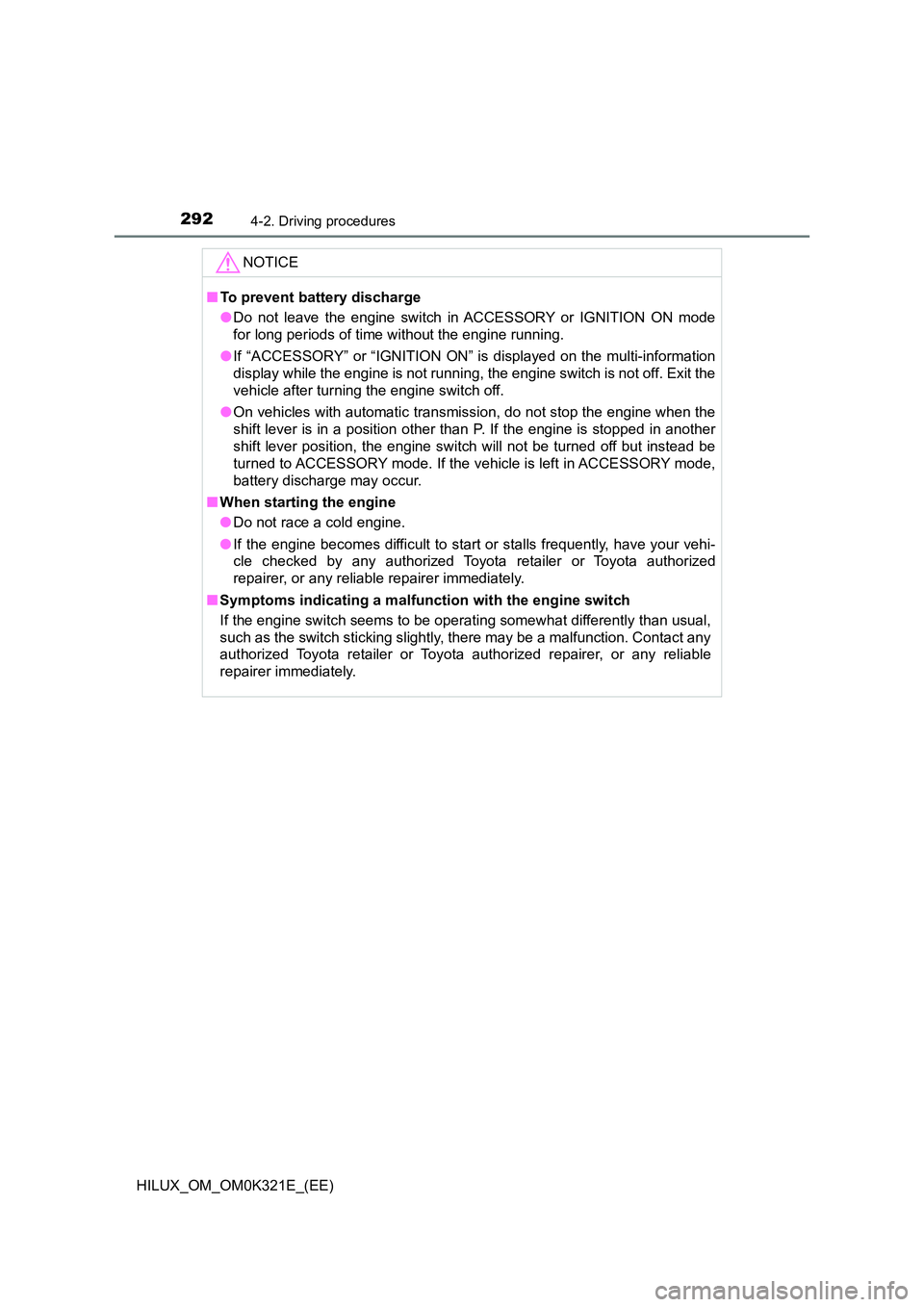
2924-2. Driving procedures
HILUX_OM_OM0K321E_(EE)
NOTICE
■To prevent battery discharge
● Do not leave the engine switch in ACCESSORY or IGNITION ON mode
for long periods of time without the engine running.
● If “ACCESSORY” or “IGNITION ON” is displayed on the multi-information
display while the engine is not running, the engine switch is not off. Exit the
vehicle after turning the engine switch off.
● On vehicles with automatic transmission, do not stop the engine when the
shift lever is in a position other than P. If the engine is stopped in another
shift lever position, the engine switch will not be turned off but instead be
turned to ACCESSORY mode. If the vehicle is left in ACCESSORY mode,
battery discharge may occur.
■ When starting the engine
● Do not race a cold engine.
● If the engine becomes difficult to start or stalls frequently, have your vehi-
cle checked by any authorized Toyota retailer or Toyota authorized
repairer, or any reliable repairer immediately.
■ Symptoms indicating a malfunction with the engine switch
If the engine switch seems to be operating somewhat differently than usual,
such as the switch sticking slightly, there may be a malfunction. Contact any
authorized Toyota retailer or Toyota authorized repairer, or any reliable
repairer immediately.
Page 298 of 744

2984-2. Driving procedures
HILUX_OM_OM0K321E_(EE)
■ If the shift lever cannot be shifted from P
First, check whether the brake pedal is being depressed.
If the shift lever cannot be shifted with your foot on the brake pedal, there may
be a problem with the shift lock system. Have the vehicle inspected by any
authorized Toyota retailer or Toyota authorized repairer, or any reliable
repairer immediately.
The following steps may be used as an emergency measure to ensure that
the shift lever can be shifted.
Releasing the shift lock:
Set the parking brake.
Vehicles without smart entry & start system:
Turn the engine switch to the “LOCK” position.
Vehicles with smart entry & start system:
Turn the engine switch off.
Depress the brake pedal.
■ If the “S” indicator does not come on or the “D” indicator is displayed
even after shifting the shift lever to S
This may indicate a malfunction in the automatic transmission system. Have
the vehicle inspected by any authorized Toyota retailer or Toyota authorized
repairer, or any reliabl e repairer immediately.
Pry the cover up with a flathead screw-
driver or equivalent tool.
To prevent damage to the cover, cover
the tip of the screwdriver with a rag.
Press the shift lock override button.
The shift lever can be shifted while the
button is pressed.
1
2
3
4
5
Page 302 of 744
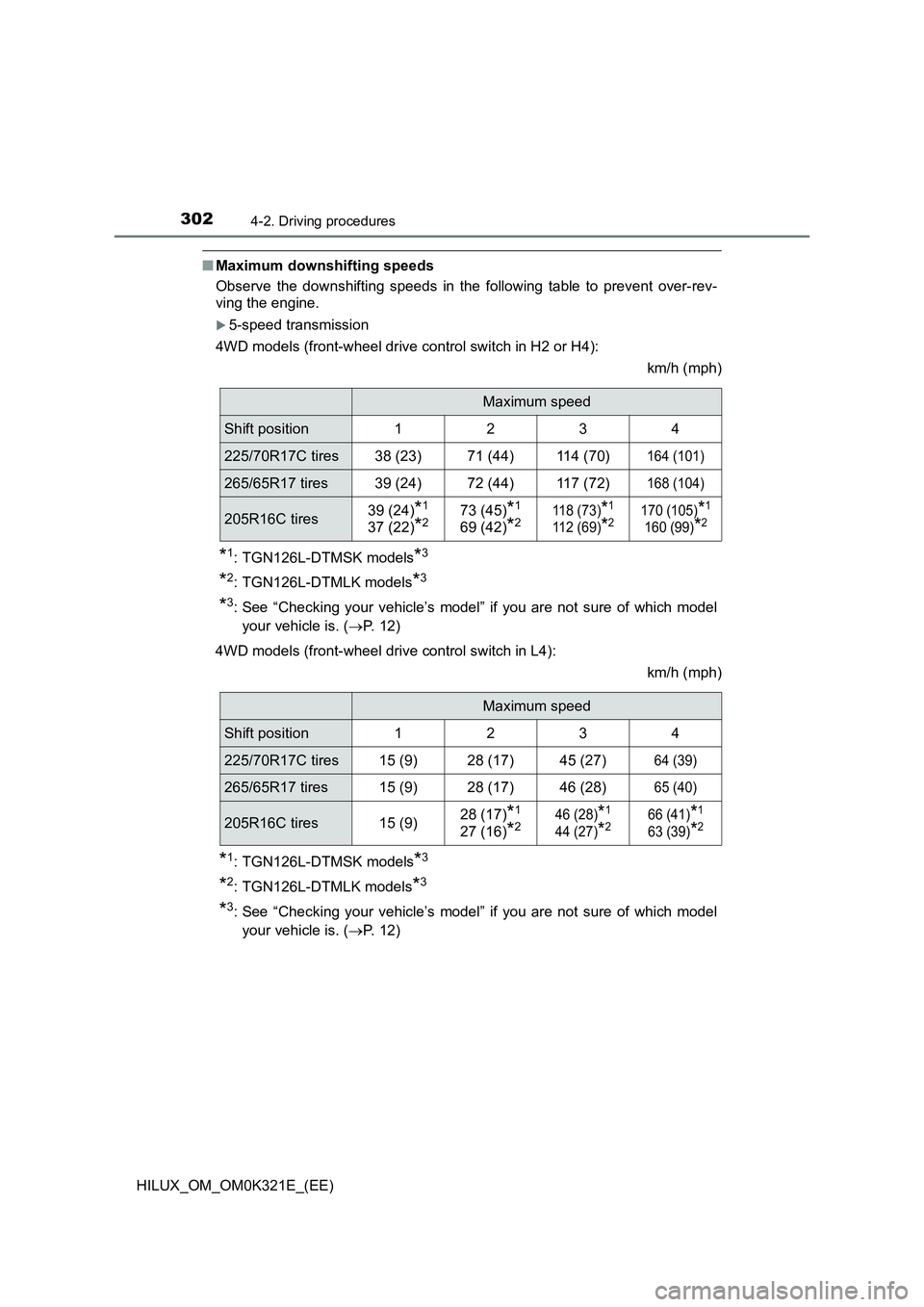
3024-2. Driving procedures
HILUX_OM_OM0K321E_(EE)
■Maximum downshifting speeds
Observe the downshifting speeds in the following table to prevent over-rev-
ving the engine.
5-speed transmission
4WD models (front-wheel drive control switch in H2 or H4):
km/h (mph)
*1: TGN126L-DTMSK models*3
*2: TGN126L-DTMLK models*3
*3: See “Checking your vehicle’s model” if you are not sure of which model
your vehicle is. ( P. 12)
4WD models (front-wheel drive control switch in L4):
km/h (mph)
*1: TGN126L-DTMSK models*3
*2: TGN126L-DTMLK models*3
*3: See “Checking your vehicle’s model” if you are not sure of which model
your vehicle is. ( P. 12)
Maximum speed
Shift position1234
225/70R17C tires38 (23)71 (44)114 (70)164 (101)
265/65R17 tires39 (24)72 (44)117 (72)168 (104)
205R16C tires39 (24)*1
37 (22)*273 (45)*1
69 (42)*2118 (73)*1
112 (69)*2170 (105)*1
160 (99)*2
Maximum speed
Shift position1234
225/70R17C tires15 (9)28 (17)45 (27)64 (39)
265/65R17 tires15 (9)28 (17)46 (28)65 (40)
205R16C tires15 (9)28 (17)*1
27 (16)*246 (28)*1
44 (27)*266 (41)*1
63 (39)*2
Page 306 of 744

3064-2. Driving procedures
HILUX_OM_OM0K321E_(EE)
Turn signal lever
Right turn
Left turn
Lane change to the right (move
the lever partway and release
it)
The right hand signals will flash 3
times.
Lane change to the left (move
the lever partway and release
it)
The left hand signals will flash 3
times.
■ Turn signals can be operated when
Vehicles without smart entry & start system
The engine switch is in the “ON” position.
Vehicles with smart entry & start system
The engine switch is in IGNITION ON mode.
■ If the indicator flashes faster than usual
Check that a light bulb in the front or rear turn signal lights has not burned
out.
■ If the turn signals stop flashing before a lane change has been per-
formed
Operate the lever again.
■ To discontinue flashing of the turn signals during a lane change
Operate the lever in the opposite direction.
■ Customization
The number of times the turn signals flash during a lane change can be
changed.
(Customizable features: P. 718)
Operating instructions
1
2
3
4
Page 313 of 744

3134-3. Operating the lights and wipers
4
Driving
HILUX_OM_OM0K321E_(EE)
■ Automatic light off system (if equipped)
Models for model code destination Blank* (except for Kazakhstan, Armenia
and Morocco)
The lights turn off after the engine switch is turned to the “LOCK” position
(vehicles without smart entry & start system) or off (vehicles with smart entry
& start system) and the driver’s door is opened.
To turn the lights on again, turn the engine switch to the “ON” position (vehi-
cles without smart entry & start system) or to IGNITION ON mode (vehicles
with smart entry & start system), or turn the light switch to or once
and then back to or .
Models for model code destination W*, Kazakhstan, Armenia and Morocco
When the light switch is in or :
The headlights and front fog lights turn off after the engine switch is turned to
the “LOCK” position (vehicles without smart entry & start system) or off (vehi-
cles with smart entry & start system).
When the light switch is in AUTO:
The lights turn off after the engine switch is turned to the “LOCK” position
(vehicles without smart entry & start system) or off (vehicles with smart entry
& start system).
To turn the lights on again, turn the engine switch to the “ON” position (vehi-
cles without smart entry & start system) or to IGNITION ON mode (vehicles
with smart entry & start system), or turn the light switch to or once
and then back to or .
*: See “Checking your vehicle’s model” if you are not sure of which model
your vehicle is. ( P. 12)
■ Light reminder buzzer (if equipped)
Vehicles without smart entry & start system
A buzzer sounds when the engine switch is turned to the “LOCK” position, the
key is removed and the driver’s door is opened while the lights are turned on.
Vehicles with smart entry & start system
A buzzer sounds when the engine switch is turned off and the driver’s door is
opened while the lights are turned on.