2020 TOYOTA HILUX reset
[x] Cancel search: resetPage 470 of 744
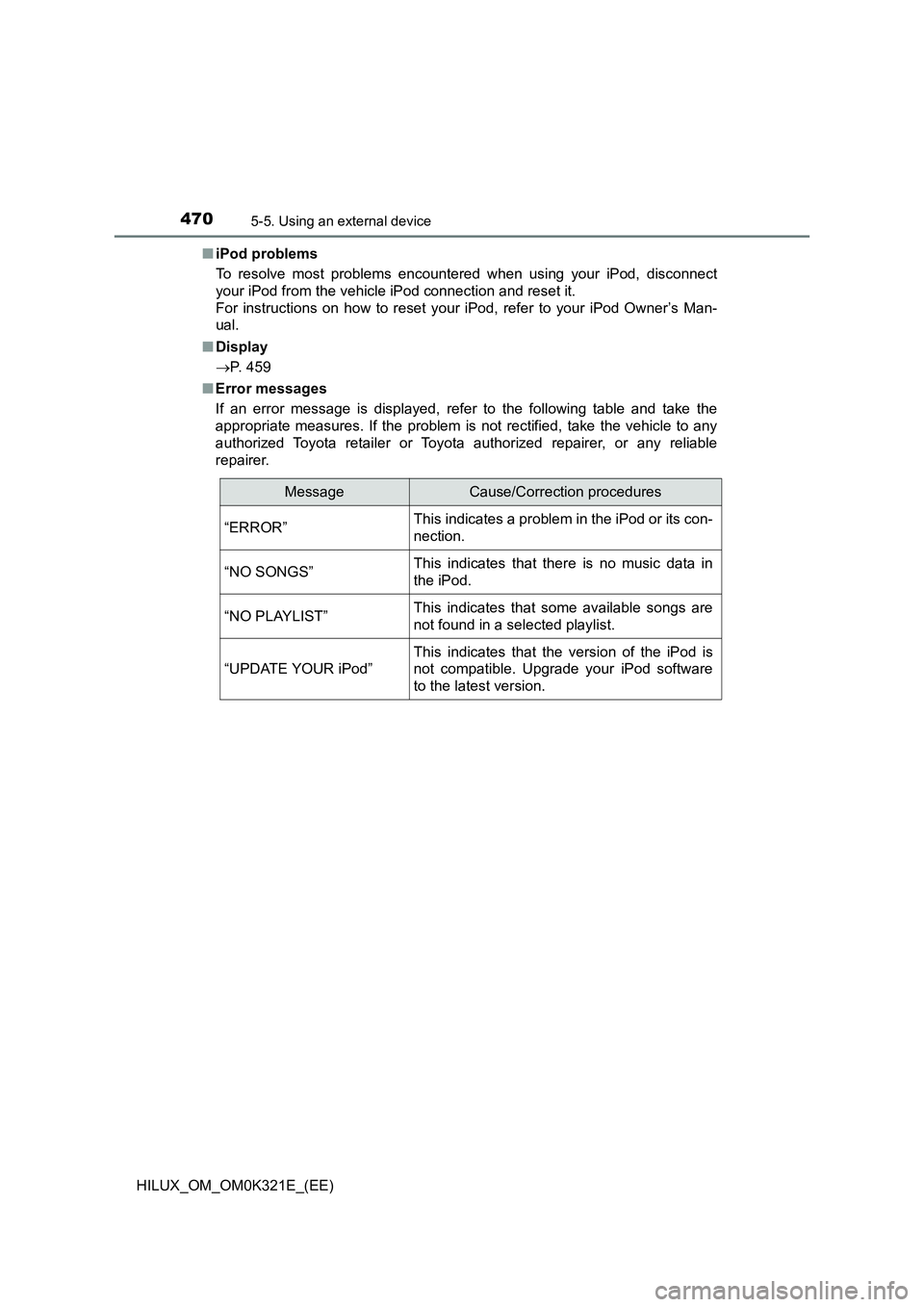
4705-5. Using an external device
HILUX_OM_OM0K321E_(EE)
■ iPod problems
To resolve most problems encountered when using your iPod, disconnect
your iPod from the vehicle iPod connection and reset it.
For instructions on how to reset your iPod, refer to your iPod Owner’s Man-
ual.
■ Display
P. 459
■ Error messages
If an error message is displayed, refer to the following table and take the
appropriate measures. If the problem is not rectified, take the vehicle to any
authorized Toyota retailer or Toyota authorized repairer, or any reliable
repairer.
MessageCause/Correction procedures
“ERROR”This indicates a problem in the iPod or its con-
nection.
“NO SONGS”This indicates that there is no music data in
the iPod.
“NO PLAYLIST”This indicates that some available songs are
not found in a selected playlist.
“UPDATE YOUR iPod”
This indicates that the version of the iPod is
not compatible. Upgrade your iPod software
to the latest version.
Page 495 of 744
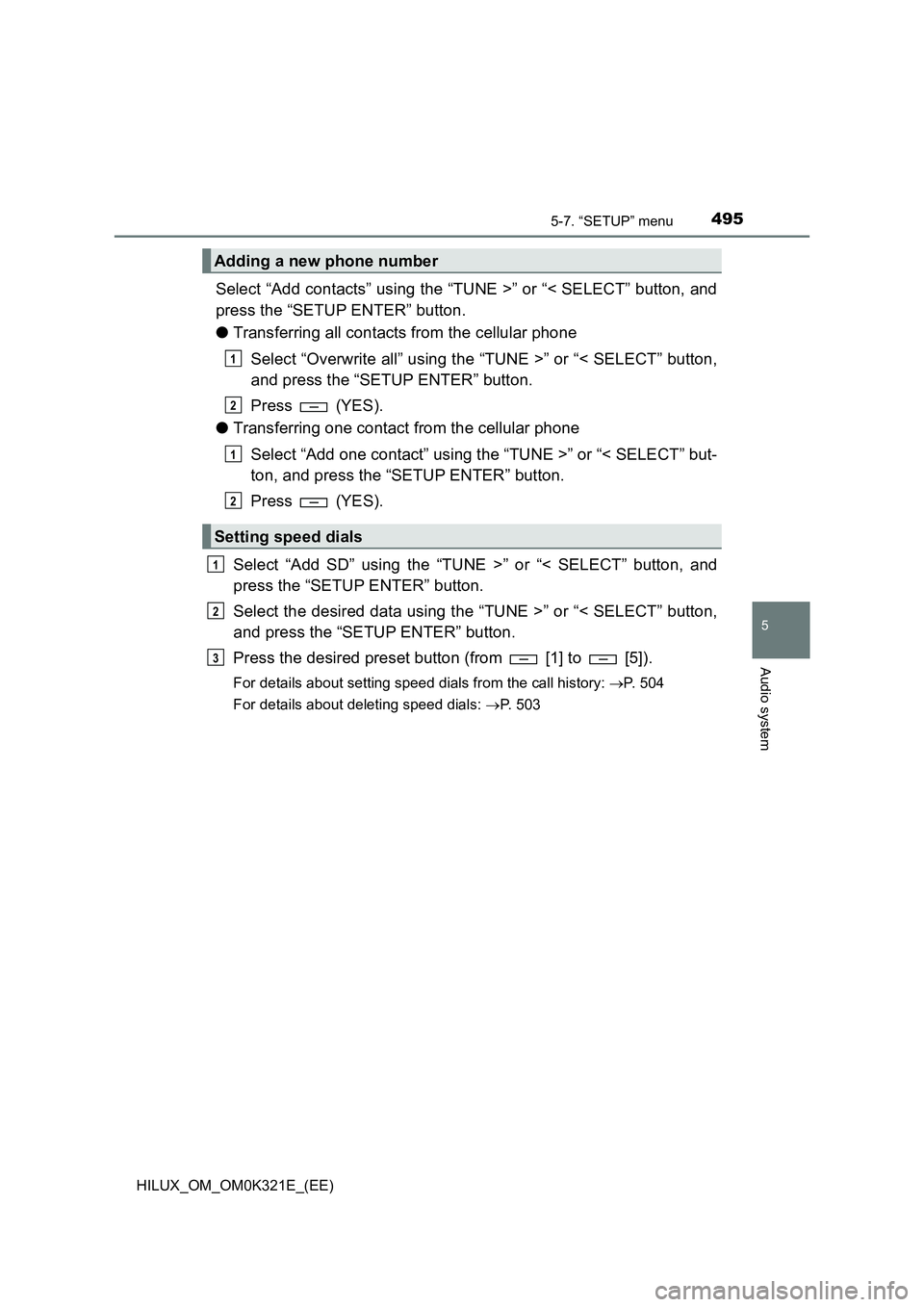
4955-7. “SETUP” menu
5
Audio system
HILUX_OM_OM0K321E_(EE)
Select “Add contacts” using the “TUNE >” or “< SELECT” button, and
press the “SETUP ENTER” button.
● Transferring all contacts from the cellular phone
Select “Overwrite all” using the “TUNE >” or “< SELECT” button,
and press the “SETUP ENTER” button.
Press (YES).
● Transferring one contact from the cellular phone
Select “Add one contact” using the “TUNE >” or “< SELECT” but-
ton, and press the “SETUP ENTER” button.
Press (YES).
Select “Add SD” using the “TUNE >” or “< SELECT” button, and
press the “SETUP ENTER” button.
Select the desired data using the “TUNE >” or “< SELECT” button,
and press the “SETUP ENTER” button.
Press the desired preset button (from [1] to [5]).
For details about setting speed dials from the call history: P. 504
For details about deleting speed dials: P. 503
Adding a new phone number
Setting speed dials
1
2
1
2
1
2
3
Page 503 of 744
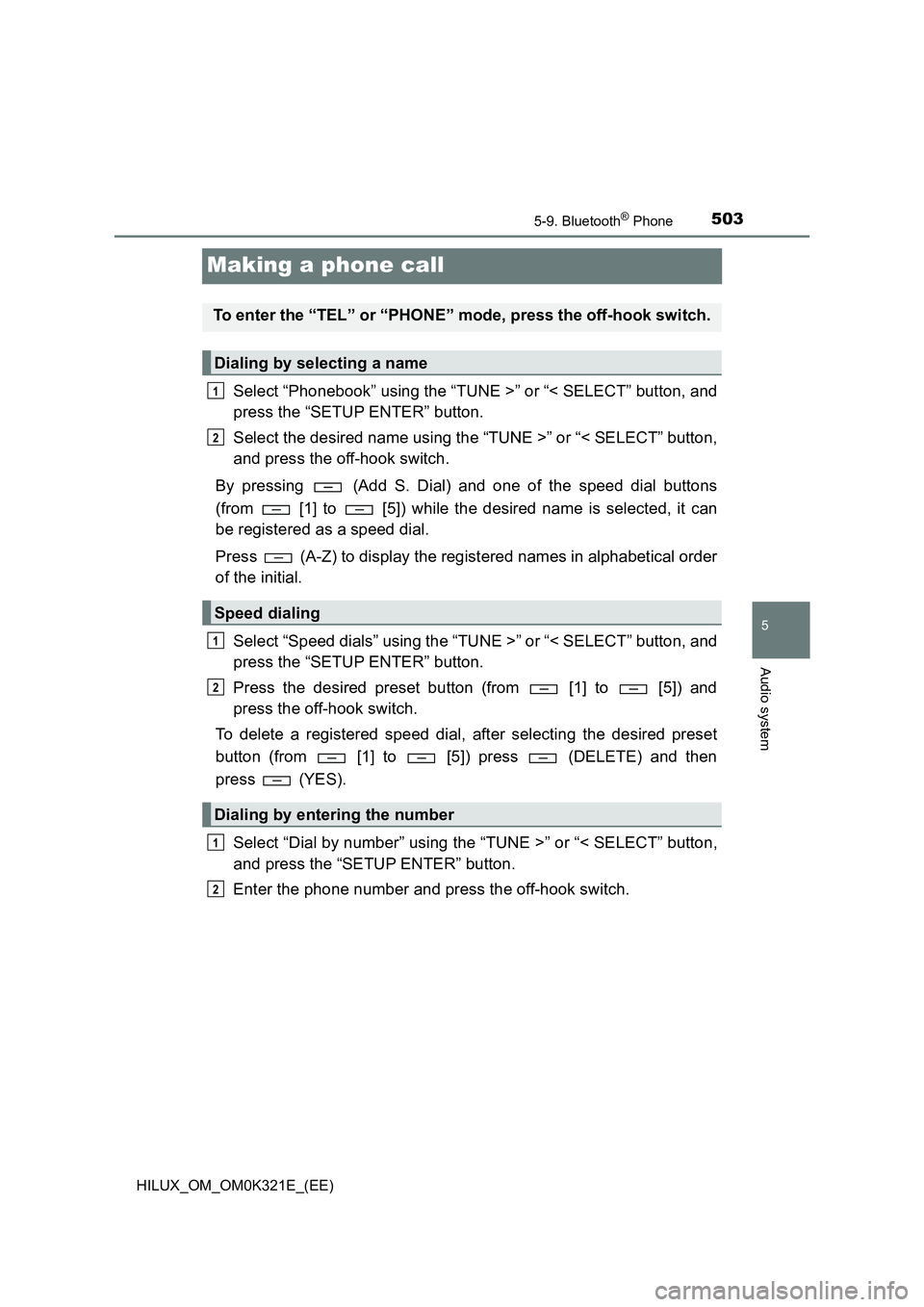
503
5
5-9. Bluetooth® Phone
Audio system
HILUX_OM_OM0K321E_(EE)
Making a phone call
Select “Phonebook” using the “TUNE >” or “< SELECT” button, and
press the “SETUP ENTER” button.
Select the desired name using the “TUNE >” or “< SELECT” button,
and press the off-hook switch.
By pressing (Add S. Dial) and one of the speed dial buttons
(from [1] to [5]) while the desired name is selected, it can
be registered as a speed dial.
Press (A-Z) to display the registered names in alphabetical order
of the initial.
Select “Speed dials” using the “TUNE >” or “< SELECT” button, and
press the “SETUP ENTER” button.
Press the desired preset button (from [1] to [5]) and
press the off-hook switch.
To delete a registered speed dial, after selecting the desired preset
button (from [1] to [5]) press (DELETE) and then
press (YES).
Select “Dial by number” using the “TUNE >” or “< SELECT” button,
and press the “SETUP ENTER” button.
Enter the phone number and press the off-hook switch.
To enter the “TEL” or “PHONE” mode, press the off-hook switch.
Dialing by selecting a name
Speed dialing
Dialing by entering the number
1
2
1
2
1
2
Page 504 of 744
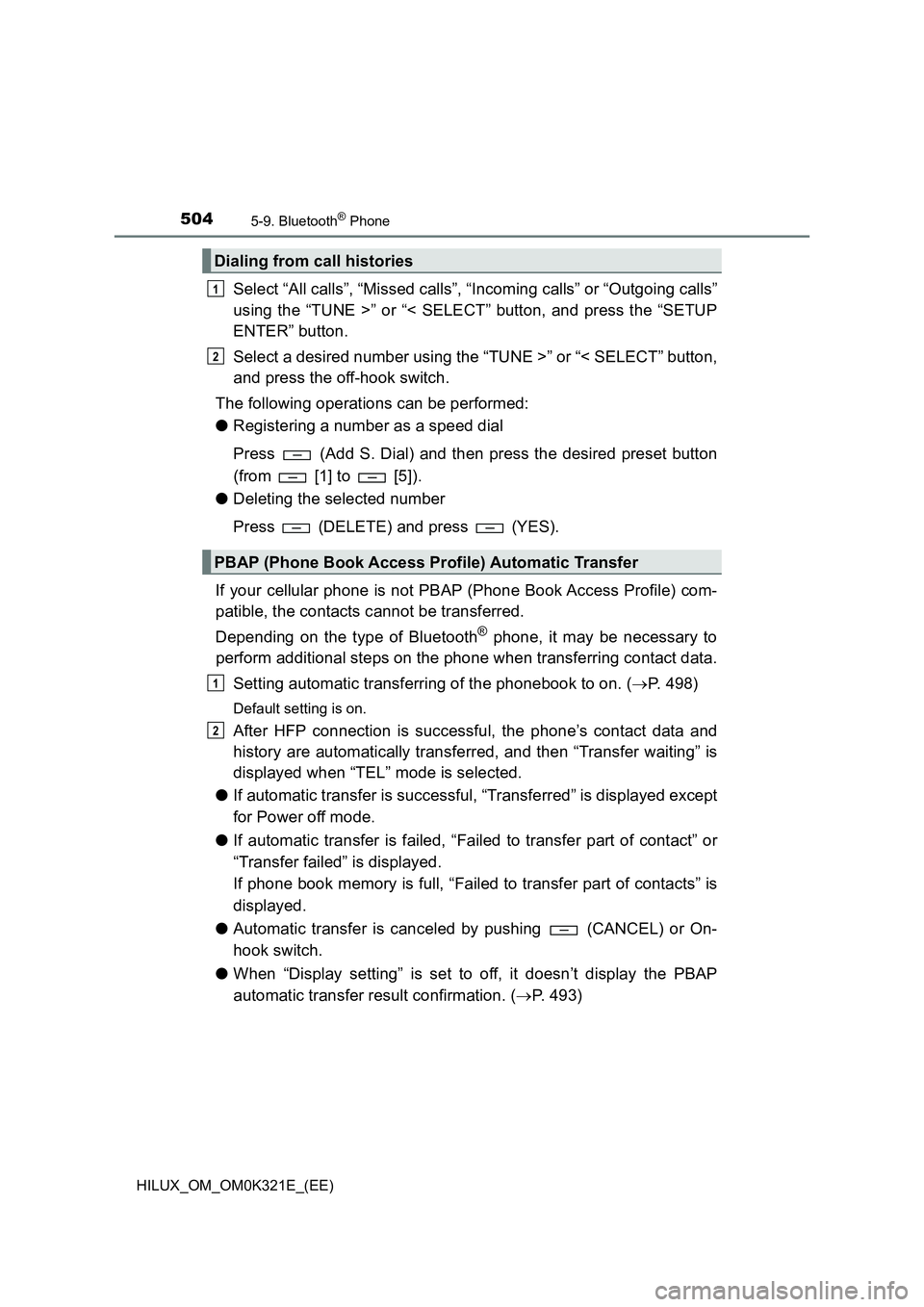
5045-9. Bluetooth® Phone
HILUX_OM_OM0K321E_(EE)
Select “All calls”, “Missed calls”, “Incoming calls” or “Outgoing calls”
using the “TUNE >” or “< SELECT” button, and press the “SETUP
ENTER” button.
Select a desired number using the “TUNE >” or “< SELECT” button,
and press the off-hook switch.
The following operations can be performed:
● Registering a number as a speed dial
Press (Add S. Dial) and then press the desired preset button
(from [1] to [5]).
● Deleting the selected number
Press (DELETE) and press (YES).
If your cellular phone is not PBAP (Phone Book Access Profile) com-
patible, the contacts cannot be transferred.
Depending on the type of Bluetooth® phone, it may be necessary to
perform additional steps on the phone when transferring contact data.
Setting automatic transferring of the phonebook to on. ( P. 498)
Default setting is on.
After HFP connection is successful, the phone’s contact data and
history are automatically transferred, and then “Transfer waiting” is
displayed when “TEL” mode is selected.
● If automatic transfer is successful, “Transferred” is displayed except
for Power off mode.
● If automatic transfer is failed, “Failed to transfer part of contact” or
“Transfer failed” is displayed.
If phone book memory is full, “Failed to transfer part of contacts” is
displayed.
● Automatic transfer is canceled by pushing (CANCEL) or On-
hook switch.
● When “Display setting” is set to off, it doesn’t display the PBAP
automatic transfer result confirmation. ( P. 493)
Dialing from call histories
PBAP (Phone Book Access Profile) Automatic Transfer
1
2
1
2
Page 575 of 744

5757-3. Do-it-yourself maintenance
HILUX_OM_OM0K321E_(EE)
7
Maintenance and care
■After changing the engine oil (models for model code destination W*)
The engine oil maintenance data should be reset. Perform the following pro-
cedures:
Switch the display to the trip meter A ( P. 144) when the engine switch is
in the “ON” position (vehicles without smart entry & start system) or IGNI-
TION ON mode (vehicles with smart entry & start system).
Turn the engine switch to the “LOCK” position (vehicles without smart entry
& start system) or off (vehicles with smart entry & start system).
While pressing the odometer/trip meter display change button ( P. 144),
turn the engine switch to the “ON” position (vehicles without smart entry &
start system) or IGNITION ON mode (vehicles with smart entry & start sys-
tem). (Do not start the engine because reset mode will be canceled.) Con-
tinue to press and hold the button for more than one second after the trip
meter displays “000000”.
*: See “Checking your vehicle’s model” if you are not sure of which model
your vehicle is. ( P. 1 2 )
WARNING
■Used engine oil
● Used engine oil contains potentially harmful contaminants which may
cause skin disorders such as inflammation and skin cancer, so care
should be taken to avoid prolonged and repeated contact. To remove used
engine oil from your skin, wash thoroughly with soap and water.
● Dispose of used oil and filters only in a safe and acceptable manner. Do
not dispose of used oil and filters in household trash, in sewers or onto the
ground. Call any authorized Toyota reta iler or Toyota authorized repairer,
or any reliable repairer, service station or auto parts store for information
concerning recycling or disposal.
● Do not leave used engine oil within the reach of children.
NOTICE
■To prevent serious engine damage
Check the oil level on a regular basis.
■ When replacing the engine oil
● Be careful not to spill engine oil on the vehicle components.
● Avoid overfilling, or the engine could be damaged.
● Check the oil level on the dipstick every time you refill the vehicle.
● Be sure the engine oil filler cap is properly tightened.
1
2
3
Page 645 of 744

6458-2. Steps to take in an emergency
HILUX_OM_OM0K321E_(EE)
8
When trouble arises
■Warning messages
The warning messages explained below may differ from the actual messages
according to operation conditions and vehicle specifications.
■ If is shown on the multi-information display
The engine oil pressure is too low. (This warning message may be displayed
if the vehicle is stopped on a slope. Move to a level surface and check to see
if the message goes off.)
Immediately stop the vehicle in a safe place and contact any authorized
Toyota retailer or Toyota authorized repai rer, or any reliable repairer. Continu-
ing to drive the vehicle may be dangerous.
■ If “ACCELERATOR AND BRAKE PEDALS DEPRESSED SIMULTANE-
OUSLY”/“Accelerator and brake pedals depressed simultaneously” is
shown on the multi-information display
The accelerator and brake pedal are being depressed simultaneously.
( P. 257)
Release the accelerator pedal and depress the brake pedal.
■ If “WINDSHIELD WASHER FLUID LOW”/“Windshield washer fluid low” is
shown on the multi-information display
The washer fluid level is low.
Add washer fluid. ( P. 5 8 2 )
■ If “OIL MAINTENANCE REQUIRED SOON”/“Oil maintenance required
soon” is shown on the multi-information display
The engine oil is scheduled to be changed.
Check the engine oil, and change if necessary. After changing the engine oil,
the oil change system should be reset. ( P. 575)
For Russia, Ukraine, Byelarus, Moldova, Bosnia Herzegovina, Montenegro,
Serbia and Macedonia: You have forgotten to reset the oil change system.
Change the engine oil in accordance with the maintenance schedule.
■ If “OIL MAINTENANCE REQUIRED”/“Oil maintenance required” is
shown on the multi-information display
The engine oil is scheduled to be changed.
Check and change the engine oil, and oil filter by any authorized Toyota
retailer or Toyota authorized repairer, or any reliable repairer. After changing
the engine oil, the oil change system should be reset. ( P. 575)
For Russia, Ukraine, Byelarus, Moldova, Bosnia Herzegovina, Montenegro,
Serbia and Macedonia: You have forgotten to reset the oil change system.
Change the engine oil in accordance with the maintenance schedule.
Page 721 of 744
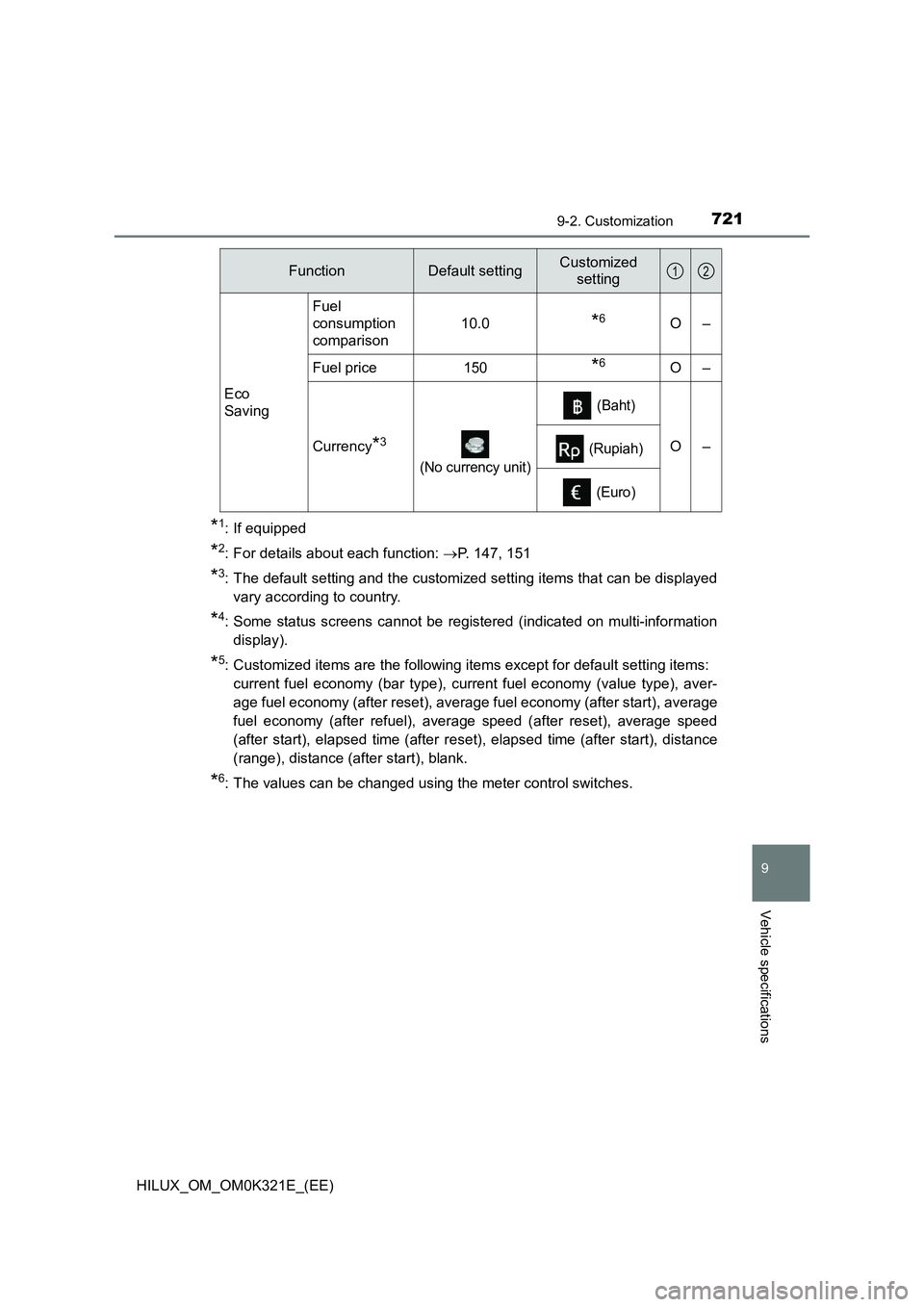
7219-2. Customization
HILUX_OM_OM0K321E_(EE)
9
Vehicle specifications
*1: If equipped
*2: For details about each function: P. 147, 151
*3: The default setting and the customized setting items that can be displayed
vary according to country.
*4: Some status screens cannot be registered (indicated on multi-information
display).
*5: Customized items are the following items except for default setting items:
current fuel economy (bar type), curr ent fuel economy (value type), aver-
age fuel economy (after reset), average fuel economy (after start), average
fuel economy (after refuel), average speed (after reset), average speed
(after start), elapsed time (after reset), elapsed time (after start), distance
(range), distance (after start), blank.
*6: The values can be changed using the meter control switches.
FunctionDefault settingCustomized
setting
Eco
Saving
Fuel
consumption
comparison
10.0*6O–
Fuel price150*6O–
Currency*3
(No currency unit)
(Baht)
O– (Rupiah)
(Euro)
12
Page 740 of 744

740Alphabetical index
HILUX_OM_OM0K321E_(EE)
Rear passengers’ seat belt
reminder light ........................ 638
Rear seat
Removing the rear seat
cushions ............................. 236
Raising the bottom
cushion ............................... 236
Rear step bumper .................... 196
Rear turn signal lights
Replacing light bulbs ............. 618
Turn signal lever ................... 306
Wattage................................. 714
Rear view mirror
Inside rear view mirror .......... 244
Outside rear view mirrors ...... 245
Rear view monitor system ...... 387
Rear window defogger .... 519, 528
Refueling .................................. 320
Capacity ................................ 695
Fuel types ............................. 695
Opening the fuel tank cap ..... 320
Replacing
Electronic key battery............ 599
Fuses .................................... 602
Light bulbs............................. 607
Tires ...................................... 649
Wireless remote control
battery................................. 599
Reset the maintenance data ... 575
Road Sign Assist ..................... 361
RSA (Road Sign Assist) .......... 361
Seat belts.................................... 42
Adjusting the seat belt ............ 43
Child restraint system
installation ............................ 67
Cleaning and maintaining the
seat belt .............................. 561
Emergency Locking
Retractor............................... 44
How to wear your seat belt ..... 40
How your child should
wear the seat belt ................. 44
Pregnant women, proper
seat belt use ......................... 45
Reminder light and
buzzer................................. 638
Seat belt pretensioners ........... 44
SRS warning light ................. 635
Seat heaters ............................. 535
Seats
Adjustment ............................ 234
Adjustment precautions ........ 235
Child seats/child restraint
system installation ................ 67
Cleaning................................ 560
Head restraint ....................... 239
Properly sitting in the seat ...... 40
Raising the bottom
cushion ............................... 236
Removing the rear seat
cushions ............................. 236
Seat heaters ......................... 535
Sensor
Automatic headlight
system ................................ 312
LDA (Lane Departure
Alert with Yaw Assist
Function) ............................ 350
Service reminder
indicators ............................... 134
S