2020 TOYOTA HILUX air condition
[x] Cancel search: air conditionPage 297 of 744
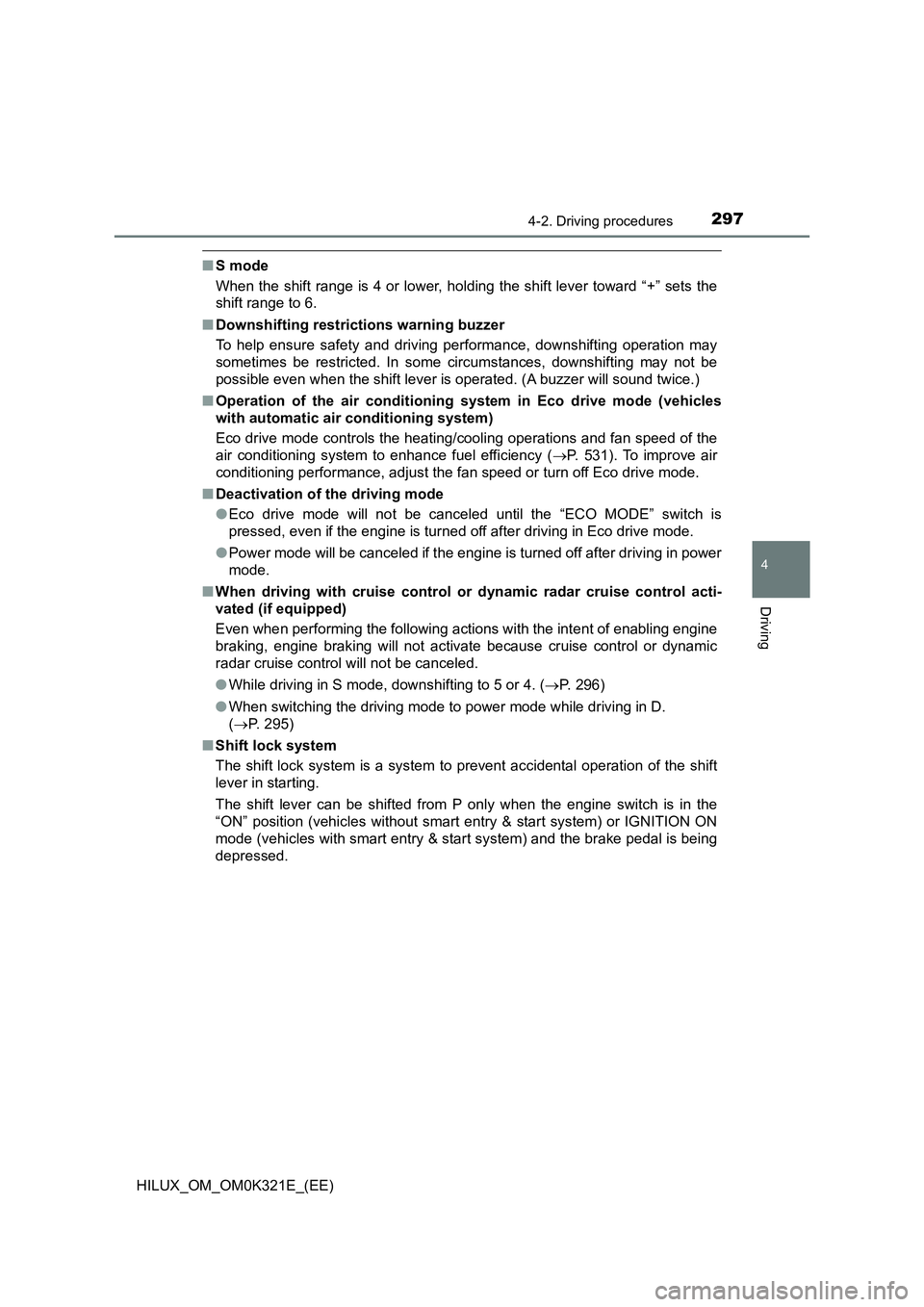
2974-2. Driving procedures
4
Driving
HILUX_OM_OM0K321E_(EE)
■S mode
When the shift range is 4 or lower, holding the shift lever toward “+” sets the
shift range to 6.
■ Downshifting restrictions warning buzzer
To help ensure safety and driving per formance, downshifting operation may
sometimes be restricted. In some circumstances, downshifting may not be
possible even when the shift lever is operated. (A buzzer will sound twice.)
■ Operation of the air conditioning system in Eco drive mode (vehicles
with automatic air conditioning system)
Eco drive mode controls the heating/cooling operations and fan speed of the
air conditioning system to enhance fuel efficiency ( P. 531). To improve air
conditioning performance, adjust the fan speed or turn off Eco drive mode.
■ Deactivation of the driving mode
● Eco drive mode will not be canceled until the “ECO MODE” switch is
pressed, even if the engine is turned off after driving in Eco drive mode.
● Power mode will be canceled if the engine is turned off after driving in power
mode.
■ When driving with cruise control or dynamic radar cruise control acti-
vated (if equipped)
Even when performing the following actions with the intent of enabling engine
braking, engine braking will not activate because cruise control or dynamic
radar cruise control will not be canceled.
● While driving in S mode, downshifting to 5 or 4. (P. 296)
● When switching the driving mode to power mode while driving in D.
( P. 295)
■ Shift lock system
The shift lock system is a system to prevent accidental operation of the shift
lever in starting.
The shift lever can be shifted from P only when the engine switch is in the
“ON” position (vehicles without smart entry & start system) or IGNITION ON
mode (vehicles with smart entry & start system) and the brake pedal is being
depressed.
Page 299 of 744

2994-2. Driving procedures
4
Driving
HILUX_OM_OM0K321E_(EE)
■ Transmission protection function
If the tires spin continually when the vehicle becomes stuck in mud, dirt or
snow, or if the accelerator pedal is depressed and released repeatedly while
driving, the automatic transmission temperature may become too high and
the automatic transmission may be damaged.
To avoid damaging the automatic transmission, the system may temporarily
lock the gear.
If the automatic transmission temperature falls, the gear locking is canceled
and the automatic transmission is returned to the normal operation.
■ If the warning message is displayed
When the warning message goes out, the vehicle can be driven again.
If the warning message does not go out after waiting a while, have your vehi-
cle inspected by any authorized Toyota retailer or Toyota authorized repairer,
or any reliable repairer.
■ AI-SHIFT
The AI-SHIFT automatically selects the suitable gear according to driver per-
formance and driving conditions.
The AI-SHIFT automatically operates when the shift lever is in D. (Shifting the
shift lever to S cancels the function.)
If the automatic transmission fluid tem-
perature warning message is displayed
while driving, make sure to return to D
position driving and reduce speed by eas-
ing off the accelerator pedal. Stop the
vehicle in a safe place, shift the shift lever
to P and let the engine idle until the warn-
ing message goes out.
WARNING
■ When driving on slippery road surfaces
Do not accelerate or shift gears suddenly.
Sudden changes in engine braking may cause the vehicle to spin or skid,
resulting in an accident.
■ To prevent an accident when releasing the shift lock
Before pressing the shift lock override button, make sure to set the parking
brake and depress the brake pedal.
If the accelerator pedal is accidentally depressed instead of the brake pedal
when the shift lock override button is pressed and the shift lever is shifted
out of P, the vehicle may suddenly start, possibly leading to an accident
resulting in death or serious injury.
Page 305 of 744

3054-2. Driving procedures
4
Driving
HILUX_OM_OM0K321E_(EE)
■ Operation of the air conditioning system in Eco drive mode (vehicles
with automatic air conditioning system)
Eco drive mode controls the heating/cooling operations and fan speed of the
air conditioning system to enhance fuel efficiency ( P. 531). To improve air
conditioning performance, adjust the fan speed or turn off Eco drive mode.
■ Deactivation of the driving mode
● Eco drive mode will not be canceled until the “ECO MODE” button is
pressed, even if the engine is turned off after driving in Eco drive mode.
● Power mode will be canceled if the engine is turned off after driving in power
mode.
■ Reverse warning buzzer (6-speed transmission)
A buzzer will sound to alert the driver if the shift lever is shifted to the R posi-
tion.
NOTICE
■ To prevent damage to the vehicle
● Shift the shift lever to R only when the vehicle is stationary.
● Do not rest your hand on or hold the shift lever any time other than when
shifting.
● In order not to cause the engine to overrev, make sure to only shift gears
sequentially.
● Do not release the clutch pedal suddenly, as doing so may cause damage
to the clutch or transmission.
Page 311 of 744
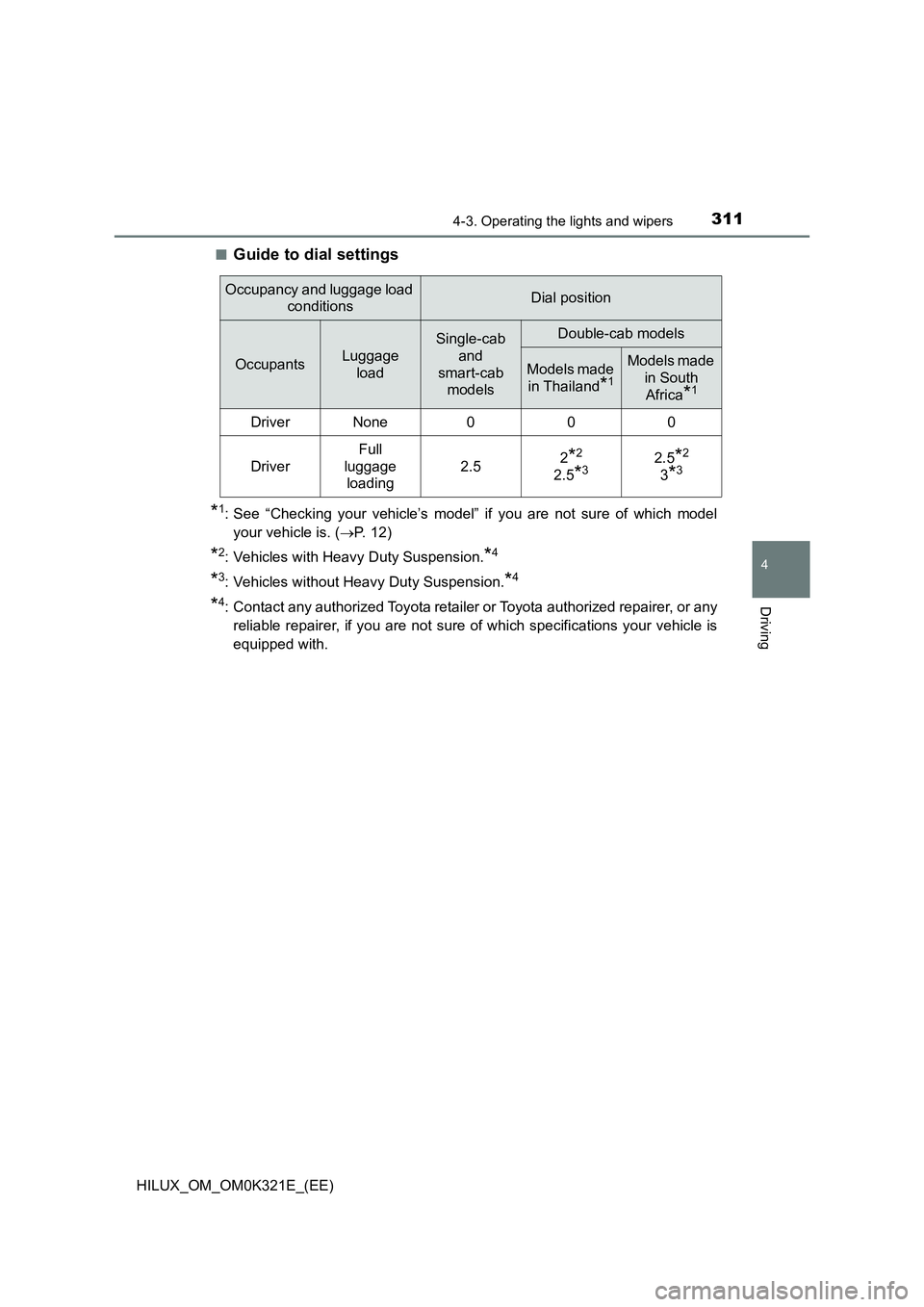
3114-3. Operating the lights and wipers
4
Driving
HILUX_OM_OM0K321E_(EE)
■Guide to dial settings
*1: See “Checking your vehicle’s model” if you are not sure of which model
your vehicle is. ( P. 1 2 )
*2: Vehicles with Heavy Duty Suspension.*4
*3: Vehicles without Heavy Duty Suspension.*4
*4: Contact any authorized Toyota retailer or Toyota authorized repairer, or any
reliable repairer, if you are not sure of which specifications your vehicle is
equipped with.
Occupancy and luggage load
conditionsDial position
OccupantsLuggage
load
Single-cab
and
smart-cab
models
Double-cab models
Models made
in Thailand*1
Models made
in South
Africa*1
Driver None 0 0 0
Driver
Full
luggage
loading
2.52*2
2.5*32.5*2
3*3
Page 337 of 744

3374-5. Using the driving support systems
4
Driving
HILUX_OM_OM0K321E_(EE)
■ If a warning message is displayed on the multi-information display
A system may be temporarily unavailable or there may be a malfunction in
the system.
● In the following situations, perform the actions specified in the table. When
the normal operating conditions are detected, the message will disappear
and the system will become operational.
If the message does not disappear, contact any authorized Toyota retailer
or Toyota authorized repairer, or any reliable repairer.
SituationActions
When the area around a sensor
is covered with dirt, moisture
(fogged up, covered with con-
densation, ice, etc.), or other
foreign matter
To clean the part of the windshield in front
of the front camera, use the windshield
wipers or the windshield defogger of the
air conditioning system ( P. 519, 528).
When the temperature around
the front camera is outside of
the operational range, such as
when the vehicle is in the sun or
in an extremely cold environ-
ment
If the front camera is hot, such as after
the vehicle had been parked in the sun,
use the air conditioning system to
decrease the temperature around the
front camera.
If a sunshade was used when the vehi-
cle was parked, depending on its type,
the sunlight reflected from the surface
of the sunshade may cause the tem-
perature of the front camera to become
excessively high.
If the front camera is cold, such after the
vehicle is parked in an extremely cold
environment, use the air conditioning
system to increase the temperature
around the front camera.
The area in front of the front
camera is obstructed, such as
when the hood is open or a
sticker is attached to the part of
the windshield in front of the
front camera.
Close the hood, remove the sticker, etc.
to clear the obstruction.
Page 338 of 744

3384-5. Using the driving support systems
HILUX_OM_OM0K321E_(EE)
● In the following situations, if the situation has changed (or the vehicle has
been driven for some time) and the normal operating conditions are
detected, the message will disappear and the system will become opera-
tional.
If the message does not disappear, contact any authorized Toyota retailer
or Toyota authorized repairer, or any reliable repairer.
• When the temperature around the radar sensor is outside of the opera-
tional range, such as when the vehicle is in the sun or in an extremely
cold environment
• When the front camera cannot detect objects in front of the vehicle, such
as when driving in the dark, snow, or fog, or when bright lights are shining
into the front camera
Page 352 of 744
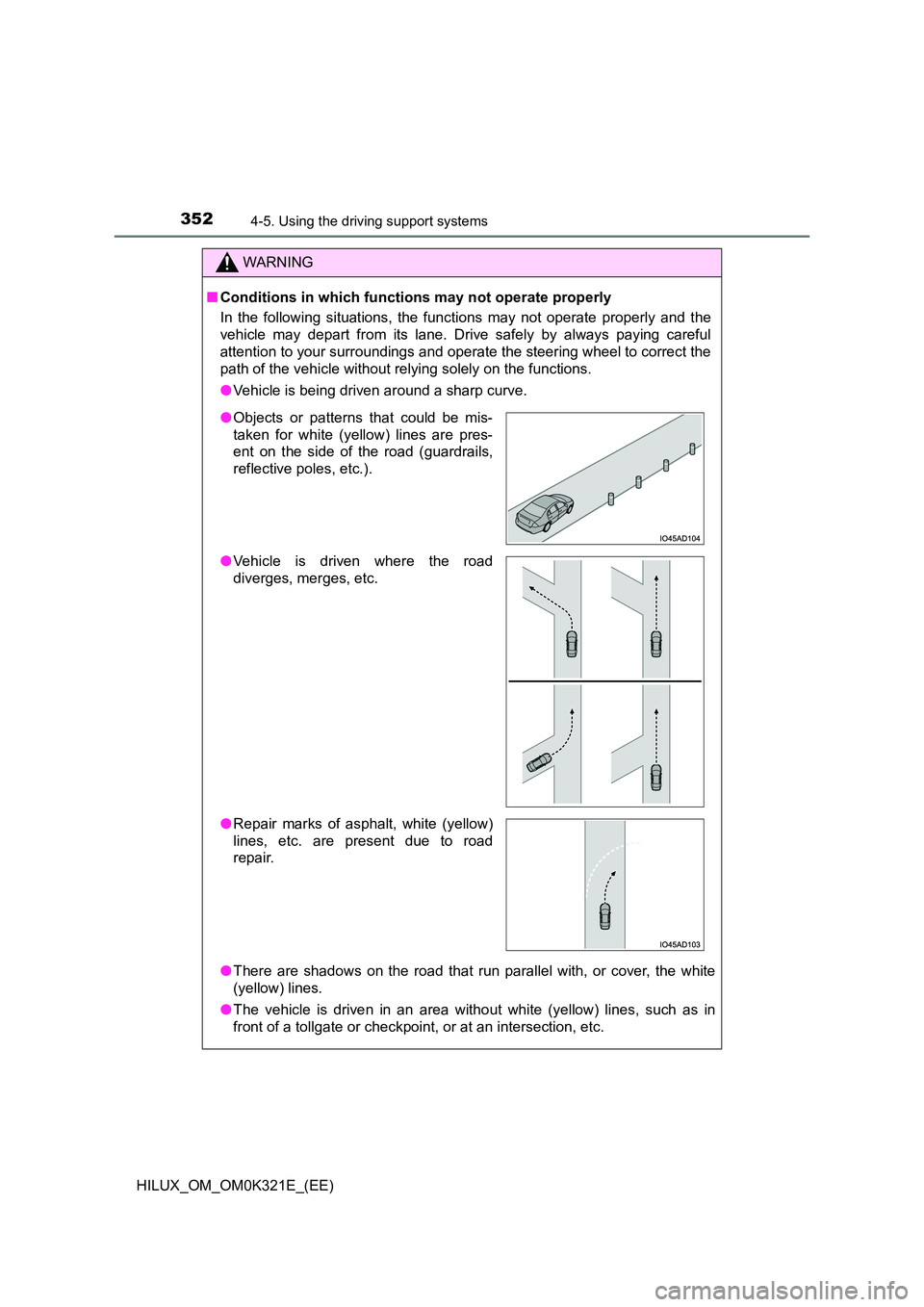
3524-5. Using the driving support systems
HILUX_OM_OM0K321E_(EE)
WARNING
■Conditions in which functions may not operate properly
In the following situations, the functions may not operate properly and the
vehicle may depart from its lane. Drive safely by always paying careful
attention to your surroundings and operate the steering wheel to correct the
path of the vehicle without relying solely on the functions.
● Vehicle is being driven around a sharp curve.
● There are shadows on the road that run parallel with, or cover, the white
(yellow) lines.
● The vehicle is driven in an area without white (yellow) lines, such as in
front of a tollgate or checkpoint, or at an intersection, etc.
● Objects or patterns that could be mis-
taken for white (yellow) lines are pres-
ent on the side of the road (guardrails,
reflective poles, etc.).
● Vehicle is driven where the road
diverges, merges, etc.
● Repair marks of asphalt, white (yellow)
lines, etc. are present due to road
repair.
Page 380 of 744
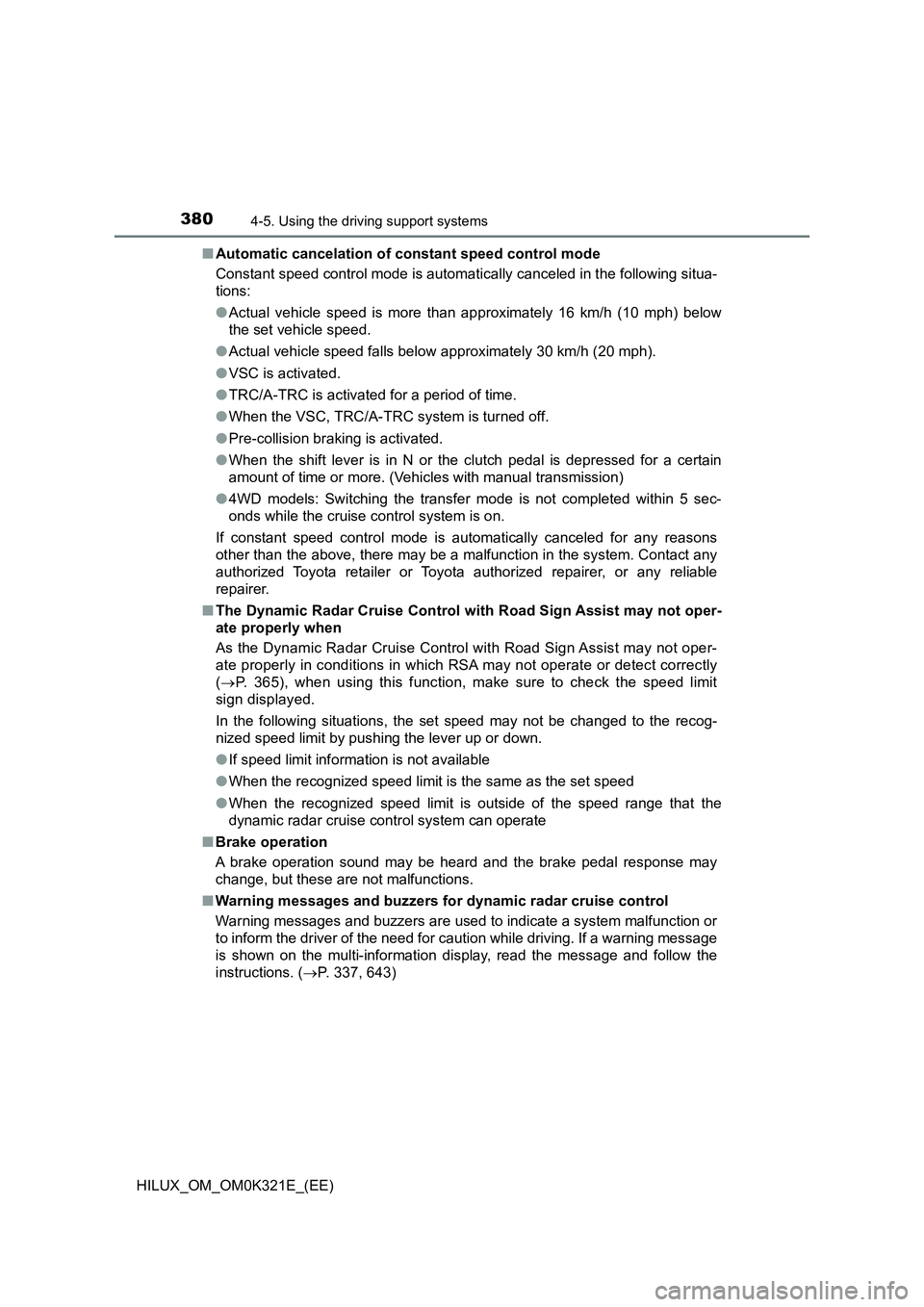
3804-5. Using the driving support systems
HILUX_OM_OM0K321E_(EE)
■ Automatic cancelation of constant speed control mode
Constant speed control mode is automatically canceled in the following situa-
tions:
● Actual vehicle speed is more than approximately 16 km/h (10 mph) below
the set vehicle speed.
● Actual vehicle speed falls below approximately 30 km/h (20 mph).
● VSC is activated.
● TRC/A-TRC is activated for a period of time.
● When the VSC, TRC/A-TRC system is turned off.
● Pre-collision braking is activated.
● When the shift lever is in N or the clutch pedal is depressed for a certain
amount of time or more. (Vehicles with manual transmission)
● 4WD models: Switching the transfer mode is not completed within 5 sec-
onds while the cruise control system is on.
If constant speed control mode is automatically canceled for any reasons
other than the above, there may be a malfunction in the system. Contact any
authorized Toyota retailer or Toyota authorized repairer, or any reliable
repairer.
■ The Dynamic Radar Cruise Control with Road Sign Assist may not oper-
ate properly when
As the Dynamic Radar Cruise Control with Road Sign Assist may not oper-
ate properly in conditions in which RSA may not operate or detect correctly
( P. 365), when using this function, make sure to check the speed limit
sign displayed.
In the following situations, the set speed may not be changed to the recog-
nized speed limit by pushing the lever up or down.
● If speed limit information is not available
● When the recognized speed limit is the same as the set speed
● When the recognized speed limit is outside of the speed range that the
dynamic radar cruise control system can operate
■ Brake operation
A brake operation sound may be heard and the brake pedal response may
change, but these are not malfunctions.
■ Warning messages and buzzers for dynamic radar cruise control
Warning messages and buzzers are used to indicate a system malfunction or
to inform the driver of the need for caution while driving. If a warning message
is shown on the multi-information display, read the message and follow the
instructions. ( P. 337, 643)