2020 TOYOTA GR YARIS low beam
[x] Cancel search: low beamPage 83 of 458

81
2
YARIS(GR) Owner's Manual_Europe_M52L09_en
2-1. Instrument cluster
Vehicle status information and indicators
*1: These lights come on when the
engine switch is turned to ON to indi-
cate that a system check is being
performed. They will turn off after the
engine is started, or after a few sec-
onds. There may be a malfunction in
a system if the lights do not come
on, or turn off. Have the vehicle
inspected by any authorized Toyota
retailer or Toyota authorized repairer,
or any reliable repairer.
*2: This light illuminates on the multi-
information display.
The indicators inform the driver of
the operating state of the vehicle’s
various systems.
Low fuel level warning light
( →P.317)
Driver’s and front passen-
ger’s seat belt reminder light
( →P.318)
Rear passengers’ seat
belt reminder lights*2
( →P.318)
Tire pressure warning light*1
( →P.319)
(Orange)
LTA indicator*2 (if equipped)
( →P.319)
(Flashes)
Stop & Start cancel indica-
tor*1 ( →P.319)
(Flashes)
Toyota parking assist-sensor
OFF indicator*1 (if equipped)
( →P.320)
(Flashes)
“RCTA OFF” indicator*1 (if
equipped) ( →P.320)
(Flashes or illuminates)
PCS warning light*1 (if
equipped) ( →P.321)
Slip indicator*1 ( →P.321)
WARNING
■If a safety system warning light does not come on
Should a safety system light such as the ABS and SRS warning light not come on when you start the engine,
this could mean that these systems are not available to help protect you in an accident, which could result in
death or serious injury. Have the vehi- cle inspected by any authorized Toyota retailer or Toyota authorized
repairer, or any reliable repairer immediately if this occurs.
Indicators
Turn signal indicator
( →P.142)
Tail light indicator ( →P.144)
Headlight high beam indica-
tor ( →P.145)
Automatic High Beam indica-
tor (if equipped) ( →P.147)
Front fog light indicator
( →P.150)
Rear fog light indicator
( →P.150)
PCS warning light*1, 2 (if
equipped) ( →P.164)
Cruise control indicator*3 (if
equipped) ( →P.181)
Dynamic radar cruise control
indicator*3 (if equipped)
( →P.181)
Cruise control “SET” indica-
tor*3 (if equipped) ( →P.181)
Page 147 of 458
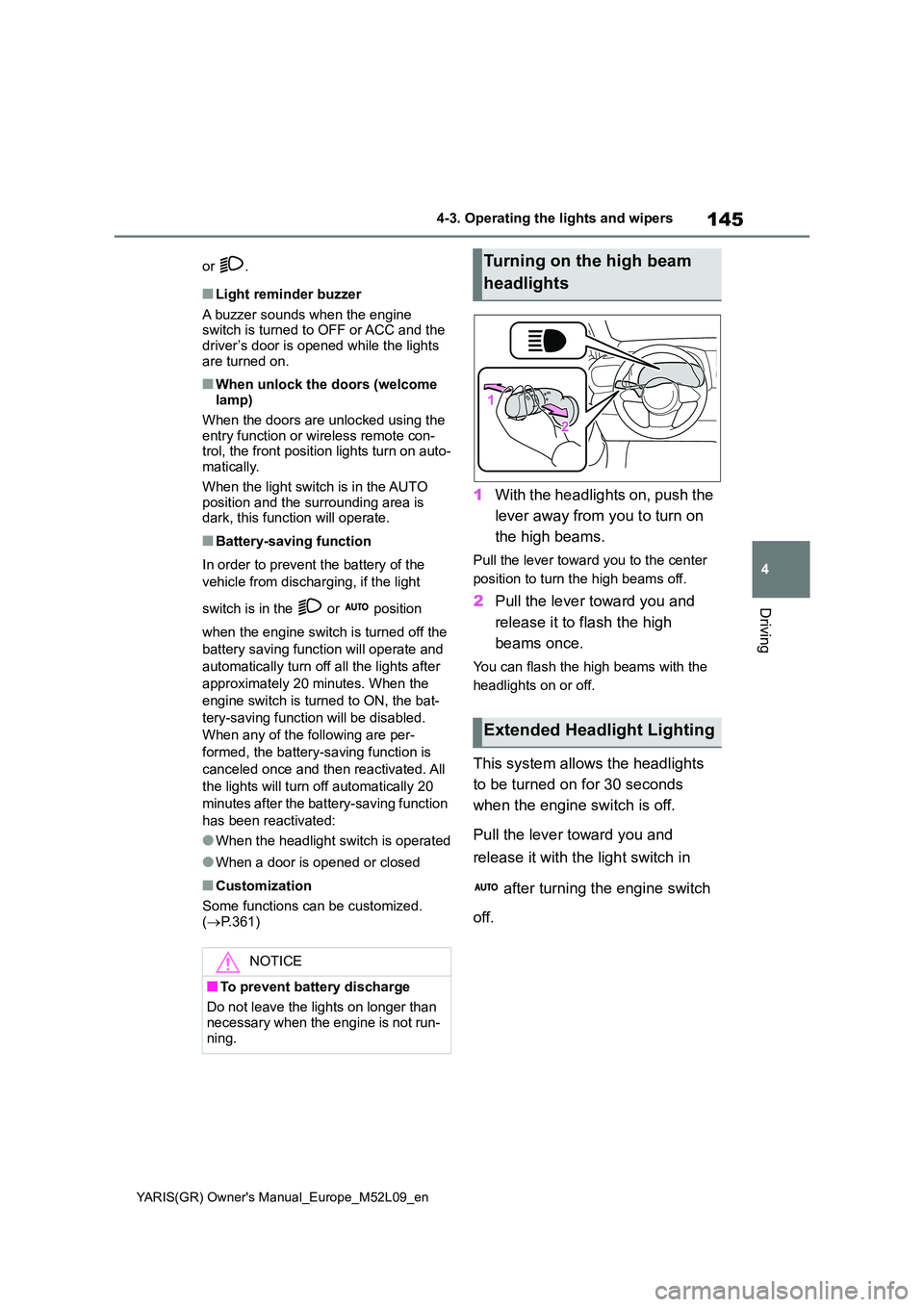
145
4
YARIS(GR) Owner's Manual_Europe_M52L09_en
4-3. Operating the lights and wipers
Driving
or .
■Light reminder buzzer
A buzzer sounds when the engine switch is turned to OFF or ACC and the driver’s door is opened while the lights
are turned on.
■When unlock the doors (welcome lamp)
When the doors are unlocked using the
entry function or wireless remote con- trol, the front position lights turn on auto-matically.
When the light switch is in the AUTO position and the surrounding area is dark, this function will operate.
■Battery-saving function
In order to prevent the battery of the
vehicle from discharging, if the light
switch is in the or position
when the engine switch is turned off the
battery saving function will operate and
automatically turn off all the lights after
approximately 20 minutes. When the
engine switch is turned to ON, the bat-
tery-saving function will be disabled.
When any of the following are per-
formed, the battery-saving function is
canceled once and then reactivated. All
the lights will turn off automatically 20
minutes after the battery-saving function
has been reactivated:
●When the headlight switch is operated
●When a door is opened or closed
■Customization
Some functions can be customized.
( →P.361)
1With the headlights on, push the
lever away from you to turn on
the high beams.
Pull the lever toward you to the center
position to turn the high beams off.
2 Pull the lever toward you and
release it to flash the high
beams once.
You can flash the high beams with the
headlights on or off.
This system allows the headlights
to be turned on for 30 seconds
when the engine switch is off.
Pull the lever toward you and
release it with the light switch in
after turning the engine switch
off.
NOTICE
■To prevent battery discharge
Do not leave the lights on longer than
necessary when the engine is not run- ning.
Turning on the high beam
headlights
Extended Headlight Lighting
Page 149 of 458
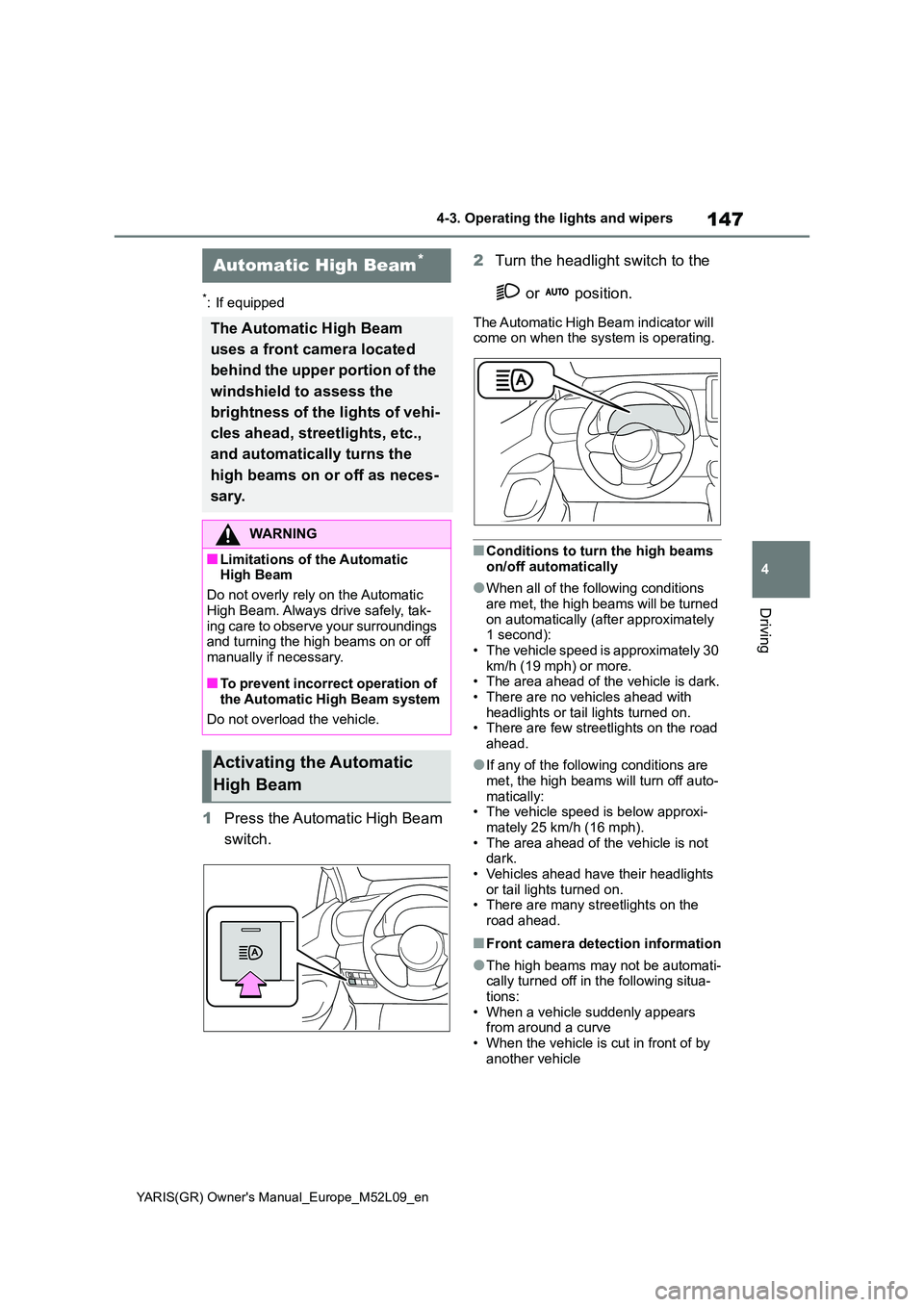
147
4
YARIS(GR) Owner's Manual_Europe_M52L09_en
4-3. Operating the lights and wipers
Driving
*: If equipped
1Press the Automatic High Beam
switch.
2 Turn the headlight switch to the
or position.
The Automatic High Beam indicator will come on when the system is operating.
■Conditions to turn the high beams on/off automatically
●When all of the following conditions are met, the high beams will be turned
on automatically (after approximately 1 second):• The vehicle speed is approximately 30
km/h (19 mph) or more. • The area ahead of the vehicle is dark.• There are no vehicles ahead with
headlights or tail lights turned on. • There are few streetlights on the road ahead.
●If any of the following conditions are met, the high beams will turn off auto-
matically: • The vehicle speed is below approxi-mately 25 km/h (16 mph).
• The area ahead of the vehicle is not dark.• Vehicles ahead have their headlights
or tail lights turned on. • There are many streetlights on the road ahead.
■Front camera detection information
●The high beams may not be automati-cally turned off in the following situa-
tions: • When a vehicle suddenly appears from around a curve
• When the vehicle is cut in front of by another vehicle
Automatic High Beam*
The Automatic High Beam
uses a front camera located
behind the upper portion of the
windshield to assess the
brightness of the lights of vehi-
cles ahead, streetlights, etc.,
and automatically turns the
high beams on or off as neces-
sary.
WARNING
■Limitations of the Automatic High Beam
Do not overly rely on the Automatic
High Beam. Always drive safely, tak- ing care to observe your surroundings and turning the high beams on or off
manually if necessary.
■To prevent incorrect operation of
the Automatic High Beam system
Do not overload the vehicle.
Activating the Automatic
High Beam
Page 150 of 458

148
YARIS(GR) Owner's Manual_Europe_M52L09_en
4-3. Operating the lights and wipers
• When vehicles ahead cannot be
detected due to repeated curves, road
dividers or roadside trees
• When vehicles ahead appear in a far-
away lane on a wide road
• When the lights of vehicles ahead are
not on
●The high beams may be turned off if a
vehicle ahead that is using fog lights
without its headlights turned on is
detected.
●House lights, streetlights, traffic sig-
nals, and illuminated billboards or
signs and other reflective objects may
cause the high beams to change to
the low beams, or the low beams to
remain on.
●The following factors may affect the
amount of time taken for the high
beams to turn on or off:
• The brightness of the headlights, fog
lights, and tail lights of vehicles ahead
• The movement and direction of vehi-
cles ahead
• When a vehicle ahead only has oper-
ational lights on one side
• When a vehicle ahead is a two-
wheeled vehicle
• The condition of the road (gradient,
curve, condition of the road surface,
etc.)
• The number of passengers and
amount of luggage in the vehicle
●The high beams may turn on or off
unexpectedly.
●Bicycles or similar vehicles may not
be detected.
●In the following situations the system
may not be able to correctly detect the
surrounding brightness level. This
may cause the low beams to remain
on or the high beams to flash or daz-
zle pedestrians or vehicles ahead. In
such a case, it is necessary to manu-
ally switch between the high and low
beams.
• When driving in inclement weather
(heavy rain, snow, fog, sandstorms,
etc.)
• When the windshield is obscured by fog, mist, ice, dirt, etc.
• When the windshield is cracked or
damaged
• When the front camera is deformed or
dirty
• When the temperature of the front
camera is extremely high
• When the surrounding brightness
level is equal to that of headlights, tail
lights or fog lights
• When headlights or tail lights of vehi-
cles ahead are turned off, dirty, chang-
ing color, or not aimed properly
• When the vehicle is hit by water,
snow, dust, etc., from a preceding
vehicle
• When driving through an area of inter-
mittently changing brightness and
darkness
• When frequently and repeatedly driv-
ing ascending/descending roads, or
roads with rough, bumpy or uneven
surfaces (such as stone-paved roads,
gravel roads, etc.)
• When frequently and repeatedly tak-
ing curves or driving on a winding
road
• When there is a highly reflective
object ahead of the vehicle, such as a
sign or mirror
• When the back of a preceding vehicle
is highly reflective, such as a con-
tainer on a truck
• When the vehicle’s headlights are
damaged or dirty, or are not aimed
properly
• When the vehicle is listing or titling
due to a flat tire, a trailer being towed,
etc.
• When the headlights are changed
between the high beams and low
beams repeatedly in an abnormal
manner
• When the driver believes that the high
beams may be flashing or dazzling
pedestrians or other drivers
Page 151 of 458

149
4
YARIS(GR) Owner's Manual_Europe_M52L09_en
4-3. Operating the lights and wipers
Driving
■Switching to the high beams
Push the lever away from you.
The Automatic High Beam indicator will
turn off and the high beam indicator will
turn on.
Pull the lever to its original position to
activate the Automatic High Beam sys-
tem again.
■Switching to the low beams
Press the Automatic High Beam
switch.
The Automatic High Beam indicator will
turn off.
Press the switch to activate the Auto-
matic High Beam system again.
■Temporarily switching to the
low beams
Pull the lever toward you and then
return it to its original position.
The high beams are on while the lever
is pulled toward you, however, after the
lever is returned to its original position,
the low beams remain on for a certain
amount of time. Afterwards, the Auto-
matic High Beam will be activated
again.
■Temporarily switching to the low
beams
It is recommended to switch to the low beams when the high beam may cause
problems or distress to other drivers or pedestrians nearby.
Turning the high beams
on/off manually
Page 157 of 458

155
4
YARIS(GR) Owner's Manual_Europe_M52L09_en
4-5. Using the driving support systems
Driving
4-5.Using the d riving s upport sy ste ms
*: If equipped
■PCS (Pre-Collision System)
→ P. 1 6 0
■LTA (Lane Tracing Assist)
→ P. 1 7 2
■AHB (Automatic High Beam)
→ P. 1 4 7
■RSA (Road Sign Assist) (if
equipped)
→ P. 1 9 2
■Dynamic radar cruise control
→ P. 1 8 1
Two types of sensors, located
behind the front grille and wind-
shield, detect information neces-
sary to operate the drive assist
systems.
Radar sensor
Front camera
Toyota Safety Sense*
The Toyota Safety Sense con-
sists of the following drive
assist systems and contrib-
utes to a safe and comfortable
driving experience:
Driving assist system
WARNING
■Toyota Safety Sense
The Toyota Safety Sense is designed to operate under the assumption that the driver will drive safely, and is
designed to help reduce the impact to the occupants and the vehicle in the case of a collision or assist the driver
in normal driving conditions. As there is a limit to the degree of rec-ognition accuracy and control perfor-
mance that this system can provide, do not overly rely on this system. The driver is always responsible for paying
attention to the vehicle’s surroundings and driving safely.
Sensors
WARNING
■To avoid malfunction of the radar sensor
Observe the following precautions.
Otherwise, the radar sensor may not operate properly, possibly leading to an accident resulting in death or seri-
ous injury.
Page 212 of 458

210
YARIS(GR) Owner's Manual_Europe_M52L09_en
4-5. Using the driving support systems
●When driving toward a banner, flag,
low-hanging branch or boom barrier (such as those used at railroad cross-ings, toll gates and parking lots)
●When there is a rut or hole in the sur-face of the road
●When driving on a metal cover (grat-ing), such as those used for drainage
ditches
●When driving up or down a steep
slope
●If a sensor is hit by a large amount of
water, such as when driving on a flooded road
●There is dirt, snow, water drops or ice on a sensor. (Cleaning the sensors will resolve this problem.)
●A sensor is coated with a sheet of spray or heavy rain
●When driving in inclement weather such as fog, snow or a sandstorm
●When strong winds are blowing
●When vehicle horns, vehicle detec-tors, motorcycle engines, air brakes of large vehicles, the clearance sonar of
other vehicles or other devices which produce ultrasonic waves are near the vehicle
●If the front of the vehicle is raised or lowered due to the carried load
●If the orientation of a sensor has been changed due to a collision or other
impact
●The vehicle is approaching a tall or
curved curb
●Driving close to columns (H-shaped
steel beams, etc.) in multi-story park- ing garages, construction sites, etc.
●If the vehicle cannot be driven in a
stable manner, such as when the vehicle has been in an accident or is malfunctioning
●On an extremely bumpy road, on an incline, on gravel, or on grass
●When a tire chains, compact spare tire or an emergency tire puncture repair
kit is used
■Detection range of the sensors
Approximately 100 cm (3.3 ft.)
Approximately 150 cm (4.9 ft.)
Approximately 60 cm (2.0 ft.)
The diagram shows the detection range
of the sensors. Note that the sensors
cannot detect objects that are
Sensor detection display,
object distance
Page 326 of 458

324
YARIS(GR) Owner's Manual_Europe_M52L09_en
7-2. Steps to take in an emergency
level of the engine oil, and add if neces-
sary.
This message may appear if the vehicle is stopped on a slope. Move the vehicle
to a level surface and check to see if the message disappears.
■If “Engine Stopped Steering Power Low” is displayed
This message is displayed if the engine is stopped while driving.
When steering wheel operations are
heavier than usual, grip the steering wheel firmly and operate it using more force than usual.
■If “Avoid Excessive Acceleration
Due to Temperature” is displayed
This message may be displayed when driving such as the following:
●While warming up the engine
●Continuously driving at extremely high load
Drive the vehicle for a while, while
avoiding extremely high load conditions.
■If “Auto Power OFF to Conserve Battery” is displayed
Power was cut off due to the automatic
power off function. Next time when start- ing the engine, increase the engine speed slightly and maintain that level for
approximately 5 minutes to recharge the battery.
■If “Headlight System Malfunction Visit Your Dealer” is displayed
The following systems may be malfunc- tioning. Have the vehicle inspected by any authorized Toyota retailer or Toyota
authorized repairer, or any reliable repairer immediately.
●The LED headlight system
●Automatic High Beam (if equipped)
■If a message that indicates the mal-
function of front camera is dis- played
The following systems may be sus-
pended until the problem shown in the message is resolved. ( →P.158, 315)
●PCS (Pre-Collision system) (if
equipped)
●LTA (Lane Tracing Assist) (if
equipped)
●Automatic High Beam (if equipped)
●RSA (Road Sign Assist) (if equipped)
●Dynamic radar cruise control (if equipped)
■If a message that indicates the mal-function of radar sensor is dis-
played
The following systems may be sus- pended until the problem shown in the
message is resolved. ( →P.158, 315)
●PCS (Pre-Collision system) (if
equipped)
●LTA (Lane Tracing Assist) (if
equipped)
●Dynamic radar cruise control (if
equipped)
■If “Radar Cruise Control Unavail- able See Owner’s Manual” is dis-played (if equipped)
The dynamic radar cruise control sys- tem is suspended temporarily or until the problem shown in the message is
resolved. (causes and coping methods: → P.158)
■If “Radar Cruise Control Unavail- able” is displayed (if equipped)
The dynamic radar cruise control sys- tem cannot be used temporarily. Use the system when it becomes available
again.
■If a message that indicates the need for visiting your Toyota dealer is displayed
The system or part shown on the multi- information display is malfunctioning. Have the vehicle inspected by any
authorized Toyota retailer or Toyota authorized repairer, or any reliable repairer immediately.