2020 TOYOTA GR YARIS display
[x] Cancel search: displayPage 145 of 458

143
4
YARIS(GR) Owner's Manual_Europe_M52L09_en
4-2. Driving procedures
Driving
1Sets the parking brake
Fully pull the parking brake while
depressing the brake pedal.
The parking brake indicator light will
come on.
2 Releases the parking brake
Slightly raise the lever and lower it com-
pletely while pressing the button.
The parking brake indicator light will go
off.
■Parking the vehicle
→ P. 1 2 8
■Parking brake engaged warning
buzzer
A buzzer will sound if the vehicle is driven with the parking brake engaged.
“Release Parking Brake” is displayed on the multi-information display. (with the vehicle reached a speed of 5 km/h [3
mph])
■Usage in winter time
→ P. 2 2 7
Parking brake
Operating instructions
NOTICE
■When parking the vehicle
Before you leave the vehicle, shift the
shift lever to N, set the parking brake and make sure that the vehicle does not move. ( →P.128)
■Before driving
Fully release the parking brake.
Driving the vehicle with the parking
brake set will lead to brake compo-
nents overheating, which may affect
braking performance and increase
brake wear.
Page 160 of 458

158
YARIS(GR) Owner's Manual_Europe_M52L09_en
4-5. Using the driving support systems
■Certifications for the Toyota Safety Sense
→P. 4 1 1
■If a warning message is displayed on the multi-information display
A system may be temporarily unavailable or there may be a malfunction in the sys-
tem.
●In the following situations, perform the actions specified in the table. When the nor-
mal operating conditions are detected, the message will disappear and the system
will become operational.
If the message does not disappear, contact any authorized Toyota retailer or Toyota
authorized repairer, or any reliable repairer.
●In the following situations, if the situation has changed (or the vehicle has been
SituationActions
When the area around a camera is cov-
ered with dirt, moisture (fogged up, cov-
ered with condensation, ice, etc.), or
other foreign matterUsing the wiper and A/C function,
remove the dirt and other attached mat-
ter. (→P.231).
When the temperature around the front
camera is outside of the operational
range, such as when the vehicle is in the
sun or in an extremely cold environment
If the front camera is hot, such as after
the vehicle had been parked in the sun,
use the air conditioning system to
decrease the temperature around the
front camera.
If a sunshade was used when the vehicle
was parked, depending on its type, the
sunlight reflected from the surface of the
sunshade may cause the temperature of
the front camera to become excessively
high.
If the front camera is cold, such after the
vehicle is parked in an extremely cold
environment, use the air conditioning
system to increase the temperature
around the front camera.
The area in front of the front camera is
obstructed, such as when the hood is
open or a sticker is attached to the part of
the windshield in front of the front cam-
era.
Close the hood, remove the sticker, etc.,
to clear the obstruction.
When “Pre-Collision System Radar In
Self Calibration Unavailable See
Owner’s Manual” is displayed.Check whether there is attached materi-
als on the radar sensor and radar sensor
cover, and if there is, remove it.
Page 161 of 458

159
4
YARIS(GR) Owner's Manual_Europe_M52L09_en
4-5. Using the driving support systems
Driving
driven for some time) and the normal operating conditions are detected, the mes-
sage will disappear and the system will become operational.
If the message does not disappear, contact any authorized Toyota retailer or Toyota
authorized repairer, or any reliable repairer.
• When the temperature around the radar sensor is outside of the operational range,
such as when the vehicle is in the sun or in an extremely cold environment
• When the front camera cannot detect objects in front of the vehicle, such as when
driving in the dark, snow, or fog, or when bright lights are shining into the front
camera
• Depending on the conditions in the vicinity of the vehicle, the radar may judge the
surrounding environment can not be properly recognized. In that case, “Pre-Colli-
sion System Unavailable See Owner’s Manual” is displayed.
Page 163 of 458

161
4
YARIS(GR) Owner's Manual_Europe_M52L09_en
4-5. Using the driving support systems
Driving
The countries and areas for each region listed in the table are current as of
August 2020. However, depending on when the vehicle was sold, the coun-
tries and areas of each region may be different. Contact any authorized
Toyota retailer or Toyota authorized repairer, or any reliable repairer for
details.
■Pre-collision warning
When the system determines that
the possibility of a frontal collision is
high, a buzzer will sound and a
warning message will be displayed
on the multi-information display to
urge the driver to take evasive
action.“BRAKE!”
■Pre-collision brake assist
When the system determines that
RegionsDetectable
objectsFunction availabilityCountries/areas
A
• Vehicles
• Bicyclists
• pedestrians
The pre-collision warn-
ing, pre-collision brake
assist, pre-collision
braking, emergency
steering assist and
intersection right/left
turn assistance are
available
Iceland, Ireland, Albania,
Andorra, United Kingdom, Italy,
Estonia, Austria, Netherlands,
Cyprus, Greece, Croatia,
Gibraltar, Switzerland, Swe-
den, Spain, Slovakia, Slove-
nia, Czech Republic, Denmark,
Germany, Norway, Hungary,
Finland, France, Bulgaria, Bel-
gium, Bosnia and Herzegovina,
Poland, Portugal, Macedonia,
Malta, Monaco, Serbia, Monte-
negro, Latvia, Lithuania, Roma-
nia, Luxembourg, Israel,
Turkey and Canary Islands
BVehicles
The pre-collision warn-
ing, pre-collision brake
assist and pre-collision
braking are available
French Guiana
System functions
Page 166 of 458

164
YARIS(GR) Owner's Manual_Europe_M52L09_en
4-5. Using the driving support systems
■Enabling/disabling the pre-col-
lision system
The pre-collision system can be
enabled/disabled on ( →P.361)
of the multi-information display.
The system is automatically enabled
each time the engine switch is turned to
ON.
If the system is disabled, the PCS
warning light will turn on and a
message will be displayed on the
multi-information display.
WARNING
• In some situations, while the emer- gency steering assist is operating,
operation of the function may be canceled if the accelerator pedal is depressed strongly, the steering
wheel is operated sharply or the brake pedal is being depressed and the system determines that the
driver is taking evasive action.
• When the emergency steering
assist is operating, if the steering wheel is held firmly or is operated in the opposite direction to that which
the system is generating torque, the function may be canceled.
■When to disable the pre-colli-sion system
In the following situations, disable the
system, as it may not operate prop- erly, possibly leading to an accident resulting in death or serious injury:
●When the vehicle is being towed
●When your vehicle is towing another vehicle
●When transporting the vehicle via truck, boat, train or similar means of transportation
●When the vehicle is raised on a lift with the engine running and the
tires are allowed to rotate freely
●When inspecting the vehicle using
a drum tester such as a chassis dynamometer or speedometer tes-ter, or when using an on vehicle
wheel balancer
●When a strong impact is applied to
the front bumper or front grille, due to an accident or other reasons
●If the vehicle cannot be driven in a stable manner, such as when the vehicle has been in an accident or
is malfunctioning
●When the vehicle is driven in a sporty manner or off-road
●When the tires are not properly inflated
●When the tires are very worn
●When tires of a size other than
specified are installed
●When tire chains are installed
●When a compact spare tire or an emergency tire puncture repair kit is
used
●If equipment (snow plow, etc.) that
may obstruct the radar sensor or front camera is temporarily installed to the vehicle
Changing settings of the
pre-collision system
Page 167 of 458
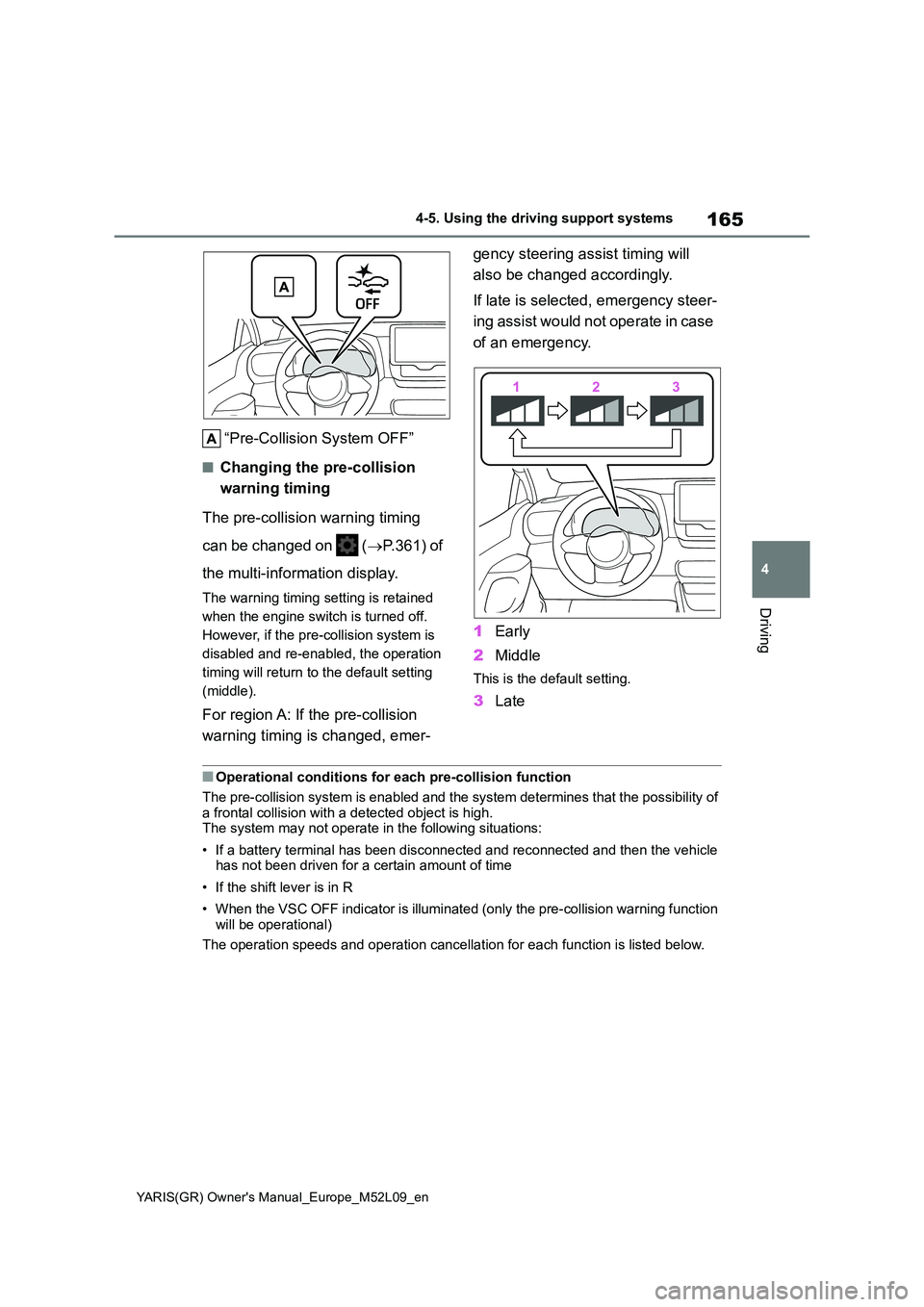
165
4
YARIS(GR) Owner's Manual_Europe_M52L09_en
4-5. Using the driving support systems
Driving
“Pre-Collision System OFF”
■Changing the pre-collision
warning timing
The pre-collision warning timing
can be changed on ( →P.361) of
the multi-information display.
The warning timing setting is retained
when the engine switch is turned off.
However, if the pre-collision system is
disabled and re-enabled, the operation
timing will return to the default setting
(middle).
For region A: If the pre-collision
warning timing is changed, emer-
gency steering assist timing will
also be changed accordingly.
If late is selected, emergency steer-
ing assist would not operate in case
of an emergency.
1 Early
2 Middle
This is the default setting.
3Late
■Operational conditions for each pre-collision function
The pre-collision system is enabled and the system determines that the possibility of a frontal collision with a detected object is high.The system may not operate in the following situations:
• If a battery terminal has been disconnected and reconnected and then the vehicle has not been driven for a certain amount of time
• If the shift lever is in R
• When the VSC OFF indicator is illuminated (only the pre-collision warning function will be operational)
The operation speeds and operation cancellation for each function is listed below.
Page 173 of 458
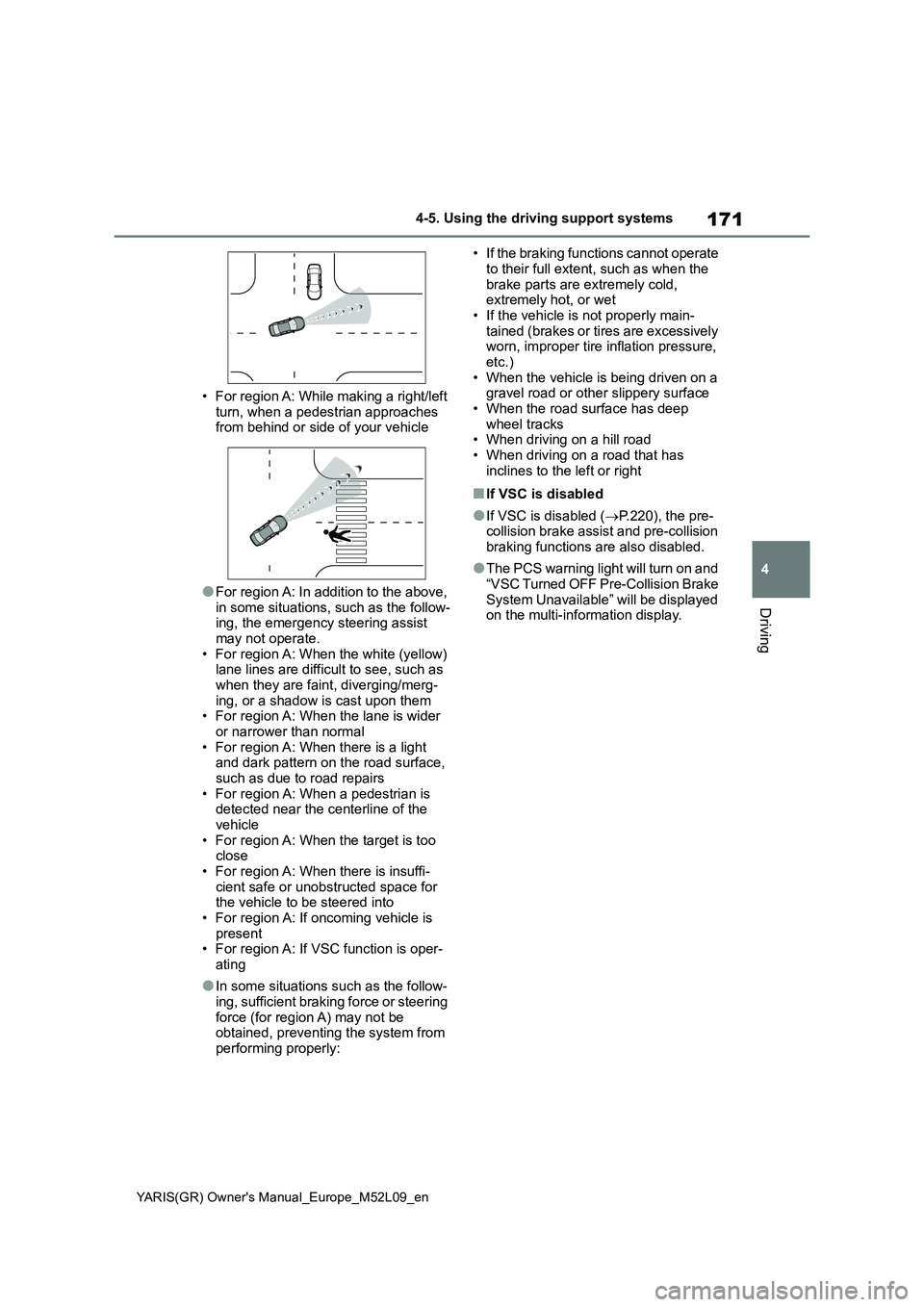
171
4
YARIS(GR) Owner's Manual_Europe_M52L09_en
4-5. Using the driving support systems
Driving
• For region A: While making a right/left
turn, when a pedestrian approaches
from behind or side of your vehicle
●For region A: In addition to the above,
in some situations, such as the follow-
ing, the emergency steering assist
may not operate.
• For region A: When the white (yellow)
lane lines are difficult to see, such as
when they are faint, diverging/merg-
ing, or a shadow is cast upon them
• For region A: When the lane is wider
or narrower than normal
• For region A: When there is a light
and dark pattern on the road surface,
such as due to road repairs
• For region A: When a pedestrian is
detected near the centerline of the
vehicle
• For region A: When the target is too
close
• For region A: When there is insuffi-
cient safe or unobstructed space for
the vehicle to be steered into
• For region A: If oncoming vehicle is
present
• For region A: If VSC function is oper-
ating
●In some situations such as the follow-
ing, sufficient braking force or steering
force (for region A) may not be
obtained, preventing the system from
performing properly:• If the braking functions cannot operate
to their full extent, such as when the
brake parts are extremely cold,
extremely hot, or wet
• If the vehicle is not properly main-
tained (brakes or tires are excessively
worn, improper tire inflation pressure,
etc.)
• When the vehicle is being driven on a
gravel road or other slippery surface
• When the road surface has deep
wheel tracks
• When driving on a hill road
• When driving on a road that has
inclines to the left or right
■If VSC is disabled
●If VSC is disabled (→P.220), the pre-
collision brake assist and pre-collision
braking functions are also disabled.
●The PCS warning light will turn on and
“VSC Turned OFF Pre-Collision Brake
System Unavailable” will be displayed
on the multi-information display.
Page 175 of 458

173
4
YARIS(GR) Owner's Manual_Europe_M52L09_en
4-5. Using the driving support systems
Driving
WARNING
●When your vehicle is towing a trailer or during emergency towing
■Preventing LTA system malfunc-tions and operations performed
by mistake
●Do not modify the headlights or place stickers, etc., on the surface
of the lights.
●Do not modify the suspension, etc.
If the suspension, etc., needs to be replaced, contact any authorized Toyota retailer or Toyota authorized
repairer, or any reliable repairer.
●Do not install or place anything on
the hood or grille. Also, do not install a grille guard (bull bars, kan-garoo bar, etc.).
●If your windshield needs repairs, contact any authorized Toyota
retailer or Toyota authorized repairer, or any reliable repairer.
■Conditions in which functions may not operate properly
In the following situations, the func-
tions may not operate properly and the vehicle may depart from its lane. Drive safely by always paying careful
attention to your surroundings and operate the steering wheel to correct the path of the vehicle without relying
solely on the functions.
●When the follow-up cruising dis- play is displayed ( →P.177) and the preceding vehicle changes lanes.
(Your vehicle may follow the pre- ceding vehicle and also change lanes.)
●When the follow-up cruising dis-play is displayed ( →P.177) and the
preceding vehicle is swaying. (Your vehicle may sway accordingly and depart from the lane.)
●When the follow-up cruising dis-play is displayed ( →P.177) and the
preceding vehicle departs from its lane. (Your vehicle may follow the preceding vehicle and depart from
the lane.)
●When the follow-up cruising dis-
play is displayed ( →P.177) and the preceding vehicle is being driven extremely close to the left/right lane
line. (Your vehicle may follow the preceding vehicle and depart from the lane.)
●Vehicle is being driven around a sharp curve.
●Objects or patterns that could be mistaken for white (yellow) lines are
present on the side of the road (guardrails, reflective poles, etc.).