2020 TOYOTA GR YARIS lane assist
[x] Cancel search: lane assistPage 5 of 458

3
YARIS(GR) Owner's Manual_Europe_M52L09_en
TABLE OF CONTENTS
1
6
5
4
3
2
8
7
4-3. Operating the lights and wip-
ers
Headlight switch.................. 144
Automatic High Beam ......... 147
Fog light switch ................... 150
Windshield wipers and washer
.......................................... 150
4-4. Refueling
Opening the fuel tank cap ... 153
4-5. Using the driving support sys-
tems
Toyota Safety Sense ........... 155
PCS (Pre-Collision System) 160
LTA (Lane Tracing Assist) ... 172
Dynamic radar cruise control
.......................................... 181
RSA (Road Sign Assist) ...... 192
Stop & Start system ............ 196
BSM (Blind Spot Monitor) ... 201
Toyota parking assist-sensor
.......................................... 206
RCTA (Rear Crossing Traffic
Alert) ................................. 212
AWD mode select switch .... 217
GPF (Gasoline Particulate Filter)
system .............................. 218
Driving assist systems ........ 219
4-6. Driving tips
Winter driving tips ............... 226
5-1. Using the air conditioning
system and defogger
Automatic air conditioning sys-
tem.................................... 230
Heated steering wheel/seat
heaters.............................. 235
5-2. Using the interior lights
Interior lights list .................. 237
5-3. Using the storage features
List of storage features ....... 239
Luggage compartment features
.......................................... 241
5-4. Other interior features
Other interior features ......... 244
6-1. Maintenance and care
Cleaning and protecting the
vehicle exterior ................. 248
Cleaning and protecting the
vehicle interior .................. 251
6-2. Matte paint care guide (if
equipped)
Basic knowledge about matte
clear coat .......................... 254
Washing your vehicle.......... 258
Frequently Asked Questions
.......................................... 261
6-3. Maintenance
Maintenance requirements . 265
5Interior features
6Maintenance and care
Page 19 of 458

17
YARIS(GR) Owner's Manual_Europe_M52L09_en
Pictorial index
*: If equipped
Meter control switches ....................................................................P.87
Phone switch*1...............................................................................P.245
Vehicle-to-vehicle distance switch*2............................................P.186
LTA (Lane Tracing Assist) switch*2...............................................P.172
Cruise control switches*2
Dynamic radar cruise control*2.........................................................P.181
Audio remote control switches*1..................................................P.245
Talk switch*1...................................................................................P.245
*1: For vehicles with navigation/multimedia system, refer to “Navigation and multi-
media system Owner’s manual”.
*2: If equipped
Page 25 of 458
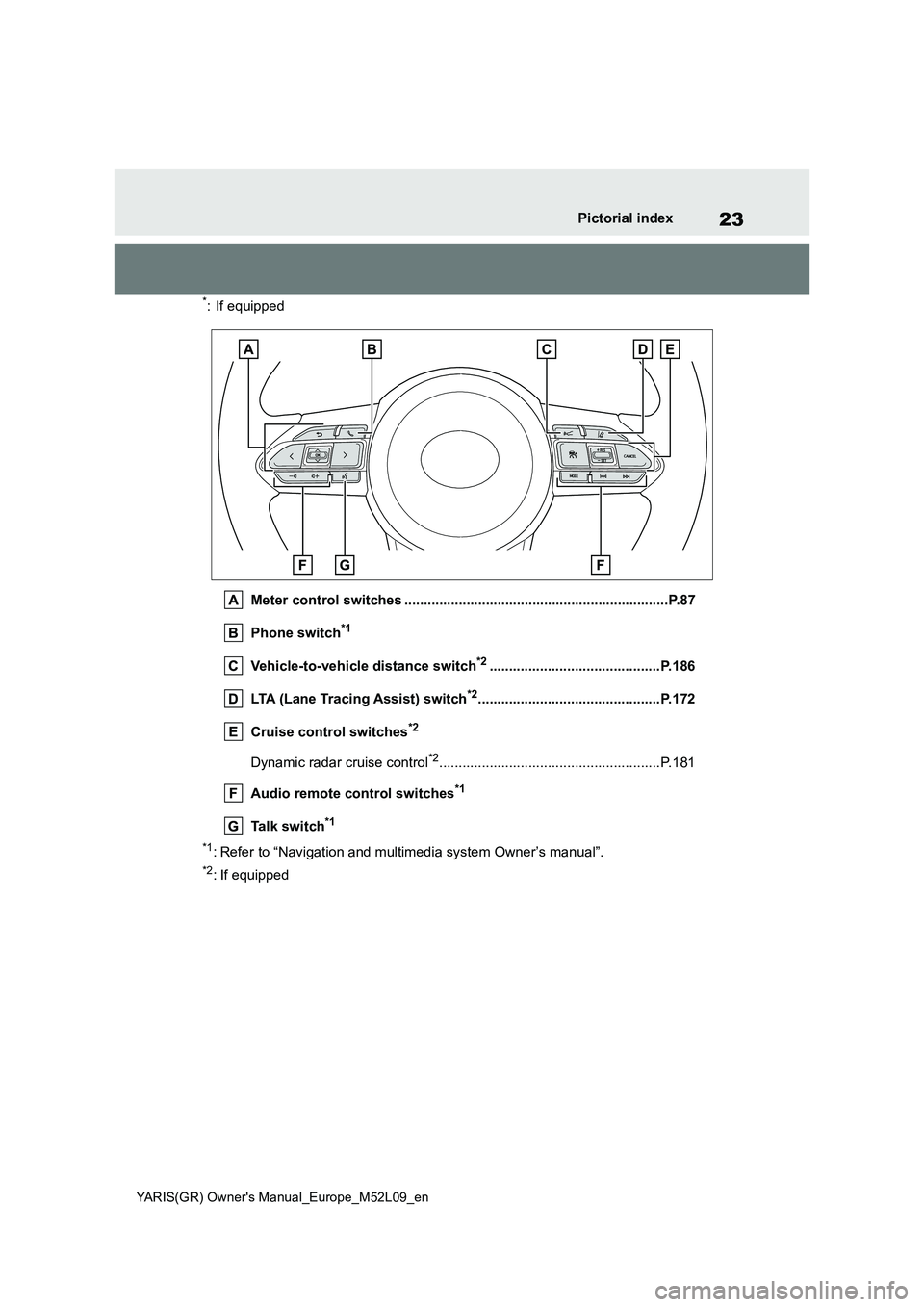
23
YARIS(GR) Owner's Manual_Europe_M52L09_en
Pictorial index
*: If equipped
Meter control switches ....................................................................P.87
Phone switch*1
Vehicle-to-vehicle distance switch*2............................................P.186
LTA (Lane Tracing Assist) switch*2...............................................P.172
Cruise control switches*2
Dynamic radar cruise control*2.........................................................P.181
Audio remote control switches*1
Talk switch*1
*1: Refer to “Navigation and multimedia system Owner’s manual”.
*2: If equipped
Page 88 of 458

86
YARIS(GR) Owner's Manual_Europe_M52L09_en
2-1. Instrument cluster
selected on the multi-information dis-
play, the system may be malfunctioning.
Have the vehicle inspected by any
authorized Toyota retailer or Toyota
authorized repairer, or any reliable
repairer.
The brightness of the instrument
panel lights can be adjusted on
select to the multi-information
display.
The brightness of the instrument panel
lights can be adjusted separately for
when the tail lights are on and off.
1Press or to select of
the multi-information display.
2Press or to select ,
and then press and hold the
.
3Press or to change the
brightness.
■Instrument cluster brightness
adjustment
The instrument cluster brightness levels
when the tail lights are on and off can be
adjusted individually. However, when
the surroundings are bright (daytime,
etc.), turning on the tail lights will not
change the instrument cluster bright-
ness.
■Display
Driving support system status
display area
Displays an image when the following
systems are operating and a menu icon
other than is selected:
• LTA (Lane Tracing Assist) (if
equipped) (→P.172)
• Dynamic radar cruise control (if
equipped) (→P.181)
• RSA (Road Sign Assist) (if equipped)
(→P.192)
Content display area
By selecting menu icons on the multi-
information display, a variety of driving-
related information can be displayed.
Adjusting the instrument
panel light control
Multi-information display
The multi-information display
is used to display fuel effi-
ciency related information and
various types of driving-
related information. The multi-
information display can also
be used to change the display
settings and other settings.
Display and menu icons
Page 91 of 458

89
2
YARIS(GR) Owner's Manual_Europe_M52L09_en
2-1. Instrument cluster
Vehicle status information and indicators
■Driving support system infor-
mation
Select to display the operational
status of the following systems:
�zLTA (Lane Tracing Assist) (if
equipped) (→P.172)
�zDynamic radar cruise control (if
equipped) (→P.181)
■Navigation system-linked dis-
play (if equipped)
Select to display the following navi-
gation system-linked information:
�zRoute guidance to destination
�zCompass display (heading-up
display)
■Route guidance to destination dis-
play
When the route guidance to destination
display is enabled on the head-up dis-
play, it will not be displayed on the multi-
information display. (→P.92)
Select to enable selection of an
audio source or track on the meter
using the meter control switches.
This menu icon can be set to be dis-
played/not displayed in .
■Drive information
2 items that are selected using the
“Drive Info Items” setting (average
speed, distance and total time) can
be displayed vertically.
The displayed information changes
according to the “Drive Info Type”
setting (since the system was
started or between resets). (→P.90)
Use the displayed information as a ref-
erence only.
Following items will be displayed.
�z“Trip”
• “Average Speed”: Displays the aver-
age vehicle speed since engine start*
• “Distance”: Displays the distance
driven since engine start*
• “Total Time”: Displays the elapsed
time since engine start*
*
: These items are reset each time the
engine stops.
�z“Total”
• “Average Speed”: Displays the aver-
age vehicle speed since the display
was reset
*
• “Distance”: Displays the distance
driven since the display was reset*
• “Total Time”: Displays the elapsed
time since the display was reset*
*
: To reset, display the desired item and
press and hold the meter control
switch.
■Tire inflation pressure
Displays inflation pressure of each
Driving support system
information display
Audio system-linked dis-
play (if equipped)
Vehicle information display
Page 96 of 458

94
YARIS(GR) Owner's Manual_Europe_M52L09_en
2-1. Instrument cluster
■Enabling/disabling of the head-up display
If the head-up display is disabled, it will remain disabled when the engine switch is turned off then back to ON.
■Display brightness
The brightness of the head-up display
can be adjusted on of the multi-
information display. Also, it is automati-
cally adjusted according to the ambient
brightness.
■Driving support system status
display
Displays the operational status of
the following systems:
�z Dynamic radar cruise control (if
equipped) ( →P.181)
�z LTA (Lane Tracing Assist) (if
equipped) ( →P.172)
Details of content displayed on the
head-up display may differ from that
displayed on the multi-information dis-
play. For details, refer to the explana-
tion of each system.
■Navigation system-linked dis-
play area (if equipped)
Displays the following items which
are linked to the navigation system:
�z Street name
�z Route guidance to destination
�z Compass (heading-up display)
Pop-up displays for the following
systems will be displayed when
necessary:
■Driving support systems
Displays a warning/sugges-
tion/advice message or the operat-
ing state of a relevant system.
�z PCS (Pre-Collision System) (if
equipped) ( →P.160)
�z LTA (Lane Tracing Assist) (if
equipped) ( →P.172)
�z Brake Override System
( →P.128)
Details of content displayed on the
head-up display may differ from that
displayed on the multi-information dis-
play. For details, refer to the explana-
tion of each system.
WARNING
■Caution for changing settings of
the head-up display
If the engine is running when chang- ing the display settings, ensure that
the vehicle is parked in a place with adequate ventilation. In a closed area such as a garage, exhaust gases
including harmful carbon monoxide (CO) may collect and enter the vehi-cle. This may lead to death or a seri-
ous health hazard.
NOTICE
■When changing the settings of the head-up display
To prevent battery discharge, ensure
that the engine is running while changing the settings of the head-up display.
Driving support system sta-
tus/navigation system-
linked display area
Pop-up display
Page 129 of 458

4
127
YARIS(GR) Owner's Manual_Europe_M52L09_en
4
Driving
Driving
4-1. Before driving
Driving the vehicle ............ 128
Cargo and luggage ........... 134
Trailer towing .................... 135
4-2. Driving procedures
Engine (ignition) switch..... 136
Manual transmission......... 139
Turn signal lever ............... 142
Parking brake ................... 143
4-3. Operating the lights and wip-
ers
Headlight switch ............... 144
Automatic High Beam ....... 147
Fog light switch ................. 150
Windshield wipers and washer
....................................... 150
4-4. Refueling
Opening the fuel tank cap. 153
4-5. Using the driving support
systems
Toyota Safety Sense ......... 155
PCS (Pre-Collision System)
........................................ 160
LTA (Lane Tracing Assist) . 172
Dynamic radar cruise control
........................................ 181
RSA (Road Sign Assist) .... 192
Stop & Start system .......... 196
BSM (Blind Spot Monitor) . 201
Toyota parking assist-sensor
........................................ 206
RCTA (Rear Crossing Traffic
Alert) ............................... 212
AWD mode select switch .. 217
GPF (Gasoline Particulate Fil-
ter) system ...................... 218
Driving assist systems ...... 219
4-6. Driving tips
Winter driving tips ............. 226
Page 157 of 458

155
4
YARIS(GR) Owner's Manual_Europe_M52L09_en
4-5. Using the driving support systems
Driving
4-5.Using the d riving s upport sy ste ms
*: If equipped
■PCS (Pre-Collision System)
→ P. 1 6 0
■LTA (Lane Tracing Assist)
→ P. 1 7 2
■AHB (Automatic High Beam)
→ P. 1 4 7
■RSA (Road Sign Assist) (if
equipped)
→ P. 1 9 2
■Dynamic radar cruise control
→ P. 1 8 1
Two types of sensors, located
behind the front grille and wind-
shield, detect information neces-
sary to operate the drive assist
systems.
Radar sensor
Front camera
Toyota Safety Sense*
The Toyota Safety Sense con-
sists of the following drive
assist systems and contrib-
utes to a safe and comfortable
driving experience:
Driving assist system
WARNING
■Toyota Safety Sense
The Toyota Safety Sense is designed to operate under the assumption that the driver will drive safely, and is
designed to help reduce the impact to the occupants and the vehicle in the case of a collision or assist the driver
in normal driving conditions. As there is a limit to the degree of rec-ognition accuracy and control perfor-
mance that this system can provide, do not overly rely on this system. The driver is always responsible for paying
attention to the vehicle’s surroundings and driving safely.
Sensors
WARNING
■To avoid malfunction of the radar sensor
Observe the following precautions.
Otherwise, the radar sensor may not operate properly, possibly leading to an accident resulting in death or seri-
ous injury.