Page 2 of 592
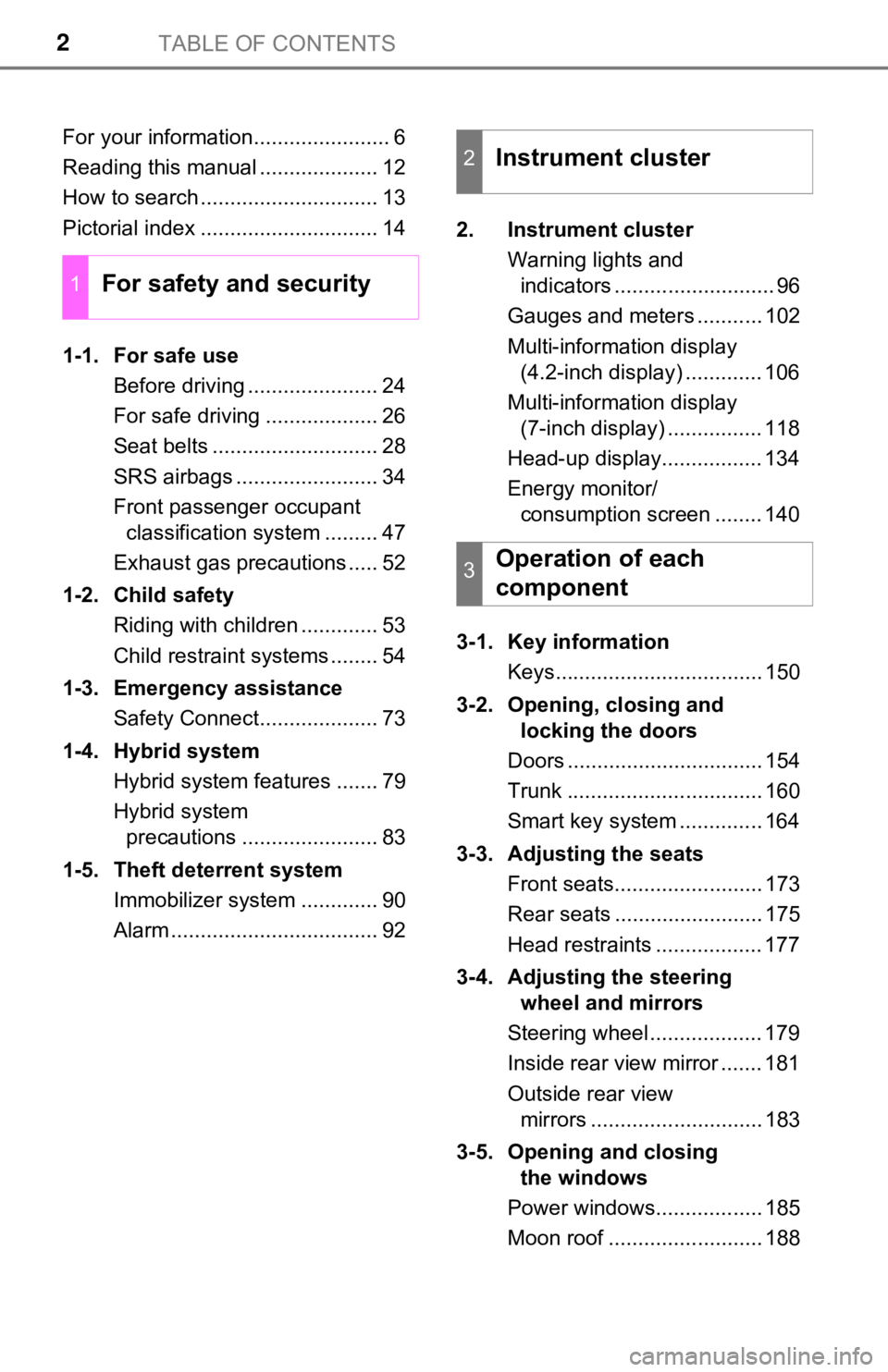
TABLE OF CONTENTS2
For your information....................... 6
Reading this manual .................... 12
How to search .............................. 13
Pictorial index .............................. 14
1-1. For safe useBefore driving ...................... 24
For safe driving ................... 26
Seat belts ............................ 28
SRS airbags ........................ 34
Front passenger occupant classification system ......... 47
Exhaust gas precautions ..... 52
1-2. Child safety Riding with children ............. 53
Child restraint systems ........ 54
1-3. Emergency assistance Safety Connect.................... 73
1-4. Hybrid system Hybrid system features ....... 79
Hybrid system precautions ....................... 83
1-5. Theft deterrent system Immobilizer system ............. 90
Alarm ................................... 92 2. Instrument cluster
Warning lights and indicators ........................... 96
Gauges and meters ........... 102
Multi-information display (4.2-inch display) ............. 106
Multi-information display (7-inch display) ................ 118
Head-up display................. 134
Energy monitor/ consumption screen ........ 140
3-1. Key information Keys................................... 150
3-2. Opening, closing and locking the doors
Doors ................................. 154
Trunk ................................. 160
Smart key system .............. 164
3-3. Adjusting the seats Front seats......................... 173
Rear seats ......................... 175
Head restraints .................. 177
3-4. Adjusting the steering wheel and mirrors
Steering wheel ................... 179
Inside rear view mirror ....... 181
Outside rear view mirrors ............................. 183
3-5. Opening and closing the windows
Power windows.................. 185
Moon roof .......................... 188
1For safety and security
2Instrument cluster
3Operation of each
component
Page 3 of 592

3
1
9 7 6
5
4
3
2
8
4-1. Before drivingDriving the vehicle ............. 194
Cargo and luggage............ 202
Vehicle load limits ............. 205
Trailer towing..................... 206
Dinghy towing.................... 207
4-2. Driving procedures Power (ignition) switch ...... 208
EV drive mode................... 215
Hybrid transmission........... 218
Turn signal lever................ 224
Parking brake .................... 225
Brake Hold ........................ 229
4-3. Operating the lights and wipers
Headlight switch ................ 232
Automatic High Beam ....... 235
Windshield wipers and washer ............................ 239
4-4. Refueling Opening the fuel tank cap .................................. 243 4-5. Using the driving
support systems
Toyota Safety Sense P ...... 247
PCS (Pre-Collision System)..... 253
LDA (Lane Departure Alert
with steering control) ....... 264
Dynamic radar cruise control with full-speed
range ............................... 274
Driving assist systems ....... 288
BSM (Blind Spot Monitor)......... 295
• BSM function ................. 298
• RCTA function ............... 301
Rear Camera Detection Function........................... 305
Intuitive parking assist ....... 309
Intelligent Clearance Sonar (ICS) ..................... 317
Driving mode select switches........................... 338
4-6. Driving tips Hybrid vehicle driving tips ................................... 340
Winter driving tips .............. 343
4Driving
Page 97 of 592
972. Instrument cluster
2
Instrument cluster
Warning lights inform the driver of malfunctions in any of the vehicle’s
systems.
Warning lights
*1
(U.S.A.)
Brake system warning
light ( P. 475)*2
(Canada)
Parking brake indicator
(P. 476)
*1
(Canada)
(Red)
Brake system warning
light ( P. 475)
*1, 2
Brake hold operated
indicator ( P. 476)
*1
(Yellow)
Brake system warning
light ( P. 475)*1
(Red/yellow)
Electric power steering
system warning light
(P. 476)
*1
(U.S.A.)
Malfunction indicator
lamp ( P. 475)*1, 2
PCS warning light
(P. 477)
*1
(Canada)
Malfunction indicator
lamp ( P. 475)*1, 2
(if equipped)
ICS OFF indicator
(P. 477)
*1SRS warning light
(P. 475)
(Yellow)
LDA (Lane Departure
Alert) indicator
(P. 476)
*1
(U.S.A.)
ABS warning light
(P. 476)*1
Slip indicator ( P. 477)
*1
(Canada)
ABS warning light
(P. 476)Low fuel level warning
light ( P. 478)
*2
(U.S.A.)
Parking brake indicator
(P. 476)
Driver’s and front
passenger’s seat belt
reminder light
(P. 478)
Page 136 of 592

1362. Instrument cluster
◆Driving assist system status display
Displays the operational status of the following systems:
• Dynamic radar cruise control with full-speed range ( P. 274)
• LDA (Lane Departure Alert with steering control) ( P. 2 6 4 )
• Intuitive parking assist (if equipped) ( P. 309)
◆Navigation system-linked dis play area (if equipped)
Displays the following items, which are linked to the navigatio n sys-
tem:
■Street name
When the navigation system is performing route guidance, the
name of the next street will be displayed on the top of the dis play
area.
■Route guidance to destination
Displayed when the navigation s ystem is performing route guid-
ance. When approaching an intersection, an arrow will be displa yed
to indicate the suggeste d direction of travel.
■Compass
Displays the direction of travel.
■Hybrid System Indicator
Charge area
Hybrid Eco area
Eco area
Power area
Displayed content is the same
as that displayed on the meter
(Hybrid System Indicator). For
details, refer to P. 104.
■
Tachometer
Displays the engine speed in revolutions per minute.
Driving assist system status/navigation system-linked display
area (if equipped)
Hybrid System Indicator/Tachometer
1
2
3
4
Page 137 of 592

1372. Instrument cluster
2
Instrument cluster
Displays the following items in the appropriate situation:
■Warning/Message
●Alert from the LDA (Lane Departure Alert with steering control)
● Dynamic radar cruise control with full-speed range
● message
Displayed when a suggestion/advice pop-up display is displayed on the
multi-information display. ( P. 131)
● message
Displayed when a warning message is displayed on the multi-info rma-
tion display. ( P. 485)
● Outside temperature
Displayed in the following situations:
• When the power switch is turned to ON mode
• When the low outside temperature indicator is flashing
Displayed content is the same as that displayed on the multi-in formation
display. For details, refer to the explanation of the outside temperature
display on the multi-information display. ( P. 102)
■
Hands-free system status
Displayed when the hands-free system is operated.
■
Audio system operation status
Displayed when the audio system is operated.
Information display area
Page 141 of 592
1412. Instrument cluster
2
Instrument cluster
■Multi-information display
Press the meter control
switches on the steering wheel
several times to select the
energy monitor display.
Audio system screenMulti-information display
When the vehi-
cle is powered
by the electric
motor (traction
motor)
Vehicles with 4.2-inch
display:
Vehicles with 7-inch
display:
Page 149 of 592
149
3
Operation of
each component
3-1. Key information
Keys .................................. 150
3-2. Opening, closing and locking the doors
Doors ................................ 154
Trunk ................................. 160
Smart key system ............. 164
3-3. Adjusting the seats Front seats ........................ 173
Rear seats......................... 175
Head restraints.................. 177
3-4. Adjusting the steering wheel and mirrors
Steering wheel .................. 179
Inside rear view mirror ...... 181
Outside rear view mirrors .. 183
3-5. Opening and closing the windows
Power windows ................. 185
Moon roof .......................... 188
Page 182 of 592
1823-4. Adjusting the steering wheel and mirrors
Auto anti-glare inside rear view mirror
Responding to the level of brightness of the headlights of vehi cles
behind, the reflected light is automatically reduced.
Changing automatic anti-glare
function mode
On/Off
When the automatic anti-glare
function is in ON mode, the indica-
tor illuminates.
The function will set to ON mode
each time the power switch is
turned to ON mode.
Pressing the button turns the func-
tion to OFF mode. (The indicator
also turns off.)
■ To prevent sensor error (vehicles with an auto anti-glare inside rear view
mirror)
Indicator
To ensure that the sensors operate prop-
erly, do not touch or cover them.
WARNING
Do not adjust the position of the mirror while driving.
Doing so may lead to mishandling of the vehicle and cause an ac cident,
resulting in death or serious injury.