Page 3 of 532

1
2
3
4
5
6
7
3
2-2. Instrument clusterGauges and meters ............ 191
Indicators and warning lights ................................. 194
Multi-information display (monochrome display) ...... 200
Multi-information display (color display) ................... 207
2-3. Operating the lights and windshield wipers
Headlight switch .................. 222
Fog light switch ................... 228
Windshield wipers and washer .............................. 229
2-4. Using other driving systems
Cruise control ...................... 232
Rear view monitor system .............................. 237
Driving assist systems ........ 245
Hill-start assist control ......... 252
2-5. Driving information Cargo and luggage ............. 256
Vehicle load limits ............... 260
Winter driving tips ............... 261
Trailer towing ...................... 265
Dinghy towing ..................... 266 3-1. Using the air conditioning
system and defogger
Manual air conditioning system .............................. 268
Automatic air conditioning system .............................. 275
Rear window and outside rear view mirror
defoggers ......................... 284
3-2. Using the audio system Using the AUX/USB port .... 286
Steering wheel audio switches ........................... 287
Using the microphone ........ 288
3-3. Using the interior lights Interior lights list ................. 289
• Interior light ...................... 290
3-4. Using the storage features
List of storage features ....... 291
• Glove box ......................... 292
• Bottle holders ................... 293
• Cup holders/ console tray ...................... 294
3Interior features
Page 6 of 532
6
Daytime running lights/parking
lights
P. 222
Pictorial indexExterior
Outside rear view mirrors P. 69
Front turn signal lights P. 188
Hood P. 327
Windshield wipers P. 229
Headlights P. 222
Front side marker
lights
P. 222
Front fog lights P. 228
Page 7 of 532
7
Tires
●Rotation
● Replacement
● Inflation pressure
● Information
P. 345
P. 425
P. 353
P. 474
Rear window defogger P. 284
Trunk P. 46
Doors P. 43
Fuel filler door P. 75
Tail lights P. 222
Rear side marker lights P. 222
Turn signal lights P. 188
: If equipped
License plate lights P. 222
Rear view camera P. 237
Page 11 of 532
11
Headlight switch
Turn signal lever
Fog light switch
P. 222
P. 188
P. 228
Gauges and meters
Multi-information display P. 191
P. 200, 207
Clock P. 298
Windshield wiper and washer switch P. 229
Emergency flasher
switch
P. 384
Tilt and telesco pic steering
lock release lever
P. 67
Floor mat P. 303
Hood lock release lever P. 327
Fuel filler door opener P. 75
AUX port
USB port P. 286
P. 286
Pictorial indexInstrument panel
Engine (ignition) switch (vehicles with a
smart key system)
P. 166
: If equipped
Page 151 of 532

When driving2
151
2-1. Driving proceduresDriving the vehicle............ 152
Engine (ignition) switch (vehicles with a smart
key system).................... 166
Engine (ignition) switch (vehicles without a
smart key system).......... 175
Automatic transmission .... 178
Manual Transmission ....... 185
Turn signal lever .............. 188
Parking brake ................... 189
Horn ................................. 190
2-2. Instrument cluster Gauges and meters ......... 191
Indicators and warning lights .............................. 194
Multi-information display (monochrome display) ... 200
Multi-information display (color display) ................ 207 2-3. Operating the lights and
windshield wipers
Headlight switch ............... 222
Fog light switch ................ 228
Windshield wipers and washer ........................... 229
2-4. Using other driving systems
Cruise control ................... 232
Rear view monitor system ........................... 237
Driving assist systems ..... 245
Hill-start assist control ...... 252
2-5. Driving information Cargo and luggage .......... 256
Vehicle load limits ............ 260
Winter driving tips ............ 261
Trailer towing ................... 265
Dinghy towing .................. 266
Page 154 of 532
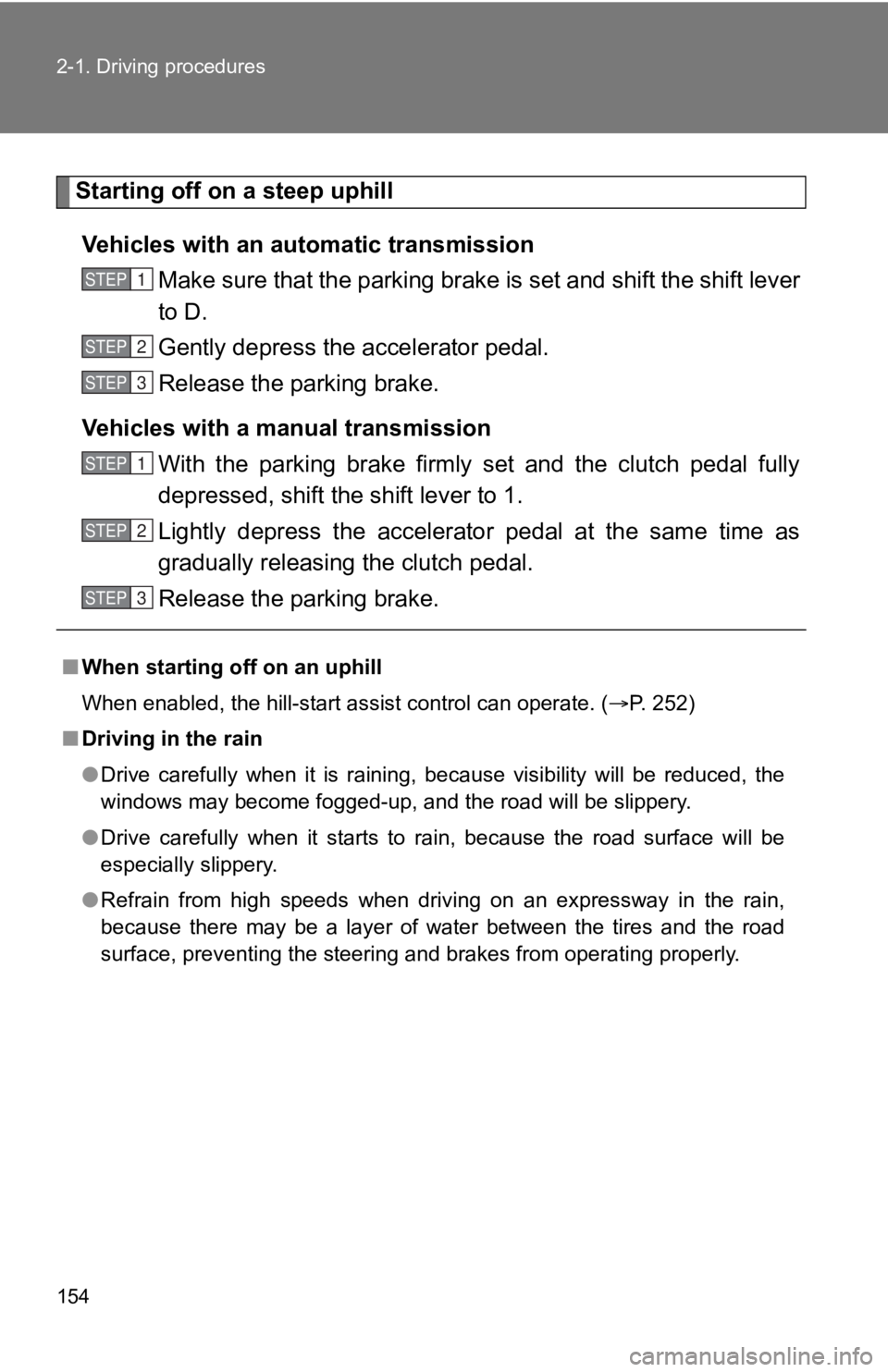
154 2-1. Driving procedures
Starting off on a steep uphillVehicles with an automatic transmission Make sure that the parking brake is set and shift the shift lever
to D.
Gently depress the accelerator pedal.
Release the parking brake.
Vehicles with a manual transmission With the parking brake firmly set and the clutch pedal fully
depressed, shift the shift lever to 1.
Lightly depress the accelerator pedal at the same time as
gradually releasing the clutch pedal.
Release the parking brake.
■ When starting off on an uphill
When enabled, the hill-start assist control can operate. ( P. 252)
■ Driving in the rain
●Drive carefully when it is raining, because visibility will be reduced, the
windows may become fogged-up, and the road will be slippery.
● Drive carefully when it starts to rain, because the road surfac e will be
especially slippery.
● Refrain from high speeds when driving on an expressway in the r ain,
because there may be a layer of water between the tires and the road
surface, preventing the steering and brakes from operating prop erly.
STEP 1
STEP 2
STEP 3
STEP 1
STEP 2
STEP 3
Page 196 of 532

196 2-2. Instrument cluster
■Indicators
The indicators inform the driv er of the operating state of the
vehicle’s various systems.
Turn signal indicator
( P. 188)Shift-up indicator
( P. 186)
(Vehicles with a manual transmission)
Headlight high beam
indicator ( P. 223)
(Blue)
(If equipped)
Low engine coolant
temperature indicator
(If equipped)
Front fog light indicator
( P. 228)Slip indicator
(P. 246)
Security indicator
(P. 79, 82)Hill-start assist control
ON indicator
(P. 252)
(If equipped)
Smart key system indi-
cator ( P. 166)“TRAC OFF” indicator
(P. 246)
Shift position and shift
range indicator
(P. 179)VSC off indicator
(P. 247)
(Vehicles with an automatic transmission)
Upshift/downshift indi-
cator ( P. 181, 183)“TRACK” indicator
(P. 247)
(Vehicles with an automatic transmission)
“SPORT” indicator
(P. 180)
(Red)
REV indicator
(P. 156)
(Vehicles with an automatic transmission)
“SNOW” indicator
( P. 180)
(Green)
Cruise control indicator
(P. 232)
(Vehicles with an automatic transmission)
Shift position indicator
(P. 186)“SET” indicator
(P. 232)
(Vehicles with a manual transmission)
*2
*1, 3
*3
*1
*1
Page 228 of 532
228
2-3. Operating the lights and windshield wipers
Fog light switch
■Fog lights can be used when
The headlights are on in low beam.
The fog lights secure excellent vis ibility in difficult driving condi-
tions, such as in rain and fog.
Turns the front fog lights off
Turns the front fog lights on
: If equipped