Page 365 of 532

365
4-3. Do-it-yourself maintenance
4
Maintenance and care
■
Use a CR2016 (vehicles without a smart key system) or CR2032 (v ehi-
cles with a smart key system) lithium battery
● Batteries can be purchased at your Toyota dealer, local electri cal appli-
ance shops or camera stores.
● Replace only with the same or equivalent type recommended by th e
manufacturer.
● Dispose of used batteries according to local laws.
■ If the key battery is depleted
The following symptoms may occur:
●The smart key system (if equipped) and wireless remote control will not
function properly.
● The operational range will be reduced.
■ When putting the module back ( vehicles without a smart key syst em)
WARNING
■Removed battery and other parts
These parts are small and if swallowed by a child, they can cau se choking.
Keep away from children. Failure to do so could result in death or serious
injury.
Insert the module from directly above.
Inserting it on an angle may prevent the
key buttons from operating properly.
Page 383 of 532
When trouble arises5
383
5-1. Essential informationEmergency flashers ......... 384
If your vehicle needs to be towed ........................ 385
If you think something is wrong ......................... 393
Fuel pump shut off system ........................... 394
5-2. Steps to take in an emergency
If a warning light turns on or a warning buzzer
sounds... ........................ 395
If a warning message is displayed........................ 407
If you have a flat tire......... 424 If the engine will
not start .......................... 435
If the shift lever cannot be shifted from P................. 438
If you lose your keys ........ 439
If the electronic key does not operate properly....... 440
If the battery is discharged ..................... 444
If your vehicle overheats ....................... 449
If the vehicle becomes stuck .............................. 452
If your vehicle has to be stopped in an
emergency ..................... 454
Page 421 of 532
5
When trouble arises
421
5-2. Steps to take in an emergency
Power was
turned off due to
the automatic
power off func-
tion.Next time
when
starting
the
engine,
increase
the engine
speed
slightly
and main-
tain that
level for
approxi-
mately 5
minutes to
recharge
the bat-
tery.
Once
(Flashes in yellow)
Indicates that the
electronic key
battery is low. Replace
the bat-
tery.
(
P. 363)
Interior
buzzerExterior
buzzerWarning messageDetailsCorrection procedure
Page 436 of 532
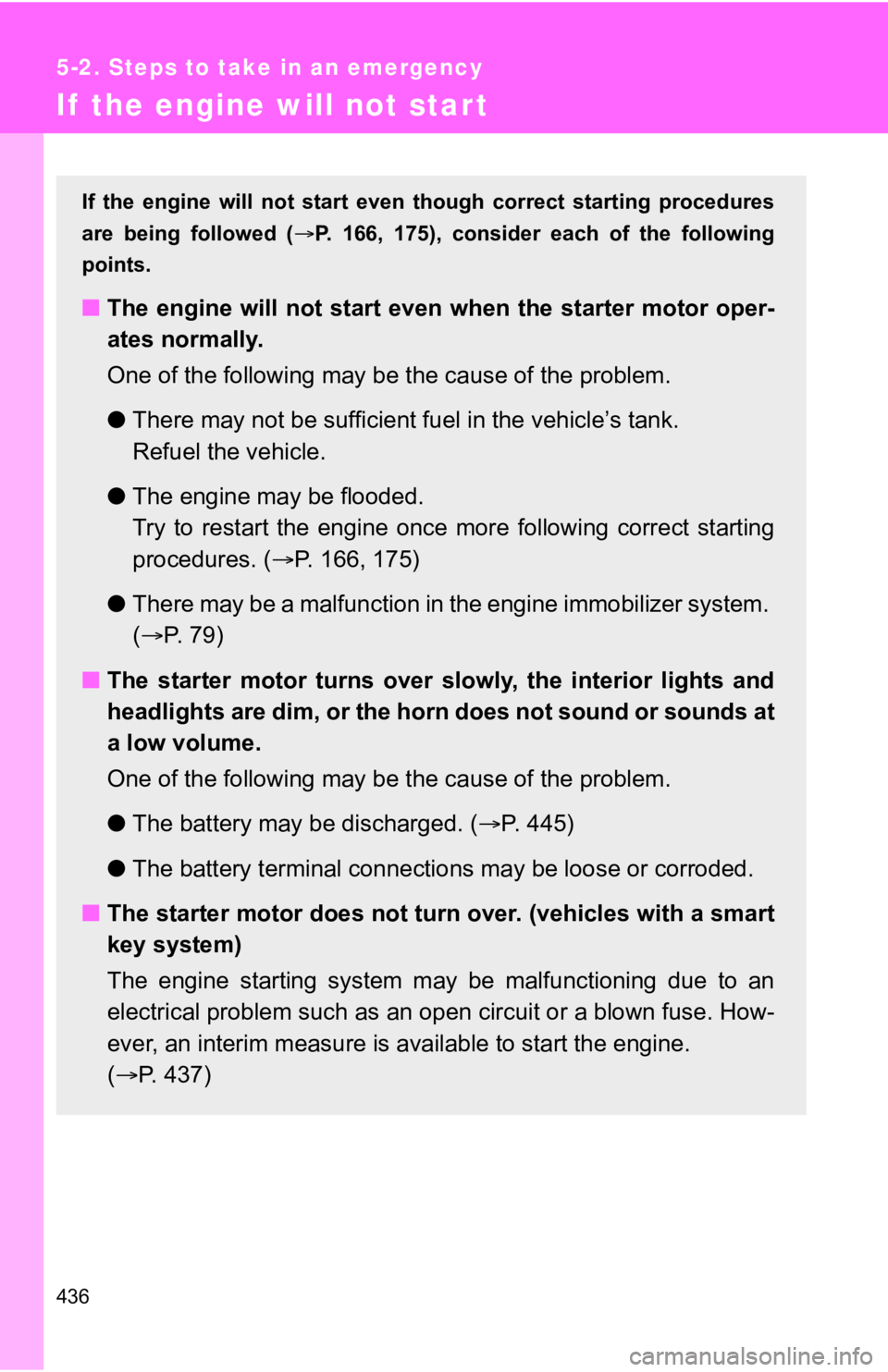
436
5-2. Steps to take in an emergency
If the engine will not start
If the engine will not start even though correct starting procedures
are being followed ( P. 166, 175), consider each of the following
points.
■ The engine will not start even when the starter motor oper-
ates normally.
One of the following may be the cause of the problem.
● There may not be sufficient fuel in the vehicle’s tank.
Refuel the vehicle.
● The engine may be flooded.
Try to restart the engine once more following correct starting
procedures. ( P. 166, 175)
● There may be a malfunction in t he engine immobilizer system.
( P. 7 9 )
■ The starter motor turns over slowly, the interior lights and
headlights are dim, or the horn does not sound or sounds at
a low volume.
One of the following may be the cause of the problem.
● The battery may be discharged. ( P. 445)
● The battery terminal connections may be loose or corroded.
■ The starter motor does not turn over. (vehicles with a smart
key system)
The engine starting system may be malfunctioning due to an
electrical problem such as an open circuit or a blown fuse. How -
ever, an interim measure is a vailable to start the engine.
( P. 4 3 7 )
Page 437 of 532
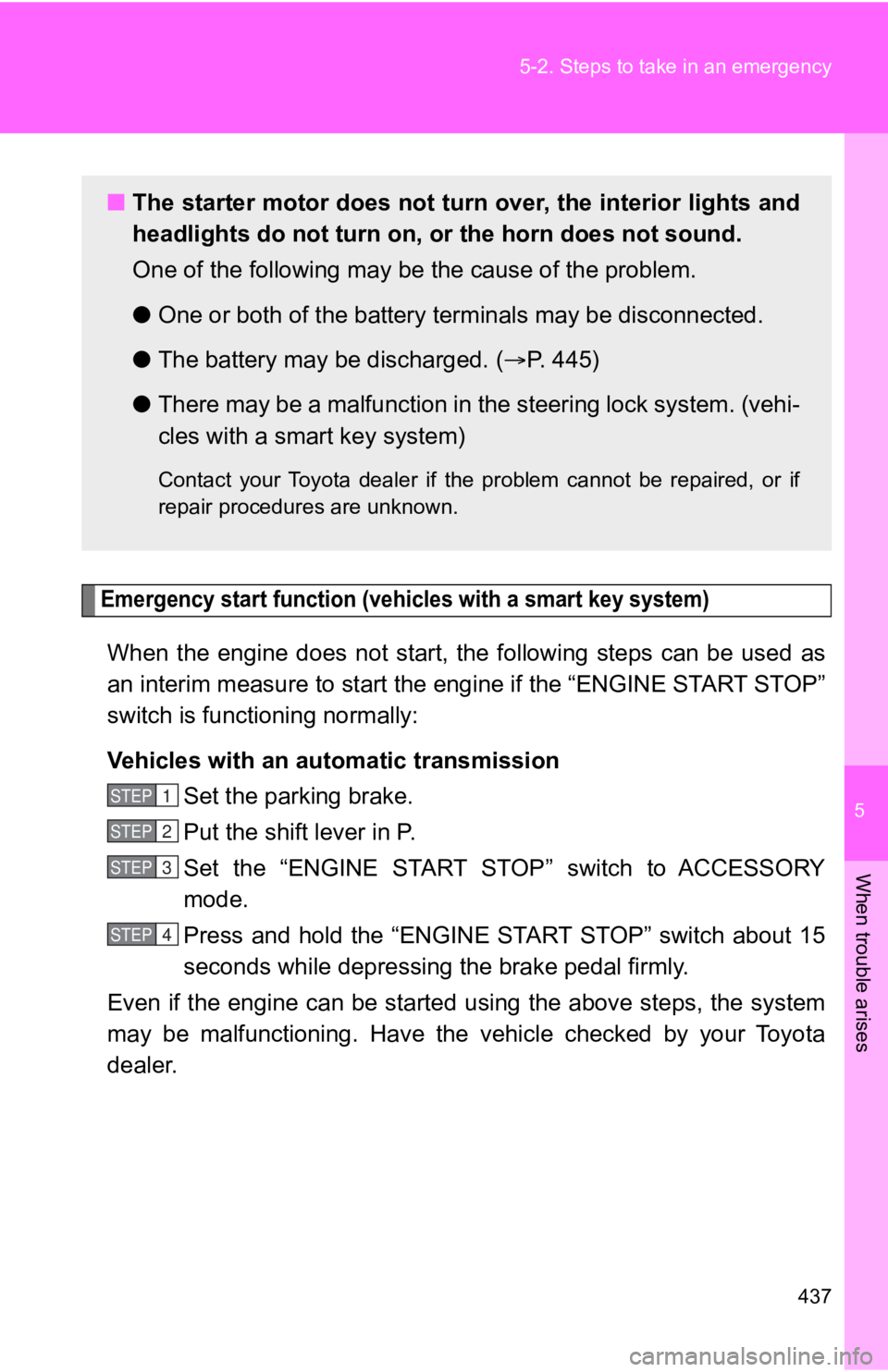
5
When trouble arises
437
5-2. Steps to take in an emergency
Emergency start function (vehicles with a smart key system)
When the engine does not start, the following steps can be used
as
an interim measure to start the engine if the “ENGINE START STO P”
switch is functioning normally:
Vehicles with an automatic transmission
Set the parking brake.
Put the shift lever in P.
Set the “ENGINE START STOP” switch to ACCESSORY
mode.
Press and hold the “ENGINE START STOP” switch about 15
seconds while depressing the brake pedal firmly.
Even if the engine can be started using the above steps, the sy stem
may be malfunctioning. Have the vehicle checked by your Toyota
dealer.
■ The starter motor does not turn over, the interior lights and
headlights do not turn on, or the horn does not sound.
One of the following may be the cause of the problem.
● One or both of the battery ter minals may be disconnected.
● The battery may be discharged. ( P. 445)
● There may be a malfunction in the steering lock system. (vehi-
cles with a smart key system)
Contact your Toyota dealer if the problem cannot be repaired, o r if
repair procedures are unknown.
STEP 1
STEP 2
STEP 3
STEP 4
Page 441 of 532
5
When trouble arises
441
5-2. Steps to take in an emergency
If the electronic key does not operate properly (vehicles with a smar t key system)
Unlocking and locking the doors, unlocking the trunk
Use the mechanical key built i n to the electronic keys to opera te the
doors and trunk. ( P. 2 3 )
Vehicles with an alarm: An alarm will sound if the alarm is set when the
trunk or doors are unlocked. ( P. 82)
Doors
Locks driver’s door
Unlocks driver’s door
Trunk Turn the mechanical key clock-
wise to open.
If communication between the el ectronic key and vehicle is inter-
rupted ( P. 31) or the electronic key cannot be used because the
battery is depleted, the smart key system and wireless remote c on-
trol cannot be used. In such cases, the doors and trunk can be
opened or the engine can be star ted by following the procedure
below.
Page 444 of 532
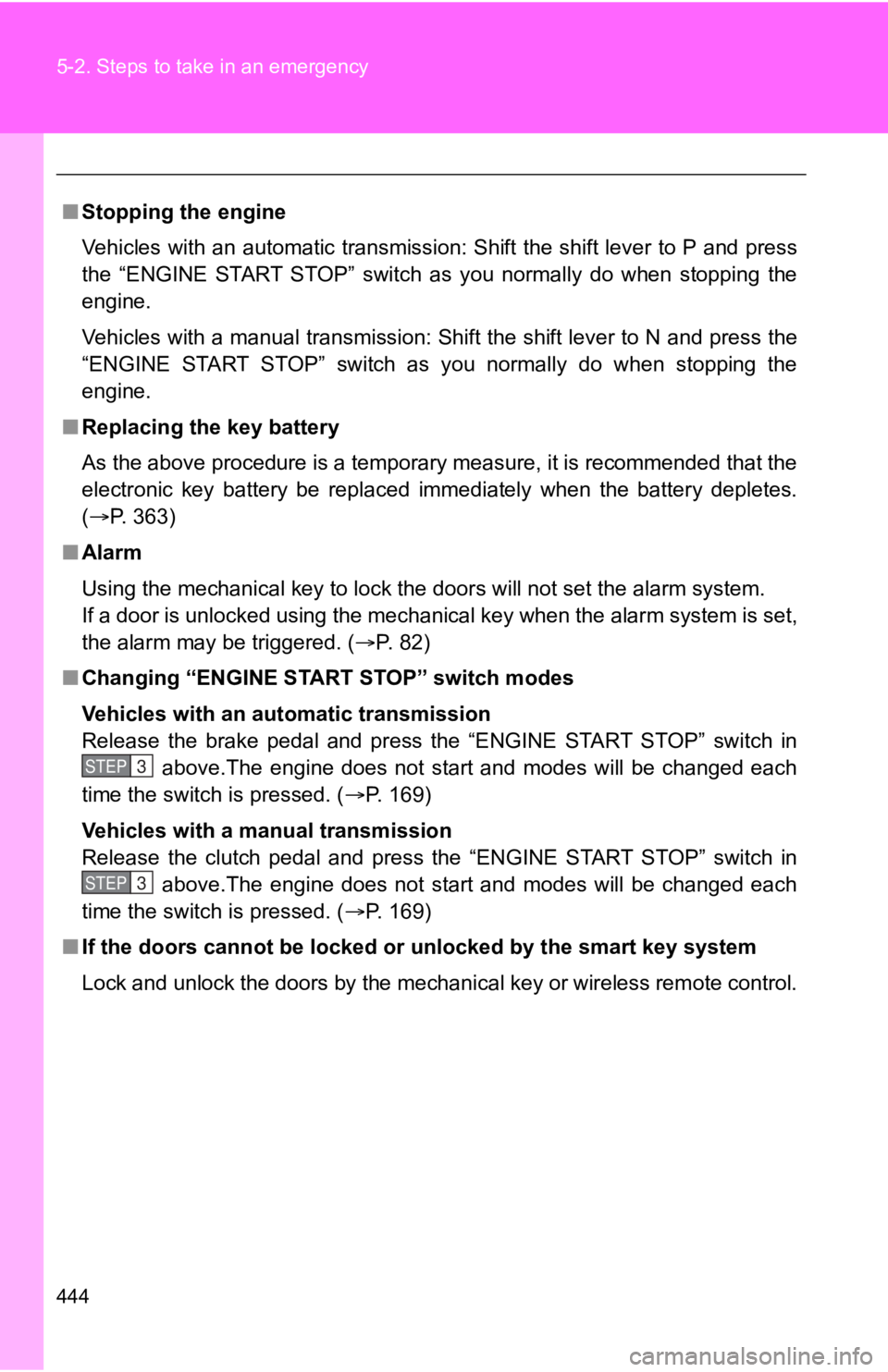
444 5-2. Steps to take in an emergency
■Stopping the engine
Vehicles with an automatic transmission: Shift the shift lever to P and press
the “ENGINE START STOP” switch as you normally do when stopping the
engine.
Vehicles with a manual transmission: Shift the shift lever to N and press the
“ENGINE START STOP” switch as you normally do when stopping the
engine.
■ Replacing the key battery
As the above procedure is a temporary measure, it is recommended that the
electronic key battery be replaced immediately when the battery depletes.
( P. 363)
■ Alarm
Using the mechanical key to lock the doors will not set the alarm system.
If a door is unlocked using the mechanical key when the alarm s ystem is set,
the alarm may be triggered. ( P. 82)
■ Changing “ENGINE START STOP” switch modes
Vehicles with an automatic transmission
Release the brake pedal and press the “ENGINE START STOP” switch in
above.The engine does not start and modes will be changed each
time the switch is pressed. ( P. 169)
Vehicles with a manual transmission
Release the clutch pedal and press the “ENGINE START STOP” swit ch in
above.The engine does not start and modes will be changed each
time the switch is pressed. ( P. 169)
■ If the doors cannot be locked or unlocked by the smart key system
Lock and unlock the doors by the mechanical key or wireless rem ote control.
STEP 3
STEP 3
Page 446 of 532
446 5-2. Steps to take in an emergency
Start the engine of the second vehicle. Increase the engine
speed slightly and maintain at that level for approximately 5
minutes to recharge the battery of your vehicle.
Vehicles with a smart key system only: Open and close any
of the doors of your vehicle with the “ENGINE START
STOP” switch off.
Vehicles without a smart key system: Maintain the engine
speed of the second vehicle and turn the engine switch to
the “ON” position, then start the vehicle's engine.
Vehicles with a smart key system: Maintain the engine
speed of the second vehicle and turn the “ENGINE START
STOP” switch to IGNITION ON mode, then start the vehi-
cle's engine.
Once the vehicle’s engine has started, remove the jumper
cables in the exact reverse order in which they were con-
nected.
Once the engine starts, have the vehicle checked at your Toyota
dealer as soon as possible.STEP 2
STEP 3
STEP 4
STEP 5