Page 205 of 532
205
2-2. Instrument cluster
2
When driving
Press the “DISP” switch.
The hundredth place flashes.
After flashing, the number
changes each time the button is
pressed and held.
Press the “DISP” switch.
A buzzer sounds once, and setting of the engine speed value is
complete.
Press and hold the “DISP”
switch.
Each time the “DISP” switch is
pressed and held, the buzzer
changes between activated and
deactivated.
“b-on”: Buzzer activated
“b-oFF”: Buzzer deactivated
When the setting changes from
“b-oFF” to “b-on”, the buzzer
sounds 3 times.
Press the “DISP” switch.
When the buzzer sounds, all settings have been completed. The set-
tings are displayed.
■
Deactivating the REV indicator settings
After setting the thousandth
place to “-”, press the “DISP”
switch once.
STEP 3
STEP 4
STEP 5
STEP 6
Page 206 of 532
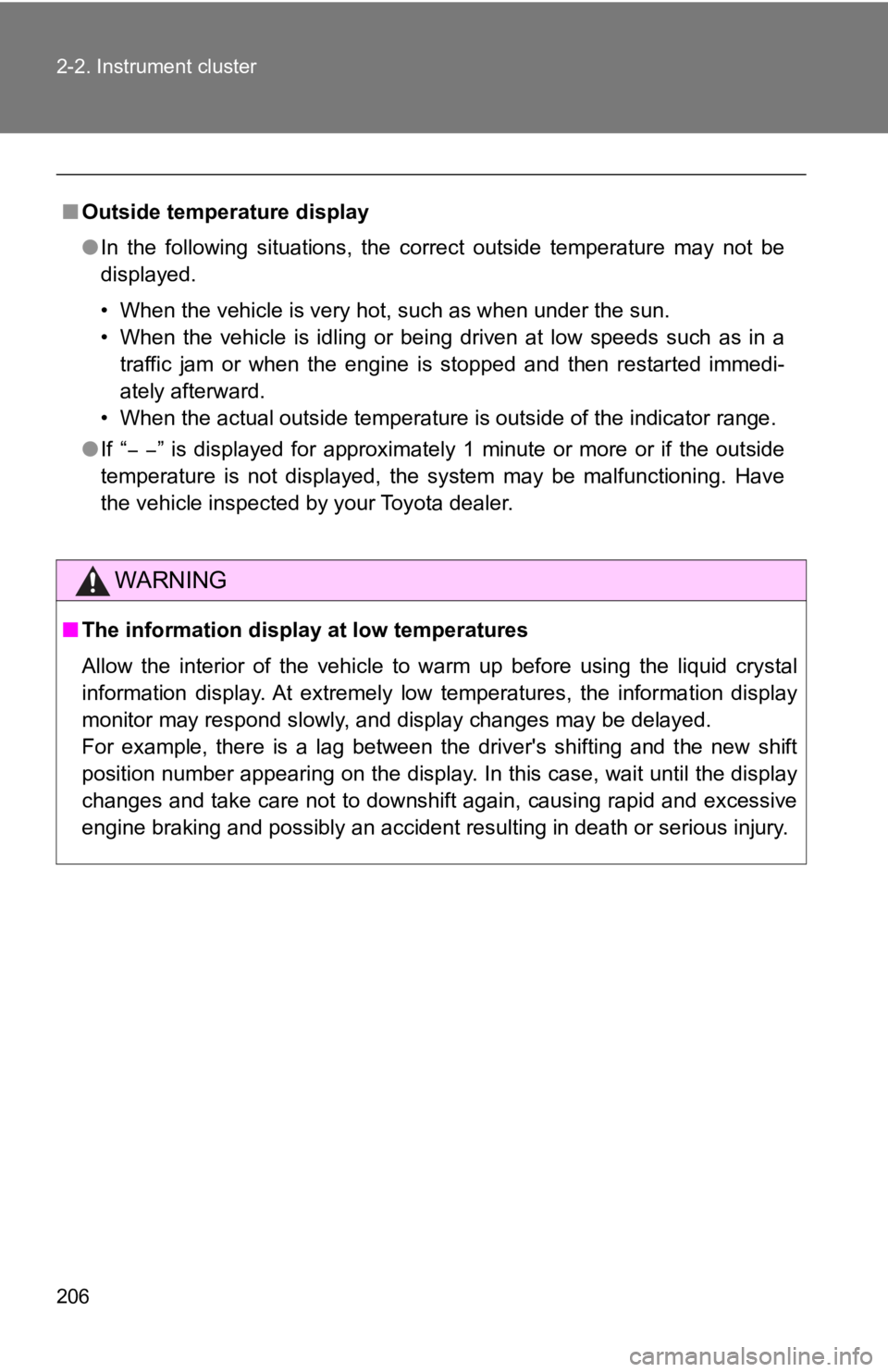
206 2-2. Instrument cluster
■Outside temperature display
●In the following situations, the correct outside temperature ma y not be
displayed.
• When the vehicle is very hot, such as when under the sun.
• When the vehicle is idling or being driven at low speeds such as in a
traffic jam or when the engine is stopped and then restarted immedi-
ately afterward.
• When the actual outside temperature is outside of the indicato r range.
● If “ ” is displayed for approximately 1 minute or more or if the out side
temperature is not displayed, the system may be malfunctioning. Have
the vehicle inspected by your Toyota dealer.
WARNING
■ The information displ ay at low temperatures
Allow the interior of the vehicle to warm up before using the liquid crystal
information display. At extremely low temperatures, the informa tion display
monitor may respond slowly, and display changes may be delayed.
For example, there is a lag between the driver's shifting and t he new shift
position number appearing on the display. In this case, wait un til the display
changes and take care not to downshift again, causing rapid and excessive
engine braking and possibly an accident resulting in death or s erious injury.
Page 207 of 532
207
2-2. Instrument cluster
2
When driving
Multi-information display (color display)
Summary of functionsThe multi-information display presents the driver with a variet y of driv-
ing-related data, such as the current outside temperature. The multi-
information display can also be used to change the meter settings.
Meter control switches ( P. 208)
“ODO/TRIP” switch ( P. 2 0 8 )
Menu icons ( P. 209)
The menu icon bar will be displayed momentarily when the meter control
switch is used to change the displayed content.
Content display area
A variety of information can be displayed by selecting a menu icon. Addi-
tionally, a warning message will be displayed in some situation s.
• Menu icon content ( P. 209)
• Warning message ( P. 218, 408)
Odometer/trip meter display area ( P. 219)
Displays the following items:
• Odometer/trip meter
• Outside temperature
Page 208 of 532
208 2-2. Instrument cluster
Using the multi-information display
■ Using the content display area
The content display area is operated using the meter control
switches.
: Select menu icons
: Change displayedcontent, scroll up/
down the screen
and move the cursor
: Enter
: Return to the previ- ous screen
For information pertaining to th e content of each menu icon, re fer to
the explanation of eac h item under the heading of the relevant menu
icon.
■ Using the odometer/trip meter display area
Items in this area are operated using the “ODO/TRIP” switch.
Press: Change displayed item
Each time the switch is pressed,
the displayed item changes in the
order of odometer trip meter A
trip meter B.
Press and hold: Reset
Display the desired trip meter and
press and hold the switch to reset
the trip meter.
Page 209 of 532
209
2-2. Instrument cluster
2
When driving
Menu icons
Select a menu icon to display its content.
Drive info rmation (P. 210)
Select to display various drive data.
Exclusive cont ent for 86 (P. 2 1 2 )
Select to display the G-force display, stopwatch, and other use ful
functions for sporty driving.
Settings display ( P. 217)
Select to change the meter display settings.
Warning message display ( P. 218, 408)
Select to display warning messages and measures to be taken if a
malfunction is detected.
Page 210 of 532
210 2-2. Instrument cluster
Drive information ( )■ Drive information (page 1)
Current fuel consumption
Displays the current rate of fuel
consumption.
Average fuel consumption
Displays the average fuel con-
sumption since the function was
reset.
Driving range
Displays the estimated maximum
distance that can be driven with
the quantity of fuel remaining.
●Pressing and holding will reset the average fuel consump-
tion.
● Use the displayed fuel con sumption as a reference.
● This distance is computed base d on your average fuel con-
sumption. As a result, the actual distance that can be driven m ay
differ from that displayed.
● When only a small amount of fuel is added to the tank, the dis-
play may not be updated.
When refueling, turn the “ENGINE START STOP” switch off. If
the vehicle is refueled withou t turning the “ENGINE START
STOP” switch off, the display may not be updated.
Page 211 of 532
211
2-2. Instrument cluster
2
When driving
■
Drive information (page 2)
Average vehicle speed
Displays the average vehicle
speed since display was reset.
Driving time
Displays the cumulative time the
vehicle has been driven since dis-
play was reset.
Driving distance
Displays the cumulative distance
the vehicle has been driven since
display was reset.
●Pressing and holding will reset the average vehicle speed/
driving time/driving distance.
■ Drive information (page 3)
Engine coolant temperature
gauge
Displays the engine coolant tem-
perature.
If the engine coolant temperature
gauge needle/indicator enters the
red zone, a buzzer will sound and
a warning message will be dis-
played.
Engine oil temperature gauge
Displays the engine oil tempera-
ture.
Vol tm et er
Displays the charging voltage.
As voltage displayed may
be different from the actual
battery voltage, use the volt-
meter as a guideline.
Page 212 of 532
212 2-2. Instrument cluster
●Pressing and holding will turn the range value display on the
engine coolant temperatu re gauge display on/off.
Exclusive content for 86 ( )
■ G-force
Displays lateral G-forces on the vehicle
Also displays, around the periphery of the G-force display, the left and
right steering amount, accelerator pedal input, and brake fluid pres-
sure
The following 2 screens are available for displaying G-force
• Normal display screen: Suitable for confirming current lateral G-forces
on the vehicle
• Peak-hold display screen: Suitable for confirming the size and direction
of the maximum lateral G-forces on the vehicle