Page 41 of 532
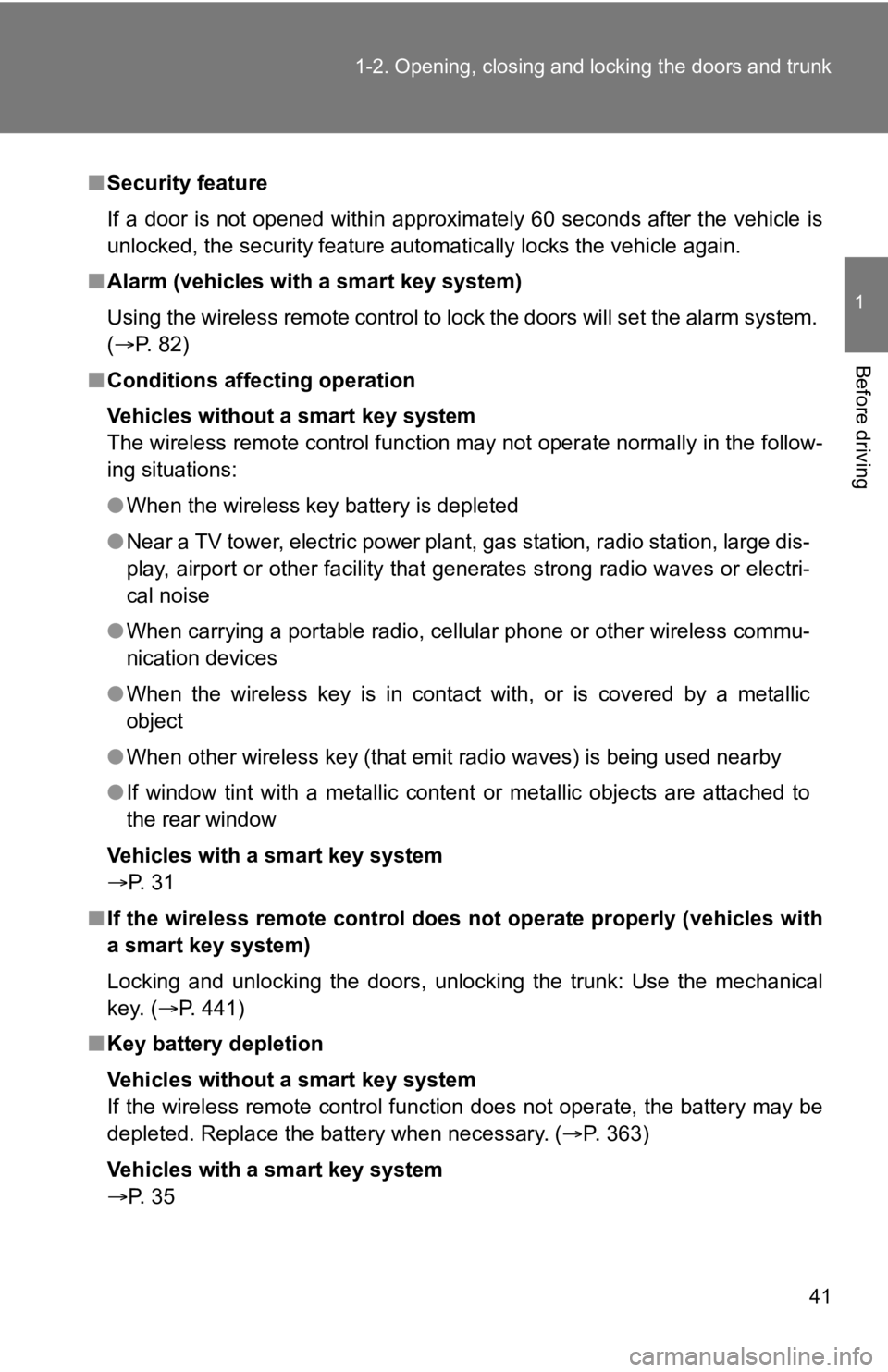
41
1-2. Opening, closing and locking the doors and trunk
1
Before driving
■
Security feature
If a door is not opened within approximately 60 seconds after t he vehicle is
unlocked, the security feature automatically locks the vehicle again.
■ Alarm (vehicles with a smart key system)
Using the wireless remote control to lock the doors will set th e alarm system.
( P. 82)
■ Conditions affecting operation
Vehicles without a smart key system
The wireless remote control function may not operate normally i n the follow-
ing situations:
● When the wireless key battery is depleted
● Near a TV tower, electric power plant, gas station, radio stati on, large dis-
play, airport or other facility that generates strong radio wav es or electri-
cal noise
● When carrying a portable radio, cellular phone or other wireles s commu-
nication devices
● When the wireless key is in contact with, or is covered by a me tallic
object
● When other wireless key (that emit radio waves) is being used n earby
● If window tint with a metallic content or metallic objects are attached to
the rear window
Vehicles with a smart key system
P. 31
■ If the wireless remote control do es not operate properly (vehicles with
a smart key system)
Locking and unlocking the doors, unlocking the trunk: Use the m echanical
key. ( P. 441)
■ Key battery depletion
Vehicles without a smart key system
If the wireless remote control function does not operate, the b attery may be
depleted. Replace the battery when necessary. (P. 363)
Vehicles with a smart key system
P. 35
Page 48 of 532
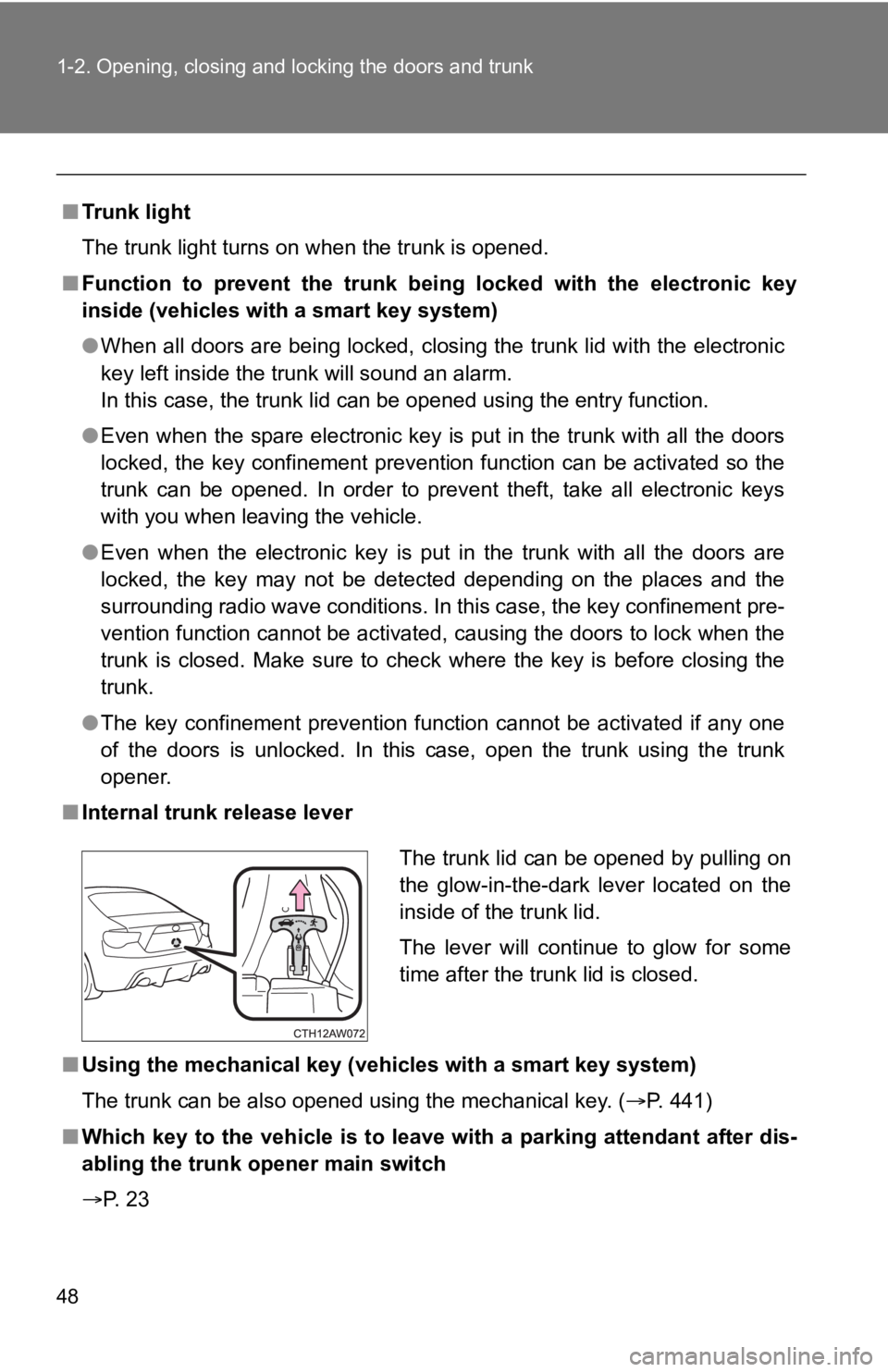
48 1-2. Opening, closing and locking the doors and trunk
■Trunk light
The trunk light turns on when the trunk is opened.
■ Function to prevent the trunk be ing locked with the electronic key
inside (vehicles with a smart key system)
● When all doors are being locked, closing the trunk lid with the electronic
key left inside the trunk will sound an alarm.
In this case, the trunk lid can be opened using the entry funct ion.
● Even when the spare electronic key is put in the trunk with all the doors
locked, the key confinement prevention function can be activate d so the
trunk can be opened. In order to prevent theft, take all electr onic keys
with you when leaving the vehicle.
● Even when the electronic key is put in the trunk with all the d oors are
locked, the key may not be detected depending on the places and the
surrounding radio wave conditions. In this case, the key confinement pre-
vention function cannot be activated, causing the doors to lock when the
trunk is closed. Make sure to check where the key is before clo sing the
trunk.
● The key confinement prevention function cannot be activated if any one
of the doors is unlocked. In this case, open the trunk using th e trunk
opener.
■ Internal trunk release lever
■ Using the mechanical key (vehicles with a smart key system)
The trunk can be also opened using the mechanical key. ( P. 441)
■ Which key to the vehicle is to leave with a parking attendant a fter dis-
abling the trunk opener main switch
P. 23
The trunk lid can be opened by pulling on
the glow-in-the-dark lever located on the
inside of the trunk lid.
The lever will continue to glow for some
time after the trunk lid is closed.
Page 82 of 532
82
1-6. Theft deterrent system
Alarm
: If equipped
The alarm’s default setting is set to off. To use the alarm, perform the
activating the alarm system procedures.
The system sounds the alarm and flashes the lights when forcibl e
entry is detected.
■ Triggering of the alarm
The alarm is triggered when a locked door or the trunk is
unlocked or opened in any way ot her than using the entry func-
tion or wireless remote control while the alarm is set.
■ Setting the alarm system
Close the doors and/or trunk an d perform one of the following:
● Lock the doors using the entry function.
● Lock the doors using the wi reless remote control.
● Lock the doors from the outsi de without using a key.
( P. 4 4 )
The system will be set auto-
matically after 30 seconds or
more elapse.
The indicator light changes
from being on to flashing when
the system is set.
Page 83 of 532

83
1-6. Theft deterrent system
1
Before driving
Activating/deactivating the alarm system
Check that both side doors and the trunk are closed.
Turn the “ENGINE START STOP” switch to IGNITION ON
mode.
Open the driver’s door while
pressing and holding on
the door lock switch and con-
tinue to press for approxi-
mately 10 seconds after the
driver’s door has opened.
The alarm system changes
between activated and deacti-
vated as follows.
■Deactivating or s topping the alarm
Perform one of the following to deactivate or stop the alarm:
● Unlock the doors using the entry function.
● Unlock the doors using the wireless remote control.
● Turn the “ENGINE START STOP” switch to ACCESSORY or
IGNITION ON mode, or start t he engine. (The alarm will be
deactivated or stopped after a few seconds.)
STEP 1
STEP 2
STEP 3
�$�O�D�U�P���V�W�D�W�X�V�+�R�U�Q�0�X�O�W�L���L�Q�I�R�U�P�D�W�L�R�Q�� �G�L�V�S�O�D�\
�'�H�D�F�W�L�Y�D�W�H�G �6�R�X�Q�G�V���W�Z�L�F�H �$�/���R�)
�$�F�W�L�Y�D�W�H�G �6�R�X�Q�G�V���R�Q�F�H�$�/���R�Q
Page 84 of 532
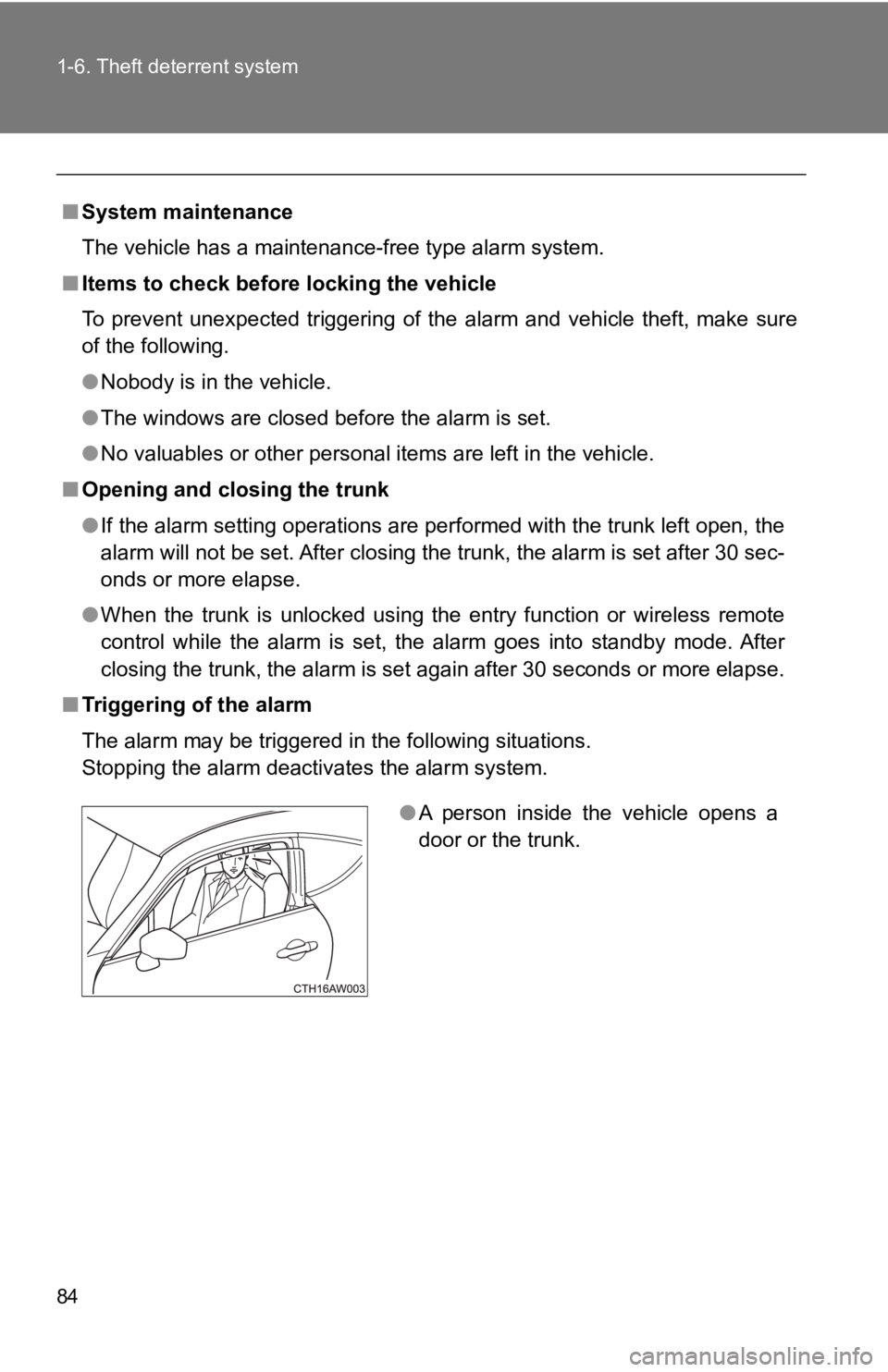
84 1-6. Theft deterrent system
■System maintenance
The vehicle has a maintenance-free type alarm system.
■ Items to check before locking the vehicle
To prevent unexpected triggering of the alarm and vehicle theft , make sure
of the following.
● Nobody is in the vehicle.
● The windows are closed before the alarm is set.
● No valuables or other personal items are left in the vehicle.
■ Opening and closing the trunk
●If the alarm setting operations are performed with the trunk left open, the
alarm will not be set. After closing the trunk, the alarm is set after 30 sec-
onds or more elapse.
● When the trunk is unlocked using the entry function or wireless remote
control while the alarm is set, the alarm goes into standby mod e. After
closing the trunk, the alarm is set again after 30 seconds or m ore elapse.
■ Triggering of the alarm
The alarm may be triggered in the following situations.
Stopping the alarm deactivates the alarm system.
●A person inside the vehicle opens a
door or the trunk.
Page 85 of 532
85
1-6. Theft deterrent system
1
Before driving
■
When the battery is disconnected
Be sure to deactivate the alarm system.
If the battery is disconnected before deactivating the alarm system, the
alarm may be triggered when the battery is reconnected.
■ Customization that can be configured at your Toyota dealer
Settings (e.g. alarm system) can be changed.
(Customizable features P. 487)
NOTICE
■To ensure the system operates correctly
Do not modify or remove the system. If modified or removed, the proper
operation of the system cannot be guaranteed.
● The battery is recharged or replaced
when the vehicle is locked.
Page 441 of 532
5
When trouble arises
441
5-2. Steps to take in an emergency
If the electronic key does not operate properly (vehicles with a smar t key system)
Unlocking and locking the doors, unlocking the trunk
Use the mechanical key built i n to the electronic keys to opera te the
doors and trunk. ( P. 2 3 )
Vehicles with an alarm: An alarm will sound if the alarm is set when the
trunk or doors are unlocked. ( P. 82)
Doors
Locks driver’s door
Unlocks driver’s door
Trunk Turn the mechanical key clock-
wise to open.
If communication between the el ectronic key and vehicle is inter-
rupted ( P. 31) or the electronic key cannot be used because the
battery is depleted, the smart key system and wireless remote c on-
trol cannot be used. In such cases, the doors and trunk can be
opened or the engine can be star ted by following the procedure
below.
Page 444 of 532
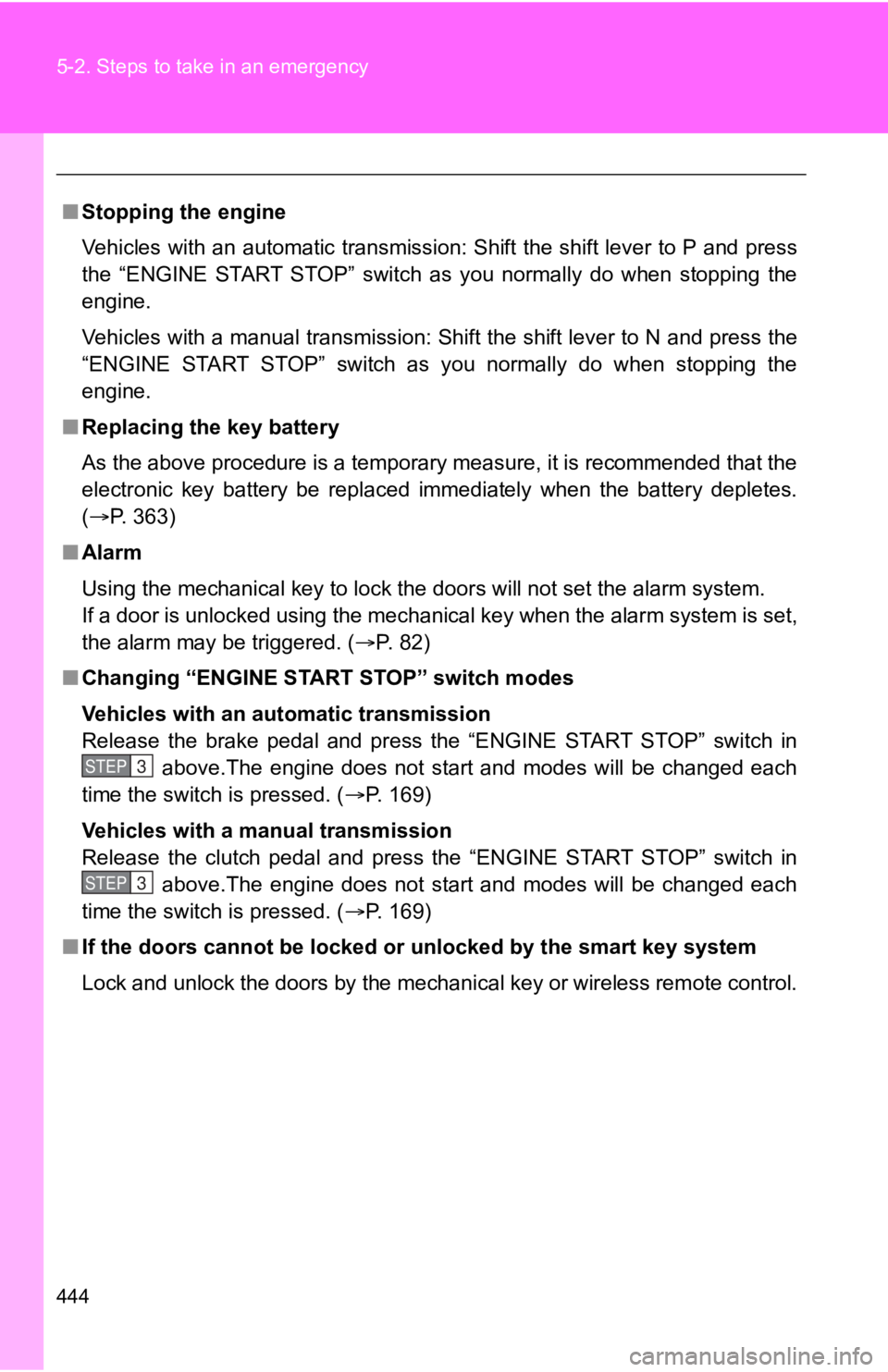
444 5-2. Steps to take in an emergency
■Stopping the engine
Vehicles with an automatic transmission: Shift the shift lever to P and press
the “ENGINE START STOP” switch as you normally do when stopping the
engine.
Vehicles with a manual transmission: Shift the shift lever to N and press the
“ENGINE START STOP” switch as you normally do when stopping the
engine.
■ Replacing the key battery
As the above procedure is a temporary measure, it is recommended that the
electronic key battery be replaced immediately when the battery depletes.
( P. 363)
■ Alarm
Using the mechanical key to lock the doors will not set the alarm system.
If a door is unlocked using the mechanical key when the alarm s ystem is set,
the alarm may be triggered. ( P. 82)
■ Changing “ENGINE START STOP” switch modes
Vehicles with an automatic transmission
Release the brake pedal and press the “ENGINE START STOP” switch in
above.The engine does not start and modes will be changed each
time the switch is pressed. ( P. 169)
Vehicles with a manual transmission
Release the clutch pedal and press the “ENGINE START STOP” swit ch in
above.The engine does not start and modes will be changed each
time the switch is pressed. ( P. 169)
■ If the doors cannot be locked or unlocked by the smart key system
Lock and unlock the doors by the mechanical key or wireless rem ote control.
STEP 3
STEP 3