Page 458 of 596
4586-3. Do-it-yourself maintenance
4RUNNER (U)
Turn the bulb base counter-
clockwise.
Install a new light bulb.
Align the 3 tabs on the light bulb
with the mounting and insert.
Turn clockwise and secure
the bulb base.
Install the connector.
Shake the connector gently to
check that it is not loose, turn
the front fog lights on once and
visually confirm that no light is
leaking through the mounting.
When installing the fender liner, install by conducting and with the
directions reversed.
5
6
7
8
9
Page 459 of 596
4596-3. Do-it-yourself maintenance
6
Maintenance and care
4RUNNER (U)■
Rear turn signal lights
Open the back door and
remove the cover.
To prevent damage to the vehi-
cle, cover the tip of the screw-
driver with a rag.
Turn the bulb base counter-
clockwise.
Remove the light bulb.
When installing, reverse the steps listed.
1
2
3
4
Page 460 of 596
4606-3. Do-it-yourself maintenance
4RUNNER (U)■
Back-up lights
Open the back door and
remove the cover.
To prevent damage to the vehi-
cle, cover the tip of the screw-
driver with a rag.
Turn the bulb base counter-
clockwise.
Remove the light bulb.
When installing, reverse the steps listed.
1
2
3
4
Page 462 of 596
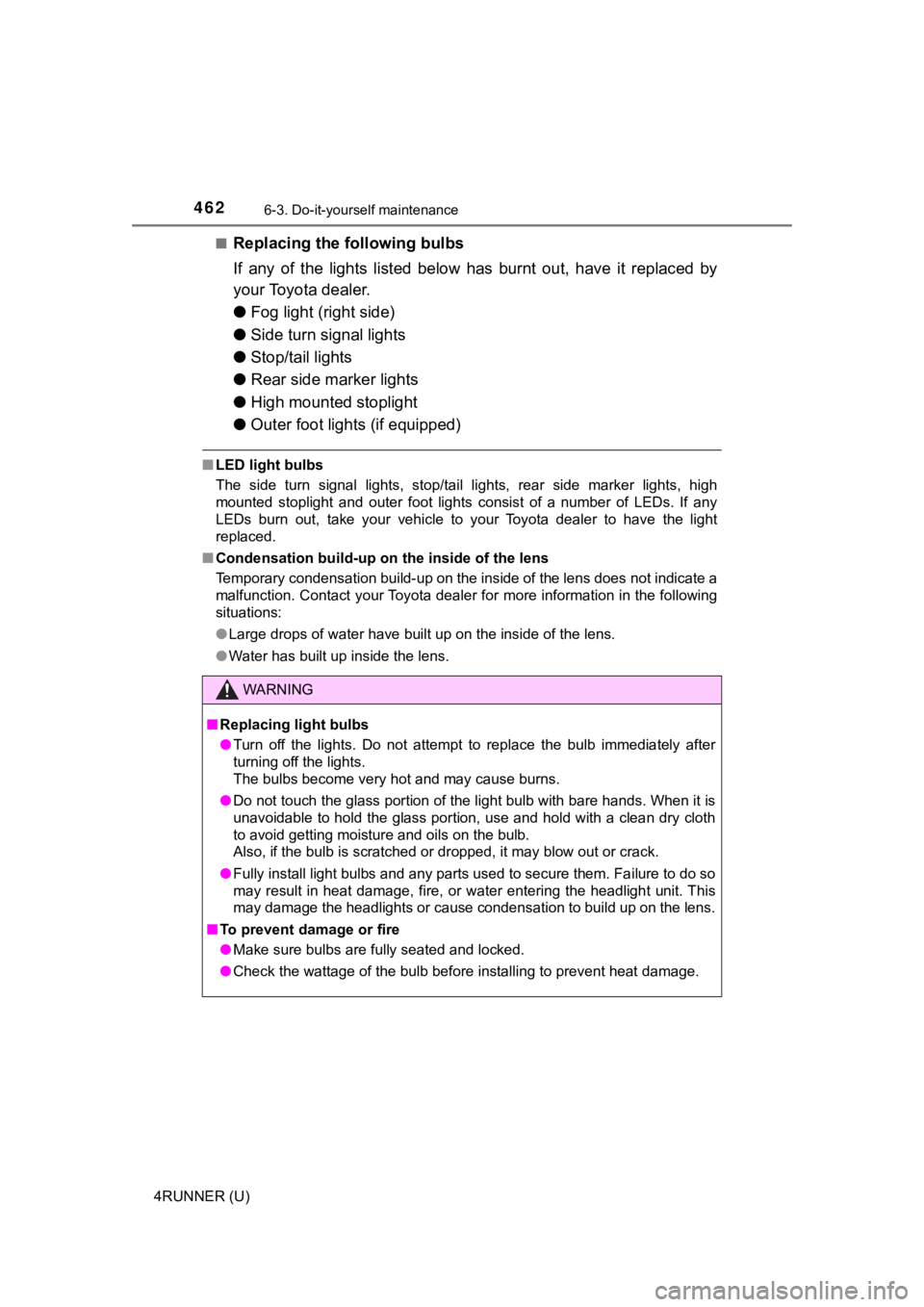
4626-3. Do-it-yourself maintenance
4RUNNER (U)■
Replacing the following bulbs
If any of the lights listed below has burnt out, have it replac
ed by
your Toyota dealer.
● Fog light (right side)
● Side turn signal lights
● Stop/tail lights
● Rear side marker lights
● High mounted stoplight
● Outer foot lights (if equipped)
■LED light bulbs
The side turn signal lights, stop/tail lights, rear side marker lights, high
mounted stoplight and outer foot lights consist of a number of LEDs. If any
LEDs burn out, take your vehicle to your Toyota dealer to have the light
replaced.
■ Condensation build-up on the inside of the lens
Temporary condensation build-up on the inside of the lens does not indicate a
malfunction. Contact your Toyota dealer for more information in the following
situations:
● Large drops of water have built up on the inside of the lens.
● Water has built up inside the lens.
WARNING
■Replacing light bulbs
● Turn off the lights. Do not attempt to replace the bulb immedia tely after
turning off the lights.
The bulbs become very hot and may cause burns.
● Do not touch the glass portion of the light bulb with bare hands. When it is
unavoidable to hold the glass portion, use and hold with a clea n dry cloth
to avoid getting moisture and oils on the bulb.
Also, if the bulb is scratched or dropped, it may blow out or crack.
● Fully install light bulbs and any parts used to secure them. Fa ilure to do so
may result in heat damage, fire, or water entering the headligh t unit. This
may damage the headlights or cause condensation to build up on the lens.
■ To prevent damage or fire
● Make sure bulbs are fully seated and locked.
● Check the wattage of the bulb before installing to prevent heat damage.
Page 466 of 596
4667-1. Essential information
4RUNNER (U)
WARNING
■If the engine has to be tu rned off while driving
● Power assist for the brakes and steering wheel will be lost, ma king the
brake pedal harder to depress and the steering wheel heavier to turn.
Decelerate as much as possible before turning off the engine.
● Vehicles without a smart key system:
Never attempt to remove the key, as doing so will lock the stee ring wheel.
Page 469 of 596
4697-2. Steps to take in an emergency
7
When trouble arises
4RUNNER (U)
From the front
Use a towing dolly under the rear
wheels.
From the rear (2WD models)
Turn the engine switch to the
“ACC” position (vehicles without a
smart key system) or ACCES-
SORY mode (vehicles with a
smart key system) so that the
steering wheel is unlocked.
From the rear (4WD models)
Use a towing dolly under the front
wheels.
Towing with a wheel-lift type truck
Page 472 of 596
4727-2. Steps to take in an emergency
4RUNNER (U)
Part-time 4WD models:
Ty p e A
Shift the front-wheel drive control lever to H2.
Ty p e B
Push the “UNLOCK” button and turn the front-wheel drive control
switch to H2.
Full-time 4WD models: Push the “UNLOCK” button and turn the
four-wheel drive control switch to H4F. (The center differentia l is
unlocked.)
Shift the shift lever to N and release the parking brake.
When the shift lever cannot be shifted: P. 2 2 1
■While towing
If the engine is not running, the power assist for the brakes a nd steering will
not function, making steering and braking more difficult.
■ Wheel nut wrench
Wheel nut wrench is stored in the tool bag. ( P. 492)
4
5
Page 474 of 596
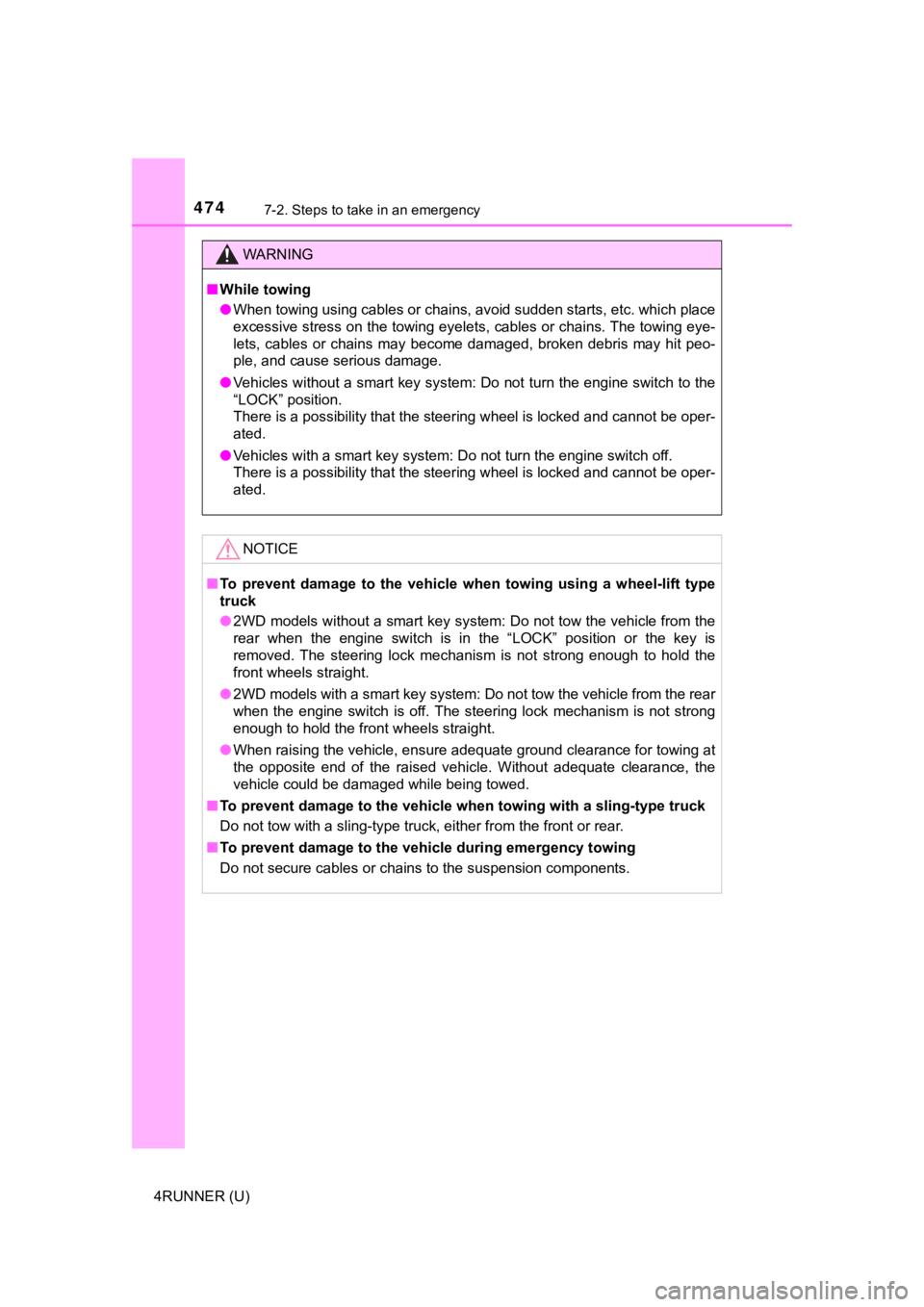
4747-2. Steps to take in an emergency
4RUNNER (U)
WARNING
■While towing
● When towing using cables or chains, avoid sudden starts, etc. w hich place
excessive stress on the towing eyelets, cables or chains. The towing eye-
lets, cables or chains may become damaged, broken debris may hit peo-
ple, and cause serious damage.
● Vehicles without a smart key system: Do not turn the engine switch to the
“LOCK” position.
There is a possibility that the steering wheel is locked and ca nnot be oper-
ated.
● Vehicles with a smart key system: Do not turn the engine switch off.
There is a possibility that the steering wheel is locked and ca nnot be oper-
ated.
NOTICE
■ To prevent damage to the vehicle when towing using a wheel-lift type
truck
● 2WD models without a smart key system: Do not tow the vehicle f rom the
rear when the engine switch is in the “LOCK” position or the ke y is
removed. The steering lock mechanism is not strong enough to ho ld the
front wheels straight.
● 2WD models with a smart key system: Do not tow the vehicle from the rear
when the engine switch is off. The steering lock mechanism is n ot strong
enough to hold the front wheels straight.
● When raising the vehicle, ensure adequate ground clearance for towing at
the opposite end of the raised vehicle. Without adequate clearance, the
vehicle could be damaged while being towed.
■ To prevent damage to the vehicle when towing with a sling-type truck
Do not tow with a sling-type truck, either from the front or re ar.
■ To prevent damage to the vehic le during emergency towing
Do not secure cables or chains to the suspension components.