Page 109 of 247
This will ensure appropriate handling and
mounting of the camera(s). Failure to do
so can cause one or more Autopilot
features to malfunction.
Cleaning Cameras and Sensors
To ensure the various Autopilot components
can provide information that is as accurate as
possible, keep them clean and free of
obstructions or damage. Occasionally remove
any buildup of dirt by wiping the components
with a soft cloth dampened with warm water.
Caution: Do not use chemical-based or
abrasive cleaners. Doing so can damage
surfaces.Caution: Avoid using a high-pressure
power washer.Caution: Do not clean an ultrasonic sensor
or camera lens with a sharp or abrasive
object that can scratch or damage its
surface.
About Autopilot
108Model X Owner
Page 118 of 247
If Autosteer is unable to detect lane markings,the driving lane is determined based on the
vehicle you are following.
In most cases, Autosteer attempts to center Model X in the driving lane. However, if the
sensors detect the presence of an obstacle (such as a vehicle or guard rail), Autosteer
may steer Model X in a driving path that is
offset from the center of the lane.Warning: Autosteer is not designed to,
and will not, steer Model X around objects
partially or completely in the driving lane.
Always watch the road in front of you and
stay prepared to take appropriate action. It is the driver
Page 124 of 247
Autopark
Autopark (if equipped) uses data from the
ultrasonic sensors and GPS to simplify parking
on public roads by maneuvering Model X into parallel and perpendicular parking spaces. See To Use Autopark on page 123.
Warning: Autopark
Page 126 of 247
Summon
Summon (if equipped) allows you to
automatically park and retrieve Model X while you are standing outside the vehicle. Summonuses data from the ultrasonic sensors to move
Model X forward and reverse up to 39 feet (12
meters) in, or out of, a parking space.
To move Model X a longer distance while steering around objects, you can use Smart
Summon (if equipped) and your mobile
phone. Smart Summon allows your vehicle to
find you (or you can send your vehicle to a
chosen location). See Smart Summon on page
128.
Warning: Summon is designed and
intended for use only on parking lots and
driveways on private property where the
surrounding area is familiar and
predictable.Warning: Summon is a BETA feature. You
must continually monitor the vehicle and
its surroundings and stay prepared to
take immediate action at any time. It is
the driver
Page 132 of 247
Lane Assist
The Autopilot cameras and ultrasonic sensors
monitor the markers on the lane you are
driving in as well as the areas surrounding Model X for the presence of vehicles or other
objects.
When an object is detected in your blind spot
or close to the side of Model X (such as a
vehicle, guard rail, etc.), colored lines radiate
from the image of your vehicle on the
instrument panel. The location of the lines
correspond to the location of the detected object. The color of the lines (white, yellow,
orange, or red) represent the object
Page 245 of 247
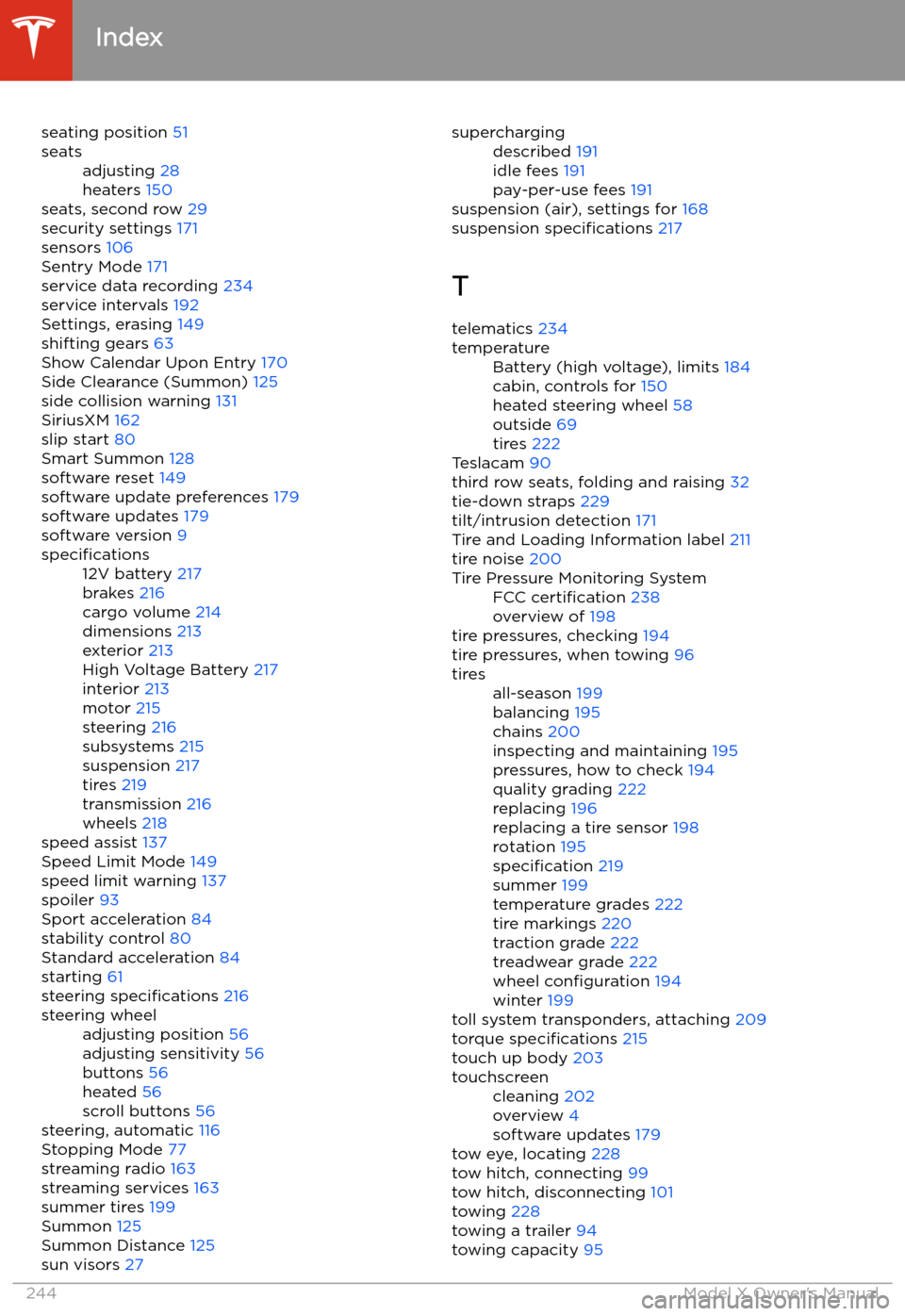
seating position 51seatsadjusting 28
heaters 150
seats, second row 29
security settings 171
sensors 106
Sentry Mode 171
service data recording 234
service intervals 192
Settings, erasing 149
shifting gears 63
Show Calendar Upon Entry 170
Side Clearance (Summon) 125
side collision warning 131
SiriusXM 162
slip start 80
Smart Summon 128
software reset 149
software update preferences 179
software updates 179
software version 9
specifications12V battery 217
brakes 216
cargo volume 214
dimensions 213
exterior 213
High Voltage Battery 217
interior 213
motor 215
steering 216
subsystems 215
suspension 217
tires 219
transmission 216
wheels 218
speed assist 137
Speed Limit Mode 149
speed limit warning 137
spoiler 93
Sport acceleration 84
stability control 80
Standard acceleration 84
starting 61
steering specifications 216
steering wheeladjusting position 56
adjusting sensitivity 56
buttons 56
heated 56
scroll buttons 56
steering, automatic 116
Stopping Mode 77
streaming radio 163
streaming services 163
summer tires 199
Summon 125
Summon Distance 125
sun visors 27
superchargingdescribed 191
idle fees 191
pay-per-use fees 191
suspension (air), settings for 168
suspension specifications 217
T telematics 234
temperatureBattery (high voltage), limits 184
cabin, controls for 150
heated steering wheel 58
outside 69
tires 222
Teslacam 90
third row seats, folding and raising 32
tie-down straps 229
tilt/intrusion detection 171
Tire and Loading Information label 211
tire noise 200
Tire Pressure Monitoring SystemFCC certification 238
overview of 198
tire pressures, checking 194
tire pressures, when towing 96
tiresall-season 199
balancing 195
chains 200
inspecting and maintaining 195
pressures, how to check 194
quality grading 222
replacing 196
replacing a tire sensor 198
rotation 195
specification 219
summer 199
temperature grades 222
tire markings 220
traction grade 222
treadwear grade 222
wheel configuration 194
winter 199
toll system transponders, attaching 209
torque specifications 215
touch up body 203
touchscreencleaning 202
overview 4
software updates 179
tow eye, locating 228
tow hitch, connecting 99
tow hitch, disconnecting 101
towing 228
towing a trailer 94
towing capacity 95
Index
244Model X Owner
Page 246 of 247
towing guidelines 99
towing instructions 227
Towing Label 211TPMSFCC certification 238
overview of 198
Tracking Disabled 156
traction control 80
trademarks 232
Traffic-Aware Cruise Control 109
Trailer Brakes for towing 97
Trailer Mode 97
trailer, towing 94
transmission specifications 216
transponders, attaching 209
Transport Canada, contacting 236
Transport Mode 228
transporting 227, 228
trip chart 87
trip meter 86
Trip Planner 160
trunk, front 22
trunk, rearchild-protection lock 17
disabling interior handle 17
turn signals 68
U ultrasonic sensors 106
uniform tire quality grading 222
Unlock on Park 10
unlocking when key doesn