Page 4 of 247
Exterior Overview
1.Exterior lights ( Lights on page 65)
2. Front doors ( Opening and Closing Front Doors from Outside Model X on page 13)
3. Falcon wing doors ( Keys and Doors on page 10)
4. Charge port ( Charging Instructions on page 186)
5. Active spoiler (optional) ( Active Spoiler on page 93)
6. Autopilot cameras ( About Autopilot on page 106)
7. Exterior mirrors ( Mirrors on page 59)
8. Radar sensor (hidden from view in the above image) ( About Autopilot on page 106)
9. Hood/Front trunk ( Front Trunk on page 22)
10. Wheels and tires ( Wheels and Tires on page 218)
11. Rear view camera ( Rear View Camera on page 89 and About Autopilot on page 106)
12. Rear trunk/liftgate ( Rear Trunk on page 20)
13. Ultrasonic sensors ( Park Assist on page 81 and About Autopilot on page 106)
Exterior Overview
Overview3
Page 78 of 247
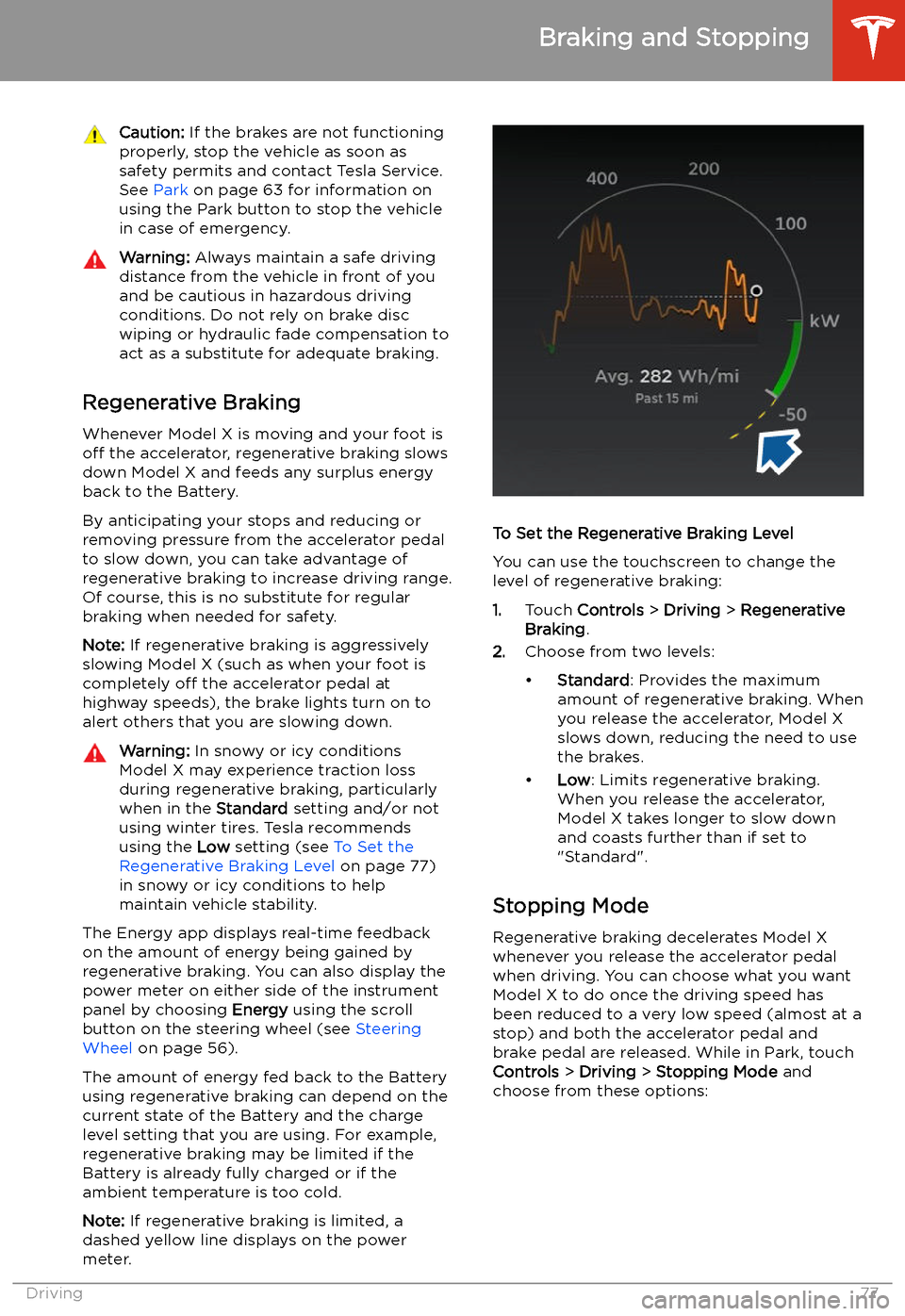
Caution: If the brakes are not functioning
properly, stop the vehicle as soon as safety permits and contact Tesla Service.
See Park on page 63 for information on
using the Park button to stop the vehicle
in case of emergency.Warning: Always maintain a safe driving
distance from the vehicle in front of you
and be cautious in hazardous driving
conditions. Do not rely on brake disc
wiping or hydraulic fade compensation to act as a substitute for adequate braking.
Regenerative Braking
Whenever Model X is moving and your foot is
off the accelerator, regenerative braking slows
down Model X and feeds any surplus energy back to the Battery.
By anticipating your stops and reducing or
removing pressure from the accelerator pedal
to slow down, you can take advantage of regenerative braking to increase driving range.
Of course, this is no substitute for regular braking when needed for safety.
Note: If regenerative braking is aggressively
slowing Model X (such as when your foot is
completely off the accelerator pedal at
highway speeds), the brake lights turn on to
alert others that you are slowing down.
Warning: In snowy or icy conditions
Model X may experience traction loss
during regenerative braking, particularly
when in the Standard setting and/or not
using winter tires. Tesla recommends
using the Low setting (see To Set the
Regenerative Braking Level on page 77)
in snowy or icy conditions to help
maintain vehicle stability.
The Energy app displays real-time feedback
on the amount of energy being gained by
regenerative braking. You can also display the
power meter on either side of the instrument
panel by choosing Energy using the scroll
button on the steering wheel (see Steering
Wheel on page 56).
The amount of energy fed back to the Battery using regenerative braking can depend on thecurrent state of the Battery and the charge
level setting that you are using. For example,
regenerative braking may be limited if the Battery is already fully charged or if the
ambient temperature is too cold.
Note: If regenerative braking is limited, a
dashed yellow line displays on the power
meter.
To Set the Regenerative Braking Level
You can use the touchscreen to change the
level of regenerative braking:
1. Touch Controls > Driving > Regenerative
Braking .
2. Choose from two levels:
Page 96 of 247
Towing Capacity
The total trailer weight (including all cargo
and additional equipment), and the trailer
tongue weight, must never exceed the following:TiresMaximum Towing
Capacity*Maximum Tongue
Weight**245/45R19 110
V / YSAE Class III
Page 97 of 247
Tire Pressures when TowingWhen towing a trailer, tire pressures must be
adjusted to accommodate the additional load.
Keep tires in
Page 100 of 247
Towing Guidelines
Model X is designed primarily as a passenger-
carrying vehicle. Towing a trailer puts additional load on the motor(s), drive train,
brakes, tires, and suspension and significantly
decreases range. If you decide to tow a trailer,
proceed with caution and follow these general
guidelines:
Page 195 of 247
Tire Care and Maintenance
Maintaining Tire Pressures
If you are not towing a trailer, keep tires
in
Page 196 of 247
Checking and Adjusting Tire PressuresFollow these steps when tires are cold andModel X has been stationary for over three
hours:
1. Refer to the Tire and Loading Information
label located on the driver
Page 197 of 247

Punctured Tires
A puncture eventually causes the tire to lose pressure, which is why it is important to check
tire pressures frequently. Permanently repair
or replace punctured or damaged tires as
soon as possible.
Your tubeless tires may not leak when
penetrated, provided the object remains in the tire. If, however, you feel a sudden vibration or
ride disturbance while driving, or you suspect a tire is damaged, immediately reduce yourspeed. Drive slowly, while avoiding heavy
braking or sharp steering and, when safe to do so, stop the vehicle. Arrange to have Model X
transported to a Tesla Service Center, or to a nearby tire repair center.
Note: In some cases, you can temporarily
repair small tire punctures (under 1/4” (6
mm)) using an optional tire repair kit available
from Tesla. This allows you to slowly drive
Model X to Tesla or to a nearby tire repair
facility.Warning: Do not drive with a punctured
tire that has not been repaired, even if the puncture has not caused the tire to
de