2020 SUZUKI JIMNY ESP
[x] Cancel search: ESPPage 226 of 421

DRIVING TIPS
Know Your Vehicle
Take time to familiarize yourself with the unique handling characteristics of your vehicle by first driving around in an area away from traffic. Practice turning the vehicle at a variety of speeds and in different directions. Get a feel for the greater steering response that your vehicle has over a conventional car.
Wear Your Seat Belts at All Times
The driver and all passengers should be properly restrained at all times, using the seat belts provided. Refer to the "SEAT BELTS" section for instructions on proper use of the seat belts.
Don't Make Sharp Turns
As mentioned before, small multipurpose vehicles have specific design characteristics that allow them to perform in a wide variety of applications. These characteristics also change the cornering behavior relative to conventional passenger cars. Remember, small multipurpose vehicles have more responsive steering and a higher center of gravity than conventional passenger cars. If at all possible, avoid making sharp turns in your vehicle.
4-3
Slow Down on Curves
Learn to approach curves cautiously and at a conservative speed. Do not attempt to take curves at the same speeds that you would in a vehicle with a lower center of gravity. Just as you would not drive a sports car on a trail, you should not attempt to drive your vehicle around curves like a sports car.
Slow Down and Use Caution on
Slippery Roads
60G089A
Under wet road conditions you should drive at a lower speed than on dry roads due to possible slippage of tyres during braking. When driving on icy, snow-covered, or muddy roads, reduce your speed and avoid sudden acceleration, abrupt braking, or sharp steering movements. Use 4-wheel drive high range (4H) for better traction.
Page 227 of 421

NOTICE
Never operate your vehicle in 114H" or 114L11 on dry pavement and, as much as possible, avoid using 114H" or 114L" on wet pavement, as this puts severe stress on the drive train, especially during tight cornering, and can d~mage it. Also, you may have some d1ff1~ culty in steering.
Off-Road Driving
Your vehicle has specific design characteristics for off-road driving. When you leave the paved road, you will encounter driving surfaces of all kinds which may change continually as you drive. In most cases, offroad driving requires the use of 4-wheel drive.
Use Caution on Steep Inclines
Always inspect hills before you attempt to drive up them. Know what is on the other side and how you will get back down. If you have any doubt that it. is safe, do not attempt to drive over a hill. Nev".r d_nve your vehicle up an extremely steep incline. Coming down a steep hill can be trickier than getting up one. Keep the vehicle heading straight down the hill and use low gear. Do not lock the brake~. If the vehicle begins to slide, accelerate slightly to regain steering control.
DRIVING TIPS
Do not Drive Across the Side of
Hills
Driving across the side of a hill can be extremely hazardous. Most of the vehicle'.s weight will be transferred to the downhill tyres, which could result in the vehicle rolling sideways. Whenever possible, avoid this potential hazard. Also, 1f you have to exit your vehicle on a side-hill, always get out on the uphill side.
Wear Your Seat Belts at All Times
You and your passengers should use the seat belts at all times when driving offroad. For proper seat belt use, refer to the "Seat Belts" section in this manual.
Avoid Sudden Reactions in Mud,
Ice, or Snow
Be careful when off-road conditions are slippery. Reduce your speed and avoid sudden movements of the vehicle. Be aware that driving in deep snow or mud can cause a loss of traction and an increase in the resistance to the vehicle's forward motion. Use 4WD low gear (4L) and maintain a steady but moderate speed with a light touch on the steering wheel and brakes.
4-4
Page 231 of 421

A WARNING
In addition to following the driving tips in this section, it is important to observe the following precautions for on-road and off-road driving. Driver and passengers should wear seat belts at all times. Do not let anyone else drive your vehicle unless they are also aware of the vehicle characteristics and handling differences described in this section. Avoid loaning your vehicle to any• one unless you accompany them. Make sure your tyres are in good condition and always maintain the specified tyre pressure. Refer to "Tyres" in the "INSPECTION AND MAINTENANCE" section for details. Do not use tyres other than those specified by SUZUKI. Never use dif• ferent sizes or types of tyres on the front and rear wheels. For informa• lion regarding the specified tyres, refer to the "SPECIFICATIONS" section. Never use oversized tyres or special shock absorbers and springs to raise uack up) your vehicle. This will raise the center of gravity of the vehicle and change its handling characteristics. (Continued)
A WARNING
(Continued) After driving through water, mud, or sandy ground, test the brakes while driving at a slow speed to see if they have maintained their nor• mal effectiveness. If the brakes are less effective than normal, dry them by repeatedly applying the brakes while driving slowly until the brakes have regained their nor• mal effectiveness. After extended operation in mud, sand, or water, have the brakes, bearings and joint parts etc. inspected by a SUZUKI dealer as soon as possible.
DRIVING TIPS
Running-in
NOTICE
The future performance and reliabil• ity of the engine depends on the care and restraint exercised during its early life. It is especially important to observe the following precautions during the first 960 km (600 miles) of vehicle operation. • After starting, do not race the engine. Warm ii up gradually. • Avoid prolonged vehicle operation at a constant speed. Moving parts will break in better if you vary your speed. Start off from a stop slowly. Avoid full throttle starts. Avoid hard braking, especially during the first 320 km (200 miles) of driving. Do not drive slowly with the !rans• mission in a high gear. Drive the vehicle at moderate engine speeds. Do not tow a trailer during the first 960 km (600 miles) of vehicle oper• ation.
4-8
Page 272 of 421
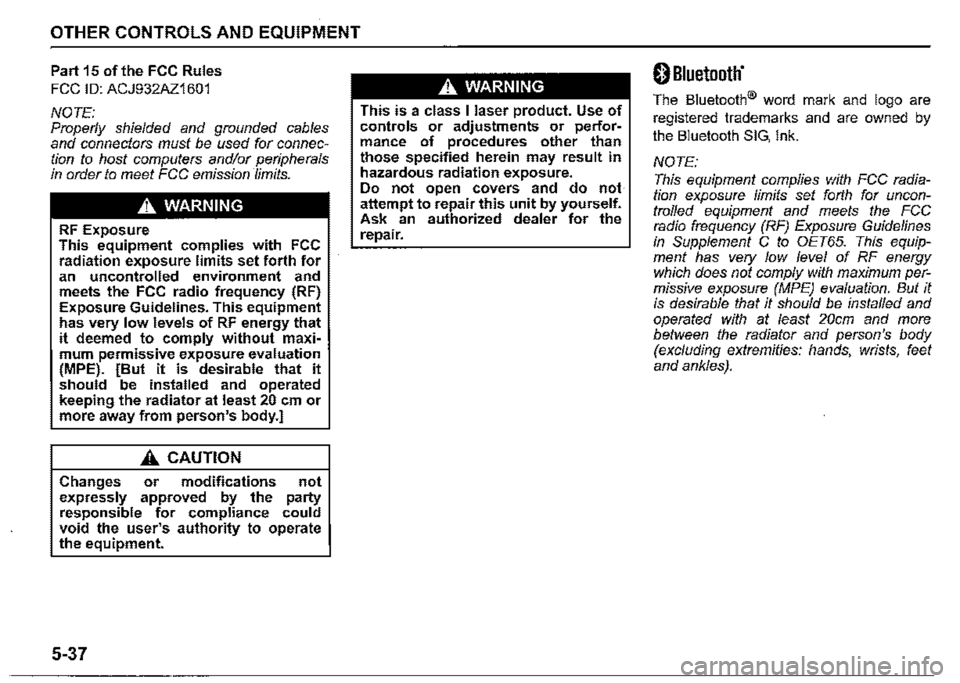
OTHER CONTROLS AND EQUIPMENT
Part 15 of the FCC Rules
FCC ID: ACJ932AZ1601
NOTE: Properly shielded and grounded cables and connectors must be used for connection to host computers and/or peripherals in order to meet FCC emission limits.
.A. WARNING
RF Exposure This equipment complies with FCC radiation exposure limits set forth for an uncontrolled environment and meets the FCC radio frequency (RF) Exposure Guidelines. This equipment has very low levels of RF energy that it deemed to comply without maximum permissive exposure evaluation (MPE). [But it is desirable that it should be installed and operated keeping the radiator at least 20 cm or more away from person's body.]
.A. CAUTION
Changes or modifications not expressly approved by the party responsible for compliance could void the user's authority to operate the equipment.
5-37
.A. WARNING
This is a class I laser product. Use of controls or adjustments or performance of procedures other than those specified herein may result in hazardous radiation exposure. Do not open covers and do not attempt to repair this unit by yourself. Ask an authorized dealer for the repair.
0 Bluetooth'
The Bluetooth® word mark and logo are
registered trademarks and are owned by
the Bluetooth SIG, Ink.
NOTE:
This equipment complies with FCC radiation exposure limits set forth for uncontrolled equipment and meets the FCC radio frequency (RF) Exposure Guidelines in Supplement C to OET65. This equipment has very low level of RF energy which does not comply with maximum permissive exposure (MPE) evaluation. But it is desirable that it should be installed and operated with at least 20cm and more between the radiator and person's body (excluding extremities: hands, wrists, feet and ankles).
Page 292 of 421

OTHER CONTROLS AND EQUIPMENT
Notes on USB device
Compatible USB devices USS mass storage class For details as to whether your USS memory/USS audio is compatible with USS mass storage class, please contact the USS memory/USS audio manufacturer. USS .standard compatibility 1.1/2.0 full speed File system FAT12/16/32, VFAT Maximum current less than 1.0 A If devices such as USS hub, extension cable are connected to the audio system, it may not be recognized. In such case, connect the USS device directly to the audio system. Devices such as MP3 player/mobile phone/digital camera may not be recognized by the audio system for playing music.
5-57
USB device connection When connecting a USS device, check that the connector is pushed all the way into the port. Do not leave the USS device for long periods of time inside the vehicle where the temperature can rise too high. Back up any important data beforehand. We cannot accept responsibility for any lost data. It is recommended not to connect a USS device that contains data files other than MP3/WMA/AAC format.
Recording MP3/WMA/AAC files on a USB device Playback or display may not be possible depending on the type of USS device in use or the condition of the recording. Depending on the connected USB memory, the files may be played in different order from the stored one.
Compression formats MP3 Bit rate: MPEG1 Audio Layer Ill: 32 k -320 kbps MPEG2 Audio Layer Ill: 8 k-160 kbps MPEG2.5 Audio Layer Ill: 8 k-160 kbps Sampling frequency: MPEG1 Audio Layer Ill: 32 k/44.1 k/48 kHz MPEG2 Audio Layer Ill: 16 k/22.05 k/24 kHz MPEG2.5 Audio Layer Ill: 8 k/11.025 k/12 kHz
WMA (Ver. 7, Ver. 8, Ver. g•) • Bit rate: CBR 32 k -320 kbps • Sampling frequency: 32 k/44.1 k/48 kHz • WMA 9 Professional/LossLessNoice are not supported.
Mc•
• Bit rate: ABR 16 k -320 kbps • Sampling frequency: 32 k/44.1 k/48 kHz • Apple Lossless is not supported.
Maximum number of files/folders Maximum number of files: 2500 Maximum number of files in a folder: 255 Maximum depth of tree structure: 8 Maximum number of folders: 255 (Root folder is included.)
Page 295 of 421
![SUZUKI JIMNY 2020 Owners Manual Playing mode selection 1) Press the button numbered [6] of PRESET buttons (8) for 1 second or longer. 2) Turn TUNE/FLD PUSH SOUND" knob (2). Each time the knob is turned, the mode will change as fo SUZUKI JIMNY 2020 Owners Manual Playing mode selection 1) Press the button numbered [6] of PRESET buttons (8) for 1 second or longer. 2) Turn TUNE/FLD PUSH SOUND" knob (2). Each time the knob is turned, the mode will change as fo](/manual-img/20/43483/w960_43483-294.png)
Playing mode selection 1) Press the button numbered [6] of PRESET buttons (8) for 1 second or longer. 2) Turn 'TUNE/FLD PUSH SOUND" knob (2). Each time the knob is turned, the mode will change as follows:
PLAYLIST<--·-~
,J, ARTIST ,J, ALBUM
,I, SONGS
,I, PODCAST ,I, GENRE ,I, AUDIOBOOK
3) Press "TUNE/FLD PUSH SOUND" knob (2) to select the desired mode.
NOTE: When the button numbered [6] of PRESET buttons /8) is pressed, the previous mode will be displayed.
OTHER CONTROLS AND EQUIPMENT
Notes on iPod
Made for iPod iPod touch (6th generation) iPod touch (5th generation) iPod touch (4th generation) iPod touch (3rd generation) iPod touch (2nd generation) iPod touch (1 st generation) iPod classic iPod nano (7th generation) iPod nano (6th generation) iPod nano (5th generation) iPod nano (4th generation) iPod nano (3rd generation) iPod nano (2nd generation) iPod nano (1st generation) iPod (5th generation) iPhone 6S Plus iPhone 6S iPhone 6 Plus iPhone 6 iPhone 5S iPhone 5C iPhone 5 iPhone 4S iPhone 4 iPhone 3GS iPhone 3G • iPhone • Some functions may not be available depending on the model of iPod.
iPod
Made for
• iPhone I iPod
53S610504
Use of the Made for Apple badge means that an accessory has been designed to connect specifically to the Apple product(s) identified in the badge, and has been certified by the developer to meet Apple performance standards. Apple is not responsible for the operation of this device or its compliance with safety and regulatory standards. Please note that the use of this accessory with an Apple product may affect wireless performance. Apple, iPod touch, iPod classic, iPod nano, iPhone, and Lightning are trademarks of Apple Inc., registered in the U.S. and other countries.
5-60
Page 299 of 421

Adjusting the call or ringtone volume Follow the instructions below to adjust the call or ringtone volume. 1) Press the Bluetooth® setup button (5)
or (6). The Bluetooth® setup menu will be dis
played. 2) Turn "TUNE/FLD PUSH SOUND" knob (1) to select "Setup Telephone", and press the knob (1) to determine the
selection. 3) Turn "TUNE/FLD PUSH SOUND" knob (1) to select "Sound Setting", and press the knob (1) to determine the selection. 4) Turn "TUNE/FLD PUSH SOUND" knob (1) to select "Call Volume" or "Ringtone Volume", and press the knob (1) to determine the selection. The current call or ringtone volume will be displayed. 5) Turn "TUNE/FLD PUSH SOUND" knob (1) to select the desired call or ringtone volume, and press the knob (1) to determine the selection.
NOTE: When selecting "Go Back" or pressing BACK button (4), the previous menu will
be displayed.
OTHER CONTROLS AND EQUIPMENT
Dialing using missed/incoming/ outgoing calls Follow the instructions below to dial to the previously dialed number again.
NOTE: Up to 30 phone numbers of the latest calls can be stored. (30 calls including missed, received and dia/ed call)
1) Press OFF HOOK button (7). The Bluetooth® phonebook menu will
be displayed. 2) Turn "TUNE/FLD PUSH SOUND" knob (1) to select "All Calls", "Missed Calls", "Incoming Calls" or "Outgoing Calls", and press the knob (1) to determine the selection. To dial from the dialed history or the received history, select "All Calls", "Missed Calls", "Incoming Calls" or "Outgoing Calls" respectively. 3) Turn "TUNE/FLD PUSH SOUND" knob (1) to select the desired number, and press the knob (1) to determine the
selection. 4) Turn "TUNE/FLD PUSH SOUND" knob (1) to select "Dial", and press the knob (1) or OFF HOOK button (7) to dial to the selected number.
NOTE: When selecting "Go Back" or pressing BACK button (4), the previous menu will be displayed.
Pressing "Confirm" after selecting ''Add Speed Dial" can register the selected number in the speed dial. Pressing "Confirm" after selecting "Delete" can delete the selected number from the call history.
Deletion of call history Follow the instructions below to delete a missed/incoming/outgoing call history. 1) Press the Bluetooth® setup button (5)
or (6). The Bluetooth® setup menu will be dis
played. 2) Turn "TUNE/FLD PUSH SOUND" knob (1) to select "Setup Telephone", and press the knob (1) to determine the
selection. 3) Turn "TUNE/FLO PUSH SOUND" knob (1) to select "Setup Phonebook", and press the knob (1) to determine the
selection. 4) Turn "TUNE/FLD PUSH SOUND" knob (1) to select "Delete History", and press the knob (1) to determine the selection. 5) Turn "TUNE/FLD PUSH SOUND" knob (1) to select "Missed Calls", "Incoming Calls", or "Outgoing Calls", and press the knob (1) to determine the selection. 6) Turn "TUNE/FLD PUSH SOUND" knob (1) to select a number to be deleted or "ALL", and press the knob (1) to determine the selection.
5-64
Page 341 of 421

(For EU countries and Israel) The replacement timing varies with the type of engine oil that you choose. Refer to "Maintenance schedule" in this section for corresponding maintenance schedule.
SAE 0W-16 ( 1 ) is the best choice for good fuel economy and good startability in cold weather.
NOTE: SUZUKI highly recommends the use of ECSTAR brand engine oil. ECSTAR has been specially formulated for your SUZUKI product and contributes to the desired vehicle performance and ideal driving experience.
Models except for EU countries and Israel
~OW:i!O >
rnw-== '!'° s 10W--JO > (1)< 5W:3o >
"< QW:2~ ~o 'C -30 -20 -10 0 10 20 30 'f -22 -4 14 32 50 68 86 104
78RB07050
(1) Preferred
Be sure that the engine oil you use comes under the quality classification of SG, SH, SJ, SL, SM or SN. Select the appropriate oil viscosity according to the above chart.
SAE 0W-20 (1) is the best choice for good fuel economy, and good starting in cold weather.
NOTE: We recommend that you use SUZUKI genuine oil. To purchase it, see a SUZUKI dealer or a qualified workshop.
INSPECTION AND MAINTENANCE
Oil level check
B0G064
52D084
6-24