2020 SUZUKI JIMNY ad blue
[x] Cancel search: ad bluePage 307 of 421

Registration of audio devices
To use Bluetooth® ready audio devices with this unit, it is required to register the devices.
NOTE: • To set up a new audio player, disconnect the phone from the unit. Connect the phone after audio player setup is completed if necessary. When. attempts to establish the pairing fail within 60 seconds, the connecting operation will be cance/ed. Try to establish the pairing again or refer to the audio player manual for assistance with the pairing process. 1) Press the Bluetooth® setup button (7) or (8). The Bluetooth® setup menu will be displayed. 2) Turn "TUNE/FLO PUSH SOUND" knob (2) to select "Setup Bluetooth", and press the knob (2) to determine the selection. 3) Turn "TUNE/FLO PUSH SOUND" knob (2) to select "Pairing", and press the knob (2) to determine the selection. 4) Select "My Car" from the Bluetooth® menu of the audio player and establish the pairing. Refer to the manual of the audio player in use for further information. 5) Enter the passkey displayed on the unit to the audio player.
OTHER CONTROLS AND EQUIPMENT
NOTE: When selecting "Go Back" or pressing BACK button (6), the previous menu will be displayed. When registering additional audio devices, repeat Step from 1 ).
Selecting Bluetooth® audio mode Press "MEDIA" button (1). Each time the button is pressed, the mode will change as follows:
USB (iPod) (if equipped) ~
Bltetooth® audio (if equipped) __J
Selecting a group (only for supported models) Turn "TUNE/FLO PUSH SOUND" knob (2) to select a group.
Selecting a track • Press UP button (3) to listen to the next track. Press DOWN button (4) twice to listen to the previous track. When DOWN button (4) is pressed once, the track currently being played will start from the beginning again.
Fast forwarding/rewinding a track • Hold down UP button (3) to fast forward the track. • Hold down DOWN button (4) to fast rewind the track.
NOTE: Some functions may not be available depending on B/uetooth® audio.
Display change Press "DISP" button (5). Each time the button is pressed, display will change as follows:
Play time ~-------~
• Track name
• Artist name
• Album name _______ __J
NOTE: If text data contains more than 16 characters, ">" mark will appear at the right end. Holding down "D/SP" button (5) for 1 second or longer can display the next page.
5-72
Page 308 of 421

OTHER CONTROLS AND EQUIPMENT
Selection of audio device (Select Audio) Follow the instructions below to select an audio device to be paired with from the registered audio devices. 1) Press the Bluetooth® setup button (7) or (8). The Bluetooth® setup menu will be displayed. 2) Turn "TUNE/FLO PUSH SOUND" knob (2) to select "Setup Bluetooth", and press the knob (2) to determine the selection. 3) Turn "TUNE/FLO PUSH SOUND" knob (2) to select "List Audio", and press the knob (2) to determine the selection. 4) Turn "TUNE/FLO PUSH SOUND" knob (2) to select an audio device to be used, and press the knob (2) to determine the selection. 5) Turn "TUNE/FLO PUSH SOUND" knob (2) to select "Select", and press the knob (2) to determine the selection.
NOTE: When selecting "Go Back" or pressing BACK button (6), the previous menu will be displayed. The phone will be disconnected when the Bluetooth® ready audio device is selected.
5-73
List of audio devices (List Audio) Follow the instructions below to display the names of the registered audio devices in sequence. 1) Press the Bluetooth® setup button (7) or (8). The Bluetooth® setup menu will be displayed. 2) Turn "TUNE/FLO PUSH SOUND" knob (2) to select "Setup Bluetooth", and press the knob (2) to determine the selection. 3) Turn "TUNE/FLO PUSH SOUND" knob (2) to select "List Audio", and press the knob (2) to determine the selection. The names of registered audio devices will be displayed in sequence.
NOTE: When selecting "Go Back" or pressing BACK button (6), the previous menu will be displayed.
Passkey setting (Set Passkey) Follow the instructions below to set the security number (Passkw)-1) Press the Bluetooth setup button (7) or (8). The Bluetooth® setup menu will be displayed. 2) Turn "TUNE/FLO PUSH SOUND" knob (2) to select "Setup Bluetooth", and press the knob (2) to determine the selection.
3) Turn "TUNE/FLO PUSH SOUND" knob (2) to select "Passkey", and press the knob (2) to determine the selection. 4) Turn "TUNE/FLO PUSH SOUND" knob (2) to select "Enter New Passkey", and press the knob (2) to determine the selection. 5) Press or turn "TUNE/FLO PUSH SOUND" knob (2) to select "Confirm". 6) Turn "TUNE/FLO PUSH SOUND" knob (2) to select a number for the first digit, and press the knob (2) to determine the selection. Select and determine numbers for the second, third and fourth digits in order in the same manner. When not entering up to the eighth digit, enter blanks for the successive digits. 7) Press "TUNE/FLO PUSH SOUND" knob (2) to determine the passkey setting.
NOTE: When selecting "Go Back" or pressing BACK button (6), the previous menu will be displayed.
Page 309 of 421

Deletion of audio device information (Delete Audio) Follow the instructions below to delete the registered audio device information. 1) Press the Bluetooth® setup button (7) or (8). The Bluetooth® setup menu will be displayed. 2) Turn "TUNE/FLD PUSH SOUND" knob (2) to select "Setup Bluetooth", and press the knob (2) to determine the selection. 3) Turn "TUNE/FLD PUSH SOUND" knob (2) to select "List Audio", and press the knob (2) to determine the selection. 4) Turn "TUNE/FLD PUSH SOUND" knob (2) to select an audio device to be deleted, and press the knob (2) to determine the selection. 5) Turn "TUNE/FLD PUSH SOUND" knob (2) to select "Delete", and press the knob (2) to determine the selection. 6) Turn "TUNE/FLD PUSH SOUND" knob (2) to select "Delete?", and press the knob (2) to determine the selection. 7) Turn "TUNE/FLD PUSH SOUND" knob (2) to select "Confirm", and press the knob (2) to complete the deletion.
NOTE: When selecting "Go Back" or pressing BACK button (6), the previous menu will be displayed.
OTHER CONTROLS AND EQUIPMENT
Disclaimer for Bluetooth® function
Depending on compatibility of mobile phone models, no Bluetooth® function can be used, or some Bluetooth® func
tions may be restricted. Connectivity or voice quality may get affected depending on circumstances. After the ignition switch is turned "ON" to change the ignition mode to ON, the audio system takes few seconds to detect and connect to the Bluetooth®
device (if already paired).
Remote audio controls (if equipped)
Controlling basic functions of the audio system is available using the switches on the steering wheel.
(1) (3) (4)
(4l M'r ~<@
~--- (2)
78RB05053
5-74
Page 310 of 421

OTHER CONTROLS AND EQUIPMENT
Adjusting the volume To increase the volume, press the "VOL" switch (1) up. The volume will continue to increase until the switch is released. To decrease the volume, press the "VOL" switch (1) down. The volume will continue to decrease until the switch is released. To mute the sound, press the switch (2).
Selecting the mode Press the switch (3). Each time the button is pressed, the rriode will change as follows:
AM (Radio) J, FM1 (Radio) J, FM2 (Radio) J, DAB1 (if equipped) J, DAB2 (if equipped) J, CD J, Bluetooth® audio (if equipped) J, USB (iPod) (if equipped) ~
It is possible to turn on the audio system by pressing the switch (3).
5-75
Selecting the radio station (AM, FM1, FM2, DAB1, DAB2 mode) To select the next preset station, press ">" of the switch (4) only for a moment. To select the previous preset station, press "<" of the switch (4) only for a moment. To scan a higher frequency radio station, press ">" of the switch (4) for 1 second or longer. To scan a lower frequency radio station, press "<" of the switch (4) for 1 second or longer.
Selecting the track (CD, USB (iPod), Bluetooth® audio mode) To skip to the next track, press ">" of the switch (4) only for a moment. To skip to the previous track, press "<" of the switch (4) twice only for a moment. When the switch (4) is pushed down once only for a moment, the track currently being played will start from the beginning again.
Fast forwarding/rewinding a track To fast forward a track, press ">" of the switch (4) for 1 second or longer. To fast rewind a track, press "<" of the switch (4) for 1 second or longer.
Page 314 of 421

OTHER CONTROLS AND EQUIPMENT
Problem Possible cause Possible solution
MP3/WMA/AAC
No playback The disc contains unsupported formatted Check the file format. data.
Sound skips or noise produced Sound skipping may occur when playing It is not recommended to play VBR files. VBR (Variable Bit Rate) files.
USB
There is no supported format file to play Check the file format. Playback does not start when the USB on this unit.
device is connected The current consumption of the USB Use a USB device with a current con-
device exceeds 1.0 A. sumption lower than 1.0 A.
Bluetooth®
The distance between this unit and the
Bluetooth® ready device is too far, or a Change the location of the Bluetooth®
metallic object may be located between ready device.
Pairing failed the Bluetooth® ready device and this unit.
Refer to the manual of the Bluetooth®
The Bluetooth® function of the Bluetooth® ready device. (Some devices have the
ready device is off. power saving function that automatically
activates after a certain time.)
Unable to receive a call Your current location may be out of ser-Drive your vehicle to the service area of
vice area. the phone.
The voice quality of hands-free is low Another wireless device may be located Switch off the wireless device or keep it
(Distortion, noise etc.) near the unit. away from the unit.
5-79
Page 316 of 421

OTHER CONTROLS AND EQUIPMENT
Display Possible cause Possible solution
Bluetooth®
Disconnect the Bluetooth® ready device and connect it
"ERROR 1" The player developed an error of an again.
unidentified cause. When "ERROR 1" does not disappear, contact your
dealer.
"Connection Failedu Failed to establish pairing or connection Try to establish the pairing or connection again.
Reached the limit for the number of phone-Delete registered data of unnecessary number in phone-11Memory Full" book data in transfer book and try to transfer the register phone numbers in
the phonebook again.
"Not Available" Inoperable during driving Operate the system after pulling over your car.
5-81
Page 321 of 421
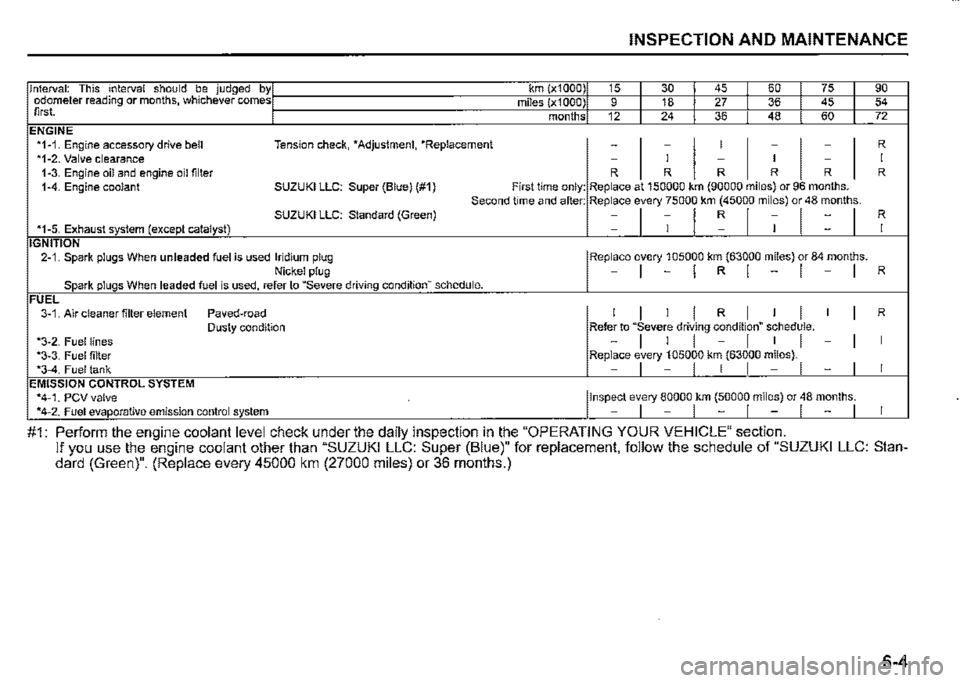
INSPECTION AND MAINTENANCE
Interval: This interval should be judged by1 km (x1000) 15 I 30 I 45 I 60 I 75 I 90 odometer reading or months, whichever comesI miles (x1000) 9 I 18 I 27 I 36 I 45 I 54 first. 1 months 12 I 24 I 36 I 48 I 60 I 72 ENGINE *1-1. Engine accessory drive bell Tension check, *Adjustment, *Replacement -
I
-
I
I
I
-
I
-
I
R *1-2. Valve clearance -I -I -I 1-3. Engine oil and engine oil filter R R R R R R 1-4. Engine coolant SUZUKI LLC: Super (Blue) (#1) First time only: Replace at 150000 km (90000 miles) or 96 months. Second time and after: Replace every 75000 km (45000 miles) or 48 months. SUZUKI LLC: Standard (Green) =l1l~l1l=I R *1-5. Exhaust system (except catalyst) I IGNITION 2-1. Spark plugs When unleaded fuel is used Iridium plug I Replace every 105000 km (63000 miles) or 84 months. Nickel plug -I-IRl-1-1 R Spark plugs When leaded fuel is used, refer to "Severe driving conditionn schedule. FUEL 3-1. Air cleaner filter element Paved-road I I I I R I I I I I R Dusty condition Refer to "Severe driving condition" schedule. *3-2. Fuel lines -I I I -I I I -I I *3-3. Fuel filter Replace every 105000 km (63000 miles). *3-4. Fuel tank -I -I I I -I -I I EMISSION CONTROL SYSTEM *4-1. PCV valve I Inspect every 80000 km (50000 miles) or 48 months. *4-2. Fuel evaporative emission control system -1-1-1-1-1 I
#1: Perform the engine coolant level check under the daily inspection in the "OPERATING YOUR VEHICLE" section. If you use the engine coolant other than "SUZUKI LLC: Super (Blue)" for replacement, follow the schedule of "SUZUKI LLC: Standard (Green)". (Replace every 45000 km (27000 miles) or 36 months.)
6-4
Page 322 of 421

INSPECTION AND MAINTENANCE
Interval: This interval should be judged byl km (X1000) 105 I 120 I 135 I 150 I 165 I 180 odometer reading or months, whichever comesI miles (x1000) 63 I 72 I 81 I 90 I 99 I 108 first. I months 84 I 96 I 108 I 120 I 132 I 144 ENGINE *1-1. Engine accessory drive belt Tension check, • Adjustment, *Replacement -
I
-
I
I
I
-
I
-
I
R *1-2. Valve clearance -I -I -I 1-3. Engine oil and engine oil filter R R R R R R 1-4. Engine coolant SUZUKI LLC: Super (Blue) (#1) First time only: Replace at 150000 km (90000 miles) or 96 months. Second time and after: Replace every 75000 km (45000 miles) or 48 months. SUZUKI LLC: Standard (Green) =l~l~l~l=I R *1-5. Exhaust system (except catalyst) I IGNITION 2-1. Spark plugs When unleaded fuel is used Iridium plug I Replace every 105000 km (63000 miles) or 84 monlhs. Nickel plug -I-IRl-1-1 R Spark plugs When leaded fuel is used, refer to "Severe driving condition" schedule. FUEL 3-1. Air cleaner filter element Paved-road I I I I R I I I I I R Dusty condition Refer to MSevere driving condition" schedule. *3-2. Fuel lines -I I I -I I I -I I *3-3. Fuel filter Replace every 105000 km (63000 miles). *3-4. Fuel tank -I -I I I -I -I I EMISSION CONTROL SYSTEM *4-1. PCVvalve I Inspect every 80000 km (50000 miles) or 48 months. '"4-2. Fuel evaporative emission control system -I -I -I -I -I I
#1: Perform the engine coolant level check under the daily inspection in the "OPERATING YOUR VEHICLE" section. If you use the engine coolant other than "SUZUKI LLC: Super (Blue)" for replacement, follow the schedule of "SUZUKI LLC: Standard (Green)". (Replace every 45000 km (27000 miles) or 36 months.)
6-5