2020 SUZUKI CELERIO ignition
[x] Cancel search: ignitionPage 77 of 201

3-7
OPERATING YOUR VEHICLE
76MH1-74E
76MH1-74E
Restarting diesel engine after fuel- empty stopIf the engine stops and the low fuel warn- ing light and the malfunction indicator light come on, use the following procedure:1) Fill the fuel tank. 2) Hold the ignition key in
Page 78 of 201

3-8
OPERATING YOUR VEHICLE
76MH1-74E
76MH1-74E
Auto Gear ShiftAuto Gear Shift is a 5-speed forward/ reverse transaxle. Auto Gear Shift has the basic features of conventional manual transaxle, but clutchoperation and transaxle gear shifting are controlled electronically.
NOTE: When you open the driver’s door, the Auto Gear Shift systems run automatically and you may hear an operating noise. Thissound does not indicate a malfunction.
The features are as follows:
76MH0A054
76MH0A055
Depress brake pedal indicator
76MH0A047
This light will come on if you do not depress the brake pedal in the following situations. When starting the engine. When the engine is on and the gearshift lever is shifted from “N” position to “D”,“M” or “R” position. When the ignition switch is in the “ON” position and the engine is off, the gear-shift lever is shifte d into any position. This light will also come on if one of the gears cannot be engaged and the systemis unable to re-try shifting when you shift the gearshift lever from “N” position to “D”, “M” or “R” position.
Starting the engine When starting the engine, always place thegearshift lever in the “N” position and depress the brake pedal firmly. The engine cannot be started unless the gearshiftlever is in the “N” position and the brake pedal is depressed.
76MH0A056
Clutch operationYou can select either the Drive (D) mode or the Manual (M) mode. Since this vehiclecontrols clutch operation electronically in either mode, you do not need to operate the clutch.
NOTICE
• To help avoid clutch damage, donot use the clutch pedal as a foot-rest while driving or use the clutch to keep the vehicle stationary on a slope. Depress the clutch fullywhen shifting. • When shifting or starting off, do not race the engine. Racing the enginecan shorten engine life and affect smooth shifting.
NOTICE
Do not depress both the brake pedaland accelerator pedal simultane- ously. This can cause damage oroverheating to the clutch.
R
N
D
-
M
+
R
N
D
-
M
+
R
N
D
-
M
+
67
Page 84 of 201

3-14
OPERATING YOUR VEHICLE
76MH1-74E
76MH1-74E
If the gearshift lever is in the “M” posi- tion, the gear will be downshifted to 1st when the vehicle stops.
Parking Unlike an automatic transaxle, Auto GearShift does not have a parking position. The vehicle can be parked with the gearshift lever in any position.1) Apply the parking brake firmly. 2) While depressing the brake pedal, shift the gearshift lever to the “R” position ona downhill slope, and to the 1st position in the drive (D) mode or the “M(1)” posi- tion in the manual (M) mode on anuphill slope and confirm the gear posi- tion by checking the gear position indi- cator.3) Stop the engine.
NOTE: • After the engine is stopped, the gear in the transaxle does not change even ifyou shift the gearshift lever in any posi- tion. Always shift the gearshift lever before stop the engine.• Check the transaxle gear position by looking at the gear position indicator, then turn the ignition switch off to stopthe engine. Release the brake pedal after a few seconds. The gearshift lever will be locked in the position it was inwhen the ignition switch was turned off.
Parking cancel Depress the brake pedal, turn the ignition switch to the “ON” position, and shift thegearshift lever to the “N” position. The gear will be disengaged.
WA R N I N G
• When stopping, for example, at a traffic light, be su re to depress the brake pedal firmly. For your safety, apply the parking brake, too, when stopping on a hill.• When racing the engine, make sure that the gear is in the “N” position by checking the gear position indi- cator. If the accelerator is operated with the gear in any other position, the vehicle may move resulting inan unexpected accident. • Do not leave your vehicle unat- tended while the engine is running.• When leaving the vehicle, stop the engine and park the vehicle with a gear engaged. If you need to leavethe vehicle with the engine running, apply the parking brakes firmly, and shift the gearshift lever to the“N” position. Otherwise, the vehi- cle may move unexpectedly and may cause an accident.
NOTICE
• On a slope, never hold the vehicleat a stop using only the acceleratorpedal or the creeping function. If you perform this operation for a certain period of time, a warningbuzzer will sound, and in some cases the engine will stall. This can also cause excessive damage tothe clutch. • If the gearshift lever is operated more than necessary, the systemmay not allow operation of the gearshift lever for a certain period of time, and the gear may not beshifted appropriately. Therefore, do not operate the gearshift lever if not necessary.
WA R N I N G
• If the gear is not engaged properlyand completely be fore the ignition switch is turned off, the vehicle may not be parked with the gearengaged. Always confirm the gear position by checking the gear posi- tion indicator when parking.• On a downhill slope, the gear should be put in reverse, and in 1st gear on an uphill slope. Otherwise,the vehicle may move, and cause an unexpected accident. If the gear is left in the “N” position, the vehi-cle cannot be parked with a gear engaged.
73
Page 85 of 201

3-15
OPERATING YOUR VEHICLE
76MH1-74E
76MH1-74E
Warning functions A warning buzzer will sound or the indica- tor will blink under the following conditions.
Warning buzzer The clutch is heated due to excessiveload. The creeping function is being activated for a long period of time.
The ignition switch is turned to the “LOCK” position with the gear in 2nd, 3rd, 4th or 5th. In this case, turn the igni- tion switch to the “ON” position and shiftthe gearshift lever in the “N” position, shift it to the “D” or “M” or “R” position, then turn the ignition switch to “LOCK”. During a stop, the driver’s door is opened with the gearshift lever in the “R”, “D” or “M” positi on while the engine is running.
“N” indicato r blinking When the gear indicator lamp blinks “N”, you should depress the brake pedal and shift the gearshift lever to “N” position.
“1st” indicator blinking
When the gear indicator lamp blinks “1st”, you should depress the brake pedal and shift the gearshift lever to “N” position, thenshift to “D” or “M” position again a few sec- onds later.
“R” indicator blinking When the gear indicator lamp blinks “R”, you should depress the brake pedal andshift the gearshift lever to “N” position, then shift to “R” position again a few seconds later.
Braking
60G165S
The distance needed to bring any vehicleto a halt increases with the speed of the vehicle. The braking distance needed, for example, at 60 km/h (37 mph) will beapproximately 4 times greater than the braking distance needed at 30 km/h (19 mph). Start to brake the vehicle when thereis plenty of distance between your vehicle
and the stopping point, and slow down gradually.
Power-Assisted BrakesYour vehicle has power-assisted brakes. If power assistance is lost due to a stalledengine or other failur es, the system is still fully operational on reserve power and you can bring the vehicle to a complete stop bypressing the brake pedal once and holding it down. The reserve power is partly used up when you depress the brake pedal andreduces each time the pedal is pressed. Apply smooth and even pressure to the pedal. Do not pump the pedal.
NOTICE
In the above cases, pull over to theside of the road and stop the engine,and then ask your MARUTI SUZUKI dealer to inspect your vehicle. Other- wise, the clutch disc may be dam-aged.EXAMPLE
WA R N I N G
If water gets into the brake drums, brake performance may become poorand unpredictable. After driving through water or washingthe underside of the vehicle, test thebrakes while driving at a slow speedto see if they have maintained their normal effectiveness. If the brakes are less effective than normal, dry themby repeatedly applying the brakeswhile driving slowly until the brakeshave regained their normal effective-ness.
74
Page 90 of 201

4-2
DRIVING TIPS
76MH1-74E
76MH1-74E
54G584S
Improving Fuel Economy
The following instructions will help you improve fuel economy.
Avoid excessive idling If you are to wait for more than a minutewhile you are parked, stop the engine and start it again later. When warming up a cold engine, do not allow the engine to idleor apply full throttle until the engine has reached operating temperature. Allow the engine to warm up by driving.
Avoid “fast” starts Fast starts away from lights or stop signs will consume fuel unnecessarily andshorten engine life. Start off slowly.
Avoid unnecessary stops Avoid unnecessary deceleration and stop- ping. Try to maintain a slow, steady speed whenever possible. Slowing down and thenaccelerating again uses more fuel.
Keep a steady cruising speed Keep as constant a speed as road and traf- fic conditions will permit.
Keep the air cleaner clean
60A183S
If the air cleaner is clogged with dust, there will be greater intake resistance, resulting in decreased power output and increased fuel consumption.
NOTICE
To avoid damaging catalyst or othervehicle damage:• Maintain the engine in the properoperating condition.• In the event of an engine malfunc-tion, particularly one involving engine misfiring or other apparent loss of performance, have the vehi-cle serviced promptly.• Do not turn off the engine or inter-rupt the ignition when the transaxleis in gear and the vehicle is in motion.• Do not try to start the engine bypushing or towing the vehicle, orcoasting down a hill.• Do not idle the engine with anyspark plug wires disconnected orremoved, such as during diagnos- tic testing.• Do not idle the vehicle for pro-longed periods if idling seemsrough or there are other malfunc-tions.• Do not allow the fuel tank to getnear the empty level.• Avoid driving your vehicle atexcessively high engine speed inor around the red zone of thetachometer (if equipped).
WA R N I N G
Be careful in areas where you parkand drive; the catalytic converter and other exhaust components can get very hot. As with any vehicle, do not park or operate this vehicle in areas where combustible materials such asdry grass or leaves can come in con- tact with a hot exhaust system.
EXAMPLE
79
Page 100 of 201
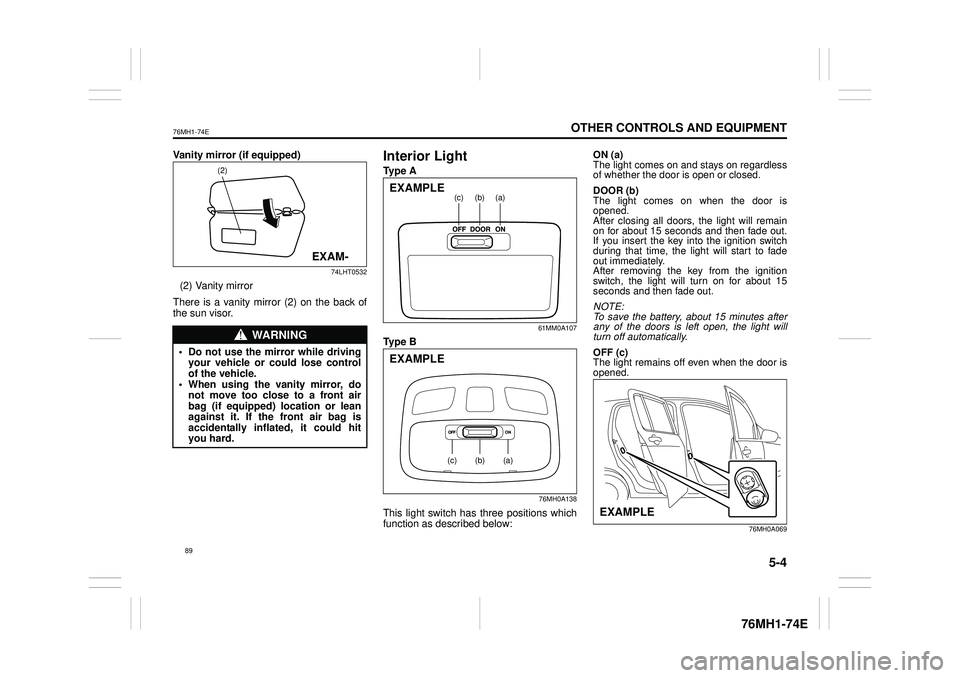
5-4
OTHER CONTROLS AND EQUIPMENT
76MH1-74E
76MH1-74E
Vanity mirror (if equipped)
74LHT0532
(2) Vanity mirror
There is a vanity mirror (2) on the back of the sun visor.
Interior Light
Ty p e A
61MM0A107
Ty p e B
76MH0A138
This light switch has three positions which function as described below:
ON (a) The light comes on and stays on regardless of whether the door is open or closed.
DOOR (b) The light comes on when the door isopened. After closing all doors, the light will remain on for about 15 seconds and then fade out.If you insert the key into the ignition switch during that time, the light will start to fade out immediately. After removing the key from the ignition switch, the light will turn on for about 15 seconds and then fade out.
NOTE: To save the battery, about 15 minutes after any of the doors is left open, the light will turn off automatically.
OFF (c) The light remains off even when the door is opened.
76MH0A069
WA R N I N G
• Do not use the mirror while driving your vehicle or could lose controlof the vehicle. • When using the vanity mirror, do not move too close to a front airbag (if equipped) location or lean against it. If the front air bag is accidentally inflated, it could hityou hard.
(2)
EXAM-
(a)(b)(c)EXAMPLE
(a)(b)(c)
EXAMPLE
EXAMPLE
89
Page 101 of 201

5-5
OTHER CONTROLS AND EQUIPMENT
76MH1-74E
76MH1-74E
NOTE: The number of doors involved in the light- ing operation of the interior light dependson the vehicle specific ation. If there is a switch (rubber projection) at the door opening as shown, the door is involved inthe lighting operation. The tailgate is also involved in this operation even without the rubber projection.
Accessory Socket (if
equipped)
76MH0A070
The accessory socket will work when the ignition switch is in the “ACC” or “ON” posi- tion. This socket can be used to provide 12volt/120 watt power for electrical accesso- ries.
AUX/USB Socket (if equipped)
76MH0A071
Connect your portable digital music player,etc. to this socket to enjoy music through the vehicle’s audio system using it as asource. Refer to “Audio System” in this section.
Assist Grips (if equipped)
76MH0A072
Assist grips are provided for convenience.EXAMPLE
NOTICE
Use of inappropriate electrical acces- sories can cause damage to yourvehicle’s electrical system. Make sure that any electrical accessories you use are designed to plug into thistype of socket.
EXAMPLE
NOTICE
Always close the lid when not in use,since entry of foreign material, dust,water, conductive liquids may dam- age the audio system or USB device.
NOTICE
To avoid damaging the assist gripand the molded headlining, do not hang down the assist grip.
90
Page 115 of 201
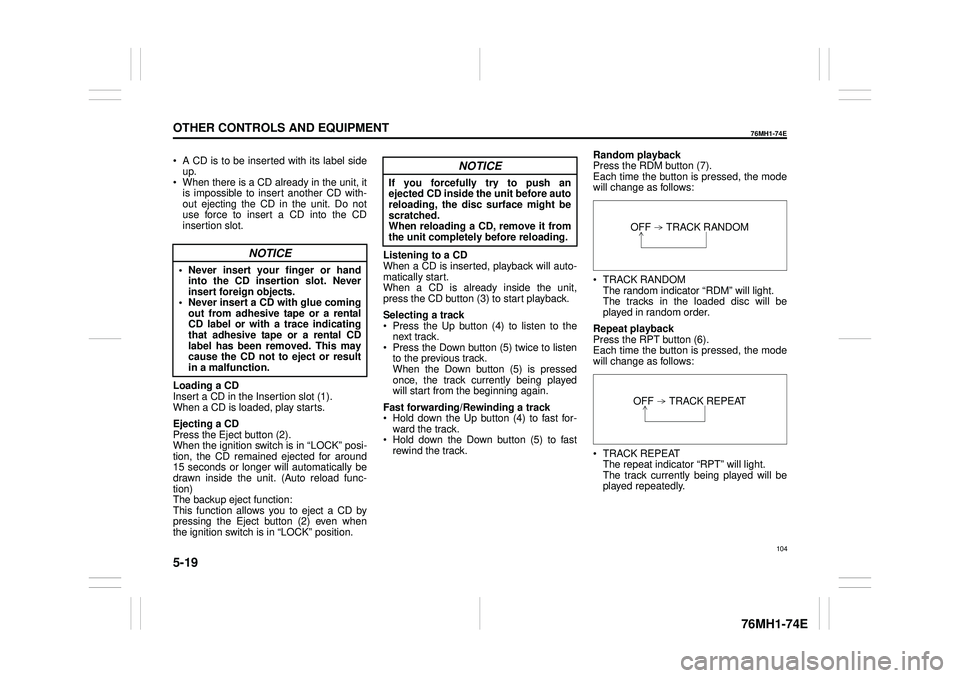
5-19
OTHER CONTROLS AND EQUIPMENT
76MH1-74E
76MH1-74E
A CD is to be inserted with its label side up. When there is a CD already in the unit, it is impossible to insert another CD with- out ejecting the CD in the unit. Do notuse force to insert a CD into the CD insertion slot.
Loading a CD Insert a CD in the Insertion slot (1). When a CD is loaded, play starts.
Ejecting a CD Press the Eject button (2).When the ignition switch is in “LOCK” posi- tion, the CD remained ejected for around 15 seconds or longer will automatically bedrawn inside the unit. (Auto reload func- tion) The backup eject function:This function allows you to eject a CD by pressing the Eject button (2) even when the ignition switch is in “LOCK” position.
Listening to a CD When a CD is inserted, playback will auto- matically start. When a CD is already inside the unit,press the CD button (3) to start playback.
Selecting a track Press the Up button (4) to listen to the next track. Press the Down button (5) twice to listento the previous track. When the Down button (5) is pressed once, the track currently being playedwill start from the beginning again.
Fast forwarding/Rewinding a track Hold down the Up button (4) to fast for- ward the track. Hold down the Down button (5) to fastrewind the track.
Random playback Press the RDM button (7). Each time the button is pressed, the modewill change as follows:
TRACK RANDOM The random indicator “RDM” will light.The tracks in the loaded disc will be played in random order.
Repeat playback Press the RPT button (6). Each time the button is pressed, the mode will change as follows:
TRACK REPEAT The repeat indicator “RPT” will light. The track currently being played will be played repeatedly.
NOTICE
• Never insert your finger or handinto the CD insertion slot. Neverinsert foreign objects. • Never insert a CD with glue coming out from adhesive tape or a rentalCD label or with a trace indicating that adhesive tape or a rental CD label has been removed. This maycause the CD not to eject or result in a malfunction.
NOTICE
If you forcefully try to push an ejected CD inside the unit before autoreloading, the disc surface might be scratched. When reloading a CD, remove it fromthe unit completely before reloading.OFF TRACK RANDOM
OFF TRACK REPEAT
104