2020 SUBARU WRX window
[x] Cancel search: windowPage 5 of 44

IN CASE OF EMERGENCY
SUBARU STARLINK™ Safety and Security(subscription required)
SOS Emergency:Press the red “SOS” button on the overhead
console in the event of an emergency to speak with a SUBARU
STARLINK™ Customer Care Advisor.
Enhanced Roadside Assistance:Press the blue “i” button on the
overhead console or select the “Roadside Assistance” option in the
“MySubaru” menu on the multimedia system.
Subaru Roadside Assistance
Subaru Roadside Assistance is free and standard on your Subaru. Coverage is automatic;
there are no forms to complete. Subaru Roadside Assistance is available anytime during the
3-year/36,000-mile Subaru Limited Warranty, whichever comes first.* A Subaru Roadside
Assistance decal has been affixed to the driver’s door window. Please refer to the Roadside
Assistance guide in the owner's information kit for the details on this coverage.
Subaru Roadside Assistance:
1-800-261-2155
Roadside assistance helps with:
• Towing to the nearest authorized Subaru retailer if you cannot safely drive your Subaru
• Jump-start if your battery is dead
• Gasoline delivery if you run out of gas
• Flat tire change to install your spare
• Emergency lockout service
• National Subaru Retailer locator service, with phone numbers and location of the nearest
retailer anywhere in the U.S. or Canada
*See your Retailer for details.
TOWING YOUR ALL-WHEEL DRIVE SUBARU
Since Subaru Symmetrical All-Wheel Drive distributes power to all four wheels, improper
towing may damage your AWD system. The best way to tow your Subaru is with a flatbed
truck by your Subaru Retailer or a commercial towing service.
PURPOSE OF THIS GUIDE
3
Page 13 of 44

POWER WINDOWS
To open or close a window, partially press or
pull up the corresponding switch and hold.
The front windows have a one-touch auto
up/down function. Fully press down or pull up
and release to automatically open or close the
window.
POWER MOONROOF
You can tilt and slide the moonroof.
Tilting the Moonroof
1Opening:Press and release the switch to automatically tilt the
moonroof.
2Closing:Press and hold the switch to lower the moonroof.
Opening/Closing the Moonroof
3Opening:Press and release the switch to open the moonroof.
It will stop slightly before the fully-open position to reduce wind
noise. Press and release the switch again to fully open it.
4Closing:Press and release the switch to close the moonroof.
GETTING COMFORTABLE
11
Page 14 of 44

CLIMATE CONTROL SYSTEM
Automatic Climate Control (WRX Only)
Set your desired temperature and let the system automatically make the adjustments for
you. At any time, you can manually take control of the climate settings.
Operation in Automatic Mode
1Automatic Control Button:This system automatically controls all of the climate
system except defogging. Press “AUTO” to activate. Press “OFF” to turn off the
system.
2Temperature Control Dial:Turn the dial clockwise to increase the temperature or
counterclockwise to decrease the temperature. The temperature will appear on the
screen.
When using “Full Auto” mode, the fan speed, airflow distribution, air-inlet control and air
conditioning compressor are controlled automatically. In “Auto” mode the system allows
you to choose the fan speed and airflow distribution while it controls the output
temperature. To activate “FULL AUTO” mode:
• Press the “AUTO” button. The “FULL AUTO” will be indicated on the Multi-Function
Display (MFD).
• Set the preferred temperature using the temperature control dial.
If you operate any of the buttons other than “OFF”, rear window defogger, or the
temperature control dial, the “FULL” indicator will turn off. The “AUTO” indicator will
remain. You can then manually control the system as desired. Press the “AUTO” button to
change back to “FULL AUTO” mode.
GETTING COMFORTABLE
12
Page 15 of 44

Operation in Manual Mode
3Recirculated/Outside Air Button:Press this button to prevent outside air from
entering your Subaru. Press the button again to allow outside air into your Subaru.
NOTE: To prevent windshield fogging, do not remain in the recirculated mode for an
extended period of time.
4Fan Speed Control Dial:Turn the fan speed control dial to increase or decrease fan
speed.
5Airflow Mode Selection Dial:Turn the dial to select the desired airflow mode. The
selected air flow mode – ventilation, bi-level, feet or feet-defrost – is shown on the
display.
ICON MODE FUNCTION
Ventilation Instrument panel outlets
Bi-Level Instrument panel outlets and foot outlets
FeetFoot outlets, both side outlets of the instrument panel
and some through windshield defroster outlets
Feet-DefrostWindshield defroster outlets, foot outlets and both side
outlets of the instrument panel
DefrostWindshield defroster outlets and both side outlets of
the instrument panel
6Air Conditioner Button:Press this button to activate or deactivate the air
conditioning.
7Defroster Button:Press this button to defrost or dehumidify the windshield and front
door windows. NOTE: The air conditioning may turn on to defrost the windshield
more quickly. However, the indicator on the air conditioner button will not illuminate.
8Rear Window Defogger Button:Press this button to turn on the defogger. It will
automatically turn off after about 15 minutes. If the window clears before then, press
the button again to turn it off. The outside mirror defogger and windshield wiper
deicer will also activate, you can customize this function for continual operation
through the Multi-Function Display (MFD).
GETTING COMFORTABLE
13
Page 16 of 44
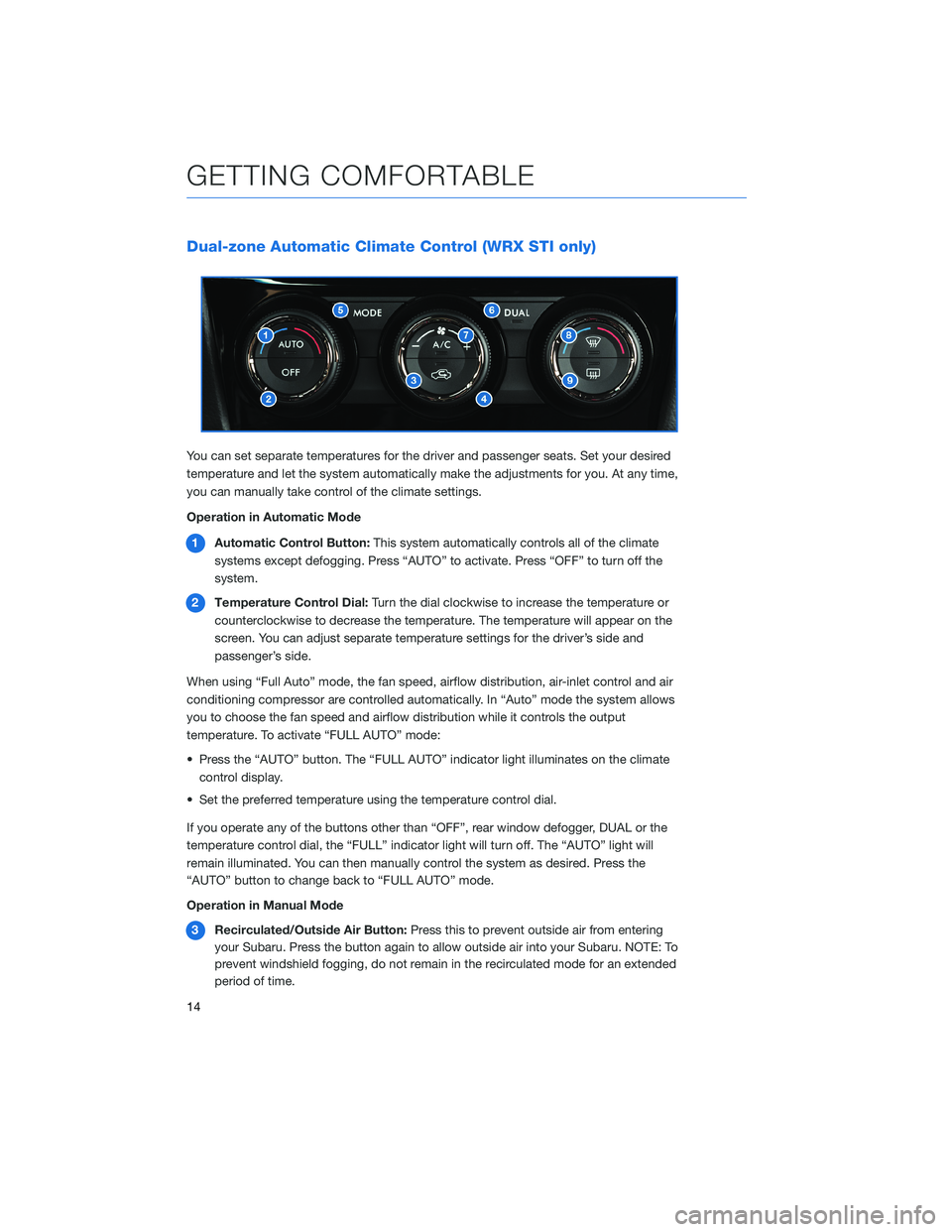
Dual-zone Automatic Climate Control (WRX STI only)
You can set separate temperatures for the driver and passenger seats. Set your desired
temperature and let the system automatically make the adjustments for you. At any time,
you can manually take control of the climate settings.
Operation in Automatic Mode
1Automatic Control Button:This system automatically controls all of the climate
systems except defogging. Press “AUTO” to activate. Press “OFF” to turn off the
system.
2Temperature Control Dial:Turn the dial clockwise to increase the temperature or
counterclockwise to decrease the temperature. The temperature will appear on the
screen. You can adjust separate temperature settings for the driver’s side and
passenger’s side.
When using “Full Auto” mode, the fan speed, airflow distribution, air-inlet control and air
conditioning compressor are controlled automatically. In “Auto” mode the system allows
you to choose the fan speed and airflow distribution while it controls the output
temperature. To activate “FULL AUTO” mode:
• Press the “AUTO” button. The “FULL AUTO” indicator light illuminates on the climate
control display.
• Set the preferred temperature using the temperature control dial.
If you operate any of the buttons other than “OFF”, rear window defogger, DUAL or the
temperature control dial, the “FULL” indicator light will turn off. The “AUTO” light will
remain illuminated. You can then manually control the system as desired. Press the
“AUTO” button to change back to “FULL AUTO” mode.
Operation in Manual Mode
3Recirculated/Outside Air Button:Press this to prevent outside air from entering
your Subaru. Press the button again to allow outside air into your Subaru. NOTE: To
prevent windshield fogging, do not remain in the recirculated mode for an extended
period of time.
GETTING COMFORTABLE
14
Page 17 of 44

4Fan Speed Control Dial:Turn the fan speed control dial to increase or decrease fan
speed.
5Airflow Mode Selection Button:
Press the button to select the desired airflow mode.
The selected mode – ventilation, bi-level, feet or feet-defrost – is shown on the display.
ICON MODE FUNCTION
Ventilation Instrument panel outlets
Bi-Level Instrument panel outlets and foot outlets
FeetFoot outlets, both side outlets of the instrument panel
and some through windshield defroster outlets
Feet-DefrostWindshield defroster outlets, foot outlets and both side
outlets of the instrument panel
DefrostWindshield defroster outlets and both side outlets of
the instrument panel
6Dual Button:Press the button to activate or deactivate the dual mode. Dual mode
makes it possible to have separate temperature settings for the driver’s side and
passenger’s side.
7Air Conditioner Button:Press this button to activate or deactivate the air
conditioning.
8Defroster Button:Press this button to defrost or dehumidify the windshield and front
door windows. NOTE: The air conditioning may turn on to defrost the windshield
more quickly. However, the indicator on the air conditioner button will not illuminate.
9Rear Window Defogger Button:Press this button to turn on the defogger. It will
automatically turn off after about 15 minutes. If the window clears before, then press
the button again to turn it off. The outside mirror defogger will also activate. You can
customize this function for continual operation through the Multi-Function Display
(MFD).
Heated Seats (if equipped)
The heated seat switches are located between the seats in front of
the center console. There is a separate switch for the driver and
passenger. Press the “HI” button for the high temperature setting or
press the “LO” button for the low temperature setting. Lightly press
the opposite button to turn the heated seat off.
GETTING COMFORTABLE
15
Page 31 of 44

TURNING OFF THE VEHICLE
Without Push-button Ignition
To stop the engine:
1. Stop your Subaru completely.
2. Move the select lever to the “P” position.
3. Turn the ignition switch to “OFF”.
NOTE: The windows will remain active for about 45 seconds and the SUBARU
STARLINK™ Multimedia system will remain on for about three minutes or until a door is
opened, whichever occurs first.
With Push-button Ignition Switch(if equipped)
To stop the engine:
1. Stop the vehicle completely.
2. Move the select lever to the “P” position or set the parking brake for manual
transmission models.
3. Press the ignition switch.
NOTE: The windows will remain active for about 45 seconds and the SUBARU
STARLINK™ Multimedia system will remain on for about three minutes or until a door is
opened, whichever occurs first.
OPERATING THE VEHICLE
29
Page 41 of 44

N
NEW VEHICLE BREAK-IN .........37
O
OVERHEAD PANEL . . . . ........21
P
POWER EXTERIOR MIRRORS . . . . . . 10
POWER MOONROOF
Opening/Closing the Moonroof . . . . 11
Tilting the Moonroof ..........11
POWER WINDOWS . . . . . . . . . . . . 11
PUSH-BUTTON IGNITION SWITCH . . 23
R
REAR VIEW MIRROR
Auto-dimming Mirror ..........10
HomeLink
®5 Accessory Mirror . . . 10
S
SEATING
Head Restraint Adjustment . . . . . . . 8
Manual Seats . . . . . . . . . . . . . . . 8
Power Driver’s Seat . . . . . . . . . . . 8
Seatbelt Adjuster . . . . .........9
SPARE TIRE AND JACK . .........34
STARTING THE ENGINE
Without Push-button Ignition.....23
With Push-button Ignition.......23
T
TILT AND TELESCOPIC STEERING
COLUMN.................9
TIRE PRESSURE MONITORING SYSTEM
(TPMS)..................37
TOWING YOUR ALL-WHEEL DRIVE
SUBARU . . . . . . . . . . . . ......3
TURNING OFF THE VEHICLE
Without Push-button Ignition . . . . . 29
With Push-button Ignition Switch . . 29
TURN SIGNALS . . . . ..........19
W
WARNING AND INDICATOR LIGHTS . . 22
WINDSHIELD WIPERS..........20
INDEX
39