Page 9 of 44
6Adaptive Cruise Control (p. 18)
7Windshield Wipers (p. 20)
8Multi-Function Display (MFD)
9Climate control system (p. 12)
10Shifter (MT) or Select Lever (AT) (p. 24)
INSTRUMENT PANEL
7
Page 14 of 44

CLIMATE CONTROL SYSTEM
Automatic Climate Control (WRX Only)
Set your desired temperature and let the system automatically make the adjustments for
you. At any time, you can manually take control of the climate settings.
Operation in Automatic Mode
1Automatic Control Button:This system automatically controls all of the climate
system except defogging. Press “AUTO” to activate. Press “OFF” to turn off the
system.
2Temperature Control Dial:Turn the dial clockwise to increase the temperature or
counterclockwise to decrease the temperature. The temperature will appear on the
screen.
When using “Full Auto” mode, the fan speed, airflow distribution, air-inlet control and air
conditioning compressor are controlled automatically. In “Auto” mode the system allows
you to choose the fan speed and airflow distribution while it controls the output
temperature. To activate “FULL AUTO” mode:
• Press the “AUTO” button. The “FULL AUTO” will be indicated on the Multi-Function
Display (MFD).
• Set the preferred temperature using the temperature control dial.
If you operate any of the buttons other than “OFF”, rear window defogger, or the
temperature control dial, the “FULL” indicator will turn off. The “AUTO” indicator will
remain. You can then manually control the system as desired. Press the “AUTO” button to
change back to “FULL AUTO” mode.
GETTING COMFORTABLE
12
Page 16 of 44
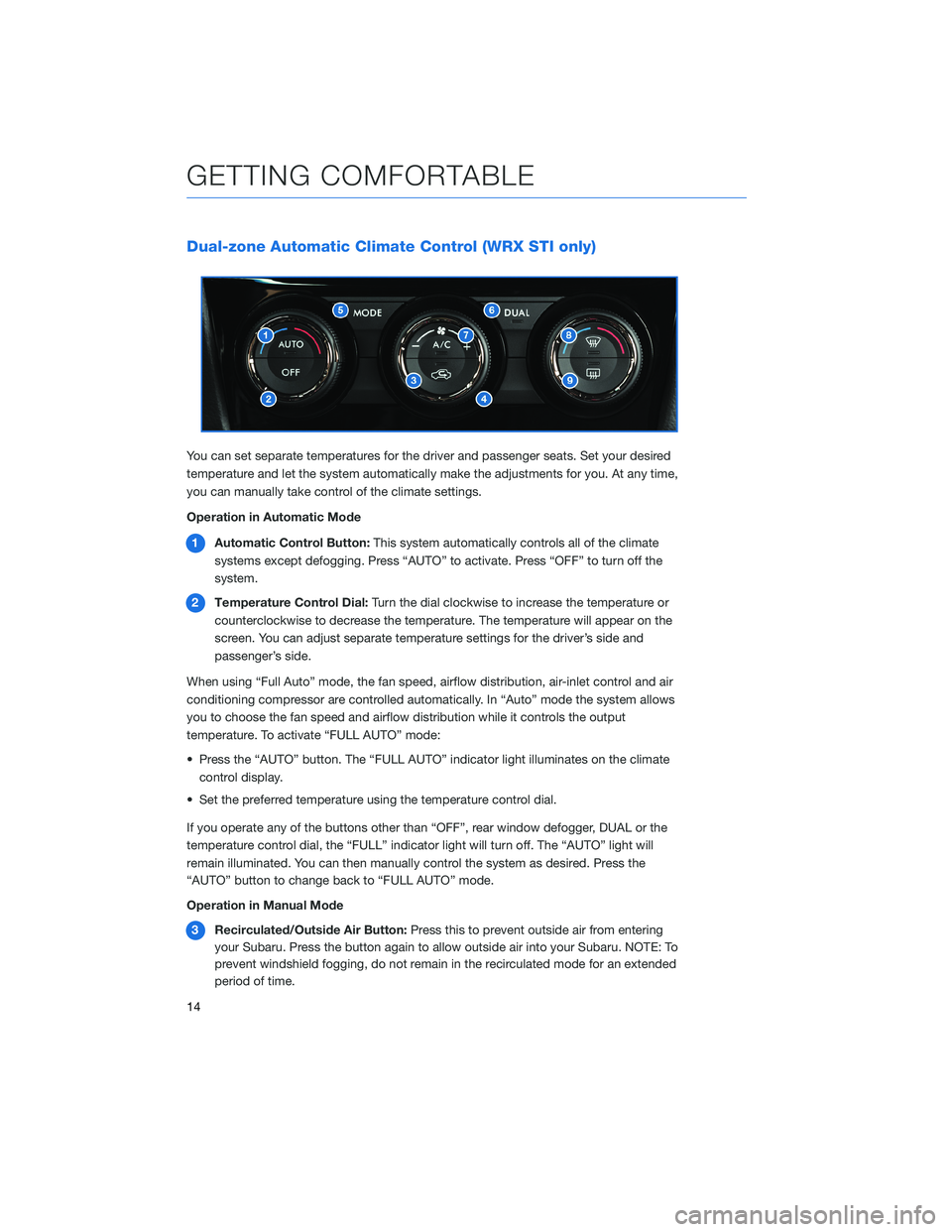
Dual-zone Automatic Climate Control (WRX STI only)
You can set separate temperatures for the driver and passenger seats. Set your desired
temperature and let the system automatically make the adjustments for you. At any time,
you can manually take control of the climate settings.
Operation in Automatic Mode
1Automatic Control Button:This system automatically controls all of the climate
systems except defogging. Press “AUTO” to activate. Press “OFF” to turn off the
system.
2Temperature Control Dial:Turn the dial clockwise to increase the temperature or
counterclockwise to decrease the temperature. The temperature will appear on the
screen. You can adjust separate temperature settings for the driver’s side and
passenger’s side.
When using “Full Auto” mode, the fan speed, airflow distribution, air-inlet control and air
conditioning compressor are controlled automatically. In “Auto” mode the system allows
you to choose the fan speed and airflow distribution while it controls the output
temperature. To activate “FULL AUTO” mode:
• Press the “AUTO” button. The “FULL AUTO” indicator light illuminates on the climate
control display.
• Set the preferred temperature using the temperature control dial.
If you operate any of the buttons other than “OFF”, rear window defogger, DUAL or the
temperature control dial, the “FULL” indicator light will turn off. The “AUTO” light will
remain illuminated. You can then manually control the system as desired. Press the
“AUTO” button to change back to “FULL AUTO” mode.
Operation in Manual Mode
3Recirculated/Outside Air Button:Press this to prevent outside air from entering
your Subaru. Press the button again to allow outside air into your Subaru. NOTE: To
prevent windshield fogging, do not remain in the recirculated mode for an extended
period of time.
GETTING COMFORTABLE
14
Page 18 of 44

ACCESSORY CONNECTIONS
Power Outlets (12V)
1Power outlets (12V) are located below the
climate control dials and in the center
console. Electrical power is available for
use with in-vehicle electrical appliances
with a maximum power rating of 120W.
These outlets cannot be used to connect
to the SUBARU STARLINK™ multimedia
system.
2Auxiliary Input Jack
The 3.5mm auxiliary input jack is located
inside the center console storage compartment. You can connect a portable music
player to the auxiliary jack and hear your music through the multimedia system in
your Subaru. Press the “Source” button located on the steering wheel or the “Media”
button on the Touchscreen to select the auxiliary mode. For more information, please
refer to the SUBARU STARLINK™ Owner's Manual.
3USB Ports
The USB ports are located inside the center console storage compartment. You can
connect a variety of USB-equipped devices to these ports, such as portable music
players or smartphones, to enjoy your favorite music through the multimedia system
in your Subaru. These ports also provide charging (5V, 2.1A) to devices. For more
information, please refer to the SUBARU STARLINK™ Owner’s Manual or Quick
Guide.
GETTING COMFORTABLE
16
Page 40 of 44

2.0 L ENGINE (WRX) . . . . . .......35
2.5 L ENGINE (WRX STI) . ........36
A
ACCESSORY CONNECTIONS
Power Outlets (12V) . . . . . . . . . . . 16
ADAPTIVE CRUISE CONTROL . . . . . 18
ADDITIONAL RESOURCES . . . . . . . . 2
AUDIO CONTROLS . . . . . . . . . . . . 17
C
CHILD SAFETY LOCKS . . . . . . . . . . 32
CLIMATE CONTROL SYSTEM
Automatic Climate Control
(WRX Only) ................12
Dual-zone Automatic Climate Control
(WRX STI only) . . . . . . . . . . . . . 14
Heated Seats (if equipped) ......15
CRUISE CONTROL . . . . . . . . . . . . 17
D
DRIVING THE VEHICLE
6-Speed Manual Transmission . . . . 24
Automatic Transmission Shift Mode . 24
Driver Control Center Differential (DCCD)
(WRX STI only) . . . . . . . . . . . . . 27
Paddle Shift Control Switches
(if equipped) . . . . . . . . . . . . . . . 25
REV Alarm System (WRX STI only) . . 25
SI-Drive . . . . . . . . . . . . . . . . . . 25
E
ELECTRONIC PARKING BRAKE (EPB)
Auto Vehicle Hold (AVH) — . . . . . . 28
ENGINE OIL.................37
ENGINE OIL CAPACITY . . . . ......37
F
FOLDING THE REAR SEATS.......32
FORWARD ..................2
FUEL.....................30
FUEL CAPACITY ..............31
FUEL FILLER LID . . . . . . . . ......30
G
GAUGES..................22
I
IGNITION SWITCH . . . . . . . . . . . . . 23
IMPORTANT SAFETY INFORMATION . . . 2
IN CASE OF EMERGENCY
Subaru Roadside Assistance......3
SUBARU STARLINK™ Safety and
Security..................3
INSTRUMENT PANEL SWITCHES . . . 20
INTERNAL SAFETY TRUNK RELEASE
WITH SELF-ILLUMINATING
HANDLE . . . . . . . . . . .......33
I/SET SWITCH . . . . . . . . . ......18
K
KEYLESS ACCESS WITH PUSH BUTTON
START
Locking Using Door Handles . . . . . . 5
Opening the Trunk . . . . . . . .....5
Unlock Using Door Handles . . . . . . . 5
KEYLESS ENTRY..............4
L
LATCH/ANCHOR . . . . . . . .......33
LIGHT CONTROLS
Daytime Running Lights . . . . . . . . 18
Illumination Brightness . . .......19
INDEX
38