Page 97 of 124
5Select “Time Setting”.
NOTE: The default settings will be Time
Setting: Auto, Time Zone: Eastern, and
Daylight Savings Time: Off. The
recommended setting for all of these is Auto.
6 Select “Manual”.
7 Now adjust the time and date using the
“Arrow Up” and “Arrow Down” buttons.
8 Once you are finished, select “OK”.
SETTINGS AND UPDATES
95
Page 99 of 124
5Select “Time Setting”.
NOTE: The default settings will be Time
Setting: Auto, Time Zone: Eastern, and
Daylight Savings Time: Off. The
recommended setting for all of these is Auto.
6 Select “Auto”.
7 Select “Back”.
The clock automatically adjusts as follows:
• Systems with Navigation: Automatically adjust the clock when a GPS signal is available.
• Systems without Navigation, but with STARLINK Telematics: Automatically adjust the clock using the cellular network.
• Systems without Navigation or STARLINK Telematics: Automatically adjust the clock when a phone is paired and connected via Bluetooth
®. “Phonebook Download” must be
enabled in the Phone Settings.
For step-by-step procedure to pair a phone to the SUBARU STARLINK™ Touchscreen,
see page 98 for Android devices or page 101 for Apple devices.
SETTINGS AND UPDATES
97
Page 109 of 124
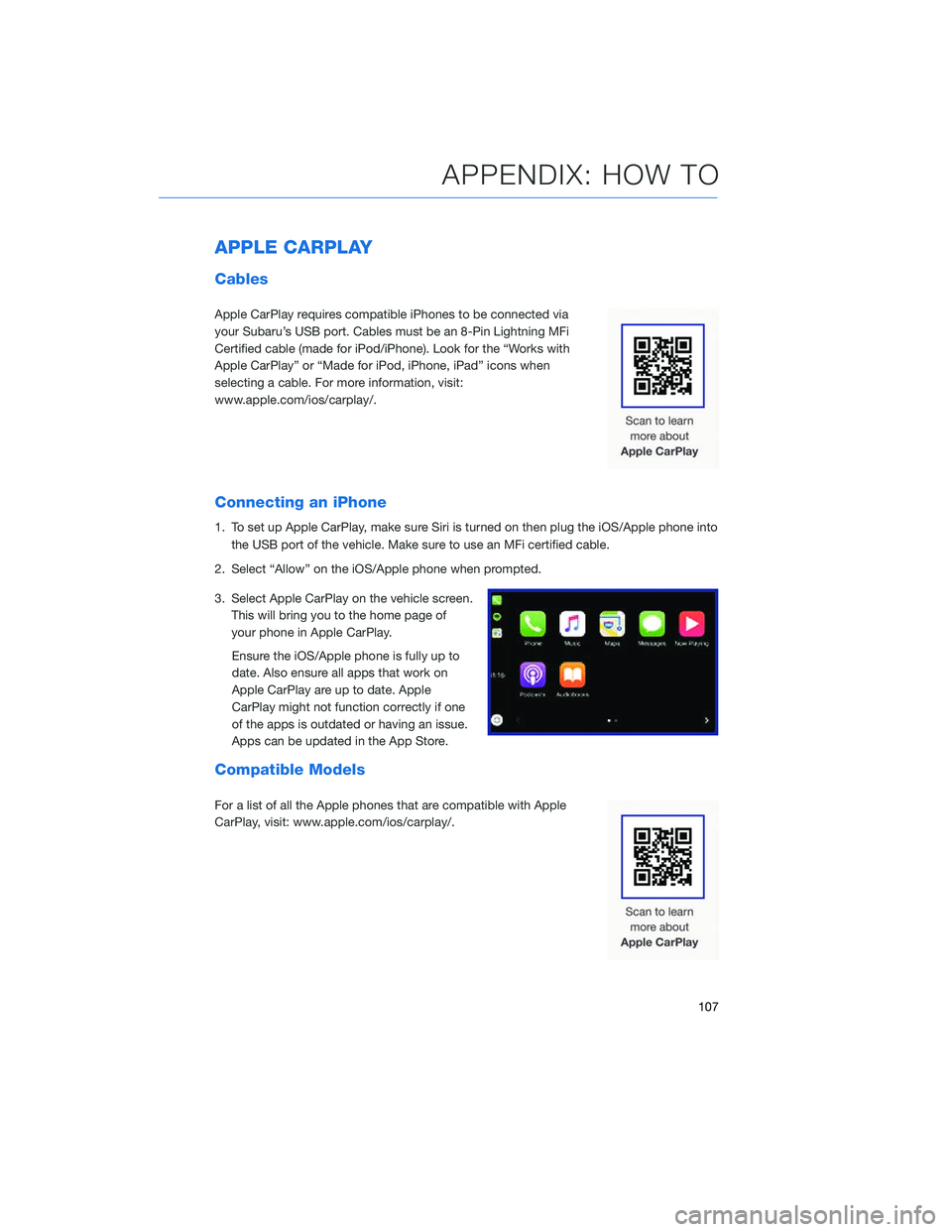
APPLE CARPLAY
Cables
Apple CarPlay requires compatible iPhones to be connected via
your Subaru’s USB port. Cables must be an 8-Pin Lightning MFi
Certified cable (made for iPod/iPhone). Look for the “Works with
Apple CarPlay” or “Made for iPod, iPhone, iPad” icons when
selecting a cable. For more information, visit:
www.apple.com/ios/carplay/.
Connecting an iPhone
1. To set up Apple CarPlay, make sure Siri is turned on then plug the iOS/Apple phone intothe USB port of the vehicle. Make sure to use an MFi certified cable.
2. Select “Allow” on the iOS/Apple phone when prompted.
3. Select Apple CarPlay on the vehicle screen. This will bring you to the home page of
your phone in Apple CarPlay.
Ensure the iOS/Apple phone is fully up to
date. Also ensure all apps that work on
Apple CarPlay are up to date. Apple
CarPlay might not function correctly if one
of the apps is outdated or having an issue.
Apps can be updated in the App Store.
Compatible Models
For a list of all the Apple phones that are compatible with Apple
CarPlay, visit: www.apple.com/ios/carplay/.
APPENDIX: HOW TO
107
Page 115 of 124

G
GAUGES . . . . . . . . . . ........25
GENERAL Connect to Home Wi-Fi ........88
Performing Software Updates .....89
H
HOME SCREEN ICONS . . ........48
HOOD PROP . . . . . . . . ........37
HOW TO CREATE A PROFILE Retrieving a Driver Profile .......52
I
IGNITION SWITCH . . . . . . . . . . . . . 26
IMPORTANT SAFETY INFORMATION . . . 2
IN CASE OF EMERGENCY Subaru Roadside Assistance . . . . . . 3
SUBARU STARLINK™ Safety and
Security . . . . . . . . . . ........3
INSTRUMENT PANEL SWITCHES . . . 23
INTERNAL SAFETY TRUNK RELEASE WITH SELF-ILLUMINATING
HANDLE . . . . . . . . . ........36
I SWITCH . . . . . . . . . . . . . . . . . . 22
K
KEYLESS ACCESS WITH PUSH BUTTON START
Locking Using Door Handles ......5
Opening the Trunk . . . . ........5
Unlock Using Door Handles .......5
KEYLESS ENTRY Automatic Door Locking/Unlocking . . 4
L
LATCH/ANCHOR . . . . . .........35
LIGHT CONTROLS Daytime Running Lights . . . . . . . . 22 Illumination Brightness . . . . . . . . . 22
M
MAKING A CALL . . . ...........59
MAPS/NAVIGATION Checking for Updates . . . . . ....92
Updating Over-the-Air . . . . . . . . . 93
Updating Using Your PC/MAC . . . . 93
MAP UPDATES . . . . . . ........111
MEDIA Aux Input .................58
Bluetooth
®................58
CD ....................58
USB / iPod . . . . . . ..........58
MYSUBARU Service Appointment Scheduler . . . 66
MYSUBARU, MAKING OWNERSHIP EASY ...................68
N
NEW VEHICLE BREAK-IN . . . ......40
O
OVERHEAD PANEL ............24
OVERVIEW . . . . . . . . .........98
OVERVIEW OF YOUR MULTIMEDIA SYSTEM
Screen Layout . . . . . . . . ......43
Various Systems . . . . . . . . . . . . 43
P
PAIRING A PHONE . . . . . . . . . . . . . 59
PHONE . . . ................91
POWER EXTERIOR MIRRORS Power Folding Mirrors . . . . . ....10
POWER MOONROOF Opening/Closing the Moonroof . . . . 13
Tilting the Moonroof . . . . ......13
POWER WINDOWS . . . . . . . . ....13
INDEX
113
Page 116 of 124

PUSH-BUTTON IGNITION SWITCH . . 26R
RADIO AM/FM Radio . . . . . . . . . . ....56
Satellite Radio . . . . . . . . . . . . . . 57
Setting Presets . . . . . . . ......57
REARRANGING ICONS . . . . . . ....49
REAR VIEW MIRROR Auto-dimming Mirror . . . . ......12
HomeLink
®5 Accessory Mirror . . . 12
RECEIVING A CALL . . . . . . . .....60
ROOF RAIL CAPACITY . . . . . .....40
S
SEATING Head Restraint Adjustment .......8
Manual Seats . . . . . . . . . . .....8
Memory Driver’s Seat . . . . ......8
Power Driver’s Seat . . . . . ......8
Seatbelt Adjuster . . . . . . . . . . . . . 9
SOUND . . .................90
SPARE TIRE . . . . . . . . . . . . . . . . . 36
STARTING THE ENGINE Without Push-button Ignition .....26
With Push-button Ignition . . . ....26
STEERING WHEEL CONTROLS . . . . . 46
SUBARU STARLINK™ ENROLLMENT . 68
SUBARU STARLINK™ MOBILE APP Chimani .................64
eBird ...................65
Quick Guide ...............65
SUBARU STARLINK™ WI-FI HOTSPOT* – STAY CONNECTED
How to Enroll: . . . . . . . . . . . . . . 69 T
TEXT MESSAGES . . . . . . . . . . . . . 62
THE SUBARU STARLINK™ EXPERIENCE ..............67
TILT AND TELESCOPIC STEERING COLUMN . . . . . . . . . . . . . . . . 10
TIRE PRESSURE MONITORING SYSTEM (TPMS) . . . ...............41
TOUCHSCREEN ..............45
TOWING YOUR ALL-WHEEL DRIVE SUBARU . . . ...............3
TRAILER TOWING CAPACITY . . . . . . 41
TURNING OFF THE VEHICLE Without Push-button Ignition . . . . . 31
With Push-button Ignition Switch . . 31
TURN SIGNALS . . . . ..........23
V
VOICE RECOGNITION Common Commands . . . . . . . . . . 46
Tips . . . .................46
W
WARNING AND INDICATOR LIGHTS . . 25
WHAT ARE SUBARU STARLINK™ APPS? Android™ Auto .............63
Apple CarPlay™ . . . .........63
SiriusXM
®Travel Link . . . . . .....64
WHY YOU SHOULD CREATE A PROFILE . . . . . ............52
WI-FI Connecting to a Wi-Fi Network . . . 108
Wi-Fi Hotspot Subscription . . . . . 109
WINDSHIELD WIPERS . . . . . . . . . . 23
INDEX
114
Page:
< prev 1-8 9-16 17-24