Page 4 of 560

TABLE OF CONTENTSIndex
4
BRZ_U
3-1. Using the air conditioning system and defogger
Manual air conditioning system .............................. 282
Automatic air conditioning system.......... 289
Rear window and outside rear view mirror
defoggers ......................... 298
3-2. Using the audio system AUX port/USB port ............. 300
Using the microphone ........ 301
3-3. Using the interior lights Interior lights list ................. 302
• Interior light ...................... 303
3-4. Using the storage features
List of storage features....... 304
• Glove box ......................... 305
• Bottle holders ................... 306
• Cup holders/ console tray ...................... 307
3-5. Other interior features Sun visors .......................... 309
Vanity mirrors ..................... 310
Clock .................................. 311
Power outlets ..................... 312
Seat heaters ....................... 314
Floor mat ............................ 316
HomeLink
®......................... 318
Compass ............................ 329 4-1. Maintenance and care
Cleaning and protecting the vehicle exterior ........... 332
Cleaning and protecting the vehicle interior ............ 338
Cleaning and protecting the Alcantara
® area .......... 342
4-2. Maintenance Maintenance requirements .................... 344
General maintenance ......... 347
Emission inspection and maintenance (I/M)
programs .......................... 350
4-3. Do-it-yourself maintenance
Do-it-yourself service precautions ....................... 351
Engine hood ....................... 354
Engine compartment .......... 356
Tires.................................... 370
Tire inflation pressure ......... 378
Wheels................................ 382
Air conditioning filter ........... 385
Transmitter/access key battery .............................. 388
Checking and replacing fuses ................................. 393
Light bulbs .......................... 401
3Interior features4Maintenance and care
Page 281 of 560

Interior features3
281
BRZ_U
3-1. Using the air conditioning system
and defogger
Manual air conditioning system ........................... 282
Automatic air conditioning system ....... 289
Rear window and outside rear view mirror
defoggers ....................... 298
3-2. Using the audio system AUX port/USB port ........... 300
Using the microphone ...... 301 3-3. Using the interior lights
Interior lights list ............... 302
• Interior light ..................... 303
3-4. Using the storage features
List of storage features .... 304
• Glove box ........................ 305
• Bottle holders .................. 306
• Cup holders/ console tray .................... 307
3-5. Other interior features Sun visors ........................ 309
Vanity mirrors ................... 310
Clock ................................ 311
Power outlets ................... 312
Seat heaters..................... 314
Floor mat .......................... 316
HomeLink
®....................... 318
Compass .......................... 329
Page 318 of 560
318
3-5. Other interior features
BRZ_U
HomeLink®∗
Programming HomeLink
The HomeLink compatible transceiver in your vehicle has 3 buttons
which can be programmed to operate 3 different devices. Refer to the
programming method below appropriate for the device. Indicator light
Status indicators
HomeLink buttons
∗: If equipped
The HomeLink® Wireless Control System provides a convenient way
to replace up to three hand-held radio-frequency remotes used to
activate devices such as gate operators, garage door openers, entry
door locks, security systems, even home lighting. The below steps
are generic programming instructions; for Genie and Sommer
garage door openers please go dir ectly to the HomeLink website.
Additional information and programming videos can be found at
www.HomeLink.com and www.youtube.com/HomeLinkGentex.
Page 319 of 560

319
3-5. Other interior features
3
Interior features
BRZ_U
■
Before programming HomeLink
●Before programming HomeLink to a garage door opener or gate
operator, make sure that people and objects are out of the way
of the device to prevent potential harm or damage.
● When programming a garage door opener, it is advised to park
outside of the garage.
● Do not use HomeLink with any garage door opener that lacks
safety stop and reverse features as required by U.S. federal
safety standards (this includes any garage door opener model
manufactured before April 1, 1982). A garage door that cannot
detect an object signaling the door to stop and reverse does not
meet current U.S. federal safety standards.
● It is also recommended that a new battery be placed in the
hand-held remote (garage door opener remote) of the device for
quicker and more accurate training.
● Vehicles without a keyless access with push button start system:
Some vehicles may require the engine switch to be turned to the
“ACC” or “ON” position for programming and/or operation of
HomeLink.
● Vehicles with a keyless access with push button start system:
Some vehicles may require the push-button ignition switch to be
turned to the “ACC” or “ON” mode for programming and/or oper-
ation of HomeLink.
Page 320 of 560
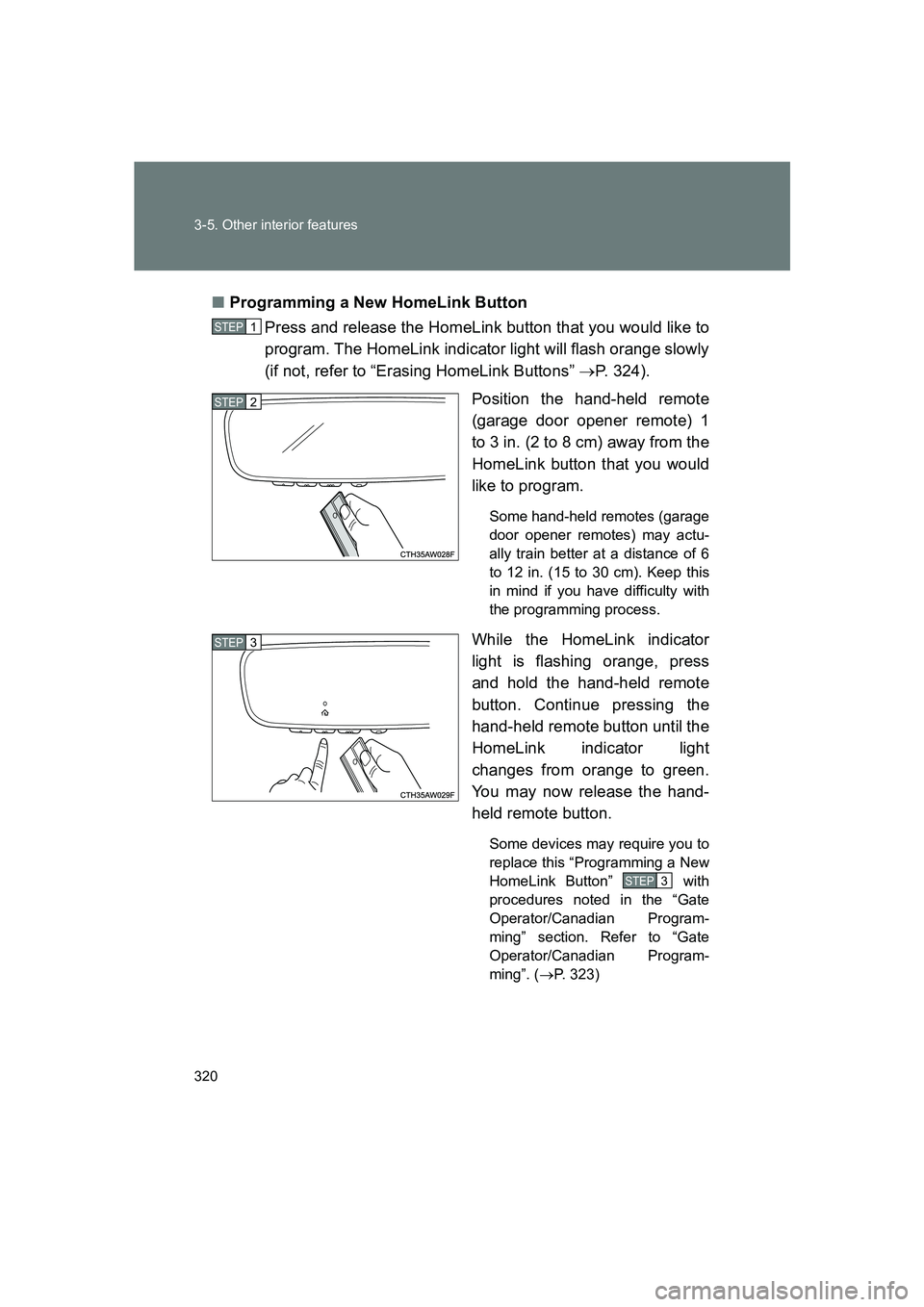
320 3-5. Other interior features
BRZ_U■
Programming a New HomeLink Button
Press and release the HomeLink button that you would like to
program. The HomeLink indicator light will flash orange slowly
(if not, refer to “Erasing HomeLink Buttons” →P. 324).
Position the hand-held remote
(garage door opener remote) 1
to 3 in. (2 to 8 cm) away from the
HomeLink button that you would
like to program.
Some hand-held remotes (garage
door opener remotes) may actu-
ally train better at a distance of 6
to 12 in. (15 to 30 cm). Keep this
in mind if you have difficulty with
the programming process.
While the HomeLink indicator
light is flashing orange, press
and hold the hand-held remote
button. Continue pressing the
hand-held remote button until the
HomeLink indicator light
changes from orange to green.
You may now release the hand-
held remote button.
Some devices may require you to
replace this “Programming a New
HomeLink Button” with
procedures noted in the “Gate
Operator/Canadian Program-
ming” section. Refer to “Gate
Operator/Canadian Program-
ming”. ( →P. 323)
STEP 1
STEP 2
STEP 3
STEP 3
Page 321 of 560
321
3-5. Other interior features
3
Interior features
BRZ_U
Press the HomeLink button that
you would like to program and
observe the indicator light.
●
If the indicator light remains
constant green, your device
should operate when the
HomeLink button is pressed.
At this point, if your device
operates, programming is
complete.
● If the indicator light rapidly
flashes green, firmly press,
hold for two seconds and
release the HomeLink button
up to three times to complete
the programming process. At
this point if your device oper-
ates, programming is com-
plete. If the device does not
operate, continue with the
next step of the programming
instructions.
STEP 4
Page 322 of 560
322 3-5. Other interior features
BRZ_UAt the garage door opener
motor, (security gate motor,
etc...) locate the “Learn”,
“Smart”, or “Program” button.
This can usually be found where
the hanging antenna wire is
attached to the motor-head unit
(see the device’s manual to iden-
tify this button). The name and
color of the button may vary by
manufacturer.
A ladder and/or second person
may simplify the following steps.
Firmly press and release the “Learn”, “Smart”, or “Program”
button. You now have 30 seconds in which to complete
.
Return to the vehicle and firmly
press, hold for two seconds and
release the HomeLink button up
to three times. At this point pro-
gramming is complete and your
device should operate when the
HomeLink button is pressed and
released.
STEP 5
STEP 6
STEP 7
STEP 7
Page 323 of 560
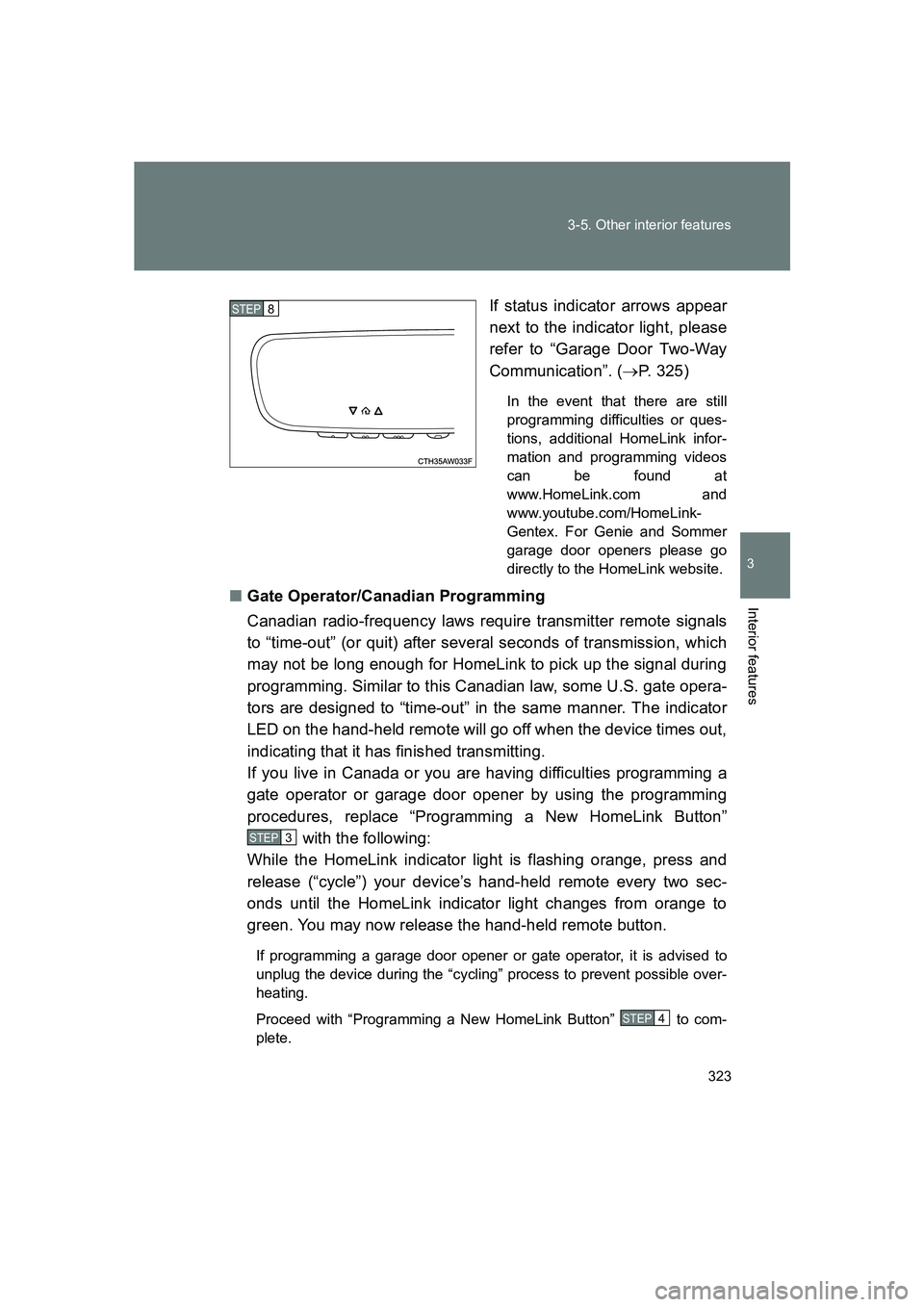
323
3-5. Other interior features
3
Interior features
BRZ_U
If status indicator arrows appear
next to the indicator light, please
refer to “Garage Door Two-Way
Communication”. (
→P. 325)
In the event that there are still
programming difficulties or ques-
tions, additional HomeLink infor-
mation and programming videos
can be found at
www.HomeLink.com and
www.youtube.com/HomeLink-
Gentex. For Genie and Sommer
garage door openers please go
directly to the HomeLink website.
■ Gate Operator/Canadian Programming
Canadian radio-frequency laws require transmitter remote signals
to “time-out” (or quit) after several seconds of transmission, which
may not be long enough for HomeLink to pick up the signal during
programming. Similar to this Canadian law, some U.S. gate opera-
tors are designed to “time-out” in the same manner. The indicator
LED on the hand-held remote will go off when the device times out,
indicating that it has finished transmitting.
If you live in Canada or you are having difficulties programming a
gate operator or garage door opener by using the programming
procedures, replace “Programming a New HomeLink Button”
with the following:
While the HomeLink indicator light is flashing orange, press and
release (“cycle”) your device’s hand-held remote every two sec-
onds until the HomeLink indicator light changes from orange to
green. You may now release the hand-held remote button.
If programming a garage door opener or gate operator, it is advised to
unplug the device during the “cycling” process to prevent possible over-
heating.
Proceed with “Programming a New HomeLink Button” to com-
plete.
STEP 8
STEP 3
STEP 4