Page 14 of 256
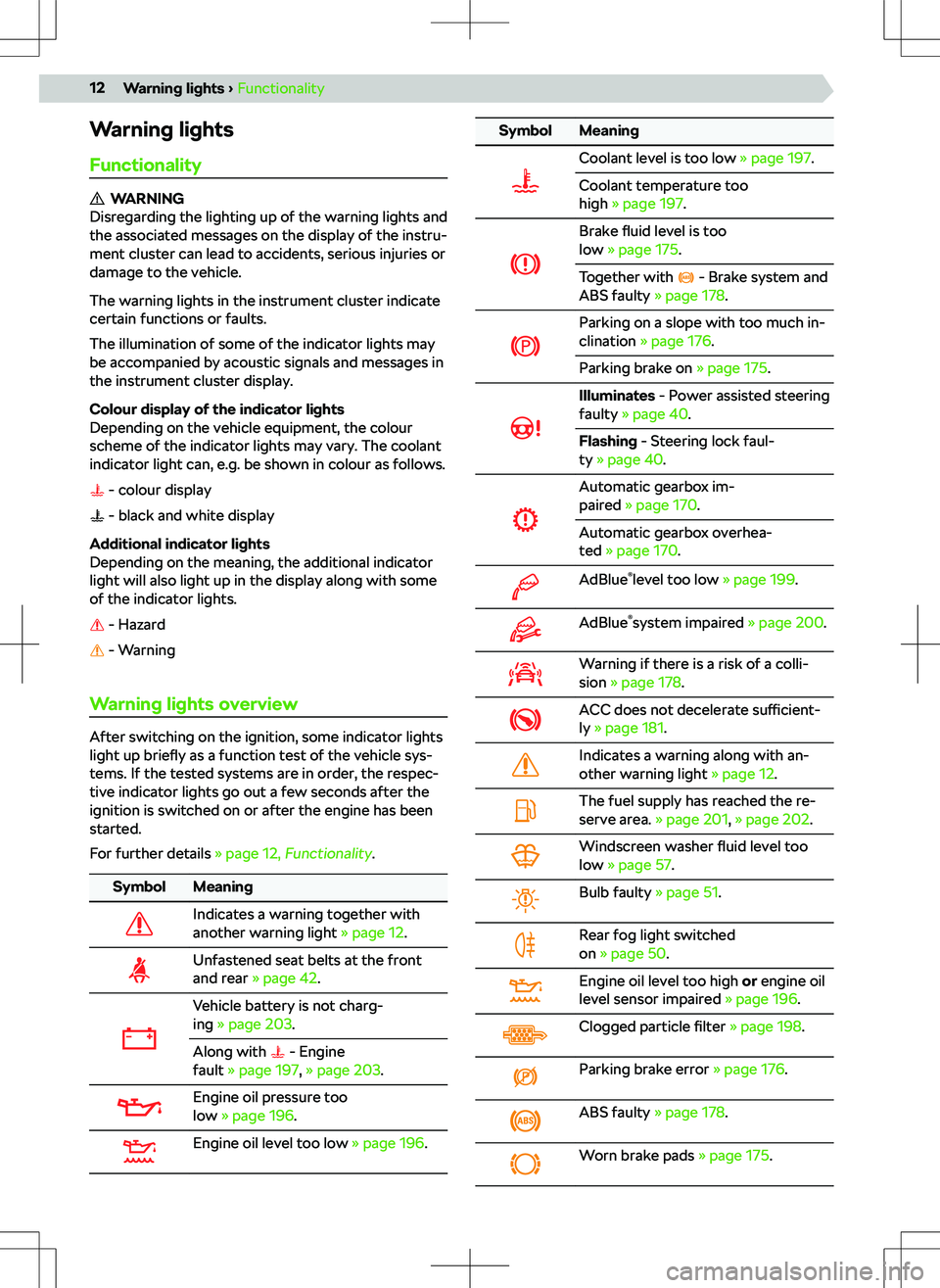
Warning lightsFunctionality
WARNING
Disregarding the lighting up of the warning lights and
the associated messages on the display of the instru-
ment cluster can lead to accidents, serious injuries or
damage to the vehicle.
The warning lights in the instrument cluster indicate
certain functions or faults.
The illumination of some of the indicator lights may
be accompanied by acoustic signals and messages in
the instrument cluster display.
Colour display of the indicator lights
Depending on the vehicle equipment, the colour
scheme of the indicator lights may vary. The coolant
indicator light can, e.g. be shown in colour as follows.
- colour display
- black and white display
Additional indicator lights
Depending on the meaning, the additional indicator
light will also light up in the display along with some
of the indicator lights.
- Hazard
- Warning
Warning lights overview
After switching on the ignition, some indicator lights
light up briefly as a function test of the vehicle sys-
tems. If the tested systems are in order, the respec-
tive indicator lights go out a few seconds after the
ignition is switched on or after the engine has been
started.
For further details
Page 80 of 256
Supported sourcesSourceInterfaceTypeSpecificationFile systemSD cardSD card readerStandard sizeSD
SDHC SDXC
FAT16
FAT32 exFATUSBUSB 1.x
Page 85 of 256

MirrorLinkIt is not possible to operate the application while
drivingReturn to the SmartLink main menuList of running applicationsDisplay the last running application in the connec-
ted mobile deviceSettings
Connection conditions
General connection conditions
�q The mobile device supports the following Smar-
tLink connection types: Android Auto. Apple Car- Play and MirrorLink.
�q Mobile devices, as well as the type of Smar-
tLinkconnection, are supported in the respective market.
�q Some connected mobile devices require the mo-
bile device to be “unlocked”.
Conditions for Android Auto
�q The device to be connected must have Android
AutoSupport.
A list of devices, supported regions and applica-
tions that the Android Auto connection supports can be found on the websites of Google Inc..
�q The Android Auto application needs to be instal-
led on the mobile device.
�q Some applications require the data connection in
the mobile device to be turned on.
Conditions for Apple CarPlay
�q The device to be connected must have Apple
CarPlaySupport.
A list of devices, supported regions and applica-
tions that the Apple CarPlay connection supports can be found on the websites of Apple Inc..
�q Siri voice control is on.
�q The data connection is switched on in the mobile
device.
Conditions for MirrorLink
�q The device to be connected must have Mirror-
LinkSupport.
A list of devices and applications that the Mirror- Link connection supports can be found on the
websites of Car Connectivity Consorcium
Page 97 of 256
Supported sourcesSourceInterfaceTypeSpecificationFile system
USBUSB 1.x
Page 107 of 256

Connection conditions
General connection conditions
�q The mobile device supports the following Smar-
tLink connection types: Android Auto. Apple Car- Play and MirrorLink.
�q Mobile devices, as well as the type of Smar-
tLinkconnection, are supported in the respective market.
�q Some connected mobile devices require the mo-
bile device to be “unlocked”.
Conditions for Android Auto
�q The device to be connected must have Android
AutoSupport.
A list of devices, supported regions and applica-
tions that the Android Auto connection supports can be found on the websites of Google Inc..
�q The Android Auto application needs to be instal-
led on the mobile device.
�q Some applications require the data connection in
the mobile device to be turned on.
Conditions for Apple CarPlay
�q The device to be connected must have Apple
CarPlaySupport.
A list of devices, supported regions and applica-
tions that the Apple CarPlay connection supports
can be found on the websites of Apple Inc..
�q Siri voice control is on.
�q The data connection is switched on in the mobile
device.
Conditions for MirrorLink
�q The device to be connected must have Mirror-
LinkSupport.
A list of devices and applications that the Mirror- Link connection supports can be found on the
websites of Car Connectivity Consorcium
Page 128 of 256

Connection conditions
General connection conditions
�q The mobile device supports the following Smar-
tLink connection types: Android Auto. Apple Car- Play and MirrorLink.
�q Mobile devices, as well as the type of Smar-
tLinkconnection, are supported in the respective market.
�q Some connected mobile devices require the mo-
bile device to be “unlocked”.
Conditions for Android Auto
�q The device to be connected must have Android
AutoSupport.
A list of devices, supported regions and applica-
tions that the Android Auto connection supports can be found on the websites of Google Inc..
�q The Android Auto application needs to be instal-
led on the mobile device.
�q Some applications require the data connection in
the mobile device to be turned on.
Conditions for Apple CarPlay
�q The device to be connected must have Apple
CarPlaySupport.
A list of devices, supported regions and applica-
tions that the Apple CarPlay connection supports
can be found on the websites of Apple Inc..
�q Siri voice control is on.
�q The data connection is switched on in the mobile
device.
Conditions for MirrorLink
�q The device to be connected must have Mirror-
LinkSupport.
A list of devices and applications that the Mirror- Link connection supports can be found on the
websites of Car Connectivity Consorcium
Page 183 of 256
Adaptive Cruise Control (ACC)Functionality
Control
ACC maintains the set speed. When your vehicle ap-
proaches the vehicle in front, ACC will automatically
start to maintain the set distance to this vehicle.
Maintaining the set speed and the distance will here-
inafter be referred to as Control.
WARNING
ACC does not respond to stationary objects or to
crossing or oncoming objects.
ACC is intended primarily for use on motorways.
Speed range
Depending on the equipment, ACC allows a speed
setting in the range of 30-160 or 30-210 km/h.
If control is started at a speed of less than 30 km/h
on vehicles with an automatic transmission, the
speed is automatically increased to 30 km/h or con-
trolled according to the speed of the vehicle ahead.
Distance level
The distance to the vehicle ahead can be adjusted to
five di