Page 222 of 408
Infotainment System
Traffic bulletins and dynamic desti-
nation guidance (TRAFFIC) Fig. 207
Traffic reports The Infotainment system constantly receives
tr
affic r
eports (T MC/T
MCpr
o) in the back-
ground, if a traffic information station is
tuned.
Traffic bulletins are displayed on the map
with symbols
Page 224 of 408
Infotainment System
system can display them on the map (e.g. a
speed limit).
T ak
e int o account the age of the navigation
dat a and the limit
ations of the navigation sys-
tem
Page 225 of 408
Operating modes
Function button: function
Show available toll stickers a)
: To mark the availabl e
t
oll stickers on the list
( Avoid routes requiring toll stickers must be active).
Routes requiring toll stick
ers will be taken into ac-
count in the route calculation if it is marked that
the toll sticker is available.
Include trailer : Calculate the route and arrival
time, depending on whether a trailer is being to
w-
ed.
Map : To adjust the map display settings.
Show road signs : The road signs stored in the navi-
gation data for the road you ar e driving on ar
e dis-
played during route guidance
Page 231 of 408
Operating modes
Provides information about your driving style.
The inf ormation on driving st
yle is only e
v
alu-
ated and displayed when moving forward.
Page 238 of 408
Infotainment System
Phonebook Menu (contacts) Fig. 229
Contacts Menu. Fig. 230
Search window. Once the first pairing is made, it may take
some time until the phonebook dat
a1)
of the
pair ed mobil
e are av
ailable in the infotain-
ment system. Depending on the volume of data that has to be transferred, the process
may take sever
al minutes. It may be necessa-
ry to confirm the data transmission on the
mobile phone.
The phonebook can also be viewed during a
telephone conversation.
If the name saved in the phonebook has an
assigned photo, it can be displayed on the list
next to the name. To do this, the option Show pictures for contacts in the Phone set
-
tings conte
xt must be enabl
ed and your mo-
bile phone must support this functionality
(check the compatibility list)
Page 249 of 408
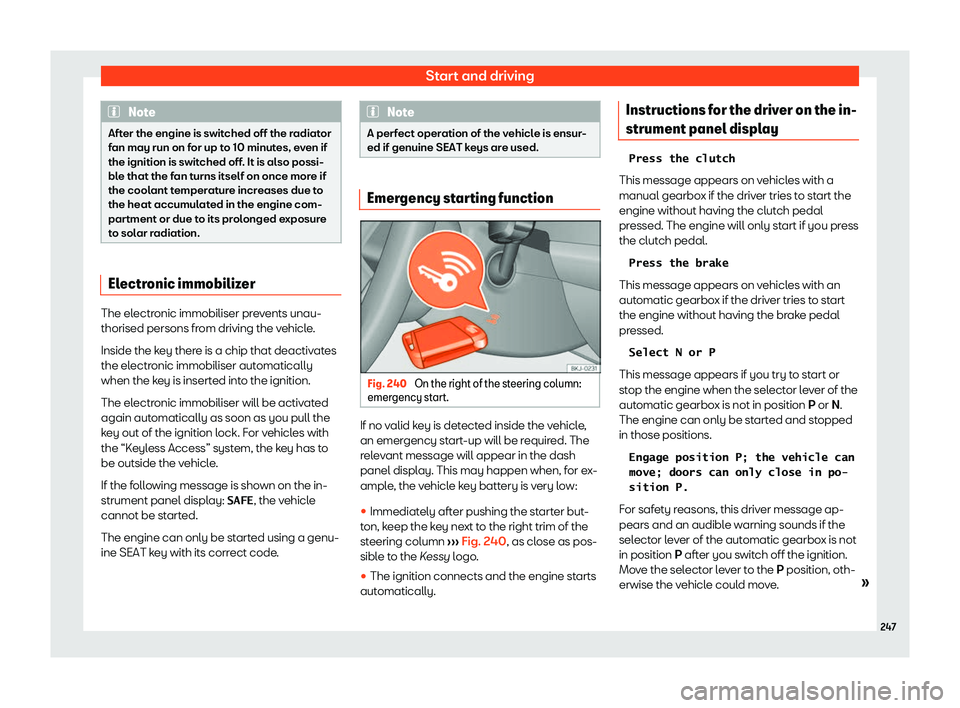
Start and driving
Note
After the engine is switched off the radiator
fan may run on for up to 10 minut es, e
ven if
the ignition is switched off. It is also possi-
ble that the fan turns itself on once more if
the coolant temperature increases due to
the heat accumulated in the engine com-
partment or due to its prolonged exposure
to solar radiation. Electronic immobilizer
The electronic immobiliser prevents unau-
thorised persons fr
om driving the v
ehicle
.
Inside the k
ey there is a chip that deactivates
the electronic immobiliser automatically
when the key is inserted into the ignition.
The electronic immobiliser will be activated
again automatically as soon as you pull the
key out of the ignition lock. For vehicles with
the “Keyless Access” system, the key has to
be outside the vehicle.
If the following message is shown on the in-
strument panel display: �S�A�F�E , the vehicle
cannot be started.
The engine can only be started using a genu-
ine SEAT key with its correct code. Note
A perfect operation of the vehicle is ensur-
ed if genuine SEAT keys are used. Emergency starting function
Fig. 240
On the right of the steering column:
emer gency st art. If no valid key is detected inside the vehicle,
an emer
gency st
art-up will be r
equir
ed. The
relevant message will appear in the dash
panel display. This may happen when, for ex-
ample, the vehicle key battery is very low:
�
Page 250 of 408
Driving
�G�e�a�r� �c�h�a�n�g�e�:� �s�e�l�e�c�t�o�r� �l�e�v�e�r� �i�n� �t�h�e
�d�r�i�v�e� �p�o�s�i�t�i�o�n�!
This driv er message is displ
ayed when the
sel ect
or l
ever is not in the position P when the
driver door is opened. Additionally, a buzzing
sound is emitted. Put the selector lever in po-
sition P, otherwise the vehicle could roll away.
�I�g�n�i�t�i�o�n� �i�s� �s�w�i�t�c�h�e�d� �o�n
This driver message is displayed and a buz-
zer is sounded when the driver door is
opened with the ignition switched on.
“My Beat” function For vehicles with a convenience key there is
the “My Beat” function. This f
eat
ure pr
o
vides
an additional indication of the vehicle ignition
system.
When entering the vehicle, the start button
Page 257 of 408
Start and driving
Stop/Park
On l e
vel gr
ound, just use the l
ever to engage
position P. On slopes you should first apply
the parking brake and then set the lever to P.
This makes it easier to remove the lever from
position P when starting.
If the driver door is opened and the lever is
not in position P, the vehicle could move. The
following warning is displayed on the instru-
ment panel: �