2020 Ram ProMaster instrument
[x] Cancel search: instrumentPage 191 of 264

SERVICING AND MAINTENANCE189
Seat Belt Maintenance
Do not bleach, dye or clean the belts with chem -
ical solvents or abrasive cleaners. This will
weaken the fabric. Sun damage can also
weaken the fabric.
If the belts need cleaning, use a mild soap solu -
tion or lukewarm water. Do not remove the belts
from the vehicle to wash them. Dry with a soft
cloth.
Replace the belts if they appear frayed or worn
or if the buckles do not work properly.
Plastic And Coated Parts
Use Mopar Total Clean to clean vinyl upholstery.
Cleaning Plastic Instrument Cluster Lenses
The lenses in front of the instruments in this
vehicle are molded in clear plastic. When
cleaning the lenses, care must be taken to
avoid scratching the plastic.
1. Clean with a wet soft cloth. A mild soap solu -
tion may be used, but do not use high
alcohol content or abrasive cleaners. If soap
is used, wipe clean with a clean damp cloth.
2. Dry with a soft cloth.
WARNING!
A frayed or torn belt could rip apart in a
collision and leave you with no protection.
Inspect the belt system periodically, checking
for cuts, frays, or loose parts. Damaged parts
must be replaced immediately. Do not
disassemble or modify the system. Seat belt
assemblies must be replaced after a collision
if they have been damaged (i.e., bent
retractor, torn webbing, etc.).
CAUTION!
Direct contact of air fresheners, insect
repellents, suntan lotions, or hand sani -
tizers to the plastic, painted, or decorated
surfaces of the interior may cause perma -
nent damage. Wipe away immediately.
Damage caused by these type of products
may not be covered by your New Vehicle
Limited Warranty.
7
20_VF_OM_EN_US_t.book Page 189
Page 192 of 264

190SERVICING AND MAINTENANCE
Leather Parts
Mopar Total Clean is specifically recommended
for leather upholstery.
Your leather upholstery can be best preserved
by regular cleaning with a damp soft cloth.
Small particles of dirt can act as an abrasive
and damage the leather upholstery and should
be removed promptly with a damp cloth. Stub -
born soils can be removed easily with a soft
cloth and Mopar Total Clean. Care should be
taken to avoid soaking your leather upholstery
with any liquid. Please do not use polishes, oils,
cleaning fluids, solvents, detergents, or
ammonia-based cleaners to clean your leather
upholstery. Application of a leather conditioner
is not required to maintain the original condi -
tion.
NOTE:
If equipped with light colored leather, it tends to
show any foreign material, dirt, and fabric dye
transfer more so than darker colors. The leather
is designed for easy cleaning, and FCA recom -
mends Mopar total care leather cleaner applied
on a cloth to clean the leather seats as needed.
Glass Surfaces
All glass surfaces should be cleaned on a
regular basis with Mopar Glass Cleaner, or any
commercial household-type glass cleaner.
Never use an abrasive type cleaner. Use caution
when cleaning the inside rear window equipped
with electric defrosters or windows equipped
with radio antennas. Do not use scrapers or
other sharp instruments that may scratch the
elements.
When cleaning the rear view mirror, spray
cleaner on the towel or cloth that you are using.
Do not spray cleaner directly on the mirror.
Cleaning The Instrument Panel Cupholders
Removal
Pull the flexible liner from the cupholder drawer
starting at one edge to ease removal.
Cleaning
The liner is top shelf dishwasher safe, or you
may follow the cleaning procedure below.
Soak the liner in a mixture of medium hot tap
water and one teaspoon of mild liquid dish
soap. Let soak for approximately 30 minutes.
After 30 minutes, pull the liner from the water
and dip it back into the water about six times.
This will loosen any remaining debris. Rinse the
liner thoroughly under warm running water.
Shake the excess water from the liner and dry
the outer surfaces with a clean soft cloth.
Installation
Place the liner into the cupholder drawer and
push the liner into place so that the retention
tabs seat into the corresponding openings in
the drawer.
CAUTION!
Do not use Alcohol and Alcohol-based and/or
Ketone based cleaning products to clean
leather upholstery, as damage to the
upholstery may result.
20_VF_OM_EN_US_t.book Page 190
Page 193 of 264

191
TECHNICAL SPECIFICATIONS
IDENTIFICATION DATA
Vehicle Identification Number
The Vehicle Identification Number (VIN) is found
on the left front corner of the instrument panel,
visible through the windshield. This number
also appears on the vehicle frame and under-
body as well as the Automobile Information
Disclosure Label affixed to a window on your
vehicle, the vehicle registration and title.
Vehicle Identification Number NOTE:
It is illegal to remove or alter the VIN.BRAKE SYSTEM
Your vehicle is equipped with dual hydraulic
brake systems. If either of the two hydraulic
systems loses normal capability, the remaining
system will still function. However, there will be
some loss of overall braking effectiveness. You
may notice increased pedal travel during appli
-
cation, greater pedal force required to slow or
stop, and potential activation of the “Brake
System Warning Light”.
In the event power assist is lost for any reason
(i.e., repeated brake applications with the
engine off), the brakes will still function.
However, the effort required to brake the
vehicle will be much greater than that required
with the power system operating.
WHEEL AND TIRE TORQUE SPECIFICATIONS
Proper lug nut/bolt torque is very important to
ensure that the wheel is properly mounted to
the vehicle. Any time a wheel has been removed
and reinstalled on the vehicle, the lug nuts/
bolts should be torqued using a properly cali -
brated torque wrench using a high quality six
sided (hex) deep wall socket.
Torque Specifications
**Use only authorized dealer recommended
lug nuts/bolts and clean or remove any dirt or
oil before tightening.
Lug Nut/Bolt
Torque **Lug Nut/
Bolt SizeLug Nut/Bolt
Socket Size
145 Ft-Lbs
(197 N·m) M16 x 1.50 21 mm
8
20_VF_OM_EN_US_t.book Page 191
Page 200 of 264

198
MULTIMEDIA
CYBERSECURITY
Your vehicle may be a connected vehicle and
may be equipped with both wired and wireless
networks. These networks allow your vehicle to
send and receive information. This information
allows systems and features in your vehicle to
function properly.
Your vehicle may be equipped with certain secu-
rity features to reduce the risk of unauthorized
and unlawful access to vehicle systems and
wireless communications. Vehicle software
technology continues to evolve over time and
FCA US LLC, working with its suppliers, evalu -
ates and takes appropriate steps as needed.
Similar to a computer or other devices, your
vehicle may require software updates to
improve the usability and performance of your
systems or to reduce the potential risk of unau -
thorized and unlawful access to your vehicle
systems.
The risk of unauthorized and unlawful access to
your vehicle systems may still exist, even if the
most recent version of vehicle software (such as
Uconnect software) is installed. NOTE:FCA US LLC or your dealer may contact you
directly regarding software updates.
To help further improve vehicle security and
minimize the potential risk of a security
breach, vehicle owners should:
Routinely check
www.driveucon-
nect.com/support/soft-
ware-update.html (U.S. Residents) or
www.driveuconnect.ca (Canadian Resi-
dents) to learn about available Uconnect
software updates.
Only connect and use trusted media
devices (e.g. personal mobile phones,
USBs, CDs).
Privacy of any wireless and wired communica -
tions cannot be assured. Third parties may
unlawfully intercept information and private
communications without your consent. For
further information, refer to “Onboard Diag -
nostic System (OBD II) Cybersecurity” in
“Getting To Know Your Instrument Panel”.
WARNING!
It is not possible to know or to predict all of
the possible outcomes if your vehicle’s
systems are breached. It may be possible
that vehicle systems, including safety
related systems, could be impaired or a
loss of vehicle control could occur that may
result in an accident involving serious injury
or death.
ONLY insert media (e.g., USB, SD card, or
CD) into your vehicle if it came from a
trusted source. Media of unknown origin
could possibly contain malicious software,
and if installed in your vehicle, it may
increase the possibility for vehicle systems
to be breached.
As always, if you experience unusual
vehicle behavior, take your vehicle to your
nearest authorized dealer immediately.
20_VF_OM_EN_US_t.book Page 198
Page 240 of 264
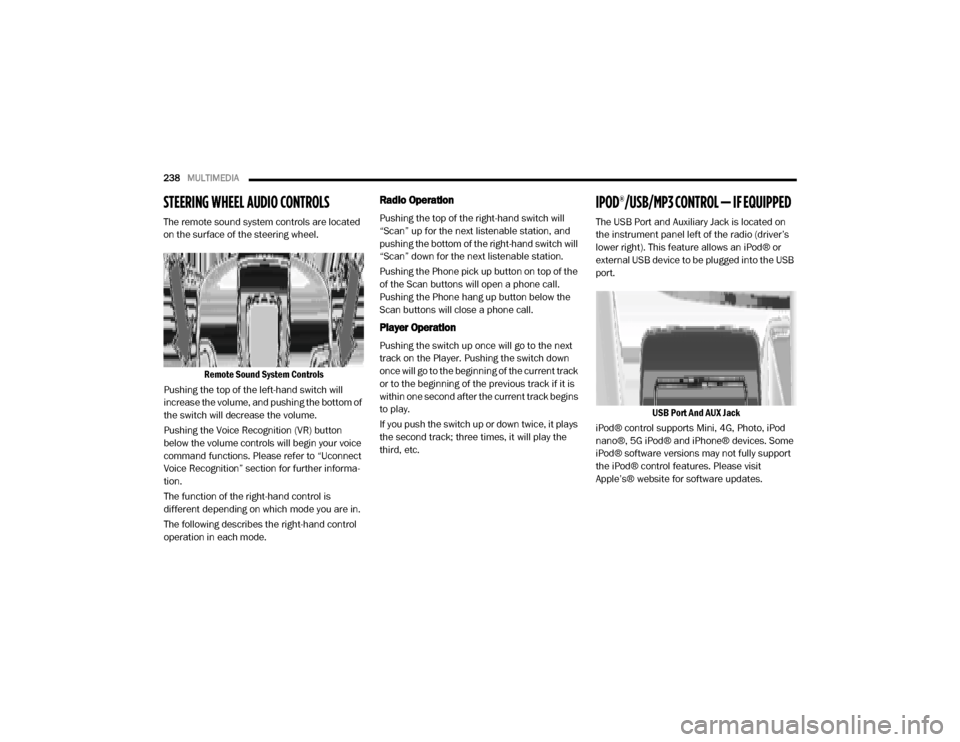
238MULTIMEDIA
STEERING WHEEL AUDIO CONTROLS
The remote sound system controls are located
on the surface of the steering wheel.
Remote Sound System Controls
Pushing the top of the left-hand switch will
increase the volume, and pushing the bottom of
the switch will decrease the volume.
Pushing the Voice Recognition (VR) button
below the volume controls will begin your voice
command functions. Please refer to “Uconnect
Voice Recognition” section for further informa -
tion.
The function of the right-hand control is
different depending on which mode you are in.
The following describes the right-hand control
operation in each mode.
Radio Operation
Pushing the top of the right-hand switch will
“Scan” up for the next listenable station, and
pushing the bottom of the right-hand switch will
“Scan” down for the next listenable station.
Pushing the Phone pick up button on top of the
of the Scan buttons will open a phone call.
Pushing the Phone hang up button below the
Scan buttons will close a phone call.
Player Operation
Pushing the switch up once will go to the next
track on the Player. Pushing the switch down
once will go to the beginning of the current track
or to the beginning of the previous track if it is
within one second after the current track begins
to play.
If you push the switch up or down twice, it plays
the second track; three times, it will play the
third, etc.
IPOD®/USB/MP3 CONTROL — IF EQUIPPED
The USB Port and Auxiliary Jack is located on
the instrument panel left of the radio (driver’s
lower right). This feature allows an iPod® or
external USB device to be plugged into the USB
port.
USB Port And AUX Jack
iPod® control supports Mini, 4G, Photo, iPod
nano®, 5G iPod® and iPhone® devices. Some
iPod® software versions may not fully support
the iPod® control features. Please visit
Apple’s® website for software updates.
20_VF_OM_EN_US_t.book Page 238
Page 255 of 264

253
H
Hazard
Driving Through Flowing, Rising,
Or Shallow Standing Water
................. 121
Hazard Warning Flashers
.......................... 123
Head Restraints
....................................... 20
Headlights
Cleaning......................................... 187High Beam........................................ 24High Beam/Low Beam Select Switch....... 24Passing............................................ 24Switch.............................................. 23
Heated Mirrors
........................................ 23
Heated Seats
.......................................... 18
Heater, Engine Block
................................. 93
High Beam/Low Beam Select (Dimmer) Switch
... 24
Hill Start Assist
........................................ 60
Hitches
Trailer Towing.................................. 114
Hood Prop
............................................. 36
Hood Release
......................................... 36
I
Ignition
.................................................11Key.............................................. 9, 11Switch.............................................. 11
Ignition Key Removal
.................................11
Illuminated Entry
......................................27
Immobilizer (Sentry Key)
............................. 12
Inside Rearview Mirror
................................21
Instrument Cluster
.............................. 41, 53Display............................................. 43
Instrument Panel Lens Cleaning
................... 189
Interior And Instrument Lights
.......................25
Interior Appearance Care
........................... 188
Interior Lights
..........................................25
Intermittent Wipers (Delay Wipers)
..................28
Introduction
..............................................7
iPod/USB/MP3 Control
............................. 238
J
Jack Location
........................................ 133
Jack Operation
.............................. 133, 168
Jacking And Tire Changing
......................... 133
Jacking And Tire Changing Instructions
...........135
Jump Starting
........................................ 145
K
Key Fob
Programming Additional Key Fobs
.......... 10
Key Fob Battery Service (Remote Keyless Entry)
.. 10
Key Fob Programming (Remote Keyless Entry)
.... 10
Key-In Reminder
...................................... 12
Keys
..................................................... 9Replacement.................................... 12Sentry (Immobilizer)............................ 12
L
Lane Change Assist
.................................. 25
Lap/Shoulder Belts
.................................. 67
Latches
................................................ 91Hood............................................... 36
Lead Free Gasoline
................................ 192
Leaks, Fluid
........................................... 91
Life Of Tires
......................................... 179
Light Bulbs
.....................................91, 123
Lights
.................................................. 91Air Bag................................. 47, 73, 90Brake Assist Warning.......................... 59Brake Warning.................................. 48Bulb Replacement............................ 123Cruise............................................. 53Daytime Running............................... 24Dimmer Switch, Headlight...............23, 2411
20_VF_OM_EN_US_t.book Page 253
Page 256 of 264

254
Electronic Stability Program(ESP) Indicator
................................. 48, 59Exterior...................................... 23, 91Hazard Warning Flasher..................... 123Headlights........................................ 23High Beam........................................ 24Illuminated Entry................................ 27Interior............................................. 25Malfunction Indicator (Check Engine)...... 51Park.......................................... 24, 53Passing............................................ 24Security Alarm................................... 49Service........................................... 123Tire Pressure Monitoring (TPMS)............ 61Traction Control.................................. 59Turn Signals.......................... 23, 53, 91Warning Instrument Cluster Descriptions................... 48, 53
Loading Vehicle
............................. 112, 113Capacities....................................... 113Tires.............................................. 173
Locks
Automatic Door............................ 14, 15
Low Tire Pressure System
............................ 61
Lubrication, Body
................................... 161
Lug Nuts/Bolts
...................................... 191
M
Maintenance Free Battery
.......................... 157
Maintenance Schedule
............................. 152
Malfunction Indicator Light (Check Engine)
.. 51, 55
Manual
Service........................................... 249
Methanol
............................................. 193
Mirrors
.................................................21Electric Remote.................................. 22Exterior Folding.................................. 22Heated............................................. 23Outside............................................21Rearview..........................................21
Modifications/Alterations
Vehicle...............................................8
Monitor, Tire Pressure System
.......................61
Mopar Parts
..........................................248
MP3 Control
......................................... 238
Multi-Function Control Lever
......................... 23
N
New Vehicle Break-In Period
......................... 93
O
Occupant Restraints
................................. 64
Octane Rating, Gasoline (Fuel)
.................... 192
Oil Change Indicator
................................. 44Reset.............................................. 44
Oil Filter, Change
................................... 159
Oil Filter, Selection
................................. 159
Oil Pressure Light
..................................... 49
Oil, Engine
....................................158, 195Capacity........................................ 195Change Interval............................... 158Dipstick......................................... 157Disposal........................................ 159Filter...................................... 159, 195Filter Disposal................................. 159Identification Logo............................ 159Materials Added To.......................... 159Pressure Warning Light....................... 49Recommendation.....................158, 195Synthetic........................................ 159Viscosity................................. 159, 195
Onboard Diagnostic System
......................... 54
Operating Precautions
............................... 54
Operator Manual
Owner's Manual............................ 8, 249
Outside Rearview Mirrors
............................ 21
Overheating, Engine
................................ 147
20_VF_OM_EN_US_t.book Page 254
Page 259 of 264

257
Transmission
Automatic
................................. 95, 167Fluid.............................................. 197Maintenance................................... 167
Transporting Pets
..................................... 89
Tread Wear Indicators
.............................. 179
Turn Signals
........................................... 53
U
Uconnect
Uconnect Settings
............................... 10
Uconnect Settings
Customer Programmable Features....... 199
Uconnect Voice Command
......................... 241
Uniform Tire Quality Grades
........................ 185
Unleaded Gasoline
.................................. 192
Untwisting Procedure, Seat Belt
..................... 69
USB
................................................... 238
V
Vehicle Certification Label
......................... 112
Vehicle Identification Number (VIN)
............... 191
Vehicle Loading
..................... 112, 113, 174
Vehicle Modifications/Alterations
..................... 8
Vehicle Storage
................................ 33, 186
Viscosity, Engine Oil
................................. 159
Voice Command
.....................................241
W
Warning Lights
(Instrument Cluster Descriptions)
................... 51
Warnings And Cautions
.................................8
Warranty Information
............................... 248
Washer
Adding Fluid.................................... 157
Washing Vehicle
.....................................187
Water
Driving Through................................ 121
Wheel And Wheel Tire Care
........................ 183
Wheel And Wheel Tire Trim
........................ 183
Wind Buffeting
........................................ 36
Window Fogging
...................................... 33
Windows
............................................... 35Power.............................................. 35
Windshield Defroster
................................. 90
Windshield Washers
..........................27, 157Fluid............................................... 27
Windshield Wiper Blades
.......................... 162
Windshield Wipers
................................... 27
Wipers Blade Replacement
....................... 162
Wipers, Intermittent
.................................. 28
11
20_VF_OM_EN_US_t.book Page 257