2020 RAM CHASSIS CAB charging
[x] Cancel search: chargingPage 348 of 516
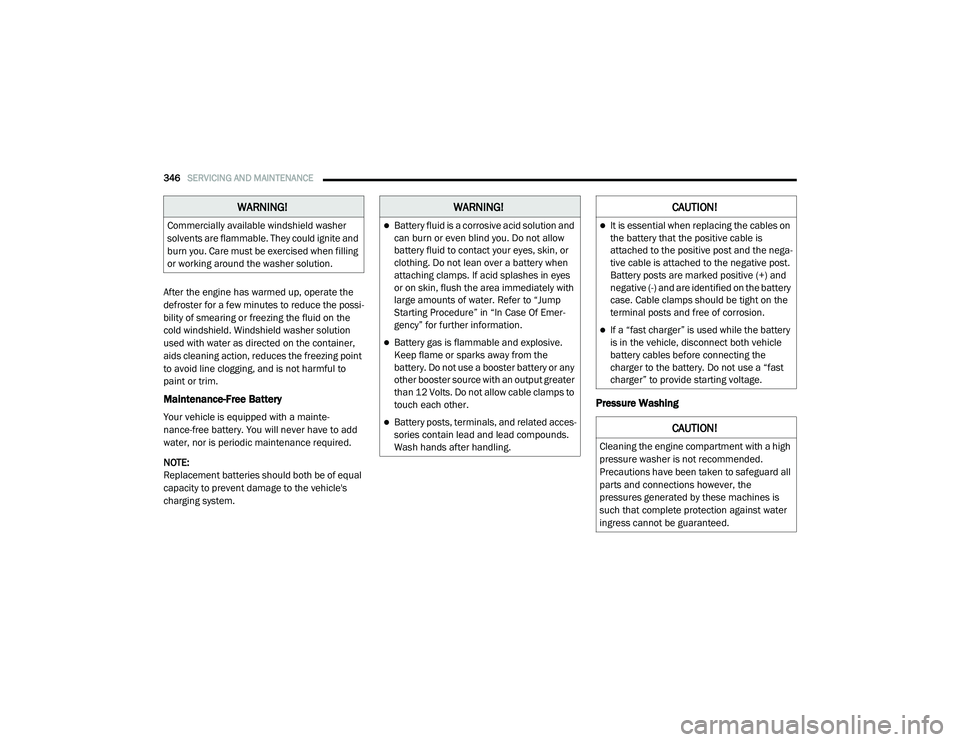
346SERVICING AND MAINTENANCE
After the engine has warmed up, operate the
defroster for a few minutes to reduce the possi -
bility of smearing or freezing the fluid on the
cold windshield. Windshield washer solution
used with water as directed on the container,
aids cleaning action, reduces the freezing point
to avoid line clogging, and is not harmful to
paint or trim.
Maintenance-Free Battery
Your vehicle is equipped with a mainte-
nance-free battery. You will never have to add
water, nor is periodic maintenance required.
NOTE:
Replacement batteries should both be of equal
capacity to prevent damage to the vehicle's
charging system.
Pressure Washing
WARNING!
Commercially available windshield washer
solvents are flammable. They could ignite and
burn you. Care must be exercised when filling
or working around the washer solution.
WARNING!
Battery fluid is a corrosive acid solution and
can burn or even blind you. Do not allow
battery fluid to contact your eyes, skin, or
clothing. Do not lean over a battery when
attaching clamps. If acid splashes in eyes
or on skin, flush the area immediately with
large amounts of water. Refer to “Jump
Starting Procedure” in “In Case Of Emer -
gency” for further information.
Battery gas is flammable and explosive.
Keep flame or sparks away from the
battery. Do not use a booster battery or any
other booster source with an output greater
than 12 Volts. Do not allow cable clamps to
touch each other.
Battery posts, terminals, and related acces -
sories contain lead and lead compounds.
Wash hands after handling.
CAUTION!
It is essential when replacing the cables on
the battery that the positive cable is
attached to the positive post and the nega -
tive cable is attached to the negative post.
Battery posts are marked positive (+) and
negative (-) and are identified on the battery
case. Cable clamps should be tight on the
terminal posts and free of corrosion.
If a “fast charger” is used while the battery
is in the vehicle, disconnect both vehicle
battery cables before connecting the
charger to the battery. Do not use a “fast
charger” to provide starting voltage.
CAUTION!
Cleaning the engine compartment with a high
pressure washer is not recommended.
Precautions have been taken to safeguard all
parts and connections however, the
pressures generated by these machines is
such that complete protection against water
ingress cannot be guaranteed.
2020_RAM_CHASSIS_CAB_OM_USA=GUID-6C67832B-7839-4CCF-BEFC-CDF988F949EA=1=en=.book Page 346
Page 415 of 516

MOPAR ACCESSORIES
Authentic Accessories By Mopar
In choosing Authentic Accessories you gain far more than expressive style, premium protection, or extreme entertainment, you also benefit from
enhancing your vehicle with accessories that have been thoroughly tested and factory-approved.
The following highlights just some of the many Authentic Ram Accessories by Mopar featuring a fit, finish, and functionality specifically for your Ram.
For the full line of Authentic Ram Accessories by Mopar, visit your local dealership or online at mopar.com for U.S. residents and mopar.ca for Cana-
dian residents.
NOTE:
All parts are subject to availability.
EXTERIOR:
• Tubular Side Steps • Front Air Deflectors• Side Window Deflectors
INTERIOR:
• Door Sill Guards • Leather Seats• Console Safe
• DOT Certified Emergency Kit • All-Weather Mats
ELECTRONICS:
• Wireless Charging Kit • Remote Start• Electronic Vehicle Tracking
8
2020_RAM_CHASSIS_CAB_OM_USA=GUID-6C67832B-7839-4CCF-BEFC-CDF988F949EA=1=en=.book Page 413
TECHNICAL
SPECIFICATIONS 413
Page 483 of 516

MULTIMEDIA481
STEERING WHEEL AUDIO CONTROLS — IF
EQUIPPED
The remote sound system controls are located
on the back surface of the steering wheel.
Reach behind the wheel to access the switches.
Steering Wheel Audio Controls (Rearview Of Steering Wheel)
The right-hand control is a rocker type switch
with a push-button in the center. Pushing the
top of the switch will increase the volume, and
pushing the bottom of the switch will decrease
the volume.
Pushing the center button will make the radio
switch between the various modes available
(AM/FM/SXM or Media etc.). The left-hand control is a rocker type switch with
a push-button in the center. The function of the
left-hand control is different depending on
which mode you are in.
The following describes the left-hand control
operation in each mode.
Radio Operation
Pushing the top of the switch will SEEK up for
the next listenable station and pushing the
bottom of the switch will SEEK down for the next
listenable station.
The button located in the center of the left-hand
control will tune to the next preset station that
you have programmed in the radio preset
button.
Media Mode
Pushing the top of the switch once will go to the
next track on the selected media (AUX/USB/
Bluetooth®/CD). Pushing the bottom of the
switch once goes to the beginning of the current
track, or to the beginning of the previous track if
it is within eight seconds after the current track
begins to play.
IPOD®/USB/MP3 CONTROL — IF EQUIPPED
Located on the center stack, just below the
instrument panel, is the main media hub. There
are four total USB Ports: Two Mini-USBs (Type C)
and two Standard USBs (Type A). There is also
an AUX Port located in the middle of the USB
Ports.
Plugging in a smartphone device to a USB Port
may activate Android Auto™ or Apple CarPlay®
features, if equipped. For further information,
refer to “Android Auto™” or “Apple CarPlay®” in
the Owner’s Manual Supplement.
NOTE:
Two devices can be plugged in at the same time
and both ports will provide charging capabili
-
ties. Only one port can transfer data to the
system at a time. A pop-up will appear and allow
you to select the device transferring data.
9
2020_RAM_CHASSIS_CAB_OM_USA=GUID-6C67832B-7839-4CCF-BEFC-CDF988F949EA=1=en=.book Page 481
Page 485 of 516

MULTIMEDIA483
Phone Or USB Plugged In Message Screen
Plugging in a phone or another USB device may
cause the connection to a previous device to be
lost.
If equipped, your vehicle may also contain a
USB Port located on the top tray of the vehicles
center console.
Center Console USB Port
If equipped, two Mini-USB Ports (Type C), two
Standard USB Ports (Type A), and one AUX Port
may be located to the left of the center stack,
just below the climate controls.
Center Console USB/AUX Media Hub
Some USB ports support media and charging.
You can use features, such as Apple CarPlay®,
Android Auto™, Pandora® and others while
charging your phone. NOTE:
Plugging in a phone or another USB device may
cause the connection to a previous device to be
lost.
For further information, refer to the Uconnect
Owner’s Manual Supplement or visit
Uconnect-
Phone.com .RADIO OPERATION AND MOBILE PHONES
Under certain conditions, the mobile phone
being on in your vehicle can cause erratic or
noisy performance from your radio. This condi -
tion may be lessened or eliminated by relo -
cating the mobile phone antenna. This
condition is not harmful to the radio. If your
radio performance does not satisfactorily
“clear” by the repositioning of the antenna, it is
recommended that the radio volume be turned
down or off during mobile phone operation
when not using Uconnect (if equipped).
1 — Standard USB Type A Ports
2 — Mini-USB Type C Ports
3 — AUX Port
9
2020_RAM_CHASSIS_CAB_OM_USA=GUID-6C67832B-7839-4CCF-BEFC-CDF988F949EA=1=en=.book Page 483
Page 506 of 516

504
INDEX
A
Accessories..........................................413Mopar.............................................413Adaptive Cruise Control (ACC) (Cruise
Control)...............................................232Adding Engine Coolant (Antifreeze)............364Adding Fuel..........................................269Additives, Fuel......................................400AdjustDown................................................31Forward.............................................31Rearward...........................................31Up....................................................31Adjustable Pedals....................................39Air BagAir Bag Operation...............................153Air Bag Warning Light..........................151Enhanced Accident Response.......158, 328Event Data Recorder (EDR)...................328If Deployment Occurs..........................157Knee Impact Bolsters..........................154Maintaining Your Air Bag System............158Maintenance.....................................158Transporting Pets...............................179Air Bag Light......................... 108, 151, 181Air Cleaner, Engine (Engine Air
Cleaner Filter)............................... 349, 371
Air Conditioner Maintenance.................... 351Air Conditioner Refrigerant............... 351, 352Air Conditioner System............................ 351Air Conditioning................................. 52, 62Air Conditioning Filter....................... 64, 352Air Conditioning System............................ 62Air Conditioning, Operating Tips.................. 63Air Filter.............................................. 349Air PressureTires............................................... 383AlarmPanic................................................ 14Security Alarm............................. 24, 110Alterations/ModificationsVehicle.............................................. 11Android Auto........................................ 496Antifreeze (Engine Coolant)...................... 364Capacites......................................... 405Disposal.......................................... 365Anti-Lock Brake System (ABS)................... 120Anti-Lock Warning Light........................... 114Apple CarPlay....................................... 497Assist, Hill Start..................................... 122Audio Systems (Radio)............................ 414Auto Down Power Windows........................ 65Auto Unlock, Doors................................ 216Automatic Door Locks............................... 29
Automatic Headlights............................... 46Automatic Temperature Control (ATC).......... 62Automatic Transmission................. 213, 370Adding Fluid..................................... 370Fluid And Filter Change....................... 370Fluid Change.................................... 370Fluid Level Check.............................. 368Fluid Type........................ 368, 409, 412Shifting........................................... 207Special Additives............................... 368Automatic Transmission Limp Home Mode.. 216AUX Camera................................. 261, 267Auxiliary Driving Systems........................ 129Axle Fluid.....................370, 371, 409, 412Axle Lubrication............................ 370, 371
B
Back-Up.............................................. 258Back-Up Camera................................... 258Battery....................................... 110, 346Blanket........................................... 196Charging System Light........................ 110Keyless Key Fob Replacement................ 14Battery Saver Feature.............................. 48Belts, Seat........................................... 180Body Builders Guide................................ 11Body Mechanism Lubrication................... 360
2020_RAM_CHASSIS_CAB_OM_USA=GUID-6C67832B-7839-4CCF-BEFC-CDF988F949EA=1=en=.book Page 504
Page 514 of 516

512
Minimum Requirements
......................279Mirrors..............................................42Tips................................................284Trailer And Tongue Weight....................279Wiring..............................................284Trailer Towing Guide...............................279Trailer Weight.......................................279Transfer Case.......................................371Electronically Shifted...................219, 222Fluid....................................... 409, 412Transmission........................................213Automatic......................... 207, 213, 368Fluid....................................... 409, 412Maintenance.....................................368Shifting............................................205Transporting Pets..................................179Tread Wear Indicators.............................385Turn Signals........................... 47, 117, 301
U
Uconnect Uconnect Settings
....................... 415, 423, 424,438, 440, 458, 459Uconnect PhoneCall Continuation................................480Uconnect SettingsCustomer Programmable Features.. 26, 423, 424, 438, 440, 458, 459
Passive Entry Programming.......... 26, 423, 438, 458Uconnect Voice Command....................... 485Uniform Tire Quality Grades..................... 392Universal Garage Door Opener (HomeLink).... 67Universal Transmitter............................... 67Unleaded Gasoline................................ 399Untwisting Procedure, Seat Belt................ 146USB.................................................... 481
V
Vehicle Identification Number (VIN)............ 397Vehicle Loading............................. 273, 379Vehicle Modifications/Alterations................ 11Vehicle Storage............................... 63, 393Vehicle User GuideIn Vehicle Help.................................... 12Navigation.......................................... 12Operating Instructions........................... 12Searching User Guide........................... 12Viscosity, Engine Oil............................... 348Voice Recognition System (VR)................. 485Voltmeter............................................ 194
W
Warning Lights (Instrument Cluster
Descriptions)
........................................ 112Warnings And Cautions............................. 11Warranty Information............................. 502Washers, Windshield........................ 50, 345
Washing Vehicle................................... 394WaterDriving Through................................. 292Water SeparatorDiesel Fuel....................................... 354Wheel And Wheel Tire Care...................... 389Wheel And Wheel Tire Trim...................... 389Wheel Covers....................................... 318Wind Buffeting........................................ 66Window Fogging...................................... 63Windows............................................... 64Power............................................... 64Rear Sliding....................................... 66Reset Auto-Up..................................... 65Windshield Defroster............................. 181Windshield Washers........................ 50, 345Fluid......................................... 50, 345Windshield Wiper Blades........................ 360Windshield Wipers................................... 50Wipers Blade Replacement..................... 360Wipers, Intermittent................................. 50Wipers, Rain Sensitive.............................. 51Wireless Charging Pad.............................. 81
2020_RAM_CHASSIS_CAB_OM_USA=GUID-6C67832B-7839-4CCF-BEFC-CDF988F949EA=1=en=.book Page 512