2020 Ram 3500 service
[x] Cancel search: servicePage 459 of 568

TECHNICAL SPECIFICATIONS457
FUEL SPECIFICATIONS
The Cummins® Turbo Diesel engine has been
developed to take advantage of the high energy
content and generally lower cost No. 2 Ultra Low
Sulfur diesel fuel or No. 2 Ultra Low Sulfur
climatized diesel fuels. Experience has shown
that it also operates on No. 1 Ultra Low Sulfur
diesel fuels or other fuels within specification.
NOTE:
If you accidentally fill the fuel tank with gaso -
line on your diesel vehicle, do not start the
vehicle. If you restart your vehicle you risk
damaging the engine and fuel system. Please
call an authorized dealer for service.
A maximum blend of 5% biodiesel meeting
ASTM specification D-975 may be used with
your Cummins diesel engine. (Chassis Cab
models not configured with B20 capability.)
A maximum blend of 20% biodiesel meeting
ASTM specification D-7467 may be used with
your Cummins diesel engine. (Pickup models
and Chassis Cab models configured with B20
Capability.)
In addition, commercially available fuel addi -
tives are not necessary for the proper opera -
tion of your Cummins diesel engine.
However, if seasonably adjusted fuel is not
available and you are operating below 20°F
(-6°C), Mopar Premium Diesel Fuel Treat -
ment (or equivalent) may be beneficial to
avoid fuel gelling.
No. 1 Ultra Low Sulfur diesel fuel should only
be used where extended arctic conditions
(0°F or -18°C) exist.
BIODIESEL FUEL REQUIREMENTS
Pickup Models And Chassis Cab Models
Ordered With B20 Option
Your vehicle has been validated and approved
for the use of biodiesel in blends up to 20%
(B20) provided that you comply with the
requirements outlined below. It is important
that you understand and comply with these
requirements. Failure to comply with Oil Change
requirements for vehicles operating on
biodiesel blends up to B20 will result in
premature engine wear. Such wear is not
covered by the New Vehicle Limited Warranty. Biodiesel is a fuel produced from renewable
resources typically derived from animal fat,
rapeseed oil (Rapeseed Methyl Ester (RME)
base), or soybean oil (Soy Methyl Ester (SME or
SOME) base). Biodiesel fuel has inherent
limitations which require that you understand
and adhere to the following requirements if you
use blends of biodiesel greater then 5% but not
greater than 20% (B6-B20). There are no
unique restrictions for the use of B5. Use of
blends greater than 20% is not approved. Use of
blends greater than 20% can result in engine
damage. Such damage is not covered by the
New Vehicle Limited Warranty.
Fuel Quality — Must Comply With ASTM
Standards
The quality of biodiesel fuel may vary widely.
Only fuel produced by a BQ9000 supplier to the
following specifications may be blended to
meet biodiesel blend (B6–B20) fuel meeting
ASTM specification D-7467:
Pertrodiesel fuel meeting ASTM specification
D-975 and biodiesel fuel (B100) meeting
ASTM specification D-6751.
8
20_DJD2_OM_EN_USC_t.book Page 457
Page 460 of 568

458TECHNICAL SPECIFICATIONS
Fuel Oxidation Stability — Must Use Fuel
Within Six Months Of Manufacture
Biodiesel fuel has poor oxidation stability which
can result in long term storage problems. Fuel
produced to approved ASTM standards, if
stored properly, provides for protection against
fuel oxidation for up to six months.
Fuel Water Separation — Must Use Mopar/
Cummins Approved Fuel Filter Elements
You must use Mopar/Cummins approved fuel
filter elements in both your engine mounted
filter and frame mounted filter.
Biodiesel fuel has a natural affinity to water and
water accelerates microbial growth. Your
Mopar/Cummins filtration system is designed
to provide adequate fuel water separation
capabilities.
Bio-Diesel Fuel Properties — Low Ambient
Temperatures
Biodiesel fuel may gel or solidify at low ambient
temperatures, which may pose problems for
both storage and operation. Precautions can be
necessary at low ambient temperatures, such
as storing the fuel in a heated building or a
heated storage tank, or using cold temperature
additives.
Fuel In Oil Dilution — Must Adhere To
Required Oil Change Interval
Fuel dilution of lubricating oil has been
observed with the use of biodiesel fuel. Fuel in
oil must not exceed 5%. To ensure this limit is
met your oil change interval must be
maintained to the following schedule:
Ram PickUp 2500/3500 Only — 15,000 Miles*
(*unless otherwise notified with a oil service
message)
CAUTION!
Under no circumstances should oil change
intervals exceed 15,000 miles (24 000 km)
pickup or 12,500 miles (20 000 km) chassis
cab if operation occurs with greater than 5%
biodiesel blends. Oil change intervals should
not exceed 6 months in either case. Failure
to comply with these Oil Change require -
ments for vehicles operating on biodiesel
blends up to B20 may result in premature
engine wear. Such wear is not covered by the
New Vehicle Limited Warranty.
B20 Biodiesel capable: The engine may
suffer severe damage if operated with
concentrations of Biodiesel higher than
20%.
20_DJD2_OM_EN_USC_t.book Page 458
Page 467 of 568

TECHNICAL SPECIFICATIONS465
Fuel SelectionUse good quality diesel fuel from a reputable supplier in your vehicle. Federal law requires that you must fuel this
vehicle with Ultra Low Sulfur Highway Diesel fuel (15 ppm Sulfur maximum) and prohibits the use of Low Sulfur
Highway Diesel fuel (500 ppm Sulfur maximum) to avoid damage to the emissions control system.
For most year-round service, No. 2 diesel fuel meeting ASTM specification D-975 Grade S15 will provide good
performance.
If climatized or diesel Number 1 ULSD fuel is not available, and you are operating below (20°F/-6°C), in sustained
arctic conditions, Mopar Premium Diesel Fuel Treatment (or equivalent) is recommended to avoid gelling.
This vehicle is fully compatible with biodiesel blends up to 5% biodiesel meeting ASTM specification D-975.
Pickup
models, and Chassis Cab models configured with optional B20 capability, are additionally compatible with 20%
biodiesel meeting ASTM specification D-7467.
Diesel Exhaust Fluid Mopar Diesel Exhaust Fluid (API Certified) (DEF) or equivalent that has been API Certified to the ISO 22241 standard.
Use of fluids not API Certified to ISO 22241 may result in system damage. You can receive assistance in locating DEF
in the United States by calling 866-RAM-INFO (866-726-4636). In Canada call 1–800–465–2001 (English) or
1–800–387–9983 (French).
Component
Fluid, Lubricant, or Genuine Part
8
20_DJD2_OM_EN_USC_t.book Page 465
Page 481 of 568

MULTIMEDIA479
Suspension — If Equipped
After pressing the Suspension button on the touchscreen, the following settings will be available:Engine Off Power Delay
0 sec
45 sec
5 min 10 min
Setting Name Selectable Options
Auto Entry/Exit — If EquippedOnOff
Setting Name Selectable Options
Setting NameSelectable Options
Display Suspension MessagesAllWarning Only
Tire Jack Mode OnOff
NOTE:
When this feature is selected, the air suspension system is disabled to prevent auto leveling of the suspension, while the vehicle is on a jack changing
a tire. Transport Mode OnOff
NOTE:
When the “Transport Mode” feature is selected, the air suspension system is disabled to assist with flat bed towing. Wheel Alignment Mode OnOff
NOTE:
The “Wheel Alignment Mode” feature prevents auto leveling of the air suspension while performing a wheel alignment service. Before performing a
wheel alignment, this mode must be enabled. Refer to an authorized dealer for further information.
9
20_DJD2_OM_EN_USC_t.book Page 479
Page 484 of 568

482MULTIMEDIA
SiriusXM® Setup — If Equipped
After pressing the SiriusXM® Setup button on the touchscreen, the following settings will be available:
Setting Name Selectable Options
Tune StartOnOff
Channel Skip List of Channels
NOTE:
SiriusXM® can be programmed to exclude undesirable channels while scanning. To make your selection, press the Channel Skip button on the touch -
screen, select the channels you would like to skip.
Subscription Info Sirius ID
NOTE:
New vehicle purchasers or lessees will receive a free limited time subscription to SiriusXM® Satellite Radio with your radio. Following the expiration
of the free services, it will be necessary to access the information on the Subscription Information screen to re-subscribe.
1. Press the Subscription Info button on the touchscreen to access the Subscription Information screen.
2. Write down the SIRIUS ID numbers for your receiver. To reactivate your service, either call the number listed on the screen or visit the provider online.
20_DJD2_OM_EN_USC_t.book Page 482
Page 505 of 568
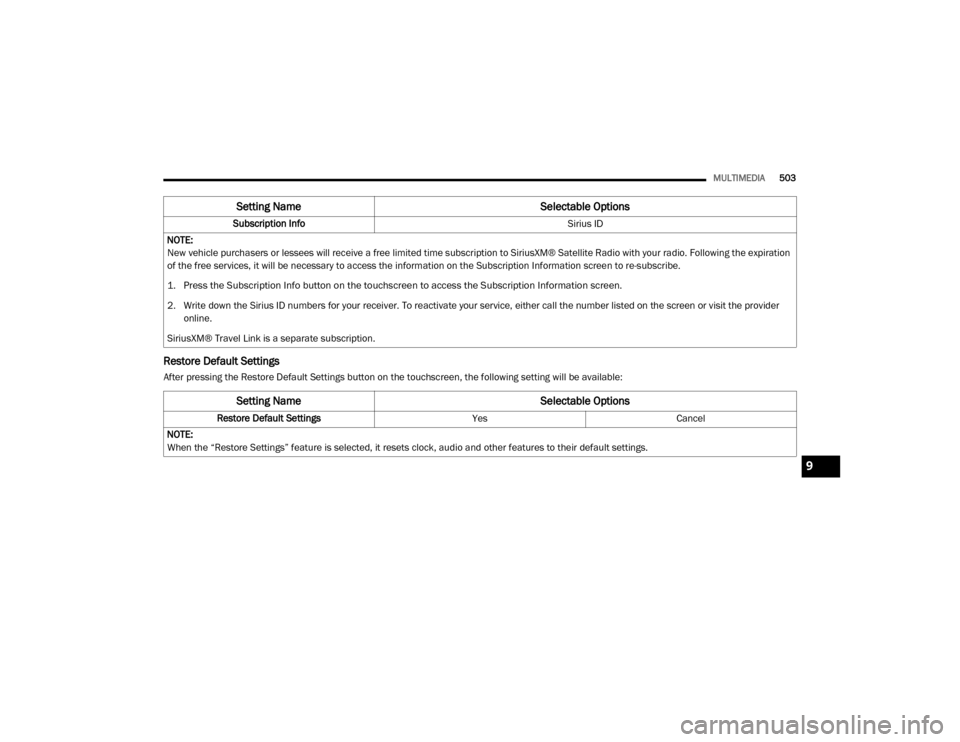
MULTIMEDIA503
Restore Default Settings
After pressing the Restore Default Settings button on the touchscreen, the following setting will be available:Subscription Info
Sirius ID
NOTE:
New vehicle purchasers or lessees will receive a free limited time subscription to SiriusXM® Satellite Radio with your radio. Following the expiration
of the free services, it will be necessary to access the information on the Subscription Information screen to re-subscribe.
1. Press the Subscription Info button on the touchscreen to access the Subscription Information screen.
2. Write down the Sirius ID numbers for your receiver. To reactivate your service, either call the number listed on the screen or visit the provider online.
SiriusXM® Travel Link is a separate subscription.
Setting Name Selectable Options
Setting NameSelectable Options
Restore Default SettingsYesCancel
NOTE:
When the “Restore Settings” feature is selected, it resets clock, audio and other features to their default settings.
9
20_DJD2_OM_EN_USC_t.book Page 503
Page 524 of 568

522MULTIMEDIA
Channel Skip List of Channels
NOTE:
SiriusXM® can be programmed to designate a group of channels that are the most desirable to listen to or to exclude undesirable channels while
scanning. This feature allows you to select the channels you would like to skip. Subscription Info Sirius ID
NOTE:
New vehicle purchasers or lessees will receive a free limited time subscription to SiriusXM® Satellite Radio with your radio. Following the expiration
of the free services, it will be necessary to access the information on the Subscription Information screen to re-subscribe.
1. Press the Subscription Info button on the touchscreen to access the Subscription Information screen.
2. Write down the Sirius ID numbers for your receiver. To reactivate your service, either call the number listed on the screen or visit the provider online.
SiriusXM® Travel Link is a separate subscription.
Setting Name Selectable Options
20_DJD2_OM_EN_USC_t.book Page 522
Page 529 of 568

MULTIMEDIA527
Seek Down
Press and release the Seek Down button on the
touchscreen to tune the radio to the next
listenable station or channel.
During a Seek Down function, if the radio
reaches the starting station after passing
through the entire band two times, the radio will
stop at the station where it began.
Fast Seek Down
Press and hold the Seek Down button on the
touchscreen to advance the radio through the
available stations or channels at a faster rate. The
radio stops at the next available station or channel
when the button on the touchscreen is released.
Direct Tune Functions
Press the Tune button on the touchscreen to
directly tune to a specific radio station. A
keypad will appear. On the keypad, enter in your
desired radio station, and the system will
automatically tune to it.
SiriusXM® Satellite Radio Mode — If
Equipped
SiriusXM® Satellite Radio uses direct
satellite-to-receiver broadcasting technology to
provide clear, coast to coast radio content.
SiriusXM® is a subscription based service. Get over 160 channels on your satellite radio,
and enjoy all you want, all in one place. Hear
commercial-free music, sports, news, talk, and
entertainment. Get all the premium
programming, including Howard Stern, every
NFL® game, every MLB®, every NHL® game,
every NASCAR® race, Martha Stewart, Oprah
Radio, and more. Get 20+ extra channels,
including SiriusXM® Latino, offering 20
channels of commercial-free music, news, talk,
comedy, sports, and more dedicated to Spanish
language programming.
SiriusXM® services require subscriptions, sold
separately after the trial included with the new
vehicle purchase. If you decide to continue your
service at the end of your trial subscription, the
plan you choose will automatically renew and
bill at then-current rates until you call
SiriusXM® at 1-866-635-2349 to cancel. See
SiriusXM® Customer Agreement for complete
terms at www.siriusxm.com (US Residents) or
www.siriusxm.ca (Canadian Residents). All fees
and programming subject to change. Our
satellite service is available only to those at
least 18 and older in the 48 contiguous USA
and D.C. Our Sirius satellite service is also
available in Puerto Rico (with coverage
limitations). Our Internet radio service is available throughout our satellite service area
and in Alaska and Hawai. © 2020 SiriusXM®
Radio Inc. SiriusXM® and all related marks and
logos are trademarks of SiriusXM® Radio Inc.
This functionality is only available for radios
equipped with a Satellite receiver. To receive
satellite radio, the vehicle needs to be outside
with a clear view to the sky.
If the screen displays Acquiring Signal, you may
need to change the vehicle’s position to receive
a signal. In most cases, the satellite radio does
not receive a signal in underground parking
garages or tunnels.
Setting Presets
The Presets are available for all Radio Modes
and are activated by pressing any of the four
Preset buttons on the touchscreen, located at
the top of the screen.
When you are receiving a station that you wish
to commit into memory, press and hold the
desired numbered button on the touchscreen
for more than two seconds or until you hear a
confirmation beep.
The Radio stores up to 12 presets in each of the
Radio modes. Four presets are visible at the top
of the radio screen.
9
20_DJD2_OM_EN_USC_t.book Page 527