2020 Ram 2500 trailer
[x] Cancel search: trailerPage 489 of 553

MULTIMEDIA487
Trailer — If Equipped
After pressing the Trailer button on the touchscreen, the following settings will be available:
Once selecting the specific trailer, the following programmable options become available:Wheel Alignment Mode
On Off
NOTE:
Before performing a wheel alignment, the “Wheel Alignment Mode” must be enabled. Refer to an authorized dealer for further information.
Setting Name Selectable Options
Setting NameSelectable Options
TrailerTrailer 1 Trailer 2Trailer 3Trailer 4
Setting Name Selectable Options
Use This TrailerOn Off
Braking Light ElectricLight Electric
Over Hydraulic Heavy ElectricHeavy Electric
Over Hydraulic
Tire Pressure — If Equipped Are you sure you want to delete the Tire Pressure Settings for Trailer 1?
Yes No
Number Of Axles
+ -
Number Of Tires
+ -
9
20_DJD2_OM_EN_USC_t.book Page 487
Page 490 of 553
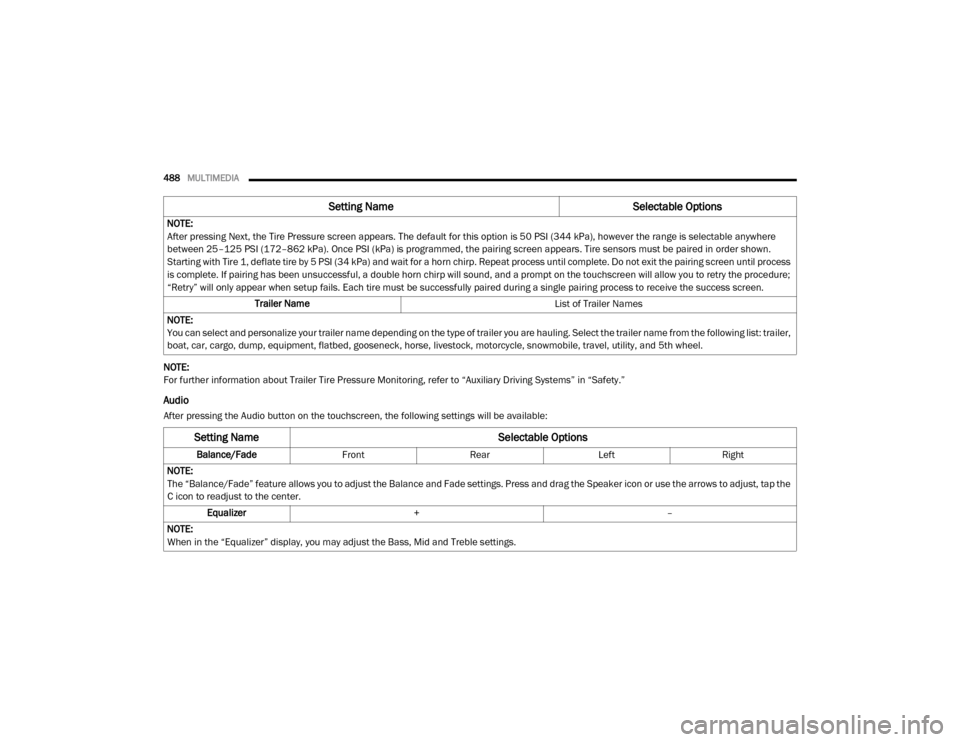
488MULTIMEDIA
NOTE:
For further information about Trailer Tire Pressure Monitoring, refer to “Auxiliary Driving Systems” in “Safety.”
Audio
After pressing the Audio button on the touchscreen, the following settings will be available:NOTE:
After pressing Next, the Tire Pressure screen appears. The default for this option is 50 PSI (344 kPa), however the range is selectable anywhere
between 25–125 PSI (172–862 kPa). Once PSI (kPa) is programmed, the pairing screen appears. Tire sensors must be paired in order shown.
Starting with Tire 1, deflate tire by 5 PSI (34 kPa) and wait for a horn chirp. Repeat process until complete. Do not exit the pairing screen until process
is complete. If pairing has been unsuccessful, a double horn chirp will sound, and a prompt on the touchscreen will allow you to retry the procedure;
“Retry” will only appear when setup fails. Each tire must be successfully paired during a single pairing process to receive the success screen.
Trailer Name List of Trailer Names
NOTE:
You can select and personalize your trailer name depending on the type of trailer you are hauling. Select the trailer name from the following list: trailer,
boat, car, cargo, dump, equipment, flatbed, gooseneck, horse, livestock, motorcycle, snowmobile, travel, utility, and 5th wheel.
Setting Name Selectable Options
Setting NameSelectable Options
Balance/Fade Front Rear LeftRight
NOTE:
The “Balance/Fade” feature allows you to adjust the Balance and Fade settings. Press and drag the Speaker icon or use the arrows to adjust, tap the
C icon to readjust to the center. Equalizer + –
NOTE:
When in the “Equalizer” display, you may adjust the Bass, Mid and Treble settings.
20_DJD2_OM_EN_USC_t.book Page 488
Page 495 of 553
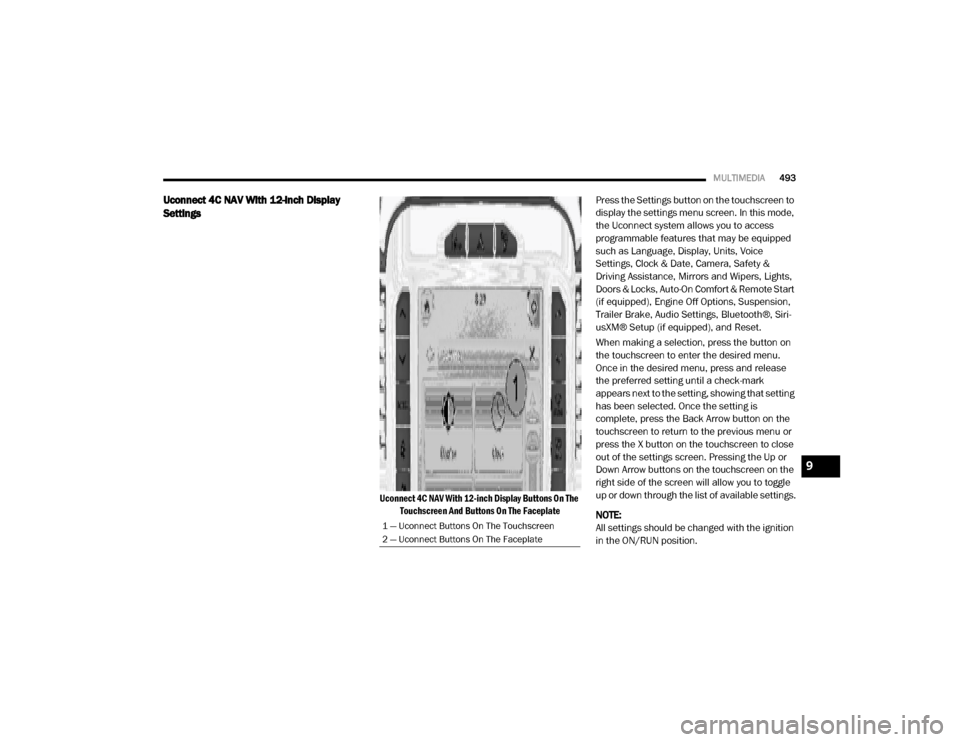
MULTIMEDIA493
Uconnect 4C NAV With 12-inch Display
Settings
Uconnect 4C NAV With 12-inch Display Buttons On The
Touchscreen And Buttons On The Faceplate
Press the Settings button on the touchscreen to
display the settings menu screen. In this mode,
the Uconnect system allows you to access
programmable features that may be equipped
such as Language, Display, Units, Voice
Settings, Clock & Date, Camera, Safety &
Driving Assistance, Mirrors and Wipers, Lights,
Doors & Locks, Auto-On Comfort & Remote Start
(if equipped), Engine Off Options, Suspension,
Trailer Brake, Audio Settings, Bluetooth®, Siri-
usXM® Setup (if equipped), and Reset.
When making a selection, press the button on
the touchscreen to enter the desired menu.
Once in the desired menu, press and release
the preferred setting until a check-mark
appears next to the setting, showing that setting
has been selected. Once the setting is
complete, press the Back Arrow button on the
touchscreen to return to the previous menu or
press the X button on the touchscreen to close
out of the settings screen. Pressing the Up or
Down Arrow buttons on the touchscreen on the
right side of the screen will allow you to toggle
up or down through the list of available settings.
NOTE:
All settings should be changed with the ignition
in the ON/RUN position.
1 — Uconnect Buttons On The Touchscreen
2 — Uconnect Buttons On The Faceplate
9
20_DJD2_OM_EN_USC_t.book Page 493
Page 500 of 553
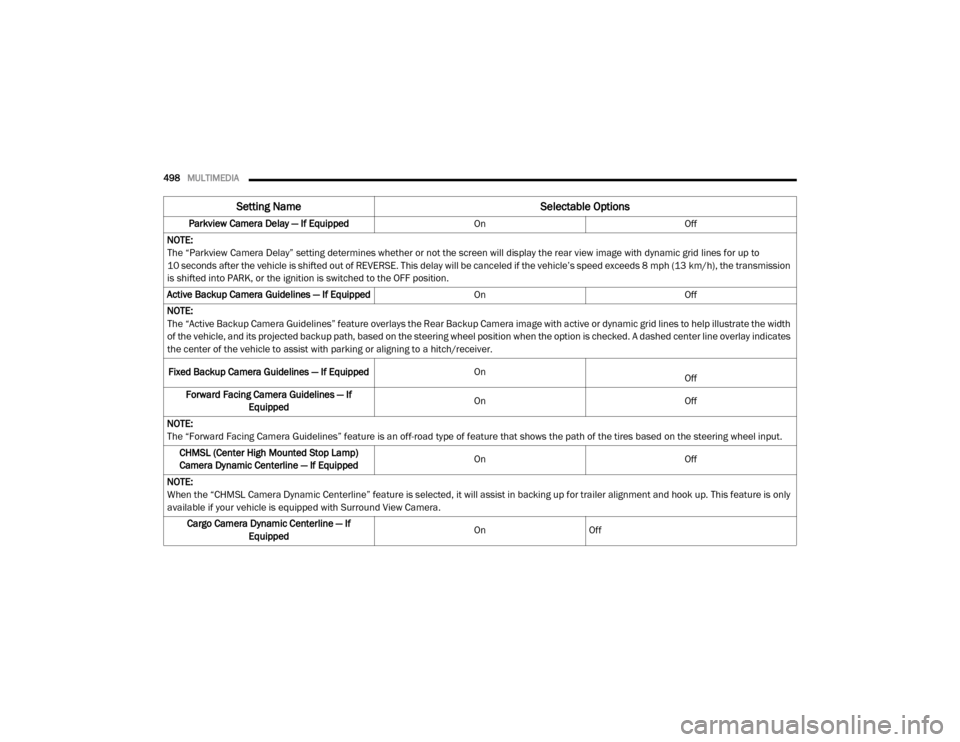
498MULTIMEDIA
Parkview Camera Delay — If Equipped OnOff
NOTE:
The “Parkview Camera Delay” setting determines whether or not the screen will display the rear view image with dynamic grid lines for up to
10 seconds after the vehicle is shifted out of REVERSE. This delay will be canceled if the vehicle’s speed exceeds 8 mph (13 km/h), the transmission
is shifted into PARK, or the ignition is switched to the OFF position. Active Backup Camera Guidelines — If Equipped OnOff
NOTE:
The “Active Backup Camera Guidelines” feature overlays the Rear Backup Camera image with active or dynamic grid lines to help illustrate the width
of the vehicle, and its projected backup path, based on the steering wheel position when the option is checked. A dashed center line overlay indicates
the center of the vehicle to assist with parking or aligning to a hitch/receiver.
Fixed Backup Camera Guidelines — If Equipped On
Off
Forward Facing Camera Guidelines — If Equipped On
Off
NOTE:
The “Forward Facing Camera Guidelines” feature is an off-road type of feature that shows the path of the tires based on the steering wheel input. CHMSL (Center High Mounted Stop Lamp)
Camera Dynamic Centerline — If Equipped On
Off
NOTE:
When the “CHMSL Camera Dynamic Centerline” feature is selected, it will assist in backing up for trailer alignment and hook up. This feature is only
available if your vehicle is equipped with Surround View Camera. Cargo Camera Dynamic Centerline — If Equipped On
Off
Setting Name Selectable Options
20_DJD2_OM_EN_USC_t.book Page 498
Page 508 of 553
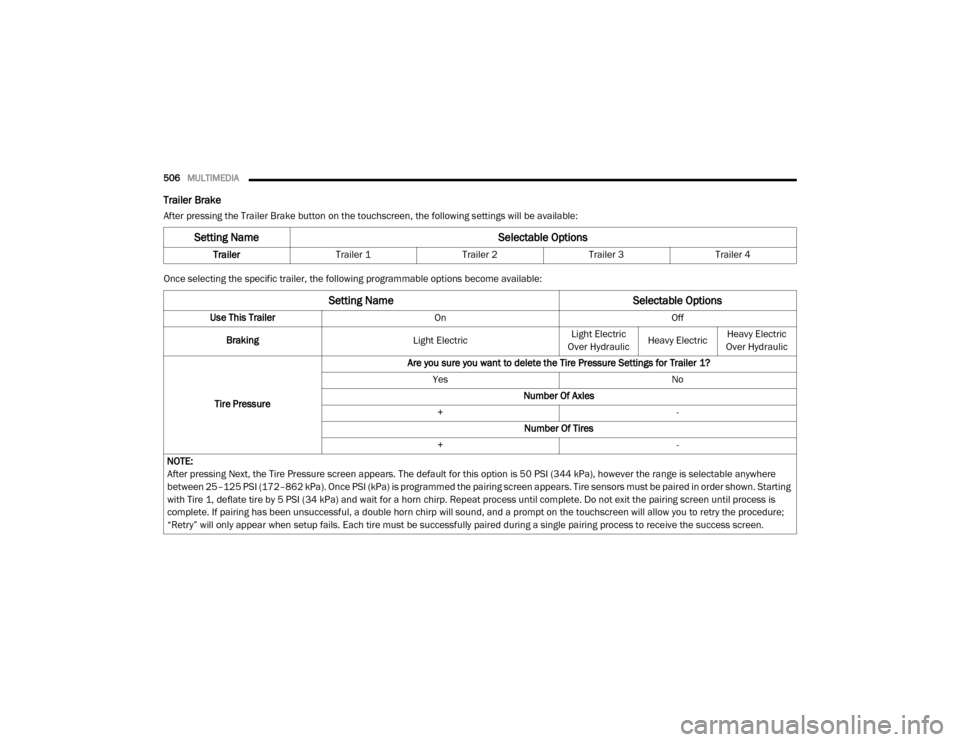
506MULTIMEDIA
Trailer Brake
After pressing the Trailer Brake button on the touchscreen, the following settings will be available:
Once selecting the specific trailer, the following programmable options become available:
Setting Name Selectable Options
TrailerTrailer 1 Trailer 2Trailer 3Trailer 4
Setting Name Selectable Options
Use This TrailerOn Off
Braking Light ElectricLight Electric
Over Hydraulic Heavy ElectricHeavy Electric
Over Hydraulic
Tire Pressure Are you sure you want to delete the Tire Pressure Settings for Trailer 1?
Yes No
Number Of Axles
+ -
Number Of Tires
+ -
NOTE:
After pressing Next, the Tire Pressure screen appears. The default for this option is 50 PSI (344 kPa), however the range is selectable anywhere
between 25–125 PSI (172–862 kPa). Once PSI (kPa) is programmed the pairing screen appears. Tire sensors must be paired in order shown. Starting
with Tire 1, deflate tire by 5 PSI (34 kPa) and wait for a horn chirp. Repeat process until complete. Do not exit the pairing screen until process is
complete. If pairing has been unsuccessful, a double horn chirp will sound, and a prompt on the touchscreen will allow you to retry the procedure;
“Retry” will only appear when setup fails. Each tire must be successfully paired during a single pairing process to receive the success screen.
20_DJD2_OM_EN_USC_t.book Page 506
Page 509 of 553
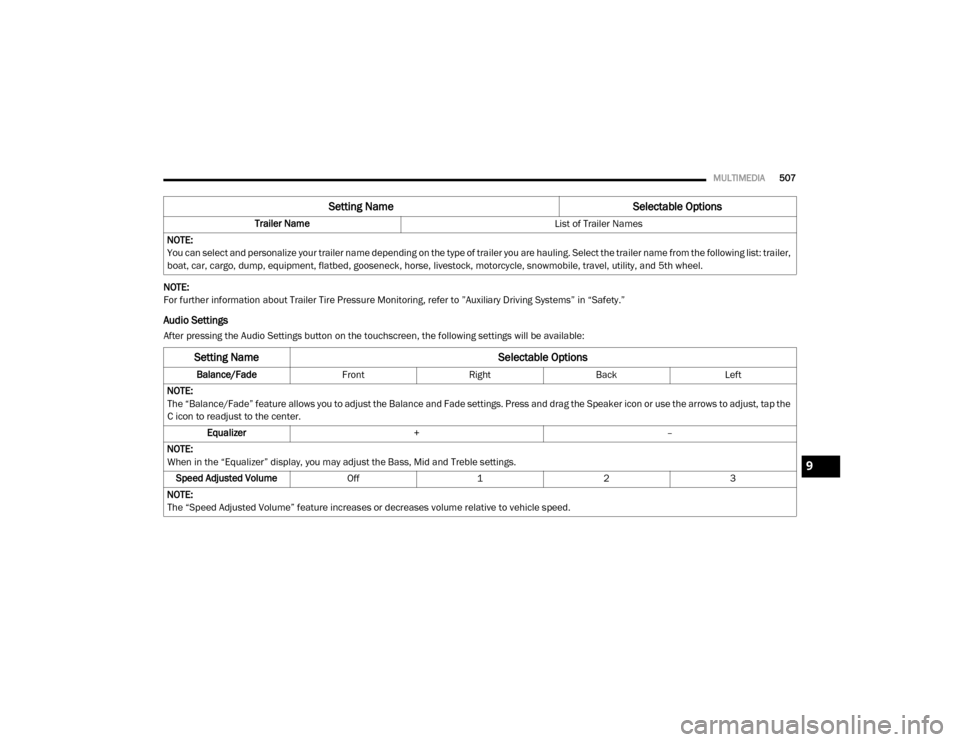
MULTIMEDIA507
NOTE:
For further information about Trailer Tire Pressure Monitoring, refer to ”Auxiliary Driving Systems” in “Safety.”
Audio Settings
After pressing the Audio Settings button on the touchscreen, the following settings will be available: Trailer Name
List of Trailer Names
NOTE:
You can select and personalize your trailer name depending on the type of trailer you are hauling. Select the trailer name from the following list: trailer,
boat, car, cargo, dump, equipment, flatbed, gooseneck, horse, livestock, motorcycle, snowmobile, travel, utility, and 5th wheel.
Setting Name Selectable Options
Setting NameSelectable Options
Balance/FadeFrontRight Back Left
NOTE:
The “Balance/Fade” feature allows you to adjust the Balance and Fade settings. Press and drag the Speaker icon or use the arrows to adjust, tap the
C icon to readjust to the center. Equalizer + –
NOTE:
When in the “Equalizer” display, you may adjust the Bass, Mid and Treble settings. Speed Adjusted Volume Off123
NOTE:
The “Speed Adjusted Volume” feature increases or decreases volume relative to vehicle speed.
9
20_DJD2_OM_EN_USC_t.book Page 507
Page 545 of 553

543
Forward Collision Warning
............................. 160
Four Wheel Drive........................................... 244
Four-Way Hazard Flasher............................... 338
Freeing A Stuck Vehicle................................. 367
Front Axle (Differential).................................. 418
Fuel..................................................... 446, 448
Adding............................................. 312, 313Additives................................................... 446
Capacity.................................................... 451
Clean Air.................................................... 446Diesel.............................................. 448, 454
Ethanol...................................................... 446
Filler Cap (Gas Cap)................................... 313
Filter.......................................................... 403
Gasoline.................................................... 446Light.......................................................... 135
Materials Added........................................ 446
Methanol................................................... 446
Octane Rating................................. 446, 452Requirements........................ 446, 448, 451
Specifications............................................ 448
Tank Capacity............................................ 451
Fueling........................................................... 313
Fuses............................................................. 353
G
Garage Door Opener (HomeLink)
.................... 76
Gas Cap (Fuel Filler Cap)............................... 313
Gasoline, Clean Air........................................ 446
Gasoline, Reformulated................................. 446
Gauges Voltage
..................................................... 221
Gear Ranges................................................. 238
Gear Selector Override................................. 365
Glass Cleaning.............................................. 443
Gross Axle Weight Rating.............................. 319
Gross Vehicle Weight Rating......................... 318GuideBody Builders
.............................................. 12
GVWR............................................................ 317
H
HazardDriving Through Flowing, Rising, Or Shallow Standing Water
.................................... 335
Hazard Warning Flashers.............................. 338
Head Restraints............................................... 39
Head Rests...................................................... 39
Headlights.................................................... 374
Automatic High Beam.................................. 50
Cleaning................................................... 439
High Beam................................................... 50
Lights On Reminder..................................... 52
Passing........................................................ 51Switch.......................................................... 49
Heated Mirrors................................................. 47
Heater, Engine Block.................................... 227
Hill Descent Control...................................... 149
Hill Descent Control Indicator....................... 149
Hill Start Assist.............................................. 151
HitchesTrailer Towing
........................................... 322
Hoisting......................................................... 422
HomeLink (Garage Door Opener).....................76
Hood Prop........................................................74
Hood Release...................................................74
Hub Caps...................................................... 352
I
Idle-Up Feature
............................................. 224Ignition.............................................................18
Switch..........................................................18
Illuminated Entry..............................................55
In Vehicle HelpVehicle User Guide
......................................13
Inside Rearview Mirror.................... 43, 44, 338
Instrument Cluster............ 113, 114, 116, 117
Descriptions.............................................. 140
Display...................................................... 117
Engine Oil Reset....................................... 119
Instrument Panel Lens Cleaning................... 443
Integrated Trailer Brake Control.................... 325
Interior Appearance Care.............................. 442
Interior Lights...................................................53Intermittent Wipers (Delay Wipers)..................55
Intervention Regeneration Strategy..... 124, 407
Inverter Outlet (115V)......................................90
iPod/USB/MP3 Control................................. 52511
20_DJD2_OM_EN_USC_t.book Page 543
Page 547 of 553

545
Manual Park Release
............................................. 366
Service...................................................... 539
Media Hub..................................................... 525
Memory Seat................................................... 35
Methanol....................................................... 446
Mirrors............................................................. 43Electric Powered......................................... 45
Heated........................................................ 47
Memory....................................................... 35Outside........................................................ 45
Rearview..................................... 43, 44, 338
Trailer Towing.............................................. 46
Modifications/AlterationsVehicle
........................................................ 12Monitor, Tire Pressure System....................... 163
Mopar Parts................................................... 538
MP3 Control.................................................. 525
Multi-Function Control Lever............................ 49
N
Navigation System (Uconnect GPS)
............... 302
New Vehicle Break-In Period.......................... 228
Noise ControlMaintenance............................................. 419
Tampering Prohibited................................ 420
Noise Emission Warranty..................... 419, 420
O
Occupant Restraints
..................................... 171
Octane Rating, Gasoline (Fuel)..................... 446
Off-Pavement Driving (Off-Road).......... 255, 336
Off-Road Driving (Off-Pavement).......... 255, 336
Oil Change Indicator..................................... 385
Oil Filter, Change.......................................... 398Oil Filter, Selection........................................ 398
Oil Pressure Light.......................................... 132
Oil Reset....................................................... 119Oil, Engine................................... 396, 452, 454
Capacity.................................................... 451
Change Interval........................................ 396
Dipstick.................................................... 394
Disposal................................................... 398Filter....................................... 398, 452, 454
Filter Disposal........................................... 398
Identification Logo........................... 396, 397
Materials Added To.................................. 398Pressure Warning Light............................ 132
Recommendation............................ 396, 451
Synthetic.................................................. 398
Viscosity.......................................... 397, 451
Onboard Diagnostic System.......................... 141
Operating Precautions.................................. 141
Operator ManualOwner's Manual
..................................12, 539
Outside Rearview Mirrors.................................45
Overdrive....................................................... 242
Overdrive OFF Switch.................................... 242
Overheating, Engine...................................... 367
P
Paint Care
..................................................... 439
Panic Alarm......................................................15
Parking Brake............................................... 229
ParkSense System, Rear...................... 289, 294Passive Entry....................................................28
Pedals, Adjustable...........................................43
Perform Service Indicator, Reset.................. 385
Pets............................................................... 208
Pickup Box................................................92, 94
Pinch Protection...............................................74
Placard, Tire And Loading Information.......... 426
PowerDistribution Center (Fuses)
....................... 354
Door Locks...................................................27
Mirrors.........................................................45
Outlet (Auxiliary Electrical Outlet)..........88, 90
Seats...........................................................34
Side Steps...................................................28Sliding Rear Window....................................72
Steering.......................................................45
Sunroof........................................................72
Windows......................................................7011
20_DJD2_OM_EN_USC_t.book Page 545