2020 Peugeot Boxer remote start
[x] Cancel search: remote startPage 4 of 196

2
Contents
■
Overview
■
Eco-driving
1Instruments
Instrument panel 6
Warning and indicator lamps 6
Indicators 10
Vehicle configuration (MODE)
13
Touch screen audio and multimedia system 18
Setting the date and time 18
Trip computer 19
Trip computer 19
2Access
Key 20
Remote control 20
Front doors 23
Sliding side door 23
Rear doors 24
Alarm 24
Electric windows 25
3Ease of use and comfort
Front seats 27
Front bench seat 28
Rear seats 29
Rear bench seat 29
Steering wheel adjustment 30
Mirrors 31
Heating and Ventilation 31
Heating / Manual air conditioning 32
Automatic air conditioning 33
Additional heating systems 34
Rear heating/air conditioning 35
Additional programmable heating 36
Front demist - defrost 38
Rear screen de-icing 38
Cab layout 38
Rear fittings
42
Exterior fittings 45
4Lighting and visibility
Lighting control stalk 46
Direction indicators 46
Automatic headlamp dip 47
Headlamp beam height adjustment 48
Wiper control stalk 49
Changing a wiper blade 50
5Safety
General safety recommendations 51
Hazard warning lamps 51
Horn 51
Electronic stability control (ESC) 52
Seat belts 55
Airbags 57
Child seats 58
Deactivating the front passenger airbag 60
ISOFIX seats 61
Child lock 63
6Driving
Driving recommendations 64
Starting-switching off the engine 67
Battery standby system 67
Parking brake 68
Gearbox 68
Gear shift indicator 69
Stop & Start 69
Hill start assist 70
Tyre under-inflation detection
71
Pneumatic suspension 72
Driving and manoeuvring aids - General
recommendations
73
Speed Limit recognition and recommendation 75
Speed limiter 76
Cruise control - particular recommendations 78
Cruise control 78
Cruise control (3L HDi engine) 79
Lane Departure Warning System 80
Blind Spot Monitoring System with trailer
detection
83
Active Safety Brake with Distance Alert and
Intelligent emergency braking assistance
84
Rear parking sensors 87
Reversing Camera 87
7Practical information
Fuel 90
Compatibility of fuels 91
Snow chains 91
Towing a trailer 92
Page 24 of 196

22
Access
Summary of the main functions of the key
Type of keyUnlocking the cabLocking the doorsUnlocking the rear doors
Basic key Turn anti-clockwise (driver’s side).Turn clockwise (driver’s side).-
Remote control key
Signalling
Direction indicators 2 flashes.1 flash.2 flashes.
Central locking control indicator
lamp on the dashboard Off.
Fixed for approximately 3
seconds, then flashing.Flashing.
Using the key in the driver's door lock does not activate/deactivate the alarm.
Locking/Unlocking from
inside
Cab and loading area
► Press this button to lock/unlock the cab doors and the loading area.
The doors can still be opened from the inside.
If one of the doors is open or not properly
closed, central locking does not work.
The control indicator lamp:
– comes on when the doors are locked and from when the ignition is switched on,– then flashes when the doors are locked when stationary with the engine off.
This button is inoperative if the vehicle has been locked or deadlocked using an
exterior control (depending on equipment,
with the key or the remote control).
Driving with locked doors can make it
more difficult for emergency services to
access the vehicle in case of an emergency.
Loading area
► Press this button to lock / unlock the side door and the rear doors from the cab.
The indicator lamp remains illuminated when
locking.
Anti-intrusion security
When the vehicle is started, the system locks the
cab and load space doors automatically when
you reach approximately 12 mph (20 km/h).
If none of the doors is opened during the journey,
the locking remains active.
Activation / deactivation of the function
This function can be set using the MODE
button: select “ON” or “OFF” in the
“Autoclose” menu.
For more information on Vehicle
configuration (MODE) , refer to the
corresponding section.
Front doors
Page 25 of 196

23
Access
2Anti-intrusion security
When the vehicle is started, the system locks the
cab and load space doors automatically when
you reach approximately 12 mph (20 km/h).
If none of the doors is opened during the journey,
the locking remains active.
Activation / deactivation of the function
This function can be set using the MODE
button: select “ON” or “OFF” in the
“Autoclose” menu.
For more information on Vehicle
configuration (MODE) , refer to the
corresponding section.
Front doors
► Use the corresponding button on the remote control or use the key in the driver's door lock to
unlock.
► Pull the handle towards you.
Sliding side door
Take care not to block the guide space on the floor to allow the door to slide
correctly.
Opening
From outside
► Pull the handle towards you and then towards the rear.
From inside
► To unlock and open, push the handle towards the rear.
To keep the sliding side door open, open it completely to lock the device at the
base of the door.
Do not drive with the sliding side door
open.
Closing
From outside
► Pull the handle towards you and then towards the front.
From inside
► To unlock and close, pull the handle while
sliding the door.
Page 26 of 196

24
Access
Rear doors
With the vehicle stationary, opening the
rear doors activates the camera and
sends the image to the screen fitted in the
cab.
Opening
From outside
► Pull the handle towards you and then pull the lever to open the left-hand door.
The two doors open to 96°.
From inside
► Pull the handle located on the door panel towards you, then push to open the right-hand door.► Push the lever to open the left-hand door .
Do not drive with the rear door open.
Opening to 180°
If the vehicle is so equipped, a retractable check
strap system allows the opening to be increased
from 96° to 180°.
► Press the button located on the door panel to extend the angle of the door.
The check strap will engage again automatically
on closing.
Closing
► To close, start with the left-hand door, then close the right-hand door.
Alarm
System which protects and provides a deterrent
against theft and break-ins. If your vehicle is
so equipped, it provides the following types of
monitoring:
- Perimeter monitoring
the system ensures exterior perimeter protection
by detectors on the openings (doors, boot,
bonnet) and in the electrical power supply,
- Anti-tilt monitoring
The system checks for any change in the attitude
of the vehicle.
Activation
► Switch off the ignition and exit the vehicle.► Press this button of the remote control.
The protections are active after a few seconds.
Triggering of the alarm
This is signalled by the siren sounding and
flashing of the direction indicators for thirty
seconds.
The alarm then returns to monitoring mode but the triggering event is stored
and is indicated by illumination of the electronic
immobiliser warning lamp for about 10 seconds
when the ignition is switched on.
The alarm is also triggered after interruption of
the electrical supply and when it is reconnected.
Deactivation using the
remote control
► Press this button.
The standby mode is deactivated when the
vehicle is unlocked.
Page 68 of 196

66
Driving
Brakes
Braking distances are increased when towing a
trailer. To avoid overheating of the brakes, the
use of engine braking is recommended.
Side wind
Bear in mind the increased susceptibility to the
wind that the vehicle will have.
Anti-theft protection
Electronic immobiliser
The keys contain an electronic immobiliser
device.
This device locks the engine supply system. It
activates automatically when the key is removed
from the ignition.
When the ignition switch is turned on, a dialogue
is set up between the key and the electronic
immobiliser.
This warning lamp goes off after the key has been recognised, the ignition is
switched on and the engine can be started.
If the key is not recognised, the engine
cannot be started. Use another key and
have the faulty key checked by a PEUGEOT
dealer.
Carefully note the key number. In case of
loss, the intervention of a PEUGEOT
dealer will be faster and more efficient if you
provide this number and the confidential card.
Do not make any modifications to the
electronic immobiliser system.
Operating the remote control, even in your
pocket, may cause the doors to be unlocked
accidentally.
The simultaneous use of other high-frequency
devices (mobile phones, home alarms, etc.),
may temporarily disturb the operation of the
remote control.
Except for reinitialisation, the remote control
cannot operate while the key is in the ignition
switch, even when the ignition is off.
Driving with the doors locked could make
it more difficult for the emergency
services to enter the vehicle in an emergency.
As a safety precaution (with children on
board), remove the key from the ignition when
leaving the vehicle, even for a short time.
When purchasing a second-hand
vehicle:
– check that you are in possession of the confidential card,– have the keys memorised by a PEUGEOT dealer, to be sure that the keys in your
possession are the only ones that allow the
vehicle to be started.
Confidential card
It is given to you upon delivery of your vehicle
with the duplicate key.
It contains the identification code required for
any intervention by a PEUGEOT dealer on the
electronic engine immobiliser system. This code
is hidden by a film, which is to be removed only
when necessary.
Keep your card in a safe place, never inside the
vehicle.
When undertaking a long trip or journey
however, it is advisable to take this card with you
along with your personal papers.
Starting-switching off the
engine
Ignition switch
STOP position: Anti-theft.
The ignition is off.
MAR position: ignition on.
Certain accessories can be used.
AV V position: starter.
The starter is operated.
Avoid attaching heavy objects to the key or the remote control, which would weigh
down on its blade in the ignition switch and
could cause a malfunction.
Page 69 of 196

67
Driving
6Starting-switching off the
engine
Ignition switch
STOP position: Anti-theft.
The ignition is off.
MAR position: ignition on.
Certain accessories can be used.
AV V position: starter.
The starter is operated.
Avoid attaching heavy objects to the key or the remote control, which would weigh
down on its blade in the ignition switch and
could cause a malfunction.
Starting the engine
► With the parking brake applied and the gearbox in neutral, turn the key to the MAR
position.
► Wait until this warning lamp goes out, then operate the starter (AV V position)
until the engine starts.
The period of illumination of the warning lamp
depends on the climatic conditions.
When the engine is hot, the warning lamp lights
up for a few moments; you can start the engine
immediately.
► When the engine starts, release the key .Immobiliser warning lamp
If this warning lamp lights up, change key
and have the faulty key checked by a PEUGEOT
dealer.
Switching off the engine
► Immobilise the vehicle.► Move the key back to the STOP position.
In low temperatures
In mountainous and/or cold areas, it is
advisable to use a "winter" type fuel suited to
low or minus temperatures.
Battery standby system
If your vehicle is to be out of use for an extended
period of time, such as during winter storage for
example, it is strongly recommended to put the battery in standby mode in order to protect it and
optimise its life.
To put the battery in standby mode:► Switch the engine off (STOP position).
► Press the red button, then turn the key to the BATT position.
The battery goes into standby mode
approximately 7 minutes later.
This time is necessary to:
– allow the user to leave the vehicle and lock the doors using the remote control.
– ensure that all vehicle electrical systems are deactivated.
Page 122 of 196
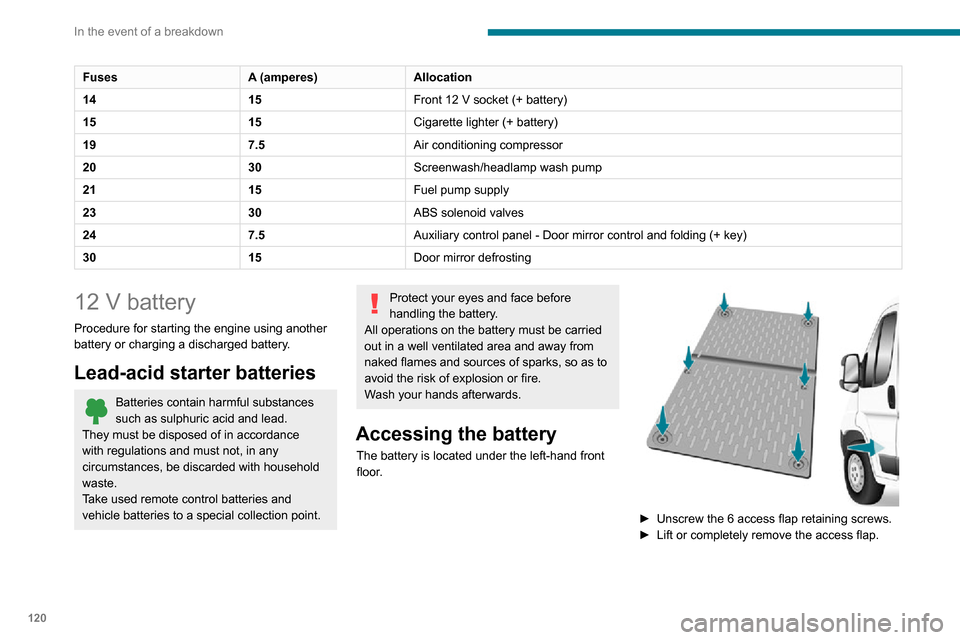
120
In the event of a breakdown
FusesA (amperes)Allocation
14 15Front 12 V socket (+ battery)
15 15Cigarette lighter (+ battery)
19 7.5Air conditioning compressor
20 30Screenwash/headlamp wash pump
21 15Fuel pump supply
23 30ABS solenoid valves
24 7.5Auxiliary control panel - Door mirror control and folding (+ key)
30 15Door mirror defrosting
12 V battery
Procedure for starting the engine using another
battery or charging a discharged battery.
Lead-acid starter batteries
Batteries contain harmful substances
such as sulphuric acid and lead.
They must be disposed of in accordance
with regulations and must not, in any
circumstances, be discarded with household
waste.
Take used remote control batteries and
vehicle batteries to a special collection point.
Protect your eyes and face before
handling the battery.
All operations on the battery must be carried
out in a well ventilated area and away from
naked flames and sources of sparks, so as to
avoid the risk of explosion or fire.
Wash your hands afterwards.
Accessing the battery
The battery is located under the left-hand front
floor.
► Unscrew the 6 access flap retaining screws.
► Lift or completely remove the access flap.
Page 180 of 196

178
Alphabetical index
Low fuel level 90Lumbar 27
M
Maintenance, routine 74, 98Manoeuvring aids (recommendations) 73Mat 74
Menu 13, 160–161, 163, 166, 168Menus (audio) 160–161Mirrors, door 31, 83
O
Oil change 96Oil consumption 96OIl, engine 96–98On-board tools 105–110Opening the bonnet 94Overhead storage 38–41
P
Pads, brake 99Parking brake 68, 100Player, USB 152–153, 161–162Port, USB 152–153, 161–162Pressures, tyres 100Pre-tensioning seat belts 56
Protecting children 57–59
R
Radar (warnings) 74Radio 152, 160, 162Radio, digital (Digital Audio Broadcasting - DAB) 161
Range, AdBlue® 12, 98Recovery 122Regeneration of the particle filter 99Remote control 20, 66Replacing bulbs 111Replacing the air filter 98Replacing the oil filter 99Replacing the passenger compartment filter 98Resetting the service indicator 10–11Reversing camera 74
S
Safety, children 57–59Screen, colour 160Screen menu map 160–161, 163, 166, 168Screenwash fluid 97–98SCR (Selective Catalytic Reduction) 101Seat belts 55–56Seat belts, rear 56Seats, heated 28
Seats, rear 59Sensors (warnings) 74Service indicator 10–11Servicing 10–11, 98Settings, equipment 13, 18Sidelamps 46Snow chains 91Socket, auxiliary 153, 162Socket, Jack 153, 162
Sockets, auxiliary 38–41Speed limiter 76–77Speed limit recognition 75–76Speedometer 74Stability control (ESC) 52Stability control (ESP) 53Starting a Diesel engine 91Station, radio 152, 160Steering mounted controls, audio 151, 159Steering wheel adjustment 30Stop & Start 32, 38, 49, 56,
69–70, 94, 98, 122
Storage 38–41Sunshine sensor 31
T
Tables of engines 125Table, writing 38–40Tank, fuel 90Technical data 125Telephone 154, 166–168