2020 OPEL MOVANO_B rear view mirror
[x] Cancel search: rear view mirrorPage 11 of 353
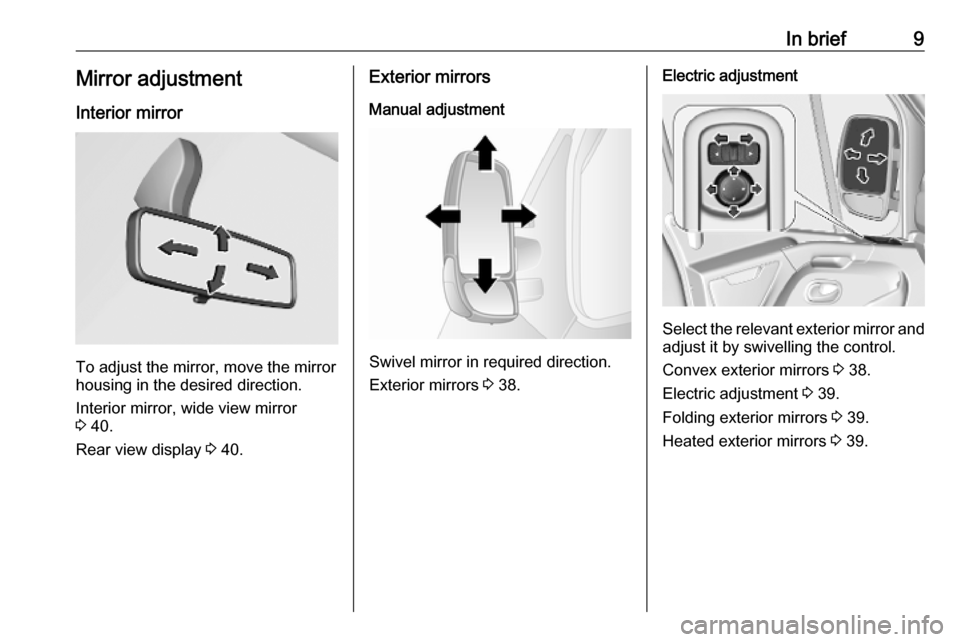
In brief9Mirror adjustment
Interior mirror
To adjust the mirror, move the mirror
housing in the desired direction.
Interior mirror, wide view mirror
3 40.
Rear view display 3 40.
Exterior mirrors
Manual adjustment
Swivel mirror in required direction.
Exterior mirrors 3 38.
Electric adjustment
Select the relevant exterior mirror and
adjust it by swivelling the control.
Convex exterior mirrors 3 38.
Electric adjustment 3 39.
Folding exterior mirrors 3 39.
Heated exterior mirrors 3 39.
Page 22 of 353

20Keys, doors and windowsKeys, doors and
windowsKeys, locks ................................... 20
Keys .......................................... 20
Car Pass .................................... 21
Radio remote control .................21
Electronic key system ................22
Door locks ................................. 23
Manual door locks .....................23
Central locking system ..............24
Power door locks .......................28
Automatic locking ......................29
Child locks ................................. 29
Doors ........................................... 30
Sliding door ............................... 30
Rear doors ................................. 33
Vehicle security ............................ 35
Anti-theft locking system ...........35
Anti-theft alarm system ..............36
Immobiliser ................................ 38
Exterior mirrors ............................ 38
Convex shape ........................... 38
Manual adjustment ....................38
Electric adjustment ....................39Folding mirrors .......................... 39
Heated mirrors ........................... 39
Interior mirrors ............................. 40
Manual anti-dazzle ....................40
Rear view display ......................40
Windows ...................................... 41
Windscreen ............................... 41
Manual windows ........................41
Power windows ......................... 41
Rear windows ............................ 42
Heated rear window ..................43
Sun visors .................................. 43
Roof ............................................. 44
Glass panel ............................... 44Keys, locks
KeysCaution
Do not attach heavy or bulky itemsto the ignition key.
Replacement keys
The key number is specified in the
Car Pass or on a detachable tag.
The key number must be quoted
when ordering replacement keys as it
is a component of the immobiliser
system.
If the electronic key needs to be
replaced, the vehicle must be taken to a workshop.
Locks 3 308.
Radio remote control 3 21.
Electronic key system 3 22.
Central locking system 3 24.
Starting the engine 3 227.
Page 42 of 353

40Keys, doors and windowsInterior mirrors
Manual anti-dazzle
To reduce dazzle, adjust the lever on the underside of the mirror housing.
Wide view mirror
Depending on vehicle, a large convex
mirror is located in the front
passenger sun visor which helps to
increase visibility and reduce blind
spots.
Rear view display
The rear view display shows the
standard rear view provided by a
camera mounted on top of the rear
end.
The mounting position and view angle of the camera cause a blind spot area
behind the vehicle. While reverse
gear is engaged, the rear view display is switched off.
Adjustment Press / to adjust:
● brightness by using (
● contrast by using + or -
Page 43 of 353

Keys, doors and windows41● colour by using + or -
● reset to restore the factory settings
Fault
The rear view display may not
operate properly when:
● the surrounding is dark
● the sun or the beam of headlights
is shining directly into the camera
lens
● ice, snow, mud, or anything else covers the camera lens. Clean
the lens, rinse it with water, and
wipe it with a soft cloth
● there are extreme temperature changes
Rear view camera 3 259.Windows
Windscreen
Windscreen stickers Do not attach stickers, e.g. toll road
stickers or similar, on the windscreen
in the area of the interior mirror.
Otherwise the detection zone of the
sensor in the mirror housing could be
restricted.
Windscreen replacementCaution
If the vehicle has a front-looking
camera sensor for the driver
assistance systems, it is very
important that any windscreen
replacement is performed
accurately according to Opel
specifications. Otherwise, these
systems may not work properly
and there is a risk of unexpected
behaviour and / or messages from these systems.
Manual windows
The door windows can be opened or
closed with the window cranks.
Power windows9 Warning
Take care when operating the
power windows. Risk of injury,
particularly to children.
Keep a close watch on the
windows when closing them.
Ensure that nothing becomes
trapped in them as they move.
Switch on ignition to operate power
windows.
Page 45 of 353

Keys, doors and windows43Pull handle to open window.Note
Depending on vehicle, some
windows may not open fully.
Emergency exit
To provide an emergency exit from
the vehicle, use hammer 1 to strike
glass 2.
Depending on version, emergency
exit may be via the roof glass panel
3 44.
Rear reversing lens
A rear reversing lens may be fitted to
the rear window.
The rear reversing lens assists the
driver when reversing by reducing
blind spots.
Heated rear window
Operated by pressing Ü on either
system. LED illuminates in button
during operation.
Heating works with the engine
running and is switched off
automatically after a short time.
Climate control system 3 208.
Electronic climate control system 3 210.
Sun visors
The sun visors can be folded down or swivelled to the side to prevent
dazzling.
If the sun visors have integral mirrors, the mirror covers should be closed
when driving.
Sun visors may also feature a holder for parking tickets etc.
Wide view mirror 3 40.
Page 261 of 353

Driving and operating259● driving on a winding road or asharp corner
● when passing or being passed by
a very long vehicle, e.g. lorry,
coach, which is at the same time
detected at the rear in the blind spot angle and present in the
driver's forward field of vision
● in very heavy traffic, vehicles detected in front and behind are
confused with a lorry or a
stationary object
● when passing too quickly
Fault
In the event of a fault, a
corresponding message will be
displayed in the instrument cluster.
Have the cause of the fault remedied
by a workshop.
Rear view camera The rear view camera assists the
driver when reversing by displaying a view of the area behind the vehicle in
either the interior mirror or the Info
Display.9 Warning
The rear view camera does not
replace driver vision. Note that
objects that are outside the
camera's field of view, e.g. below
the bumper or underneath the
vehicle, are not displayed.
Do not reverse the vehicle by only looking at the display and checkthe surrounding area behind and
around the vehicle before
reversing.
The camera is typically installed on
the rear doors, beneath the number
plate moulding.
The area displayed by the camera is
limited. The distance of the image that
appears on the display differs from
the actual distance.
Rear view display 3 40.
Note
To achieve the optimum visibility, the rear view camera must not be
obscured by dirt, snow or ice.
Activation
Interior mirror display
The interior mirror display is
automatically activated when reverse
gear is engaged. An audible signal
confirms activation.
Page 262 of 353

260Driving and operatingInfo Display
In vehicles without interior mirror
display, the rear view camera screen
is shown on the Info Display.
Trajectory lane display image (1)
Depending on version, the trajectory
lane (1) of the vehicle is shown in blue
on the Info Display. It shows the path of the vehicle in accordance with the
steering angle.
Fixed lane display image (2)
The fixed lane display (2) shows the
path of the vehicle if the wheels are
kept straight.
Guide lines (3, 4, 5) are used together
with the fixed lane display (2) and
indicate the distance behind the
vehicle.The guide line intervals are as
follows:3 (red):30 cm4 (yellow):70 cm5 (green):150 cmSettings
Settings, e.g. brightness, can be set
via the Infotainment system. Refer to
Infotainment manual for further
information.
Deactivation
The camera is deactivated after a
delay if reverse gear is not engaged.
Fault
The rear view camera may not
operate properly when:
● the surrounding is dark
● the sun or the beam of headlights
is shining directly into the camera lens
● ice, snow, mud, or anything else covers the camera lens. Clean
the lens, rinse it with water, and
wipe it with a soft cloth
Page 347 of 353

345Functions during a telephone call201
Fuse box ..................... 286, 287, 288
Fuses ......................................... 285
G Gauges ......................................... 91
Gear shifting ............................... 100
General information ...118, 151,
153, 156, 164, 191, 193, 265
Glass panel .................................. 44 Glovebox ..................................... 74
Glovebox cooler ......................... 222
GPS (Global Positioning System) 164
Grab handles ................................ 76
Ground clearance .......................231
Guidance ................................... 183
H Hand brake - see Parking brake. 245
Handsfree phone system ...........201
Hazard warning flashers ............113
HD Traffic ................................... 166
Headlight flash ........................... 112
Headlight range adjustment ......112
Headlights .................. 110, 111, 278
Headlights when driving abroad 112
Head restraint adjustment .............8
Head restraints ............................ 45
Heated exterior mirrors .................16
Heated mirrors ............................. 39
Heated rear window ...............16, 43Heating ........................................ 52
Heating and ventilation system . 208
Help! ................................... 183, 191
High beam ......................... 103, 111
High beam assist ................103, 111
Hill start assist ........................... 246
Home address ............................ 177
Home location............................. 166
Horn ....................................... 15, 85
Hub cap hook ............................. 290
Hydraulic oil level........................ 333
I
i-Announcement ......................... 148
Identification plate .....................316
Idle speed control .......................228
Ignition switch positions .............226
Image settings ............................ 129
Image viewer .............................. 166
Immobiliser .................................. 38
Indicators ...................................... 91
Inductive charging ........................90
i-News service ............................ 148
Info Display ................................. 105
Information displays.................... 105
Information on the display ..136, 166
Infotainment controls ..................129
Infotainment system ...................105
Switching on/off .......................129
Initial drive information.................... 6Instrument cluster ........................91
Instrument panel controls ...........122
Instrument panel fuse box .........287
Instrument panel illumination .....285
Instrument panel overview ........... 11
Instrument panel storage ..............73
Interior care ............................... 310
Interior lighting ....................114, 339
Interior lights ...................... 114, 284
Interior mirrors .............................. 40
Interruption of power supply ......244
Intersection view .........................166
Introduction .................................... 3
iPod .................................... 153, 154
ISOFIX .......................................... 65
Isolation switch ........................... 330
i-Traffic service ........................... 148
J
Jack ............................................ 290
Jack plug .................................... 152
Journey record............................ 105
Jump starting ............................. 304
K Keyboards in the display ....166, 193
Keys ..................................... 20, 336
Keys, locks ................................... 20