2020 OPEL CORSA F turn signal
[x] Cancel search: turn signalPage 18 of 229

16Keys, doors and windowsManually unlock the front door by
inserting and turning the key in the
lock cylinder.
The other doors can be opened by
pulling the interior handle. The load
compartment and fuel filler flap will
possibly not be unlocked.
By switching on the ignition, the anti- theft locking system is deactivated.
Manual locking
Manually lock the front door by
inserting and turning the key in the
lock cylinder.
To lock the other doors, remove the
black cover by using a key.
Insert key carefully and move it to the inner side of the door without turning
the key.
Then, remove key and attach black
cover again.
The fuel filler flap and tailgate are
possibly not locked.
Automatic locking
Automatic locking after driving off This system allows automatic locking
of the doors and tailgate as soon as
the speed of the vehicle exceeds a
certain speed.
If one of the doors or the tailgate is
open, the automatic central locking
does not take place. This is signalled
by the sound of the locks rebounding, accompanied by illumination of P in
the instrument cluster, an audible signal and the display of an alert
message.
Page 19 of 229

Keys, doors and windows17This function can be activated or
deactivated at any time. With the
ignition on, press b until an audible
signal starts and a corresponding
message is displayed.
The state of the system stays in
memory when switching off the
ignition.
Automatic relock after unlocking This feature automatically locks all
doors, load compartment and fuel
filler flap a short time after unlocking
with the remote control or electronic
key, provided no door has been
opened.
Child locks9 Warning
Use the child locks whenever
children are occupying the rear
seats.
Mechanical child locks
Turn the red child lock in the rear door inwards to the horizontal position by
using a key. The door cannot be
opened from the inside.
To deactivate, turn the child lock to
the vertical position.
Electric child locks
Remotely operated system to prevent
opening of the rear doors via the
interior door handles and the use of
the rear power windows.
Switching on
Press >. The indicator lamp in the
button comes on, accompanied by a
confirmation message. This indicator
lamp remains on until the child lock is
switched off.
Switching off
Press > again. The indicator lamp on
button goes off, accompanied by a
confirmation message.
Page 87 of 229

Lighting85Hazard warning flashers
Operated by pressing c.
When braking in an emergency, the
hazard warning flashers are switched
on automatically, depending on the
force of deceleration. They are
switched off automatically the first
time you accelerate.
Turn lightsup:right turn lightsdown:left turn lights
A resistance point can be felt when
moving the indicator lever.
Constant flashing is activated when
the indicator lever is being moved
beyond the resistance point. It is
deactivated when the steering wheel
is moved in the opposite direction or
indicator lever is manually moved
back to its neutral position.
Activate temporary flashing by
holding the indicator lever just before
the resistance point. Turn lights will
flash until indicator lever is being
released.
To activate three flashes, tap the
indicator lever briefly without passing
the resistance point.
If you forget to cancel the turn lights
for more than 20 seconds, the volume
of the audible signal will increase if
the speed is above 80 km/h.
Front fog lights
Operated by pressing >.
Page 88 of 229

86LightingLight switch in position AUTO:
switching on front fog lights will switch headlights on automatically.
Rear fog light
Operated by pressing H.
Light switch in position AUTO:
switching on rear fog light will switch
headlights on automatically.
Light switch in position 8: rear fog
light can only be switched on with
front fog lights.
The vehicle rear fog light is
deactivated when towing a trailer or a
plug is connected with the socket,
e.g. when a bicycle carrier is used.
Parking lights
When the vehicle is parked, the
parking lights on one side can be
activated:
1. Switch off ignition.
2. Move the lever all the way up (right parking lights) or down (left
parking lights).
Confirmed by a signal and the
corresponding turn lights control
indicator.
Reversing lights
The reversing light comes on when
the ignition is on and reverse gear is
selected.
Misted light covers
The inside of the light housing may
mist up briefly in poor, wet and cold weather conditions, in heavy rain or
after washing. The mist disappears
quickly by itself. To help, switch on the headlights.
Page 109 of 229

Driving and operating107As soon as the traffic conditions
permit, regenerate the filter by driving
at a vehicle speed of at least 60 km/h until the control indicator
extinguishes.
Note
On a new vehicle, the first exhaust
filter regeneration operations may
be accompanied by a burning smell,
which is normal. Following
prolonged operation of the vehicle at very low speed or at idle, water
vapour can be emitted at the
exhaust on acceleration. This does
not affect the behaviour of the
vehicle or the environment.
Cleaning process not possible
If t or C stays on, accompanied
by an audible signal and a message,
this indicates that the exhaust filter
additive level is too low.
The reservoir must be topped-up
without delay. Seek the assistance of
a workshop.Catalytic converter
The catalytic converter reduces the
amount of harmful substances in the
exhaust gases.Caution
Fuel grades other than those listed on pages 3 155, 3 207 could
damage the catalytic converter or
electronic components.
Unburnt petrol will overheat and
damage the catalytic converter.
Therefore avoid excessive use of the starter, running the fuel tank
dry and starting the engine by
pushing or towing.
In the event of misfiring, uneven
engine running, a reduction in engine performance or other unusual
problems, have the cause of the fault
rectified by a workshop as soon as
possible. In an emergency, driving
can be continued for a short period,
keeping vehicle speed and engine
speed low.
AdBlue
General information
The selective catalytic reduction
(BlueInjection) is a method to
substantially reduce the nitrogen
oxides in the exhaust emission. This
is achieved by injecting a Diesel
Exhaust Fluid (DEF) into the exhaust
system. The ammonia released by
the fluid reacts with nitrous gases
(NO x) from the exhaust and turns it
into nitrogen and water.
The designation of this fluid is
AdBlue ®
. It is a non-toxic, non-
flammable, colourless and odourless
fluid which consists of 32% urea and
68% water.9 Warning
Avoid contact of your eyes or skin
with AdBlue.
In case of eye or skin contact,
rinse off with water.
Page 144 of 229

142Driving and operatingAdvanced parking assist provides
assistance for the following
manoeuvres:
● entry into a parallel parking slot
● entry into a perpendicular parking
slot
● exit from a parallel parking slot
The driver must control acceleration,
braking and gear shifting, while
steering is done automatically. The
driver can take control at any time by
gripping the steering wheel.
It may be necessary to move forwards and backwards more than once.
Instructions are given in the Info
Display 3 75.
Advanced parking assist can only be activated when driving forwards.
Advanced parking assist is always
combined with front-rear parking assist.
The system has six ultrasonic parking
sensors each in both the rear and
front bumper.
Entry into a parallel parking slot
Activation
Slow down the vehicle speed below
30 km/h.
To search for a parking slot, activate
the system in the Info Display 3 75.
Select the parallel parking slot menu.
Select parking side by switching on
the turn light on the respective side.
The allowed parallel distance
between the vehicle and a row of
parked cars is between 0.5 m and
1.5 m.
The system will not identify slots that are clearly smaller or larger than the
vehicle.
When a free slot is detected, a visual
feedback on the Info Display and a
first acoustic signal are given. Drive
slowly forwards. When the second
acoustic signal is given, stop the
vehicle, select reverse gear, release
the steering wheel and start moving
slowly. A visual feedback is given on
the Info Display.
Page 145 of 229

Driving and operating143
Move forwards and backwards while
observing the warnings of the parking
assist until the end of manoeuvre is
indicated.
Entry into a perpendicular parking
slot
Activation
Slow down the vehicle speed below
30 km/h.
To search for a parking slot, activate
the system in the Info Display 3 75.
Select the perpendicular parking slot
menu.
Select parking side by switching on
the turn light on the respective side.
The allowed parallel distance
between the vehicle and a row of
parked cars is between 0.5 m and 1.5 m.
When several successive slots are found, the vehicle will be directedtowards the last one.
When a free slot is detected, a visual
feedback on the Info Display and an
acoustic signal are given. Stop the
vehicle, select reverse gear, release
the steering wheel and start moving
without exceeding 7 km/h.
Move forwards and backwards as
instructed by observing the warnings
of the parking assist and paying
attention to the acoustic signals until
the end of manoeuvre is indicated.
During the parking manoeuvre, the
system is automatically deactivated
once the rear of the vehicle is within
50 cm of an obstacle.
Exiting a parallel parking slot
Activation
When exiting a parallel parking slot,
activate the system in the Info Display 3 75.
Page 148 of 229
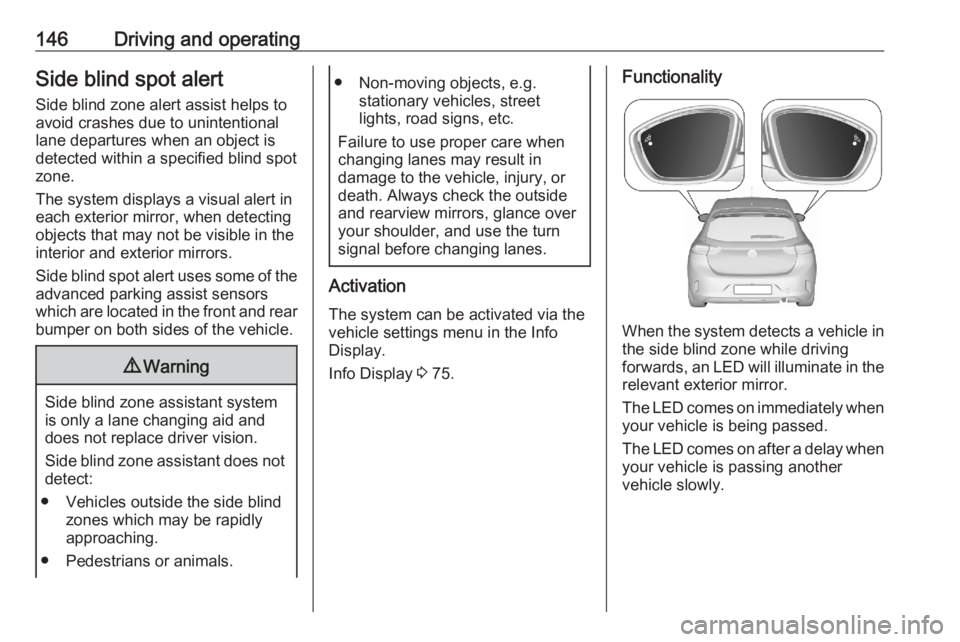
146Driving and operatingSide blind spot alertSide blind zone alert assist helps to
avoid crashes due to unintentional
lane departures when an object is
detected within a specified blind spot zone.
The system displays a visual alert in
each exterior mirror, when detecting
objects that may not be visible in the
interior and exterior mirrors.
Side blind spot alert uses some of the
advanced parking assist sensors
which are located in the front and rear bumper on both sides of the vehicle.9 Warning
Side blind zone assistant system
is only a lane changing aid and does not replace driver vision.
Side blind zone assistant does not detect:
● Vehicles outside the side blind zones which may be rapidly
approaching.
● Pedestrians or animals.
● Non-moving objects, e.g. stationary vehicles, street
lights, road signs, etc.
Failure to use proper care when changing lanes may result in
damage to the vehicle, injury, or
death. Always check the outside
and rearview mirrors, glance over
your shoulder, and use the turn
signal before changing lanes.
Activation
The system can be activated via the
vehicle settings menu in the Info
Display.
Info Display 3 75.
Functionality
When the system detects a vehicle in
the side blind zone while driving
forwards, an LED will illuminate in the
relevant exterior mirror.
The LED comes on immediately when your vehicle is being passed.
The LED comes on after a delay when
your vehicle is passing another
vehicle slowly.