2020 OPEL CORSA F display
[x] Cancel search: displayPage 67 of 229

Instruments and controls65Caution
If engine coolant temperature is
too high, stop vehicle, switch off
engine. Danger to engine. Check
coolant level.
Engine oil level monitor
The state of the engine oil level is
displayed in the Driver Information
Centre for a few seconds following
the service information after switching
on the ignition.
A proper state of engine oil level is
indicated by a message.
If oil level is low, T flashes and a
message is indicated, accompanied
by the C indicator. Confirm engine
oil level by using the dipstick and top
up engine oil respectively.
Engine oil 3 164.
A fault of measurement is indicated
by a message. Check engine oil level
manually by using the dipstick.
Service display
The service system informs when to
change the engine oil and filter or a
vehicle service is required. Based on
driving conditions, the interval at
which an engine oil and filter change
is required can vary considerably.
Service information 3 198.
A required service due is displayed in
the Driver Information Centre for several seconds after switching on
the ignition.
If no service is required for the next
3000 km or more, no service
information appears in the display.
If service is required within the next
3000 km, the remaining distance to
the next service due, the distance
travelled since the last service due or the time period that remains to the
next service due is indicated for
several seconds. Simultaneously
symbol C illuminates temporary as
reminder.
If service is required in less than
1000 km, the remaining distance to
the next service due, the distance
travelled since the last service due orthe time period that remains to the
next service due is indicated for
several seconds. Simultaneously
C illuminates permanently as
reminder.
Overdued service is indicated by a
message in the Driver Information
Centre which indicates the overdued
distance. C flashes and then
illuminates permanently until service
is executed.
Reset of service interval
After each service, the service
indicator must be reset to ensure
proper functionality. It is
recommended to seek the assistance of a workshop.
If service is executed by yourself,
operate as following:
● switch off ignition
Page 68 of 229

66Instruments and controls
● press and hold SET / CLR
● switch on ignition, the distance indication begins a countdown
● when the display indicates =0,
release SET / CLR
The symbol C disappears.
Retrieving service information The status of the service information
can be retrieved at any time via the
Info Display. Press Check in the
vehicle settings menu. The service
information is displayed for a few
seconds.
Info Display 3 75.
Service information 3 198.
Control indicators
The control indicators described are
not present in all vehicles. The
description applies to all instrument
versions. Depending on the
equipment, the position of the control
indicators may vary. When the
ignition is switched on, most control indicators will illuminate briefly as afunctionality test.
The control indicator colours mean:red:danger, important reminderyellow:warning, information, faultgreen:confirmation of activationblue:confirmation of activationwhite:confirmation of activation
See all control indicators on different
instrument clusters 3 62.
Turn lights
1 illuminates or flashes green.
Illuminates briefly The parking lights are switched on.
Flashes
Turn lights or the hazard warning
flashers are activated.
Rapid flashing: failure of a turn light or associated fuse, failure of turn light on
trailer.
Bulb replacement 3 169.
Turn lights 3 85.
Seat belt reminder
Seat belt reminder on all seats
a illuminates or flashes red in the
instrument cluster together with the
indication in the roof console for each
seat belt.
Page 74 of 229

72Instruments and controls9Warning
When the engine is off,
considerably more force is needed
to brake and steer. During an
Autostop the brake servo unit will still be operational.
Do not remove key until vehicle is stationary, otherwise the steeringwheel lock could engage
unexpectedly.
Keep engine turned off and let the
vehicle be towed to a workshop.
Low fuel 2 illuminates yellow.
Level in fuel tank is too low.
Refuelling 3 157.
Bleeding the diesel fuel system
3 168.
Autostop n illuminates or flashes green.
Illuminates green
Engine is in an Autostop.
Flashes green
Autostop is temporarily unavailable,
or Autostop mode is invoked
automatically.
Stop-start system 3 103.
Exterior light
F illuminates green.
The exterior lights are on 3 80.
Low beam D illuminates green.
Illuminated when low beam is on.
High beam
A illuminates blue.
Illuminates when high beam is on,
during headlight flash 3 81.
High beam assist
B illuminates green.The high beam assist is activated
3 83.
LED headlights C illuminates and a warning
message is displayed in the Driver
Information Centre.
Seek the assistance of a workshop.
Front fog lights
G illuminates green.
The front fog lights are on 3 85.
Rear fog light H illuminates yellow.
The rear fog light is on 3 86.
Rain sensor y illuminates green.
Illuminated when rain sensor position on wiper lever is selected.
Windscreen wiper and washer 3 56.
Page 75 of 229

Instruments and controls73Active emergency braking
m illuminates or flashes yellow.
Illuminates
The system has been deactivated or
a fault has been detected.
Additionally, a warning message is
displayed in the Driver Information
Centre.
Check the reason of the deactivation
3 132 and in case of a system fault,
seek the assistance of a workshop.
Note
m also illuminates if the seat belts
of the front passengers are not
fastened. In this case, active
emergency braking is deactivated.
Flashes
The system is actively engaged.
Depending on the situation, the
vehicle may automatically brake
moderately or hard.
Forward collision alert 3 135.
Front pedestrian protection 3 137.Door open
P illuminates red.
A door or the tailgate is open.Displays
Driver Information Centre
The Driver Information Centre is
located in the instrument cluster.
Driver Information Centre indicates: ● overall and trip odometer
● digital speed indication
● trip / fuel information menu
● gear shift indication
● service information
● vehicle and warning messages
● driver assistance messages
● pop-up messages
Selecting menus and functions
The menus and functions can be selected via the buttons on the
indicator lever.
Page 76 of 229

74Instruments and controls
Turn the adjuster wheel to select a
page in the trip / fuel information
menu.
Press SET / CLR to confirm or reset
a function.
Vehicle and service messages are
popped up in the Driver Information
Centre, if required. Scroll messages
by turning the adjuster wheel.
Confirm messages by pressing
SET / CLR .
Vehicle messages 3 76.
Trip / fuel information menu
Differerent pages with combined
information can be selected.
Turn the adjuster wheel to select a
page.
Information page:
Fuel range
Range is calculated from current fuel
level and current consumption. The
display shows average values.
After refuelling, the range is updated
automatically after a brief delay.
When the fuel level is low, a message appears on the display and the
control indicator 2 in the fuel gauge
illuminates 3 72.
Instantaneous Fuel Consumption
Display of the instantaneous
consumption.
Trip 1 page:
Average speed
Display of average speed. The
measurement can be reset at any
time.
Average fuel consumption
Display of average consumption. The
measurement can be reset at any
time and starts with a default value.
Distance travelled
Displays the current distance for trip
1 since the reset.
The values of trip 1 page can be reset by pressing SET / CLR for a few
seconds.
Trip 2 page:
Average speed
Page 77 of 229

Instruments and controls75Display of average speed. The
measurement can be reset at any
time.
Average fuel consumption
Display of average consumption. The
measurement can be reset at any
time and starts with a default value.
Distance travelled
Displays the current distance for trip
2 since a certain reset.
The values of trip 2 page can be reset by pressing SET / CLR for a few
seconds.
Digital speed page
Digital display of the instantaneous
speed.
Autostop time counter
A time counter calculates the time
spent in Autostop during a journey. It
resets to zero every time the ignition
is switched on.
Compass page
Displays the geographic direction of
driving.Blank page
No trip / fuel information is displayed.
Info Display The Info Display is located in the
instrument panel near the instrument
cluster.
The Info Display can indicate: ● time 3 59
● outside temperature 3 58
● date 3 59
● Infotainment system, see description in the Infotainment
Manual
● indication of rear view camera 3 150
● indication of panoramic view system 3 148
● navigation, see description in the
Infotainment Manual
● vehicle and system messages 3 76
● settings for vehicle personalisation 3 77
● AdBlue range 3 107Radio (Infotainment system)
Press ) to switch on the display.
Touch : to select system settings
(units, language, time and date).
Touch _ to select vehicle settings or
driving functions.
Confirm a required function or
selection by touching.
Touch 3 on the display to return
to the previous page.
Page 78 of 229
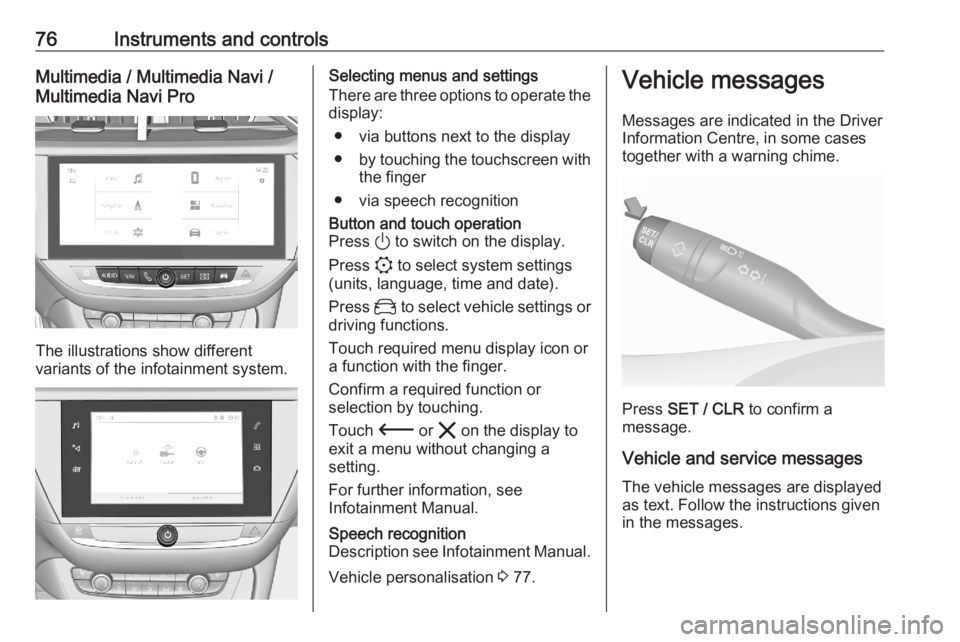
76Instruments and controlsMultimedia / Multimedia Navi /
Multimedia Navi Pro
The illustrations show different
variants of the infotainment system.
Selecting menus and settings
There are three options to operate the
display:
● via buttons next to the display● by touching the touchscreen with
the finger
● via speech recognitionButton and touch operation
Press ) to switch on the display.
Press : to select system settings
(units, language, time and date).
Press _ to select vehicle settings or
driving functions.
Touch required menu display icon or a function with the finger.
Confirm a required function or
selection by touching.
Touch 3 or & on the display to
exit a menu without changing a setting.
For further information, see
Infotainment Manual.Speech recognition
Description see Infotainment Manual.
Vehicle personalisation 3 77.
Vehicle messages
Messages are indicated in the Driver Information Centre, in some cases
together with a warning chime.
Press SET / CLR to confirm a
message.
Vehicle and service messages The vehicle messages are displayed
as text. Follow the instructions given
in the messages.
Page 79 of 229

Instruments and controls77Messages in the Info DisplaySome important messages may
appear additionally in the
Info Display. Some messages only
pop-up for a few seconds.
Warning chimes The warning chime regarding not
fastened seat belts has priority over
any other warning chime.
When starting the engine or whilst driving
A warning chime will sound when ● a seat belt is not fastened
● a door or the tailgate is not fully closed
● a certain speed is exceeded with
parking brake applied
● cruise control deactivates automatically
● a programmed speed or speed limit is exceeded
● a warning message appears in the Driver Information Centre● the electronic key is not in the passenger compartment
● the parking assist detects an object
● an unintended lane change occurs
● hands-off driving is recognised ● the exhaust filter has reached the
maximum filling level
If several warnings appear at the
same time, only one warning chime
will sound
When the vehicle is parked and /
or the driver's door is opened
● With exterior lights on.
During an Autostop ● If the driver's door is opened.
● If any condition for a restart of the
engine is not fulfilled.Vehicle personalisation
The vehicle's behaviour can be
personalised by changing the settings
in the Info Display.
Depending on vehicle equipment and
country-specific regulations, some of
the functions described below may
not be available.
Some functions are only displayed or
active when the engine is running.
Radio (Infotainment system)
Touch _ to display the vehicle
personalisation menu.