2020 OPEL CORSA F USB
[x] Cancel search: USBPage 33 of 105
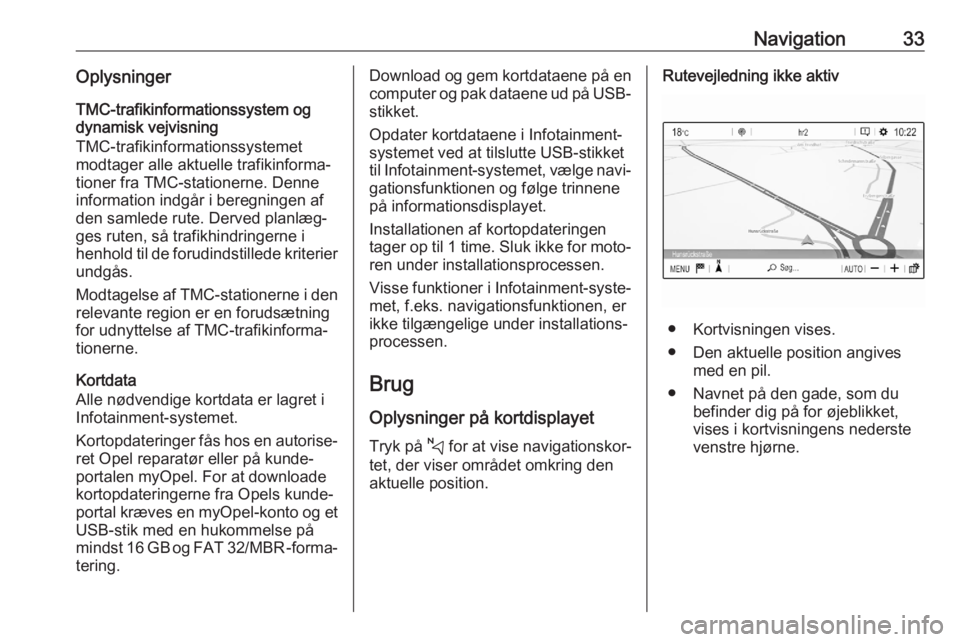
Navigation33OplysningerTMC-trafikinformationssystem og
dynamisk vejvisning
TMC-trafikinformationssystemet
modtager alle aktuelle trafikinforma‐
tioner fra TMC-stationerne. Denne information indgår i beregningen af
den samlede rute. Derved planlæg‐ ges ruten, så trafikhindringerne i
henhold til de forudindstillede kriterier
undgås.
Modtagelse af TMC-stationerne i den
relevante region er en forudsætning
for udnyttelse af TMC-trafikinforma‐
tionerne.
Kortdata
Alle nødvendige kortdata er lagret i
Infotainment-systemet.
Kortopdateringer fås hos en autorise‐ ret Opel reparatør eller på kunde‐
portalen myOpel. For at downloade
kortopdateringerne fra Opels kunde‐
portal kræves en myOpel-konto og et
USB-stik med en hukommelse på
mindst 16 GB og FAT 32/MBR -forma‐
tering.Download og gem kortdataene på en
computer og pak dataene ud på USB- stikket.
Opdater kortdataene i Infotainment-
systemet ved at tilslutte USB-stikket til Infotainment-systemet, vælge navi‐
gationsfunktionen og følge trinnene
på informationsdisplayet.
Installationen af kortopdateringen tager op til 1 time. Sluk ikke for moto‐
ren under installationsprocessen.
Visse funktioner i Infotainment-syste‐
met, f.eks. navigationsfunktionen, er
ikke tilgængelige under installations‐
processen.
Brug Oplysninger på kortdisplayet
Tryk på c for at vise navigationskor‐
tet, der viser området omkring den
aktuelle position.Rutevejledning ikke aktiv
● Kortvisningen vises.
● Den aktuelle position angives med en pil.
● Navnet på den gade, som du befinder dig på for øjeblikket,
vises i kortvisningens nederste
venstre hjørne.
Page 48 of 105

48TelefonYderligere oplysninger om specifika‐tionen kan findes på internettet påadressen http://www.bluetooth.com.
Bluetooth-forbindelse
Bluetooth er en radiostandard for
trådløs tilslutning af f.eks. mobiltele‐
foner, smartphones eller andet
udstyr.
Parring af en enhed
Under parringsprocessen udføres pinkodeudveksling mellem Blue‐tooth-enheden og Infotainment-
systemet samt tilslutning af Blue‐ tooth-enheder til Infotainment-syste‐
met.
Oplysninger ● To parrede Bluetooth-enheder kan være tilsluttet Infotainment-
systemet samtidig. Én enhed i
håndfri funktion, den anden i
funktionen audio streaming, se
beskrivelse på Bluetooth-profi‐
lindstillinger herunder.
Der kan dog ikke benyttes to
enheder i håndfri funktion samti‐
dig.● Parring behøver kun at udføres én gang, medmindre enheden er
slettet på listen over parrede
enheder. Hvis enheden er blevet
tilsluttet tidligere, etablerer Info‐
tainment-systemet automatisk
forbindelsen.
● Bluetooth-betjening dræner enhedens batteri betydeligt.
Tilslut derfor enheden til USB-
porten til opladning.
Parring af en ny enhed 1. Aktivér Bluetooth-enhedens Blue‐
tooth-funktion. Yderligere oplys‐
ninger findes i Bluetooth-enhe‐
dens brugervejledning.
2. Hvis en anden Bluetooth-enhed allerede er tilsluttet:
Tryk på a, vælg OPTIONS , vælg
Bluetooth-tilslutning og tryk
derefter på * Søg .
Hvis der ikke er tilsluttet nogen
Bluetooth for øjeblikket:
Tryk på a og tryk dernæst på
Bluetooth-søgning .Der udføres en søgning efter alle
Bluetooth-enheder i de nærmeste omgivelser.
3. Vælg den Bluetooth-enhed du vil parre på den viste liste.
4. Bekræft parringsproceduren: ● Hvis SSP (sikker enkel parring) understøttes:
Bekræft meddelelserne på
Infotainment-systemet og
Bluetooth-enheden.
● Hvis SSP (sikker enkel parring) ikke understøttes:
På Infotainment-systemet:
der vises en meddelelse,
hvor du bliver bedt om at
indtaste en PIN-kode på din
Bluetooth-enhed.
På Bluetooth-enheden:
Indtast PIN-koden, og
bekræft din indtastning.
5. Aktivér de funktioner, du vil have den parrede smartphone til at
udføre, og bekræft dine indstil‐
linger. Du kan ændre disse Blue‐
tooth-profilindstillinger når som
helst, se herunder.
Page 50 of 105

50Telefon
Bemærkninger
Telefonens hovedmenu er kun tilgængelig hvis en mobiltelefon er
forbundet med Infotainment-syste‐
met via Bluetooth. For en detaljeret
beskrivelse 3 48.
Mange funktioner i mobiltelefonen
kan nu styres via telefonens hoved‐
menu (og tilhørende undermenuer)
og via de telefonspecifikke knapper
på rattet.
Indledning af et telefonopkald
Indtastning af et telefonnummer
Indtast et telefonnummer ved hjælp af
tastaturet i telefonens hovedmenu.Så snart der indtastes tal, vises
matchende poster fra kontaktlisten i
alfabetisk rækkefølge.
Tryk på den ønskede listepost for at
indlede et telefonopkald.
Brug af kontaktlisten
Kontaktlisten indeholder alle telefon‐
bogsposter fra den tilsluttede Blue‐
tooth-enhed og alle kontakter fra
navigationssystemet.
Vælg Kontakter og vælg derpå den
ønskede listetype.
Søgning efter en kontakt
Kontakterne er sorteret efter fornavn
eller efternavn. Rækkefølgen ændres ved at berøre <.
Rul gennem listen ved at trykke på et
bogstav i rullepanelet, S eller R.
Søg efter en kontakt via tastaturet ved
at trykke på Søg.Ændring eller sletning af en kontakt
Vælg - ved siden af kontakten og
vælg dernæst det ønskede alternativ.
Hvis du vil tilføje et foto til kontakten:
Tilslut en USB-enhed, hvorpå det
ønskede foto findes, til USB-porten
3 28, tryk på fotorammen og vælg
derpå det ønskede foto.
Page 51 of 105

Telefon51Bekræft, at du har valgt at downloade
det valgte foto til systemet.
Brug af opkaldshistorikken
Alle indgående, udgående eller
mistede opkald bliver registreret.
Vælg Opkald og vælg derpå den
ønskede liste.
Vælg den ønskede listepost for at
indlede et opkald.
Indkommende telefonopkald
Hvis en lydfunktion, f.eks. radio- eller
USB-funktionen, er aktiv når der
modtages et opkald, afbrydes lyden
fra lydkilden, indtil opkaldet afsluttes.
Der vises en meddelelse med opkal‐
derens telefonnummer eller navn.
Besvar opkaldet ved at trykke på w.
Afvis opkaldet ved at trykke på @.
Sæt opkaldet i venteposition ved at
trykke på 5. Genoptag opkaldet ved
at trykke på 4.
Under det igangværende opkald
vises følgende menu.Infotainment-systemets mikrofon
frakobles ved at trykke på Mikro fra.
Fortsæt samtalen via mobiltelefonen
(privat funktion) ved at trykke på ý
Privat . Genaktivér samtalen via Info‐
tainment-systemet ved at trykke på Y
Privat .
Bemærkninger
Hvis du forlader bilen og låser den, mens du stadig er midt i en telefon‐
samtale (privat funktion), kan Info‐
tainment-systemet fortsat være
slået til, indtil du forlader Infotain‐
ment-systemets Bluetooth-modta‐
gelsesområde.
Page 54 of 105
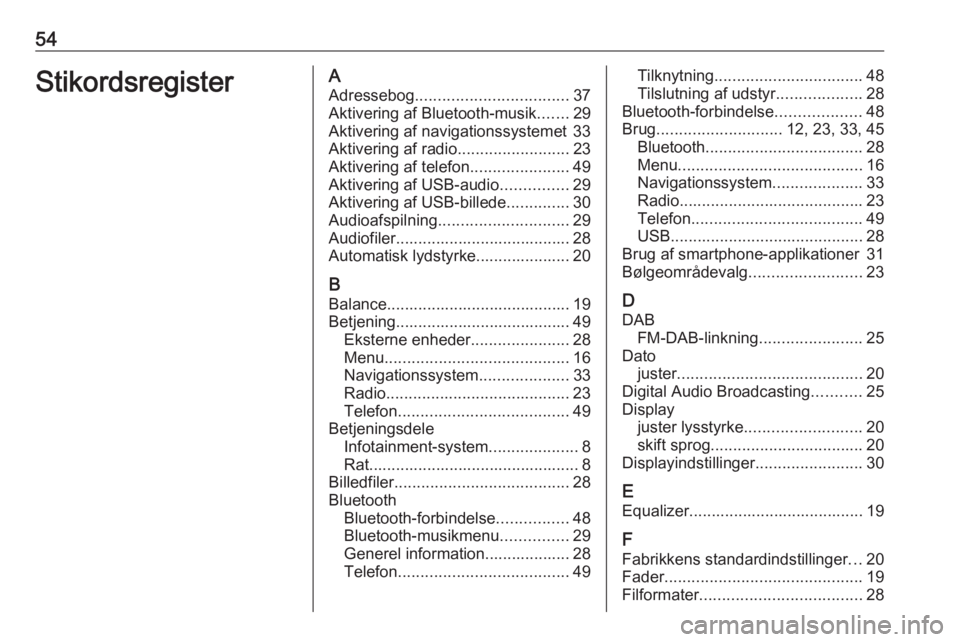
54StikordsregisterAAdressebog .................................. 37
Aktivering af Bluetooth-musik .......29
Aktivering af navigationssystemet 33
Aktivering af radio .........................23
Aktivering af telefon ......................49
Aktivering af USB-audio ...............29
Aktivering af USB-billede ..............30
Audioafspilning ............................. 29
Audiofiler....................................... 28 Automatisk lydstyrke..................... 20
B Balance......................................... 19
Betjening....................................... 49 Eksterne enheder ......................28
Menu ......................................... 16
Navigationssystem ....................33
Radio ......................................... 23
Telefon ...................................... 49
Betjeningsdele Infotainment-system ....................8
Rat............................................... 8
Billedfiler ....................................... 28
Bluetooth Bluetooth-forbindelse ................48
Bluetooth-musikmenu ...............29
Generel information................... 28
Telefon ...................................... 49Tilknytning................................. 48
Tilslutning af udstyr ...................28
Bluetooth-forbindelse ...................48
Brug ............................ 12, 23, 33, 45
Bluetooth ................................... 28
Menu ......................................... 16
Navigationssystem ....................33
Radio ......................................... 23
Telefon ...................................... 49
USB ........................................... 28
Brug af smartphone-applikationer 31
Bølgeområdevalg .........................23
D
DAB FM-DAB-linkning .......................25
Dato juster ......................................... 20
Digital Audio Broadcasting ...........25
Display juster lysstyrke .......................... 20
skift sprog .................................. 20
Displayindstillinger ........................30
E Equalizer....................................... 19
F
Fabrikkens standardindstillinger ...20
Fader ............................................ 19
Filformater .................................... 28
Page 55 of 105

55Audiofiler................................... 28
Billedfiler.................................... 28
Forudindstillinger Hentning af stationer .................23
Lagring af stationer ...................23
G Generel information ................28, 44
Bluetooth ................................... 28
DAB ........................................... 25
Infotainment-system ....................6
Navigation ................................. 32
Smartphone-applikationer .........28
Telefon ...................................... 47
USB ........................................... 28
Generelt .............................. 6, 32, 47
Grundlæggende betjening ............16
H Hentning af stationer ....................23
I
Indlæsning af destination ............37
Indstillinger for beskyttelse af personoplysninger .....................20
Infotainment-kontrolpanel ...............8
Interessepunkter ........................... 37
J Juster klokkeslæt og dato .............20K
Klokkeslæt juster ......................................... 20
Kontakter ................................ 37, 49
Kort ............................................... 33
L
Lagring af stationer .......................23
Lydstyrke Automatisk lydstyrke .................20
Hastighedsstyret lydstyrke ........20
Indstil lydstyrke.......................... 12
Lyd fra ....................................... 12
Lydstyrke for berøringsbip......... 20
Ringetonelydstyrke.................... 20
Taleoutput ................................. 20
Lydstyrke for berøringsbip ............20
Lydstyrke for taleoutput ................20
Lydstyrkeindstillinger ....................20
M
Menubetjening .............................. 16
Mobiltelefoner og CB-radioer .......52
Mute.............................................. 12
N Navigation Betjening af kort ........................33
Indlæsning af destination ..........37
Kontakter ................................... 37
Kortopdatering .......................... 32Kortudsnit.................................. 33
Nuværende position ..................33
Rute med deldestinationer ........37
Seneste destinationer ...............37
Svingliste ................................... 41
TMC-stationer .....................32, 41
Trafikhændelser ........................41
Vejvisning .................................. 41
O
Opdater software ..........................20
Opkald Funktioner under samtalen .......49
Indgående opkald .....................49
Indledning af et telefonopkald ...49
Ringetone .................................. 49
Opkaldshistorik ............................. 49
Oversigt over betjeningsorganer ....8
P Personlige indstillinger.................. 20
Profilindstillinger ........................... 20
R Radio Aktivering .................................. 23
Brug........................................... 23
DAB-meddelelser ......................25
Digital audio broadcasting (DAB) ........................................ 25
Forudindstillinger .......................23
Page 56 of 105

56Hentning af stationer.................23
Konfiguration af RDS ................25
Konfigurering af DAB ................25
Lagring af stationer ...................23
Radio Data System (RDS) ........25
Regional .................................... 25
Regionalisering ......................... 25
Stationsindstilling ......................23
Stationssøgning ........................23
Valg af bølgeområde .................23
Radio Data System ...................... 25
RDS .............................................. 25
Regional ....................................... 25
Regionalisering ............................. 25
Ringetone ..................................... 49
Ringetonelydstyrke.................... 20
Rute med deldestinationer ...........37
S Skift displaysprog .........................20
Smartphone .................................. 28
Telefonprojektion ......................31
Stemmevejvisning ........................33
Svingliste ...................................... 41
Systemindstillinger........................ 20
T Talegenkendelse ..........................44
Telefon Bluetooth ................................... 47
Bluetooth-forbindelse ................48Funktioner under samtalen .......49
Generel information................... 47
Indgående opkald .....................49
Indtastning af et nummer ..........49
Kontakter ................................... 49
Opkaldshistorik.......................... 49
Telefonbog ................................ 49
Telefonens hovedmenu ............49
Telefonbog.................................... 49
Telefonprojektion ..........................31
Tilknytning .................................... 48
TMC-stationer ............................... 32
Toneindstillinger ........................... 19
Trafikhændelser............................ 41
Tyverisikring .................................. 7
Tænd for Infotainment-systemet... 12
U
USB Generel information................... 28
Tilslutning af udstyr ...................28
USB-audiomenu ........................29
USB-billedmenu ........................30
V Vejvisning .................................... 41
Visning af billeder .........................30
Page 61 of 105

Indledning611).......................................... 62
Ved deaktiveret tilstand:
slå strømmen til / fra
Ved aktiveret tilstand: sæt
systemet i lydløs tilstand
Drej: juster lydstyrke
2 Informationsdisplay
Hjem-menuen vises efter
berøring af skærmen med
3 fingre
3 h
Åbn menuen Klima, hvis
den er tilgængelig, se
instruktionsbogen
4 c
Vis navigationsapp, når
telefonprojektion er aktiv .......77
5 b
Åbn audiomenu:
Radio ..................................... 71 Eksterne enheder (USB,
Bluetooth) .............................. 756 a
Åbn telefonmenu ...................83
Vis telefonprojekti‐
onsskærm, når
telefonprojektion er aktiv .......77
7 d
Åbn menu for billedfunktion ..76
8 _
Åbn bilindstillingsmenu, se instruktionsbogKnapper på rattet
1 SRC (Kilde)
Vælg lydkilde, bekræft
valg med A.......................... 62
Langt tryk: sæt systemet i
lydløs tilstand
2 c / d
Vælg næste/forrige
forvalgte radiostation, når
radio er aktiv ......................... 71
eller vælg næste / forrige
spor / billede, hvis
eksterne enheder er aktive ...75