Page 44 of 283

42Keys, doors and windows
To switch between the views, press
p .
To switch the rear view display on or off, press ).
Windows
Windscreen Windscreen stickers
Do not attach stickers such as toll
road stickers or similar on the
windscreen in the area of the interior
mirror. Keep the sensor free from
dust, dirt and ice. Otherwise the
detection zone of the rain sensor /
light sensor and the view area of the
camera in the mirror housing could be
restricted.
Sensors 3 93, 3 125
Windscreen replacementCaution
If the vehicle has a front-looking
camera sensor for the driver
assistance systems, it is very
important that any windscreen
replacement is performed
accurately according to Opel
specifications. Otherwise, these
systems may not work properly
and there is a risk of unexpected
behaviour and / or messages from these systems.
Power windows
9 Warning
Take care when operating the
power windows. Risk of injury,
particularly to children.
If there are children on the rear seats, switch on the child safety
system for the power windows.
Page 46 of 283

44Keys, doors and windows
Press and hold c to open windows.
Press and hold e to close windows.
Release button to stop window
movement.
Overload
If the windows are repeatedly
operated within short intervals, the
window operation is disabled for
some time.
Initialising the power windows
If the windows cannot be closed
automatically (e.g. after
disconnecting the vehicle battery), a
warning message is displayed in the
Driver Information Centre.
Vehicle messages 3 117.
Activate the window electronics as
follows:
1. Close doors.
2. Switch on ignition.
3. Pull switch until the window is closed and keep pulling for
additional two seconds.
4. Push switch until the window is completely open and keep
pushing for additional two
seconds.
5. Repeat for each window.Rear windows
To partially open the rear windows, tilt the lever and push it fully to lock the
windows in the open position.
Heated rear window Operated by pressing e together
with heated exterior mirrors.
Heating works with the engine
running and is switched off
automatically after a short time.
Depending on climate control system, e is located at a different position.
Page 50 of 283

48Seats, restraintsHead restraints on rear seats
Height adjustment
Pull the head restraint upwards or
push it downwards.
Removal
Press catch, pull the respective head
restraint upwards and remove.
Front seats
Seat position9 Warning
Only drive with the seat correctly
adjusted.
9 Warning
Never adjust seats while driving as
they could move uncontrollably.
9 Danger
Do not sit closer than 25 cm to the
steering wheel, to permit safe
airbag deployment.
9 Warning
Never store any objects under the
seats.
● Sit with buttocks as far back against the backrest as possible.
Adjust the distance between the
seat and the pedals so that legs
are slightly angled when pressing the pedals. Slide the front
passenger seat as far back as
possible.
● Set seat height high enough to have a clear field of vision on allsides and of all display
instruments. There should be at
least one hand of clearance
between head and the roof
frame. Your thighs should rest
lightly on the seat without
pressing into it.
Page 68 of 283

66Seats, restraintsConsult a workshop immediately if
neither of the two control indicators
are illuminated.
In the event of a fault a warning message is displayed in the Driver
Information Centre and warning
chime will sound.
Change status only when the vehicle is stopped with the ignition off.
Status remains until the next change. Control indicator for airbag
deactivation 3 105.Child restraints
Child restraint systems9 Danger
If using a rear-facing child restraint
system on the front passenger
seat, the airbag system for the
front passenger seat must be
deactivated. This also applies to certain forward-facing child
restraint systems as indicated in
the tables 3 69.
Airbag deactivation 3 65.
Airbag label 3 60.
We recommend a child restraint system which is tailored specifically to the vehicle. For further information,
contact your workshop.
When a child restraint system is being
used, pay attention to the following
usage and installation instructions as
well as to those supplied with the child
restraint system.
Always comply with local or national
regulations. In some countries, the
use of child restraint systems is
forbidden on certain seats.
Child restraint systems can be
fastened with:
● Three-point seat belt
● ISOFIX brackets
● Top-tether
Three-point seat belt
Child restraint systems can be
fastened by using a three-point seat
belt.
ISOFIX brackets
Page 93 of 283
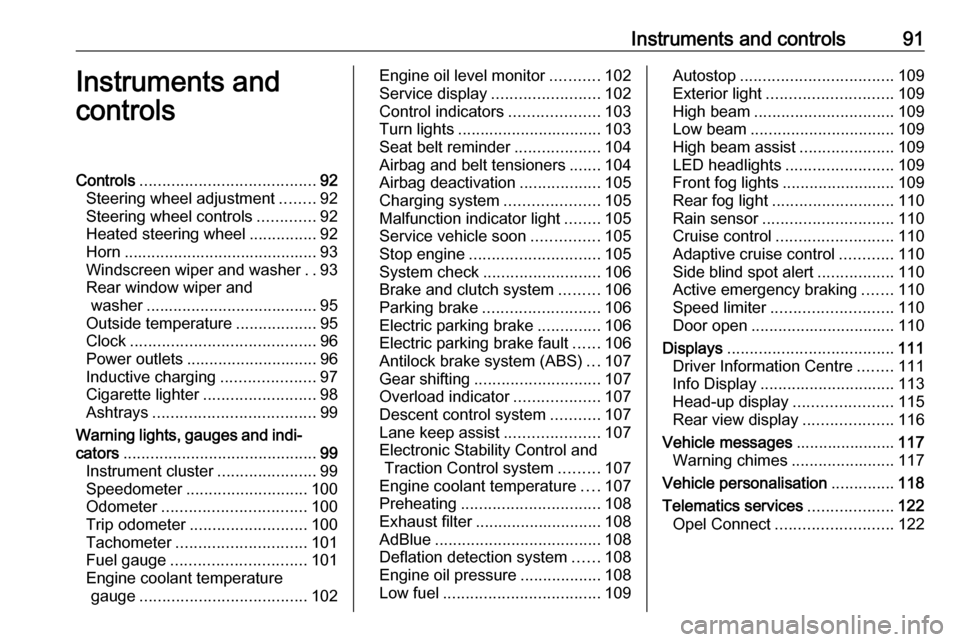
Instruments and controls91Instruments and
controlsControls ....................................... 92
Steering wheel adjustment ........92
Steering wheel controls .............92
Heated steering wheel ...............92
Horn ........................................... 93
Windscreen wiper and washer ..93
Rear window wiper and washer ...................................... 95
Outside temperature ..................95
Clock ......................................... 96
Power outlets ............................. 96
Inductive charging .....................97
Cigarette lighter ......................... 98
Ashtrays .................................... 99
Warning lights, gauges and indi‐ cators ........................................... 99
Instrument cluster ......................99
Speedometer ........................... 100
Odometer ................................ 100
Trip odometer .......................... 100
Tachometer ............................. 101
Fuel gauge .............................. 101
Engine coolant temperature gauge ..................................... 102Engine oil level monitor...........102
Service display ........................ 102
Control indicators ....................103
Turn lights ................................ 103
Seat belt reminder ...................104
Airbag and belt tensioners .......104
Airbag deactivation ..................105
Charging system .....................105
Malfunction indicator light ........105
Service vehicle soon ...............105
Stop engine ............................. 105
System check .......................... 106
Brake and clutch system .........106
Parking brake .......................... 106
Electric parking brake ..............106
Electric parking brake fault ......106
Antilock brake system (ABS) ...107
Gear shifting ............................ 107
Overload indicator ...................107
Descent control system ...........107
Lane keep assist .....................107
Electronic Stability Control and Traction Control system .........107
Engine coolant temperature ....107
Preheating ............................... 108
Exhaust filter ............................ 108
AdBlue ..................................... 108
Deflation detection system ......108
Engine oil pressure ..................108
Low fuel ................................... 109Autostop.................................. 109
Exterior light ............................ 109
High beam ............................... 109
Low beam ................................ 109
High beam assist .....................109
LED headlights ........................ 109
Front fog lights ......................... 109
Rear fog light ........................... 110
Rain sensor ............................. 110
Cruise control .......................... 110
Adaptive cruise control ............110
Side blind spot alert .................110
Active emergency braking .......110
Speed limiter ........................... 110
Door open ................................ 110
Displays ..................................... 111
Driver Information Centre ........111
Info Display .............................. 113
Head-up display ......................115
Rear view display ....................116
Vehicle messages ......................117
Warning chimes .......................117
Vehicle personalisation ..............118
Telematics services ...................122
Opel Connect .......................... 122
Page 97 of 283
Instruments and controls95Rear window wiper and
washer
Rear window wiperOFF:offINT:intermittent operation
Do not use if the rear window is
frozen.
Switch off in car washes.
The rear window wiper comes on
automatically when the windscreen
wiper is switched on and reverse gear
is engaged.
Activation or deactivation of this
function can be changed in the
Vehicle personalisation menu 3 118.
Rear window washer
Push lever.
Washer fluid is sprayed onto the rear
window and the wiper wipes a few
times.
The rear window washer system is
deactivated when the fluid level is
low.
Washer fluid 3 219.
Outside temperature
A drop in temperature is indicated
immediately and a rise in temperature
after a time delay.
Illustration shows an example.
If outside temperature drops to 3 °C,
a warning message is displayed in the Driver Information Centre.
9 Warning
The road surface may already be
icy even though the display
indicates a few degrees above
0 °C.
Page 98 of 283
96Instruments and controlsClockDate and time are shown in the Info
Display.
The adjustment of date and time is described in the Infotainment Manual.
Info Display 3 113.
Power outlets
A 12 V power outlet is located behind
the storage cover. Push cover
upwards to open.
Depending on the version, the 12 V
power outlet may be freely
accessible.
At the right side of the load
compartment, another 12 V power
outlet may be located.
Do not exceed the maximum power
consumption of 120 W.A 230 V power outlet may be located
on the lower side of the centre
console in the front passenger
compartment.
Do not exceed the maximum power
consumption of 150 W.
With ignition off, the power outlets are
deactivated. Additionally the power
outlets are deactivated in the event of
low vehicle battery voltage.
Electrical accessories that are
connected must comply with the
electromagnetic compatibility
requirements laid down in
DIN VDE 40 839.
Page 99 of 283
Instruments and controls97Do not connect any current-delivering
accessories, e.g. electrical charging
devices or batteries.
Do not damage the outlet by using
unsuitable plugs.
Stop-start system 3 150.
USB ports
A USB port is located in the
instrument panel next to the Info Display.
A USB port may be located within the
compartment located above the
glovebox.
A further USB port may be located in
the rear console.
The USB ports are prepared for
charging external devices and
provide a data connection to the
Infotainment system. For further
information, see Infotainment
manual.
Note
The sockets must always be kept
clean and dry.
Inductive charging9 Warning
Inductive charging can affect the
operation of implanted
pacemakers or other medical
devices. If applicable, seek
medical advice before using the
inductive charging device.