2020 NISSAN VERSA SEDAN ad blue
[x] Cancel search: ad bluePage 5 of 492
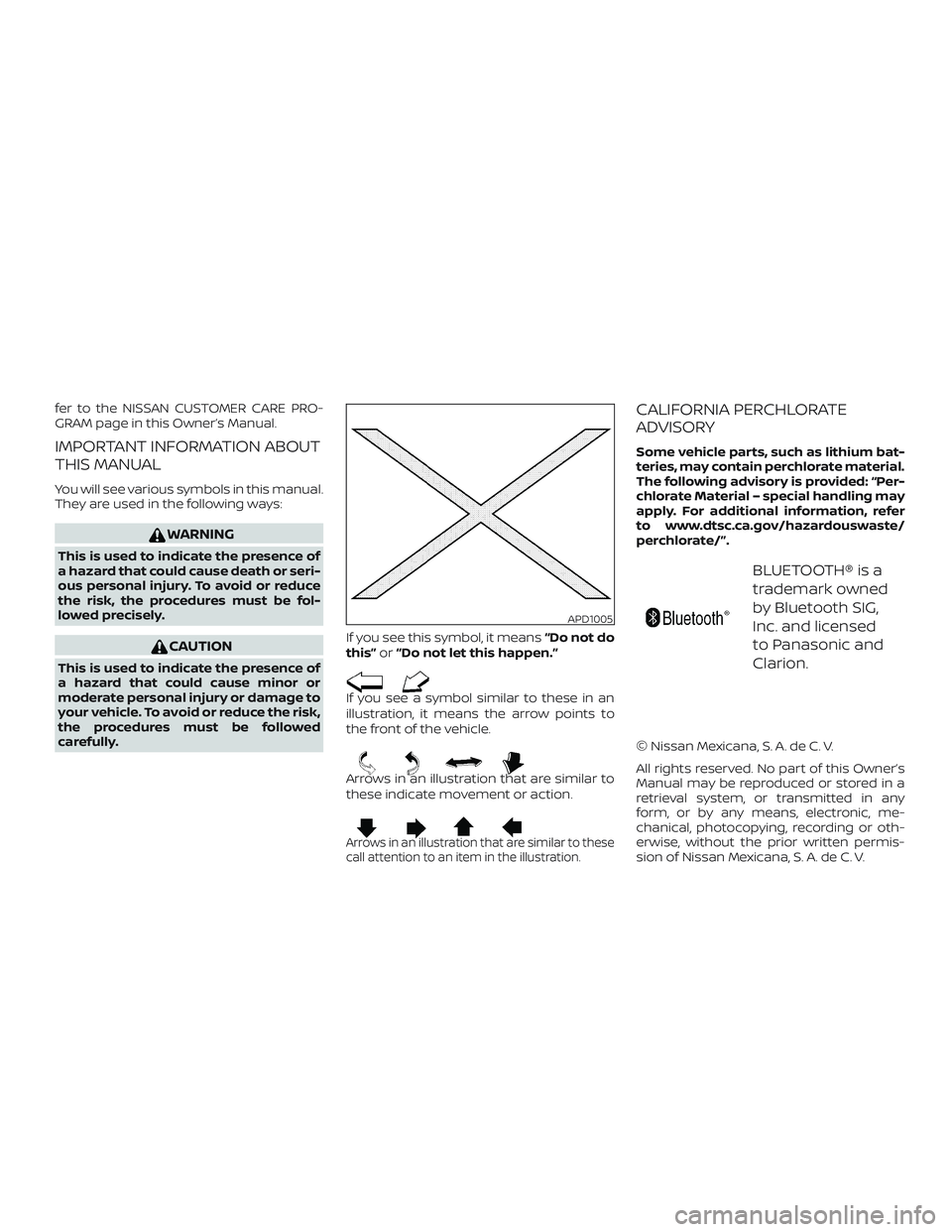
fer to the NISSAN CUSTOMER CARE PRO-
GRAM page in this Owner’s Manual.
IMPORTANT INFORMATION ABOUT
THIS MANUAL
You will see various symbols in this manual.
They are used in the following ways:
WARNING
This is used to indicate the presence of
a hazard that could cause death or seri-
ous personal injury. To avoid or reduce
the risk, the procedures must be fol-
lowed precisely.
CAUTION
This is used to indicate the presence of
a hazard that could cause minor or
moderate personal injury or damage to
your vehicle. To avoid or reduce the risk,
the procedures must be followed
carefully.If you see this symbol, it means
“Do not do
this” or“Do not let this happen.”
If you see a symbol similar to these in an
illustration, it means the arrow points to
the front of the vehicle.
Arrows in an illustration that are similar to
these indicate movement or action.
Arrows in an illustration that are similar to these
call attention to an item in the illustration.
CALIFORNIA PERCHLORATE
ADVISORY
Some vehicle parts, such as lithium bat-
teries, may contain perchlorate material.
The following advisory is provided: “Per-
chlorate Material – special handling may
apply. For additional information, refer
to www.dtsc.ca.gov/hazardouswaste/
perchlorate/”.
BLUETOOTH® is a
trademark owned
by Bluetooth SIG,
Inc. and licensed
to Panasonic and
Clarion.
© Nissan Mexicana, S. A. de C. V.
All rights reserved. No part of this Owner’s
Manual may be reproduced or stored in a
retrieval system, or transmitted in any
form, or by any means, electronic, me-
chanical, photocopying, recording or oth-
erwise, without the prior written permis-
sion of Nissan Mexicana, S. A. de C. V.
APD1005
Page 15 of 492

12. Climate controls (P. 4-17, 4-25)Heated seat switches
(if so equipped) (P. 2-50)
13. Shif t lever (P. 5-19)
14. Push-button ignition switch
(if so equipped) (P. 5-13)
15. Power outlet (P. 2-55) USB connection port (P. 4-2, 4-29)
AUX jack (P. 4-2, 4-29)
16. Cruise control switches
(if so equipped) (P. 5-51)
Intelligent Cruise Control (ICC)
switches (if so equipped) (P. 5-54)
17. Driver supplemental knee air bag
(P. 1-43)
18. Tilt and telescopic steering wheel
lock lever (P. 3-29)
19. Hood release (P. 3-23) Fuel-filler door release (P. 3-26)
20. Steering wheel switches for audio
control (P. 4-2, 4-48)
Bluetooth® Hands-Free Phone
System (P. 4-2, 4-53)
Control panel and vehicle informa-
tion display switches
(if so equipped) (P. 2-23) 21. Vehicle Dynamic Control (VDC) OFF
switch (if so equipped) (P. 2-52)
Enter/select switch for trip com-
puter (if so equipped) (P. 2-10)
Automatic Emergency Braking
(AEB) with Pedestrian Detection
switch (if so equipped) (P 2-52)
Rear Automatic Braking (RAB)
switch (if so equipped) (P 2-53)
Rear Sonar System (RSS) switch
(if so equipped) (P 2-53)
Lane Departure Warning (LDW)
switch (if so equipped) (P 2-51)
* Refer to the separate NissanConnect®
Owner’s Manual (if so equipped).
Refer to the page number indicated in
parentheses for operating details.
Illustrated table of contents0-7
Page 18 of 492

Indicatorlight Name Page
Continuously
Variable Trans-
mission (CVT) in-
dicator light (if so
equipped) 2-19
CRUISE indicator
light (if so
equipped)
2-19
Engine start op-
eration indicator
light (if so
equipped)2-19
Front fog light in-
dicator light
(green) (if so
equipped)2-20
Front passenger
air bag status
light
2-20
Indicator
light Name Page
High Beam Assist
indicator light
(green) 2-20
High beam indi-
cator light (blue)
2-20
Lane Departure
Warning (LDW)
indicator light (if
so equipped)2-20
Malfunction Indi-
cator Light (MIL)
2-20
Security indicator
light 2-21
SET indicator light
(if so equipped)2-21
Side light and
headlight indica-
tor light (green)2-21
Indicator
light Name Page
Slip indicator light 2-22
Turn signal/
hazard indicator
lights 2-22
Vehicle Dynamic
Control (VDC) OFF
indicator light2-22
0-10Illustrated table of contents
Page 87 of 492

12. Climate controls (P. 4-17, 4-25)Heated seat switches
(if so equipped) (P. 2-50)
13. Shif t lever (P. 5-19)
14. Push-button ignition switch
(if so equipped) (P. 5-13)
15. Power outlet (P. 2-55) USB connection port (P. 4-2, 4-29)
AUX jack (P. 4-2, 4-29)
16. Cruise control switches
(if so equipped) (P. 5-51)
Intelligent Cruise Control (ICC)
switches (if so equipped) (P. 5-54)
17. Driver supplemental knee air bag
(P. 1-43)
18. Tilt and telescopic steering wheel
lock lever (P. 3-29)
19. Hood release (P. 3-23) Fuel-filler door release (P. 3-26)
20. Steering wheel switches for audio
control (P. 4-2, 4-48)
Bluetooth® Hands-Free Phone
System (P. 4-2, 4-53)
Control panel and vehicle informa-
tion display switches
(if so equipped) (P. 2-23) 21. Vehicle Dynamic Control (VDC) OFF
switch (if so equipped) (P. 2-52)
Enter/select switch for trip
computer (if so equipped) (P. 2-10)
Automatic Emergency Braking
(AEB) with Pedestrian Detection
switch (if so equipped) (P 2-52)
Rear Automatic Braking (RAB)
switch (if so equipped) (P 2-53)
Rear Sonar System (RSS) switch
(if so equipped) (P 2-53)
Lane Departure Warning (LDW)
switch (if so equipped) (P 2-51)
* Refer to the separate NissanConnect®
Owner’s Manual (if so equipped).
Refer to the page number indicated in
parentheses for operating details.
Instruments and controls2-3
Page 96 of 492

orAnti-lock Braking System (ABS)
warning lightNISSAN Intelligent Key® warning light (if
so equipped)High Beam Assist indicator light (green)
Automatic Emergency Braking (AEB) with
Pedestrian Detection system warning lightPower steering warning lightHigh beam indicator light (blue)
orBrake warning lightRear Automatic Braking (RAB) warning
lightLane Departure Warning (LDW) indicator
light (if so equipped)
Charge warning lightSeat belt warning light and chimeMalfunction Indicator Light (MIL)
Door open warning light (if so equipped)Shif t P (Park) warning light (if so
equipped)Security indicator light
Engine oil pressure warning lightSupplemental air bag warning lightSET indicator light (if so equipped)
High temperature warning light (red) (if so
equipped)Continuously Variable Transmission
(CVT) position indicator light (if so
equipped)Side light and headlight indicator light
(green)
Low fuel warning light (if so equipped)CRUISE indicator light (if so equipped)Slip indicator light
Low tire pressure warning lightEngine start operation indicator light
(if so equipped)Turn signal/hazard indicator lights
Low windshield-washer fluid warning light
(if so equipped)Front fog light indicator light (green)
(if so equipped)Vehicle Dynamic Control (VDC) OFF
indicator light
Master warning light (if so equipped)Front passenger air bag status light
WARNING LIGHTS, INDICATOR LIGHTS
AND AUDIBLE REMINDERS
2-12Instruments and controls
Page 104 of 492

Front fog light indicatorlight (green) (if so
equipped)
The front fog light indicator light illumi-
nates when the front fog lights are on. For
additional information, refer to “Fog light
switch” in this section.
Front passenger air bagstatus light
The front passenger air bag status light will
be lit and the passenger front air bag will be
off depending on how the front passenger
seat is being used.
For additional information, refer to “Front
passenger air bag and status light” in the
“Safety — Seats, seat belts and supplemen-
tal restraint system” section of this manual.
High Beam Assist indicatorlight (green)
This indicator light illuminates when the
headlights come on while the headlight
switch is in the AUTO position with the high
beams selected. This indicates that the
high beam assist is operational.
For additional information, refer to “Head-
light and turn signal switch” in this section.
High beam indicator light
(blue)
This blue light comes on when the head-
light high beams are on and goes out when
the low beams are selected.
The high beam indicator light also comes
on when the passing signal is activated.
Lane Departure Warning(LDW) indicator light (if so
equipped)
This indicator light will blink when the LDW
system is operating. If the light illuminates
yellow while the system is on, it may indi-
cate a malfunction. Have the system
checked. It is recommended that you visit a
NISSAN dealer for this service.
For additional information, refer to “Lane
Departure Warning (LDW)” in the “Starting
and driving” section of this manual.
Malfunction Indicator Light(MIL)
If this indicator light comes on steady or
blinks while the engine is running, it may
indicate a potential emission control mal-
function. The MIL may also come on steady if the
fuel-filler cap is loose or missing, or if the
vehicle runs out of fuel. Check to make sure
the fuel-filler cap is installed and closed
tightly, and that the vehicle has at least
3 gallons (11.4 liters) of fuel in the fuel tank.
Af ter a few driving trips, the
light
should turn off if no other potential emis-
sion control system malfunction exists.
If this indicator light comes on steady for
20 seconds and then blinks for 10 seconds
when the engine is not running, it indicates
that the vehicle is not ready for an emission
control system inspection/maintenance
test. For additional information, refer to
“Readiness for Inspection/Maintenance
(I/M) test” in the “Technical and consumer
information” section of this manual.
2-20Instruments and controls
Page 180 of 492

4 Monitor, climate, audio, phone and
voice recognition systems
NissanConnect® Owner’s Manual
(if so equipped)..................................4-2
Control panel buttons (if so equipped) ...........4-3
How to use the touch-screen .................4-4
How to use the
MENU button ...........4-6
(brightness control) button .............4-8
How to use the VOL (volume) knob /
PUSH
(power)button ...................4-8
Selecting menu from launch bar .............4-8
RearView Monitor ...............................4-9
RearView Monitor system operation .........4-10
How to read the displayed lines ..............4-10
Difference between predicted and
actual distances .............................. 4-11
How to park with predicted course
lines (if so equipped) ......................... 4-13
Adjusting the screen ........................ 4-14
How to turn on and off predicted
course lines (if so equipped) .................4-15
RearView Monitor system limitations ........4-15
System maintenance ........................ 4-16
Vents ........................................... 4-17
Heater and air conditioner (manual)
(if so equipped) ................................. 4-17Controls
..................................... 4-19
Heater operation ............................ 4-19
Air conditioner operation ....................4-20
Air flow charts ............................... 4-22
Heater and air conditioner (automatic)
(if so equipped) ................................. 4-25
Automatic operation ........................ 4-26
Manual operation ........................... 4-27
Operating tips ............................... 4-28
Servicing air conditioner ........................4-28
Audio system ................................... 4-29
Radio ........................................ 4-29
FM radio reception .......................... 4-29
AM radio reception .......................... 4-29
Audio operation precautions ................4-30
FM/AM radio ................................. 4-34
USB (Universal Serial Bus) connection
port......................................... 4-39
iPod®* player operation ......................4-42
Bluetooth® streaming audio .................4-45
Steering wheel switch for audio control ......4-48
USB/iPod® charging ports ......................4-49
Antenna (Type A) (if so equipped) ...............4-49
Antenna (T
ype B) (if so equipped) ...............4-50
Page 181 of 492

Siri® Eyes Free (if so equipped)..................4-50
Requirements ............................... 4-50
Operating Siri® Eyes Free ....................4-51
Troubleshooting guide ......................4-52
Car phone or CB radio .......................... 4-53
Bluetooth® Hands-Free Phone System .........4-53
Regulatory information ......................4-55
Using the system ............................ 4-56
Indicators ................................... 4-57
Control buttons ............................. 4-58
Connecting procedure ......................4-59Voice commands
........................... 4-60
Phone display screen ........................ 4-62
Making a call ................................ 4-63
Receiving a call .............................. 4-64
During a call ................................. 4-64
Ending a call ................................. 4-65
Text messaging (if so equipped) .............4-65
Bluetooth® connections screen .............4-68
Phone and text message settings ...........4-69
iPod®/iPhone® .................................. 4-71