Page 308 of 492
HOW TO SELECT THE CRUISE
CONTROL MODE
Selecting the vehicle-to-vehicle dis-
tance control mode:To choose the
vehicle-to-vehicle distance control mode
�1, quickly push and release the ICC switch
�A. Selecting the conventional (fixed speed)
cruise control mode:
To choose the con-
ventional (fixed speed) cruise control mode
�2, push and hold the ICC switch�Afor
longer than approximately 1.5 seconds. For
additional information, refer to “Conven-
tional (fixed speed) cruise control mode” in
this section.
VEHICLE-TO-VEHICLE DISTANCE
CONTROL MODE
In the vehicle-to-vehicle distance control
mode, the ICC system automatically main-
tains a selected distance from the vehicle
traveling in front of you according to that
vehicle’s speed (up to the set speed), or at
the set speed when the road ahead is clear.
The ICC system is intended to enhance the
operation of the vehicle when following a
vehicle traveling in the same lane and di-
rection.
LSD3512LSD3513
5-56Starting and driving
Page 313 of 492
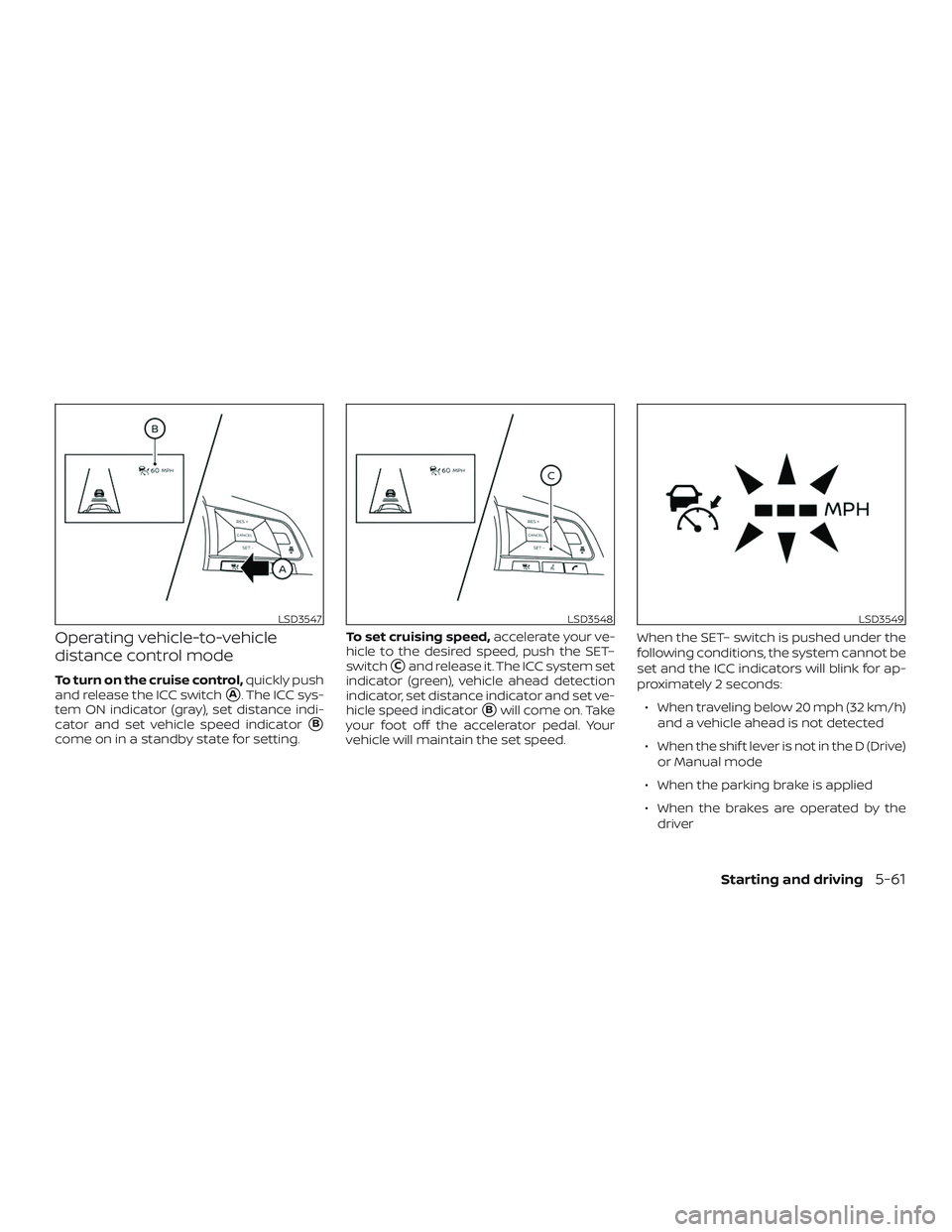
Operating vehicle-to-vehicle
distance control mode
To turn on the cruise control,quickly push
and release the ICC switch
�A. The ICC sys-
tem ON indicator (gray), set distance indi-
cator and set vehicle speed indicator
�B
come on in a standby state for setting. To set cruising speed,
accelerate your ve-
hicle to the desired speed, push the SET–
switch
�Cand release it. The ICC system set
indicator (green), vehicle ahead detection
indicator, set distance indicator and set ve-
hicle speed indicator
�Bwill come on. Take
your foot off the accelerator pedal. Your
vehicle will maintain the set speed. When the SET– switch is pushed under the
following conditions, the system cannot be
set and the ICC indicators will blink for ap-
proximately 2 seconds:
∙ When traveling below 20 mph (32 km/h) and a vehicle ahead is not detected
∙ When the shif t lever is not in the D (Drive) or Manual mode
∙ When the parking brake is applied
∙ When the brakes are operated by the driver
LSD3547LSD3548LSD3549
Starting and driving5-61
Page 319 of 492

– Interference by other radarsources
∙ Do not use the ICC system if you are towing a trailer. The system may not
detect a vehicle ahead.
∙ In some road or traffic conditions, a vehicle or object can unexpectedly
come into the sensor detection zone
and cause automatic braking. Always
stay alert and avoid using the ICC sys-
tem where not recommended in this
warning section.
The radar sensor will not detect the follow-
ing objects: ∙ Stationary and slow moving vehicles
∙ Pedestrians or objects in the roadway
∙ Oncoming vehicles in the same lane
∙ Motorcycles traveling offset in the travel lane
The sensor generally detects the signals
returned from the vehicle ahead. Therefore,
if the sensor cannot detect the reflection
from the vehicle ahead, the ICC system
may not maintain the selected distance. The following are some conditions in which
the sensor cannot properly detect a ve-
hicle ahead and the system may not oper-
ate properly:
∙ When snow or road spray from traveling vehicles reduces the sensor’s detection.
∙ When your vehicle is towing a trailer, etc.
∙ When excessively heavy baggage is loaded in the rear seat or cargo area of
your vehicle.
The ICC system is designed to automati-
cally check the sensor’s operation within
the limitations of the system.
When the sensor is covered with dirt or is
obstructed, the system will automatically
be canceled. If the sensor is covered with
ice, a transparent or translucent vinyl bag,
etc., the ICC system may not detect them.
In these instances, the vehicle-to-vehicle
distance control mode may not cancel and
may not be able to maintain the selected
following distance from the vehicle ahead.
Be sure to check and clean the sensor
regularly. The detection zone of the radar sensor is
limited. A vehicle ahead must be in the de-
tection zone for the vehicle-to-vehicle dis-
tance detection mode to maintain the se-
lected distance from the vehicle ahead.
A vehicle ahead may move outside of the
detection zone due to its position within
the same lane of travel. Motorcycles may
not be detected in the same lane ahead if
they are traveling offset from the centerline
of the lane. A vehicle that is entering the
lane ahead may not be detected until the
vehicle has completely moved into the
lane.
If this occurs, the ICC system may warn
you by blinking the system indicator and
sounding the chime. The driver may
have to manually control the proper dis-
tance away from vehicle traveling ahead.
Starting and driving5-67
Page 327 of 492

∙ Cruise control warning (yellow): Indi-cates that there is a malfunction in
the ICC system
2. Set vehicle speed indicator: This indicator indicates the set vehicle
speed. For Canadian models, the
speed is displayed in km/h.
Operating conventional (fixed
speed) cruise control mode
To turn on the conventional (fixed speed)
cruise control mode, push and hold the ICC
switch
�Afor longer than about 1.5 sec-
onds.
When pushing ICC switch on, the conven-
tional (fixed speed) cruise control mode
display and indicators
�Bare displayed in
the vehicle information display. Af ter you
hold ICC switch on for longer than about
1.5 seconds, the ICC system display turns
off. The cruise indicator appears. You can
now set your desired cruising speed. Push- ing the ICC switch again will turn the sys-
tem completely off. When the ignition
switch is placed in the OFF position, the
system is also automatically turned off.
To use the ICC system again, quickly push
and release the ICC switch (vehicle-to ve-
hicle distance control mode) or push and
hold it (conventional cruise control mode)
again to turn it on.
CAUTION
To avoid accidentally engaging cruise
control, make sure to turn the ICC switch
off when not using the ICC system.
LSD3556
Starting and driving5-75
Page 346 of 492

SYSTEM MAINTENANCE
The radar sensor is located on the front of
the vehicle
�B. The camera is located on
the upper side of the windshield
�A.
To keep the AEB with Pedestrian Detection
system operating properly, be sure to ob-
serve the following: ∙ Always keep the sensor areas of the front bumper and windshield clean.
∙ Do not strike or damage the areas around the sensors (e.g., bumper, wind-
shield). ∙ Do not cover or attach stickers, or install
any accessory near the sensors. This
could block sensor signals and/or
cause failure or malfunction.
∙ Do not attach metallic objects near the radar sensor (brush guard, etc.). This
could cause failure or malfunction.
∙ Do not place reflective materials, such as white paper or a mirror, on the instru-
ment panel. The reflection of sunlight
may adversely affect the camera unit’s
detection capability.
∙ Do not alter, remove or paint the front bumper. Before customizing or restor-
ing the front bumper, it is recom-
mended that you visit a NISSAN dealer.Radio frequency statement
For USA
FCC ID OAYARS4B
This device complies with Part 15 of the FCC
Rules. Operation is subject to the following
two conditions:
1. This device may not cause harmful in- terference, and 2. This device must accept any interfer-
ence received, including interference
that may cause undesired operation.
FCC Warning
Changes or modifications not expressly
approved by the party responsible for
compliance could void the user’s authority
to operate the equipment.
For Canada
Model: ARS4–B
IC: 4135A-ARS4B
FCC ID: OAYARS4B
This device complies with Part 15 of the FCC
Rules and with Industry Canada licence-
exempt RSS standard(s). Operation is sub-
ject to the following two conditions: 1. This device may not cause interference, and
2. This device must accept any interfer- ence received, including interference
that may cause undesired operation of
the device.
LSD3524
5-94Starting and driving
Page 366 of 492

WARNING
∙ Do not stop or park the vehicle overflammable materials such as dry
grass, waste paper or rags. They may
ignite and cause a fire. ∙ Safe parking procedures require that
both the parking brake be set and the
transmission placed into P (Park) or in
an appropriate gear for manual trans-
mission (M/T) models. Failure to do so
could cause the vehicle to move unex-
pectedly or roll away and result in an
accident. Make sure the shif t lever has
been pushed as far forward as it can
go and cannot be moved without de-
pressing the foot brake pedal.
∙ Never leave the engine running while the vehicle is unattended. ∙ Do not leave children unattended in-
side the vehicle. They could unknow-
ingly activate switches or controls or
make the vehicle move. Unattended
children could become involved in se-
rious accidents.
∙ To help avoid risk of injury or death through unintended operation of the
vehicle and/or its systems, do not
leave children, people who require the
assistance of others or pets unat-
tended in your vehicle. Additionally,
the temperature inside a closed ve-
hicle on a warm day can quickly be-
come high enough to cause a signifi-
cant risk of injury or death to people
and pets.
1. Firmly apply the parking brake.
2. M/T models:
Place the shif t lever in the R (Reverse)
position. When parking on an uphill
grade, place the shif t lever in 1st gear.
Continuously Variable Transmission
models:
Move the shif t lever into the P (Park)
position.
SSD0488
PARKING/PARKING ON HILLS
5-114Starting and driving
Page 381 of 492
6. Before starting the engine, unplug andproperly store the cord to keep it away
from moving parts.
PARKING BRAKE
For CVT models
When parking in an area where the outside
temperature is below 32°F (0°C), the park-
ing brake, if applied, may freeze in place and
may be difficult to release.
For safe parking, it is recommended that
you place the shif t lever in the P (Park) po-
sition and securely block the wheels.
For 5MT models
When parking in an area where the outside
temperature is below 32°F (0°C), the park-
ing brake, if applied, may freeze in place and
may be difficult to release.
For safe parking, it is recommended that
you place the shif t lever in the 1 (1st) or R
(Reverse) position and securely block the
wheels.
Starting and driving5-129
Page 383 of 492
6 In case of emergency
Hazard warning flasher switch..................6-2
Emergency engine shut off
(Push-button ignition models only) ..............6-2
Flat tire ..........................................6-3
Tire Pressure Monitoring System
(TPMS)........................................6-3
Changing a flat tire ...........................6-3 Jump starting
...................................6-9
Push starting .................................... 6-11
If your vehicle overheats .........................6-11
Towing your vehicle ............................ 6-12
Towing recommended by NISSAN ...........6-12
Vehicle recovery
(freeing a stuck vehicle) ......................6-14