2020 NISSAN VERSA SEDAN driving and starting
[x] Cancel search: driving and startingPage 123 of 492

Check Back Seat For All Articles (if so
equipped)
When the system is enabled, this message
appears when the vehicle comes to a com-
plete stop, the vehicle is transitioned from
the D (Drive) position to P (Park) position,
and the driver exits the vehicle. This mes-
sage alerts the driver, af ter a period of time,
to check for items in the rear seat af ter the
audible alert has been provided.
NOTE:
This system is disabled until a driver en-
ables it using the vehicle information
display. For additional information, refer
to “How to use the vehicle information
display ” in this section.
For additional information, refer to “Rear
Door Alert” in this section.
Parking Sensor
This indicator illuminates when the sensor
is activated. For additional information, re-
fer to “Rear Sonar System (RSS)” in the
“Starting and driving” section of this
manual.Unavailable: High Cabin Temperature
This message appears when the camera
detects an interior temperature of more
than approximately 104°F (40°C). For addi-
tional information, refer to “Lane Departure
Warning (LDW)” in the “Starting and driving”
section of this manual.
Your vehicle has one type of security system:
∙ NISSAN Vehicle Immobilizer System
NISSAN VEHICLE IMMOBILIZER
SYSTEM
The NISSAN Vehicle Immobilizer System
will not allow the engine to start without
the use of a registered key.
If the engine fails to start using a registered
key (for example, when interference is
caused by another registered key, an auto-
mated toll road device or automatic pay-
ment device on the key ring), restart the
engine using the following procedures:
LIC2930
SECURITY SYSTEM
Instruments and controls2-39
Page 135 of 492
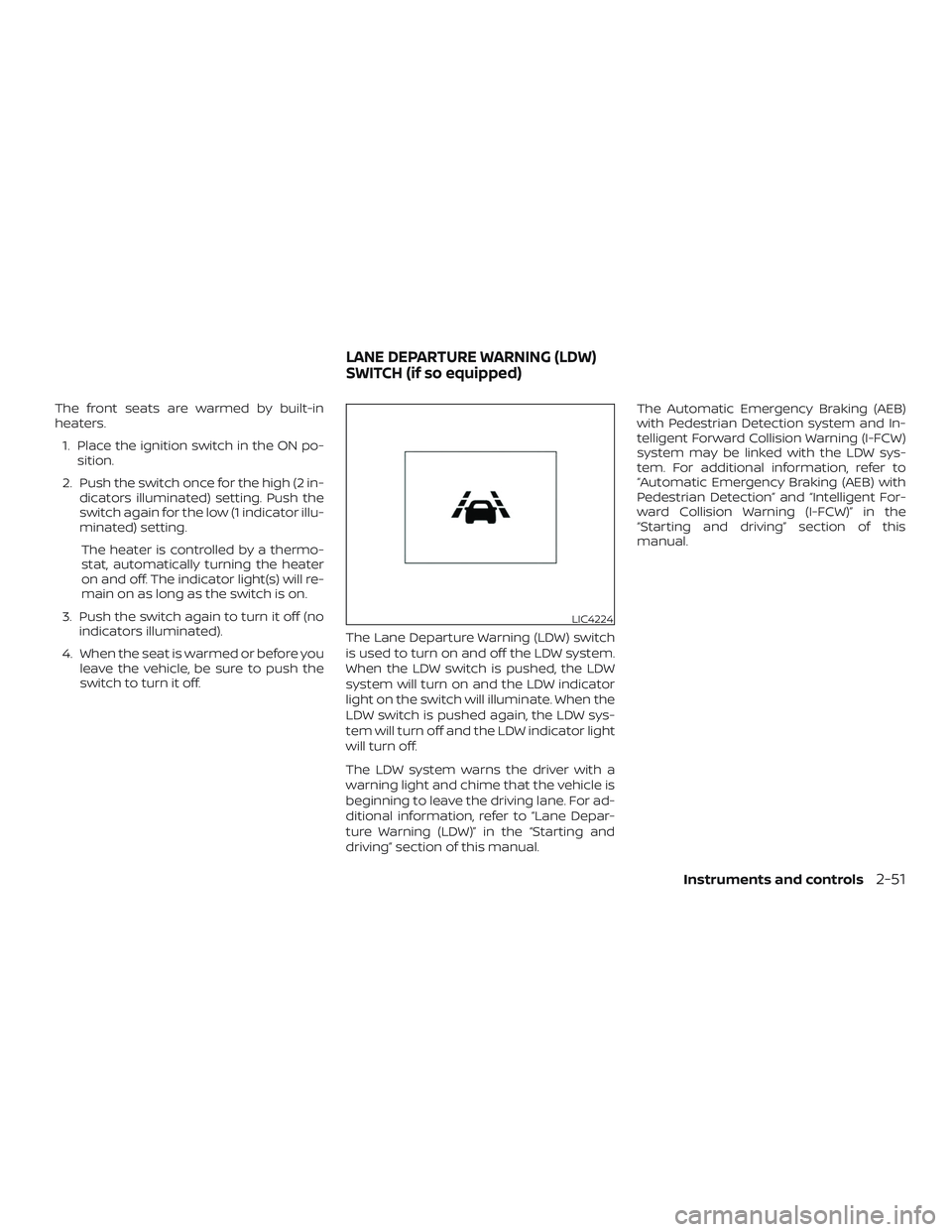
The front seats are warmed by built-in
heaters.1. Place the ignition switch in the ON po- sition.
2. Push the switch once for the high (2 in- dicators illuminated) setting. Push the
switch again for the low (1 indicator illu-
minated) setting.
The heater is controlled by a thermo-
stat, automatically turning the heater
on and off. The indicator light(s) will re-
main on as long as the switch is on.
3. Push the switch again to turn it off (no indicators illuminated).
4. When the seat is warmed or before you leave the vehicle, be sure to push the
switch to turn it off. The Lane Departure Warning (LDW) switch
is used to turn on and off the LDW system.
When the LDW switch is pushed, the LDW
system will turn on and the LDW indicator
light on the switch will illuminate. When the
LDW switch is pushed again, the LDW sys-
tem will turn off and the LDW indicator light
will turn off.
The LDW system warns the driver with a
warning light and chime that the vehicle is
beginning to leave the driving lane. For ad-
ditional information, refer to “Lane Depar-
ture Warning (LDW)” in the “Starting and
driving” section of this manual. The Automatic Emergency Braking (AEB)
with Pedestrian Detection system and In-
telligent Forward Collision Warning (I-FCW)
system may be linked with the LDW sys-
tem. For additional information, refer to
“Automatic Emergency Braking (AEB) with
Pedestrian Detection” and “Intelligent For-
ward Collision Warning (I-FCW)” in the
“Starting and driving” section of this
manual.
LIC4224
LANE DEPARTURE WARNING (LDW)
SWITCH (if so equipped)
Instruments and controls2-51
Page 136 of 492

The Automatic Emergency Braking (AEB)
with Pedestrian Detection system is auto-
matically enabled when the vehicle is
started.
To turn the system off, push the Automatic
Emergency Braking (AEB) with Pedestrian
Detection OFF switch (if so equipped). The
light will go off, and the AEB with Pedestrian
Detection system warning light will illumi-
nate in the meter. Pushing the switch will
also turn off the Rear Automatic Braking
(RAB) system.For additional information, refer to “Auto-
matic Emergency Braking (AEB) with Pe-
destrian Detection” in the “Starting and
driving” section of this manual.
The vehicle should be driven with the VDC
system on for most driving conditions.
If the vehicle is stuck in mud or snow, the
VDC system reduces the engine output to
reduce wheel spin. The engine speed will
be reduced even if the accelerator is de-
pressed to the floor. If maximum engine
power is needed to free a stuck vehicle,
turn the VDC system off.
To turn off the VDC system, push the VDC
OFF switch. The
indicator light and
the Automatic Emergency Braking (AEB)
with Pedestrian Detection system warning
LIC4225LIC3344
AUTOMATIC EMERGENCY BRAKING
(AEB) WITH PEDESTRIAN DETECTION
OFF SWITCH (if so equipped) VEHICLE DYNAMIC CONTROL (VDC)
OFF SWITCH (if so equipped)
2-52Instruments and controls
Page 137 of 492

light will come on and the Rear Automatic
Braking (RAB) system will turn off.
Push the VDC OFF switch again or restart
the engine to turn on the system. For addi-
tional information, refer to “Vehicle Dy-
namic Control (VDC) system” and “Auto-
matic Emergency Braking (AEB) with
Pedestrian Detection” in the “Starting and
driving” section of this manual.The Rear Automatic Braking (RAB) system
is automatically enabled when the vehicle
is started.
To turn the system off, push the Rear Auto-
matic Braking (RAB) OFF switch (if so
equipped). The RAB system warning light
will illuminate in the meter.
For additional information, refer to “Rear
Automatic Braking (RAB)” in the “Starting
and driving” section of this manual.
WARNING
The Rear Sonar System is a conve-
nience but it is not a substitute for
proper backing. Always turn and check
that it is safe to do so before backing up.
Always back up slowly.
The RSS (if so equipped) is active when the
ignition switch is placed in the ON position
and the shif t lever is in R (Reverse). The
indicator light on the switch will turn on.
When sensors detect obstacles within 6 f t
(1.8 m) of the rear bumper, a beeping tone is
emitted.
LIC4226LIC4227
REAR AUTOMATIC BRAKING (RAB)
OFF SWITCH (if so equipped) REAR SONAR SYSTEM (RSS) OFF
SWITCH (if so equipped)
Instruments and controls2-53
Page 138 of 492

The RSS can be disabled by pushing the
OFF switch. When the system is disabled,
the indicator light on the switch will turn off.
The system will automatically reset the
next time the ignition switch is placed in
the ON position.
For additional information, refer to “Rear
Sonar System (RSS)” in the “Starting and
driving” section in this manual.The Rear Door Alert system functions un-
der certain conditions to indicate there
may be an object or passenger in the rear
seat(s). Check the seat(s) before exiting the
vehicle.
The Rear Door Alert system is initially dis-
abled. The driver can enable the system
using the vehicle information display. For
additional information, refer to “Vehicle in-
formation display warnings and indicators”
in this section.
When the system is enabled:
∙ The system is activated when a rear door is opened and closed within
10 minutes of the vehicle being driven.
When the driver door is closed and the
system is activated, a visual message
appears in the vehicle information dis-
play. For additional information, refer to
“Rear Door Alert is activated” in this sec-
tion.
∙ If a rear door is opened and closed but the vehicle is not driven within approxi-
mately 10 minutes, the system will not
be activated. A rear door must be
opened and closed and the car driven
within 10 minutes for the system to ac-
tivate. When the Rear Door Alert system is acti-
vated:
∙ When the driver puts the vehicle in the P (Park) position, a notification message
appears in the vehicle information dis-
play with the options to “Dismiss Mes-
sage” or “Disable Alert” if desired.
∙ Select “Disable Alert” to temporarily disable for that stop.
∙ No selection or ‘Dismiss Message” will keep the alert enabled for that stop.
∙ If the alert is enabled when a driver exits the vehicle, a message will appear in the
vehicle information display that states
“Check Back Seat For All Articles.”
If “Horn & Alert” setting is selected:
∙ An audible horn sound will occur af- ter a short time unless a rear door is
opened and closed within a short
time to deactivate the alert.
∙ If the doors are locked before the alert is deactivated by opening a rear
door, the horn will sound.
∙ If the trunk is opened before a rear door is opened, the horn will be de-
layed until af ter the trunk is closed.
REAR DOOR ALERT (if so equipped)
2-54Instruments and controls
Page 142 of 492

STORAGE TRAY
WARNING
Do not place sharp objects in the trays
to help prevent injury in an accident or
sudden stop.
GLOVE BOX
Open the glove box by pulling the handle.
WARNING
Keep glove box lid closed while driving
to help prevent injury in an accident or a
sudden stop.
CUP HOLDERS
WARNING
∙ Avoid abrupt starting and brakingwhen the cup holder is being used to
prevent spilling the drink. If the liquid
is hot, it can scald you or your
passenger.
∙ Use only sof t cups in the cup holder. Hard objects can injure you in an
accident.
LIC3986LIC3580
Front console
LIC3573
2-58Instruments and controls
Page 149 of 492

3 Pre-driving checks and adjustments
Keys.............................................3-2NISSAN Intelligent Key® (if so equipped) .......3-2
NISSAN Vehicle Immobilizer System
keys..........................................3-4
Doors ...........................................3-4
Locking with key ..............................3-5
Locking with inside lock knob .................3-6
Locking with power door lock switch .........3-6
Automatic door locks.........................3-6
Child safety rear door lock .................... 3-7
NISSAN Intelligent Key® (if so equipped) .......... 3-7
Operating range ..............................3-9
Door locks/unlocks precaution ...............3-9
NISSAN Intelligent Key® Operation ...........3-10
How to use the remote keyless entry
function ..................................... 3-14
Type A (if so equipped) ....................... 3-14
Type B (if so equipped) ....................... 3-15
Warning signals ............................. 3-17
Troubleshooting guide ......................3-18
Remote Engine Start (if so equipped) ...........3-20
Remote Engine Start operating range .......3-20 Remote starting the vehicle
.................3-21
Extending engine run time ..................3-21
Canceling a Remote Engine Start ............3-21
Conditions the Remote Engine Start will
notwork .................................... 3-22
Hood ........................................... 3-23
Trunk lid ........................................ 3-24
Key operation (if so equipped) ...............3-24
Opener operation ........................... 3-24
Interior trunk lid release .....................3-25
Interior trunk access (if so equipped) ........3-25
Fuel-filler door .................................. 3-26
Opener operation ........................... 3-26
Fuel-filler cap ................................ 3-27
Steering wheel ................................. 3-29
Manual operation ........................... 3-29
Sun visors ...................................... 3-29
Vanity mirror ................................ 3-30
Mirrors ......................................... 3-30
R e
arview mirror ............................. 3-30
Outside mirrors ............................. 3-31
Page 156 of 492

∙ When the vehicle is parked near a park-ing meter.
In such cases, correct the operating condi-
tions before using the Intelligent Key func-
tion or use the mechanical key.
Although the life of the battery varies de-
pending on the operating conditions, the
battery’s life is approximately two years. If
the battery is discharged, replace it with a
new one.
When the Intelligent Key battery is low, the
NISSAN Intelligent Key® warning light (if so
equipped) will blink green for about 30 sec-
onds af ter the ignition switch is placed in
the ON position.
Since the Intelligent Key is continuously re-
ceiving radio waves, if the key is lef t near
equipment which transmits strong radio
waves, such as signals from a TV and per-
sonal computer, the battery life may be-
come shorter.
When the battery is discharged, firmly ap-
ply the foot brake and touch the ignition
switch with the Intelligent Key. Then push
the ignition switch while depressing the
brake pedal within 10 seconds af ter the
chime sound. For additional information, refer to “Push-button ignition switch” in the
“Starting and driving” section of this
manual.
For additional information, refer to “Battery
replacement” in the “Do-it-yourself ” section
of this manual.
As many as four Intelligent Keys can be
registered and used with one vehicle. For
information about the purchase and use of
additional Intelligent Keys, it is recom-
mended that you visit a NISSAN dealer.
CAUTION
Listed below are conditions or occur-
rences which will damage the Intelli-
gent Key:
∙ Do not allow the Intelligent Key, which
contains electrical components, to
come into contact with water or salt
water. This could affect the system
function.
∙ Do not drop the Intelligent Key.
∙ Do not strike the Intelligent Key sharply against another object.
∙ Do not change or modif y the Intelli- gent Key. ∙ Wetting may damage the Intelligent
Key. If the Intelligent Key gets wet, im-
mediately wipe until it is completely
dry.
∙ If the outside temperature is below 14°F (-10°C) the battery of the Intelli-
gent Key may not function properly.
∙ Do not place the Intelligent Key for an extended period in an area where
temperatures exceed 140°F (60°C).
∙ Do not attach the Intelligent Key with a key holder that contains a magnet.
∙ Do not place the Intelligent Key near equipment that produces a magnetic
field, such as a TV, audio equipment
and personal computers.
If an Intelligent Key is lost or stolen, NISSAN
recommends erasing the ID code of that
Intelligent Key from the vehicle. This may
prevent the unauthorized use of the Intelli-
gent Key to operate the vehicle. For infor-
mation regarding the erasing procedure, it
is recommended that you visit a NISSAN
dealer.
3-8Pre-driving checks and adjustments