2020 NISSAN TITAN glove box
[x] Cancel search: glove boxPage 16 of 657

1. Interior lights (if so equipped) (P. 2-90)
2. Map lights (if so equipped) (P. 2-90)Console light (if so equipped) (P. 2-90)
3. Sun visors (P. 3-28)
4. Rearview mirror (P. 3-29)
5. Glove box (P. 2-71)
6. Console box (if so equipped) (P. 2-71) Cup holders (P. 2-71)
7. Spare tire tools location (P. 6-3)
Refer to the page number indicated in
parentheses for operating details.
NOTE:
Crew Cab model shown, King Cab® model
similar.
LII2480
PASSENGER COMPARTMENT
Illustrated table of contents0-5
Page 17 of 657

1. Vents (P. 4-28)
2. Turn signal switch (P. 2-54)Wiper and washer switch (P. 2-43)
3. Steering wheel switch for audio
control*
Bluetooth® Hands-Free Phone System*
Vehicle information display controls
(P. 2-22)
4. Driver supplemental air bag (P. 1-52) Horn (P. 2-55)
5. Meters and gauges (P. 2-6) Warning and indicator lights (P. 2-12)
Vehicle information display (P. 2-22)
6. Cruise control switches (if so equipped)
(P. 5-49)
Intelligent Cruise Control (ICC) switches
(if so equipped) (P. 5-51)
7. Shif t lever (P. 5-18) Tow mode switch (P. 2-65)
8. Audio controls*
9. Center display (P. 4-10)
10. Climate controls (P. 4-28)
11. Front passenger supplemental air bag
(P. 1-52)
12. Glove box (P. 2-71)
13. Passenger supplemental knee air bag
(if so equipped) (P. 1-52)
14. Front passenger air bag status light
(if so equipped) (P. 1-52)
15. Power outlet (P. 2-67)
LII2633
INSTRUMENT PANEL
0-6Illustrated table of contents
Page 83 of 657

12. Satellite sensor (passenger’s sideshown; driver’s side similar)
WARNING
To ensure proper operation of the pas-
senger’s NISSAN Advanced Air Bag Sys-
tem, please observe the following
items.
• Do not allow a passenger in the rear
bench seats to push or pull on the
seatback pocket.
• Do not place heavy loads heavier
than 2.2 lbs. (1 kg) on the seatback,
head restraint or in the seatback
pocket.
• Do not store luggage behind the seat
that can press into the seatback.
• Do not position the front passenger
seat so it contacts the rear bench
seats. If the front seat does contact
the rear bench seats, the air bag sys-
tem may determine a sensor mal-
function has occurred and the front
passenger air bag status light may
illuminate and the supplemental air
bag warning light may flash. •
If a forward-facing child restraint is
installed in the front passenger seat,
do not position the front passenger
seat so the child restraint contacts
the instrument panel. If the child re-
straint does contact the instrument
panel, the system may determine the
seat as occupied and the passenger
air bag and passenger knee air bag
may deploy in a collision. Also the
front passenger air bag status light
may not illuminate. For additional in-
formation, refer to “Child restraints”
in this section.
• Confirm the operating condition with
the front passenger air bag status
light.
• If you notice that the front passenger
air bag status light is not operating
as described in this section, get the
occupant classification system
checked. It is recommended that you
take your vehicle to a NISSAN dealer
for this service.
• Until you have confirmed with a
dealer that your passenger seat oc-
cupant classification system is work-
ing properly, position the occupants
in the rear seating positions. This vehicle is equipped with the NISSAN
Advanced Air Bag System for the driver and
front passenger seats.
All of the informa-
tion, cautions and warnings in this
manual still apply and must be followed.
The driver supplemental front-impact air
bag is located in the center of the steering
wheel. The front passenger supplemental
front-impact air bag is mounted in the
dashboard above the glove box. The front
air bags are designed to inflate in higher
severity frontal collisions, although they
may inflate if the forces in another type of
collision are similar to those of a higher
severity frontal impact. They may not in-
flate in certain frontal collisions. Vehicle
damage (or lack of it) is not always an indi-
cation of proper front air bag system op-
eration.
The NISSAN Advanced Air Bag System
monitors information from the crash zone
sensor and the Air bag Control Unit (ACU).
Inflator operation is based on the severity
of a collision and seat belt usage for the
driver. For the front passenger, the occu-
pant classification sensor is also moni-
tored. Based upon the information from
the sensor, only one front air bag may in-
flate in a crash, depending on the crash
severity. Additionally, the front passenger
1-60Safety-Seats, seat belts and supplemental restraint system
Page 98 of 657

Canada.However, all of the information,
cautions and warnings in this manual
still apply and must be followed.
The driver supplemental front-impact air
bag is located in the center of the steering
wheel. The front passenger supplemental
front-impact air bag is mounted in the
dashboard above the glove box. The
supplemental front air bags are designed
to inflate in higher severity frontal collisions,
although they may inflate if the forces in
another type of collision are similar to
those of a higher severity frontal impact.
They may not inflate in certain frontal colli-
sions. Vehicle damage (or lack of it) is not
always an indication of proper front air bag
system operation.
The supplemental air bag system moni-
tors information from the crash zone sen-
sor, the Air bag Control Unit (ACU) and seat
belt buckle sensors that detect if the seat
belts are fastened. Inflator operation is
based on the severity of a collision and
whether the seat belts are being used. Only
one front air bag may inflate in a crash,
depending on the crash severity and
whether the front occupants are belted or
unbelted. This does not indicate improper
performance of the system. If you have any
questions about the performance of your air bag system, it is recommended that you
visit a NISSAN dealer to obtain information
about the system.
If you have any questions about your air
bag system, it is recommended that you
visit a NISSAN dealer to obtain information
about the system. If you are considering
modification of your vehicle due to a dis-
ability, you may also contact NISSAN. Con-
tact information is contained in the begin-
ning of this Owner's Manual.
When a front air bag inflates, a fairly loud
noise may be heard, followed by the re-
lease of smoke. This smoke is not harmful
and does not indicate a fire. Care should be
taken to not inhale it, as it may cause irrita-
tion and choking. Those with a history of a
breathing condition should get fresh air
promptly.
Front air bags, along with the use of seat
belts, help to cushion the impact force on
the face and chest of the driver and right
front passenger. They can help save lives
and reduce serious injuries. However, an
inflating front air bag may cause facial
abrasions or other injuries. Front air bags,
other than the driver’s knee air bag, do not
provide restraint to the lower body.
Seat belts should be correctly worn and the
driver and passenger seated upright as far
as practical away from the steering wheel
or instrument panel. The front air bags in-
flate quickly in order to help protect the
front occupants. Because of this, the force
of the front air bag inflating can increase
the risk of injury if the occupant is too close
to, or is against, the front air bag module
during inflation.
The front air bags deflate quickly af ter a
collision.
The front air bags operate only when the
ignition switch is in the ON or START po-
sition.
Af ter turning the ignition key to the ON
position, the supplemental air bag warn-
ing light illuminates. The supplemental
air bag warning light will turn off af ter
about 7 seconds if the system is opera-
tional.
Safety-Seats, seat belts and supplemental restraint system1-75
Page 109 of 657

Electronic locking rear differential (E-Lock)
system switch (if so equipped).................2-62
Power inverter switch (if so equipped) ..........2-64
Sonar system switch ........................... 2-64
Tow mode switch .............................. 2-65
E-call (SOS) button (if so equipped) .............2-66
Trailer Brake Controller Unit (TBCU)
(if so equipped) ................................. 2-66
Rear Door Alert (if so equipped) .................2-66
Power outlets .................................. 2-67
12v Outlets .................................. 2-67
120v outlets (if so equipped) .................2-69
Extended storage switch .......................2-70
Storage ........................................ 2-71
Front-door pockets ......................... 2-71
Rear-door pockets .......................... 2-72
Console side pockets (if so equipped) .......2-72
Seatback pockets ........................... 2-72
Under-seat storage (if so equipped) .........2-73
Console box storage trays
(if so equipped) ..............................2-74
Cell phone storage tray (if so equipped) .....2-75
Glovebox ................................... 2-75
Console box (if so equipped) ................2-75Center armrest storage (if so equipped)
.....2-76
Under front seat storage bin
(if so equipped) .............................. 2-77
Overhead sunglasses storage
(if so equipped) .............................. 2-77
Cup holders ................................. 2-78
Grocery hooks (if so equipped) ..............2-81
Bed liner storage bins (if so equipped) .......2-81
Cargo hooks (if so equipped) ................2-82
C-Channel cargo hooks (if so equipped) .....2-82
Windows ....................................... 2-83
Power windows ............................. 2-83
Rear power window switch
(if so equipped) .............................. 2-86
Rear sliding window (if so equipped) .........2-87
Moonroof (if so equipped) ......................2-87
Power moonroof ............................ 2-87
Interior
lights ................................... 2-90
Console light (if so equipped) ................2-91
Map lights (if so equipped) ...................2-91
Personal Lights (if so equipped) .............2-91
HomeLink® Universal Transceiver
(if so equipped) ................................. 2-92
Programming HomeLink® ...................2-92
Page 111 of 657
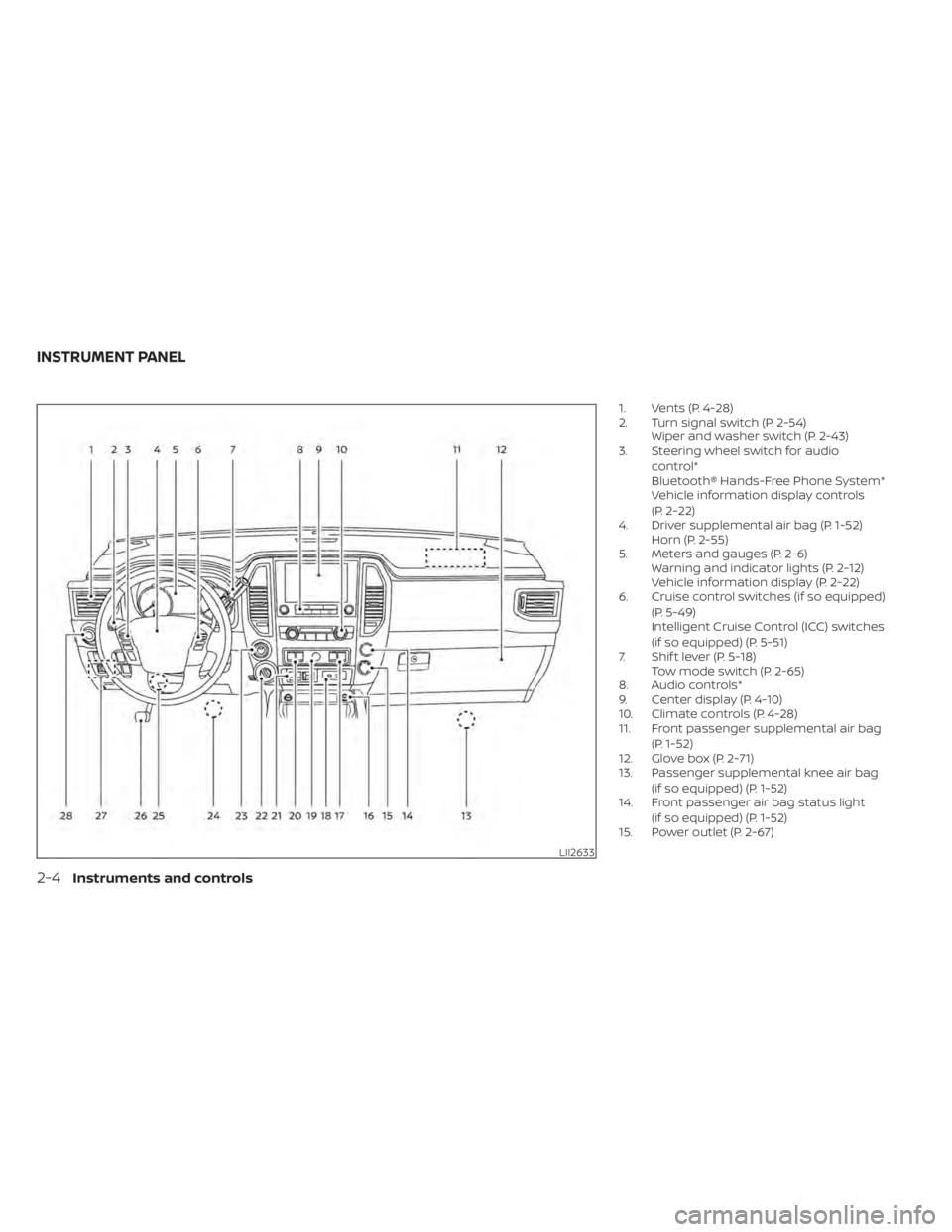
1. Vents (P. 4-28)
2. Turn signal switch (P. 2-54)Wiper and washer switch (P. 2-43)
3. Steering wheel switch for audio
control*
Bluetooth® Hands-Free Phone System*
Vehicle information display controls
(P. 2-22)
4. Driver supplemental air bag (P. 1-52) Horn (P. 2-55)
5. Meters and gauges (P. 2-6) Warning and indicator lights (P. 2-12)
Vehicle information display (P. 2-22)
6. Cruise control switches (if so equipped)
(P. 5-49)
Intelligent Cruise Control (ICC) switches
(if so equipped) (P. 5-51)
7. Shif t lever (P. 5-18) Tow mode switch (P. 2-65)
8. Audio controls*
9. Center display (P. 4-10)
10. Climate controls (P. 4-28)
11. Front passenger supplemental air bag
(P. 1-52)
12. Glove box (P. 2-71)
13. Passenger supplemental knee air bag
(if so equipped) (P. 1-52)
14. Front passenger air bag status light
(if so equipped) (P. 1-52)
15. Power outlet (P. 2-67)
LII2633
INSTRUMENT PANEL
2-4Instruments and controls
Page 177 of 657

Do not use the outlet located in the truck
box with accessories that exceed 120 volt.
Do not use double adapters or more than
one electrical accessory. When the dual
wall bed liner is installed (if so equipped),
the power outlet is still accessible through
the access door in the bed liner.
CAUTION
• Operation of the 120 volt system with
the ignition in the ON position and
the engine not running (idle) will
drain the battery charge. This could
lead to a dead battery or no start
condition.
• The outlet and plug may be hot dur-
ing or immediately af ter use.
• Use power outlets with the engine
running to avoid discharging the ve-
hicle battery.
• Do not use double adaptors or more
than one electrical accessory.
• Avoid using power outlets when the
air conditioner, headlights or rear
window defroster is on.
• Before inserting or disconnecting a
plug, be sure the electrical accessory
being used is turned OFF. •
Push the plug in as far as it will go. If
good contact is not made, the plug
may overheat or the internal tem-
perature fuse may open.
• When not in use, be sure to close the
cap. Do not allow water or any other
liquid to contact the outlet.
The extended storage switch is used when
shipping the vehicle. It is located in the fuse
panel inside the glove box. To reach it, open
the glove box
O1on the instrument panel,
then open the fuse panel cover
O2.
If any electrical equipment does not oper-
ate, ensure the extended storage switch is
ON by pushing it fully in place, as shown.
LIC3502
EXTENDED STORAGE SWITCH
2-70Instruments and controls
Page 182 of 657

CELL PHONE STORAGE TRAY (if so
equipped)
A removable storage tray. located in the
center console, can be used to store up to
two cell phones.
GLOVE BOX
Open the glove box by pulling the handle.
Use the master key to lock or unlock the
glove box lock. The valet key cannot be
used to lock or unlock the glove box lock.
WARNING
Keep glove box lid closed while driving
to help prevent injury in an accident or
a sudden stop.
CONSOLE BOX (if so equipped)
LIC4316LIC3386LIC3399
Instruments and controls2-75