2020 NISSAN SENTRA display
[x] Cancel search: displayPage 2 of 528
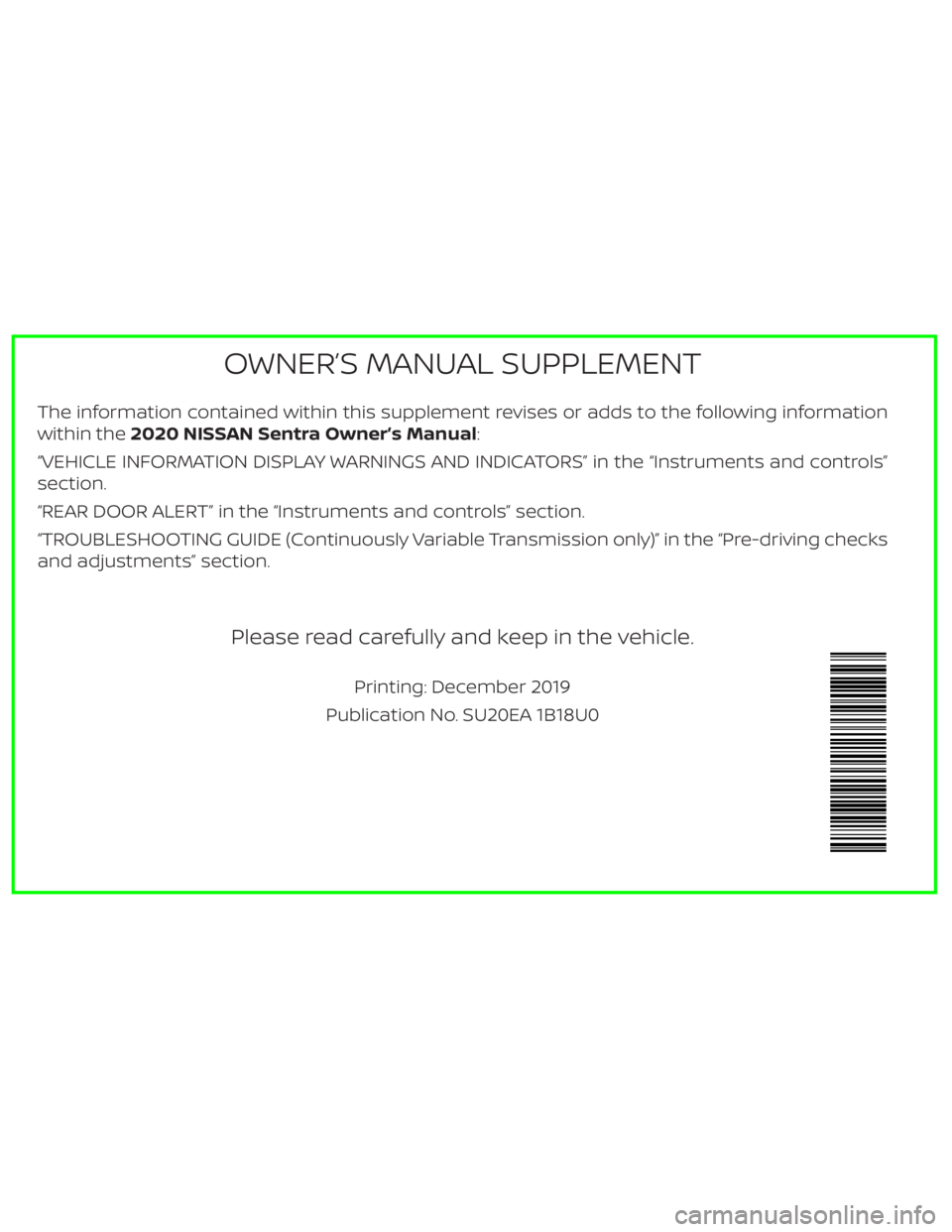
The information contained within this supplement revises or adds to the following information
within the2020 NISSAN Sentra Owner’s Manual:
“VEHICLE INFORMATION DISPLAY WARNINGS AND INDICATORS” in the “Instruments and controls”
section.
“REAR DOOR ALERT” in the “Instruments and controls” section.
“TROUBLESHOOTING GUIDE (Continuously Variable Transmission only)” in the “Pre-driving checks
and adjustments” section.
Please read carefully and keep in the vehicle.
Printing: December 2019
Publication No. SU20EA 1B18U0
OWNER’S MANUAL SUPPLEMENT
Page 3 of 528

VEHICLE INFORMATION DISPLAY
WARNINGS AND INDICATORS
Rear Door Alert is activated
When the system is enabled, this message
appears when the Rear Door Alert system
is active and can remind the driver to check
the back seat.
• Using the steering wheel switch, a driver
can select “Dismiss Message” to clear the
display for a period of time. If no selection
is made, this message automatically
turns off af ter a period of time. If this mes-
sage does not automatically turn off, it is
not a malfunction.• Using the steering wheel switch, a driver
can select “Disable Alert” to disable the
selected alert for the remainder of the
current trip.
WARNING
Selecting “Dismiss Message” during a
stop within a trip temporarily dis-
misses the message for that stop with-
out turning the system off. Alerts can
be provided for other stops during the
trip. Selecting “Disable Alert” turns off
the Rear Door Alert system for the re-
mainder of a trip and no audible alert
will be provided.
NOTE:
This system is disabled until a driver en-
ables it using the vehicle information
display. For additional information, refer
to “How to use the vehicle information
display ” in this section.
For additional information, refer to “Rear
Door Alert” in this section.The Rear Door Alert system functions un-
der certain conditions to indicate there
may be an object or passenger in the rear
seat(s). Check the seat(s) before exiting the
vehicle.
The Rear Door Alert system is initially dis-
abled. The driver can enable the system
using the vehicle information display. For
additional information, refer to “Vehicle in-
formation display warnings and indicators”
in this section.
When the system is enabled:
• The system is activated when a rear door
is opened and closed. When the vehicle is
started and the system is activated, a vi-
sual message appears in the vehicle in-
formation display. For additional informa-
tion, refer to “Rear Door Alert is activated”
in this section.
• If a rear door is opened and closed but
the vehicle is not driven, the system will
not be activated. A rear door must be
opened and closed and the car driven for
the system to activate.
• The time interval to activate the system
between when the rear door is opened
and closed and the vehicle is started is
about 10 minutes. A longer interval does
not indicate a malfunction.
LIC4415
REAR DOOR ALERT
Page 4 of 528

When the Rear Door Alert system is acti-
vated:
• When the driver puts the vehicle in the P
(Park) position, a notification message
appears in the vehicle information dis-
play with the options to “Dismiss Mes-
sage” or “Disable Alert” if desired.
– Select “Disable Alert” to temporarily
disable for that stop.
– No selection or ‘Dismiss Message” will
keep the alert enabled for that stop.
• If the alert is enabled when a driver exits
the vehicle, a message will appear in the
vehicle information display that states
“Check Rear Seat for All Articles.”
If “Horn & Alert” setting is selected:
–– An audible horn sound will occur af ter
a short time unless a rear door is
opened and closed within a short time
to deactivate the alert.
–– If the doors are locked before the alert
is deactivated by opening a rear door,
the horn will sound.
–– If the trunk is opened before a rear door
is opened, the horn will be delayed until
af ter the trunk is closed.NOTE:
If “Alert Only ” setting is selected, the
message alert will still be shown in the
vehicle information display but the horn
will not sound.
WARNING
•If the driver selects “Disable Alert”, no
audible alert will be provided regard-
less of rear door open/close status.
•There may be times when there is an
object or passenger in the rear
seat(s) but the audible alert does not
sound. For example, this may occur if
rear seat passengers enter or exit the
vehicle during a trip.
•The system does not directly detect
objects or passengers in the rear
seat(s). Instead, it can detect when a
rear door is opened and closed, indi-
cating that there may be something
in the rear seat(s).
NOTE:
There may be times when the horn
sounds but there are no objects or pas-
sengers in the rear seat(s).
For additional information, refer to “Rear
Door Alert is activated” in this section.
Page 5 of 528
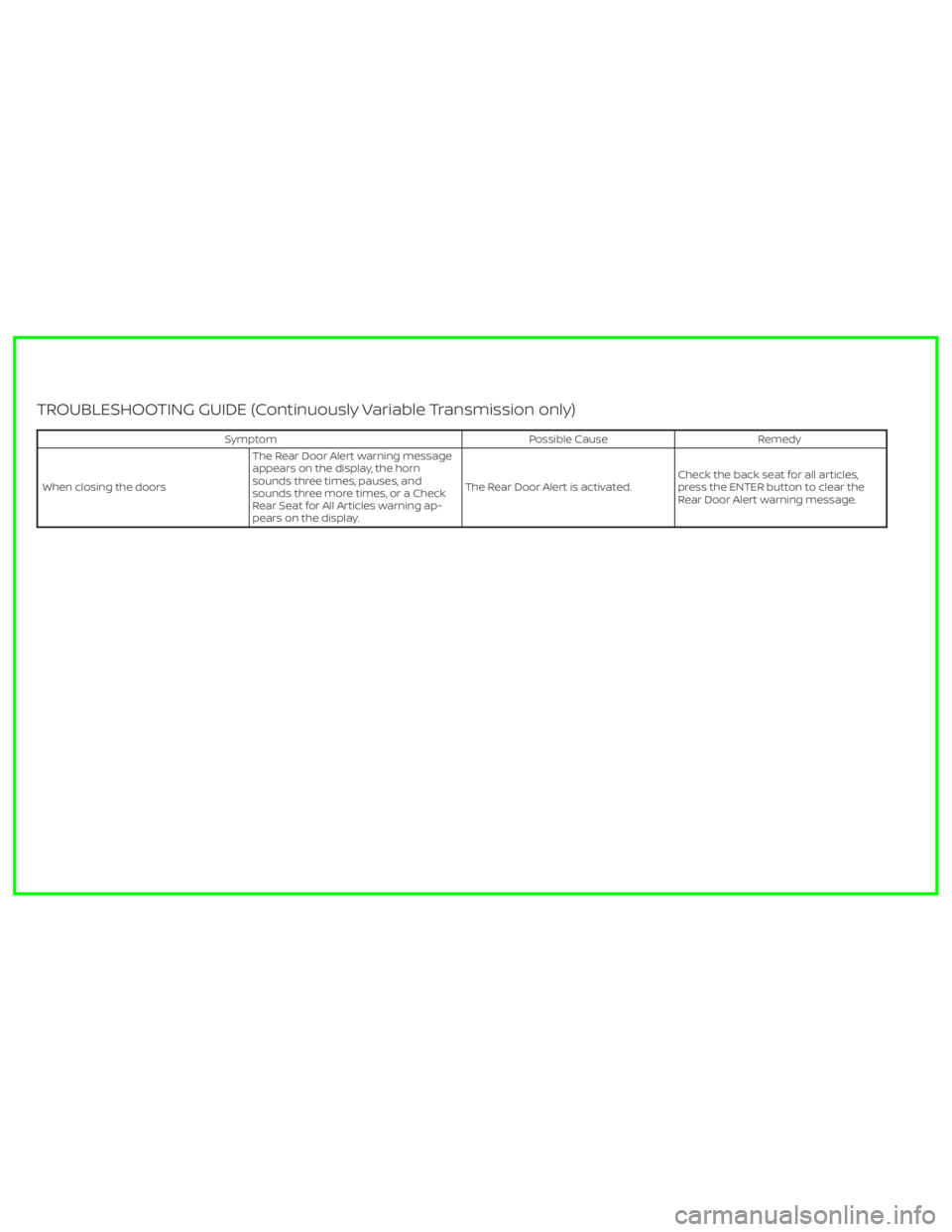
TROUBLESHOOTING GUIDE (Continuously Variable Transmission only)
Symptom Possible Cause Remedy
When closing the doorsThe Rear Door Alert warning message
appears on the display, the horn
sounds three times, pauses, and
sounds three more times, or a Check
Rear Seat for All Articles warning ap-
pears on the display.The Rear Door Alert is activated.Check the back seat for all articles,
press the ENTER button to clear the
Rear Door Alert warning message.
Page 18 of 528

1. Headlight/fog light (if so equipped)/turn signal switch (P. 2-55)
2. Steering wheel switch (P. 2-17) Audio controls (P. 4-45)
Bluetooth® Hands-Free Phone System
(P. 4-67)
3. Driver's supplemental air bag (P. 1-44) Horn (P. 2-62)
4. Meters and gauges (P. 2-4) Warning and indicators lights (P. 2-8)
Vehicle information display (P. 2-17),
(P. 2-34)
5. Cruise control switches (P. 5-58) Intelligent Cruise Control (ICC) switches
(if so equipped) (P. 5-59)
Bluetooth® Hands-Free Phone System
(P. 4-67)
6. Wiper and washer switch (P. 2-54)
7. Vents (P. 4-32)
8. Hazard warning flasher switch (P. 6-2)
9. Front passenger air bag status light
(P. 1-44)
10. Audio system (P. 4-45)
11. Front passenger supplemental air bag
(P. 1-44)
12. Glove box (P. 2-66)
13. Passenger supplemental knee air bag
(P. 1-44)
14. Shif t lever (P. 5-16)
15. Push-button ignition switch (P. 5-11)
16. Climate controls (P. 4-33, 4-40)
LII2638
INSTRUMENT PANEL
0-6Illustrated table of contents
Page 37 of 528

SEAT BELT WARNING LIGHT
The driver's and front passenger’s seats
are equipped with a seat belt warning light.
The rear seats may be equipped with a
seat belt warning light.
The warning light, located on the instru-
ment panel, will show the status of the seat
belts.
NOTE:
The front passenger seat belt warning
light will not light up if the seat is not
occupied.For additional information, refer to “Warn-
ing lights, indicator lights and audible re-
minders” in the “Instruments and controls”
section of this manual.
NOTE:
The rear seats may be equipped with a
seat belt warning message in the vehicle
information display.
For additional information, refer to “Vehicle
information display” in the “Instruments
and controls” section of this manual.
PREGNANT WOMEN
NISSAN recommends that pregnant
women use seat belts. The seat belt should
be worn snug and always position the lap
belt as low as possible around the hips, not
the waist. Place the shoulder belt over your
shoulder and across your chest. Never run
the lap/shoulder belt over your abdominal
area. Contact your doctor for specific rec-
ommendations.
INJURED PERSONS
NISSAN recommends that injured persons
use seat belts. Check with your doctor for
specific recommendations.
THREE-POINT TYPE SEAT BELT
WITH RETRACTOR
WARNING
• Every person who drives or rides in
this vehicle should use a seat belt at
all times.
• Do not ride in a moving vehicle when
the seatback is reclined. This can be
dangerous. The shoulder belt will not
be against your body. In an accident,
you could be thrown into it and re-
ceive neck or other serious injuries.
You could also slide under the lap belt
and receive serious internal injuries.
• For the most effective protection
when the vehicle is in motion, the
seat should be upright. Always sit
well back and upright in the seat with
both feet on the floor and adjust the
seat belt properly.
LRS0786
Safety-Seats, seat belts and supplemental restraint system1-15
Page 87 of 528
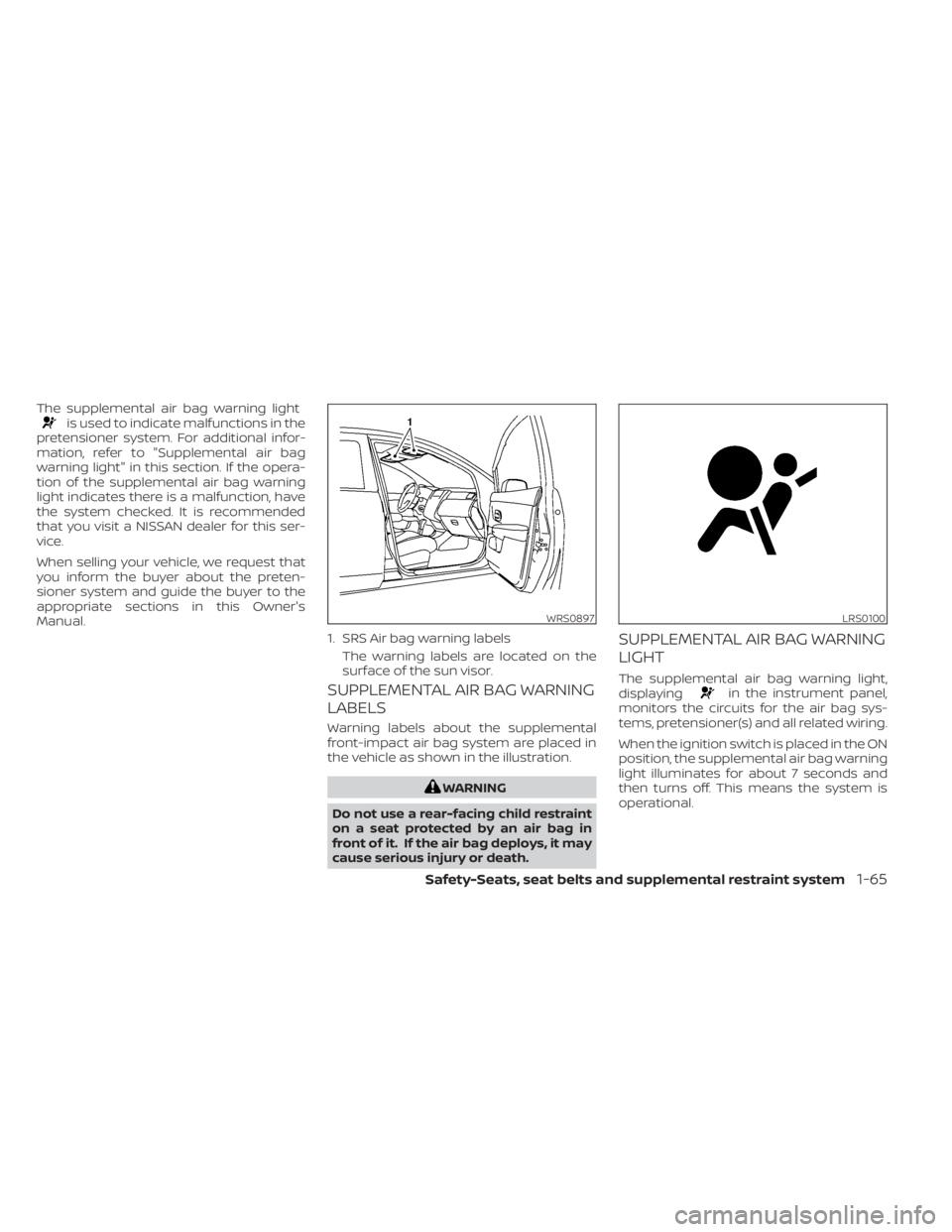
The supplemental air bag warning lightis used to indicate malfunctions in the
pretensioner system. For additional infor-
mation, refer to "Supplemental air bag
warning light" in this section. If the opera-
tion of the supplemental air bag warning
light indicates there is a malfunction, have
the system checked. It is recommended
that you visit a NISSAN dealer for this ser-
vice.
When selling your vehicle, we request that
you inform the buyer about the preten-
sioner system and guide the buyer to the
appropriate sections in this Owner's
Manual.
SUPPLEMENTAL AIR BAG WARNING
LABELS
Warning labels about the supplemental
front-impact air bag system are placed in
the vehicle as shown in the illustration.
WARNING
Do not use a rear-facing child restraint
on a seat protected by an air bag in
front of it. If the air bag deploys, it may
cause serious injury or death.
SUPPLEMENTAL AIR BAG WARNING
LIGHT
The supplemental air bag warning light,
displayingin the instrument panel,
monitors the circuits for the air bag sys-
tems, pretensioner(s) and all related wiring.
When the ignition switch is placed in the ON
position, the supplemental air bag warning
light illuminates for about 7 seconds and
then turns off. This means the system is
operational.
WRS0897
1. SRS Air bag warning labels
The warning labels are located on the
surface of the sun visor.
LRS0100
Safety-Seats, seat belts and supplemental restraint system1-65
Page 90 of 528

2 Instruments and controls
Instrument panel................................2-2
Meters and gauges .............................2-4
Speedometer and odometer .................2-4
Tachometer ..................................2-5
Engine coolant temperature gauge ..........2-6
Fuel gauge ................................... 2-7
Distance To Empty (DTE) ..................... 2-7
Warning lights, indicator lights and audible
reminders .......................................2-8
Checking lights ...............................2-9
Warning lights ................................2-9
Indicator lights .............................. 2-14
Audible reminders ........................... 2-16
Vehicle information display 4.2 inch (11 cm)
TYPE A (if so equipped) ......................... 2-17
How to use the vehicle information
display ...................................... 2-18
Startup display .............................. 2-18
Settings ..................................... 2-18
Vehicle information display indicators .......2-25
Vehicle information display warnings
and indicators ............................... 2-27
Vehicle information display– 7 inch (18 cm)
Type B (if so equipped) ......................... 2-34
How to use the vehicle information
display ...................................... 2-34
Startup display .............................. 2-35Resetting the drive computer
...............2-35
Settings ..................................... 2-35
Vehicle information display indicators .......2-43
Vehicle information display warnings ........2-44
Security systems ............................... 2-52
Vehicle security system (if so equipped) .....2-52
NISSAN Vehicle Immobilizer System .........2-53
Wiper and washer switch .......................2-54
Switch operation ............................ 2-54
Rear window and outside mirror
(if so equipped) defroster switch ...............2-55
Headlight and turn signal switch ...............2-55
Headlight control switch ....................2-55
Daytime Running Lights (DRL) system
(if so equipped) .............................. 2-59
LED Daytime Running Lights (DRL)
system (if so equipped) ......................2-59
Instrument brightness control ..............
2-60
T
urn signal switch ........................... 2-60
Fog light switch (if so equipped) .............2-61
Horn ........................................... 2-62
Heated seat switches (if so equipped) ..........2-62
Heated steering wheel switch (if so equipped) . . 2-63
E-call (SOS) button (if so equipped) .............2-64
Rear Door Alert ................................. 2-64
Power outlet ................................... 2-66